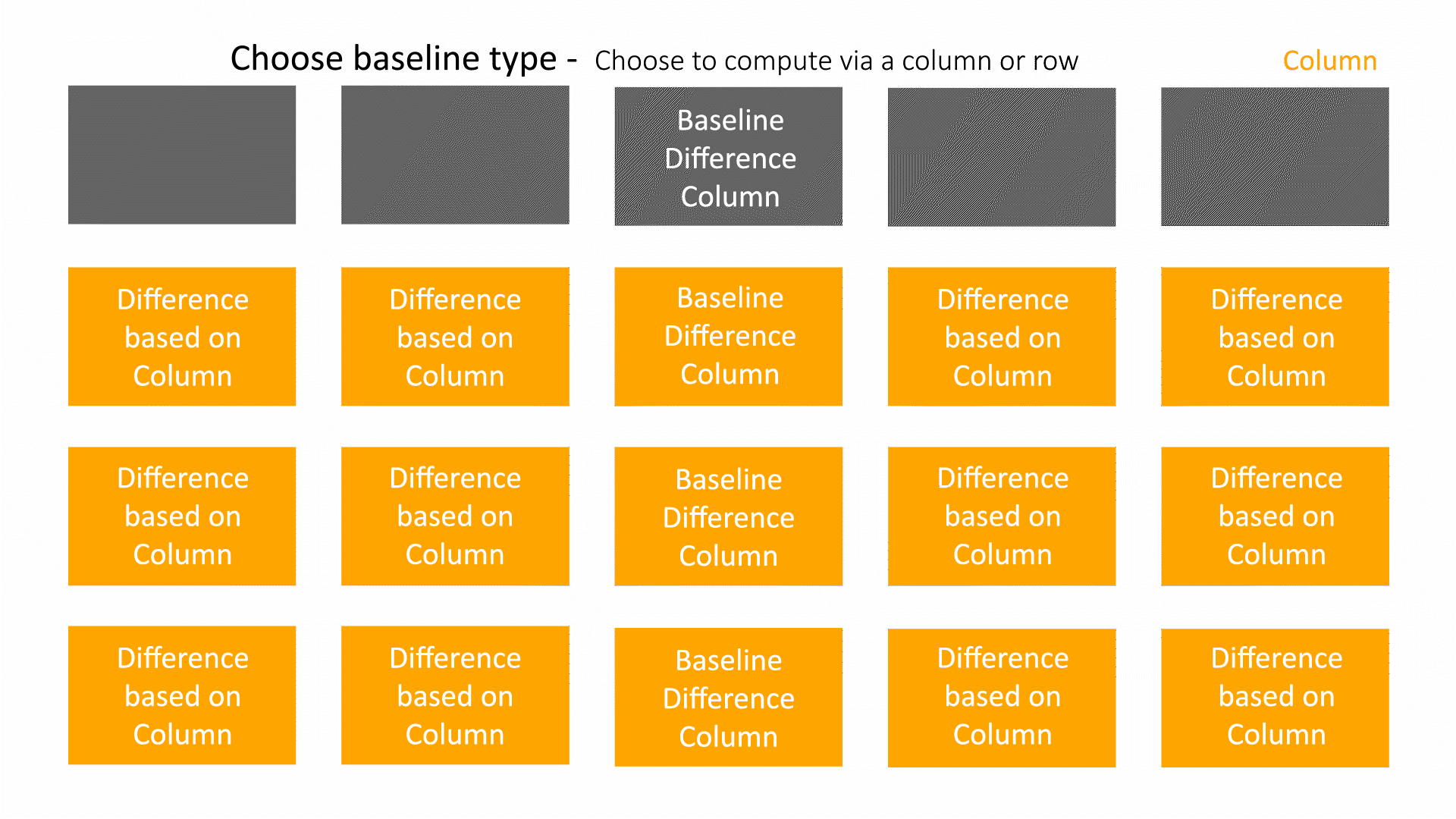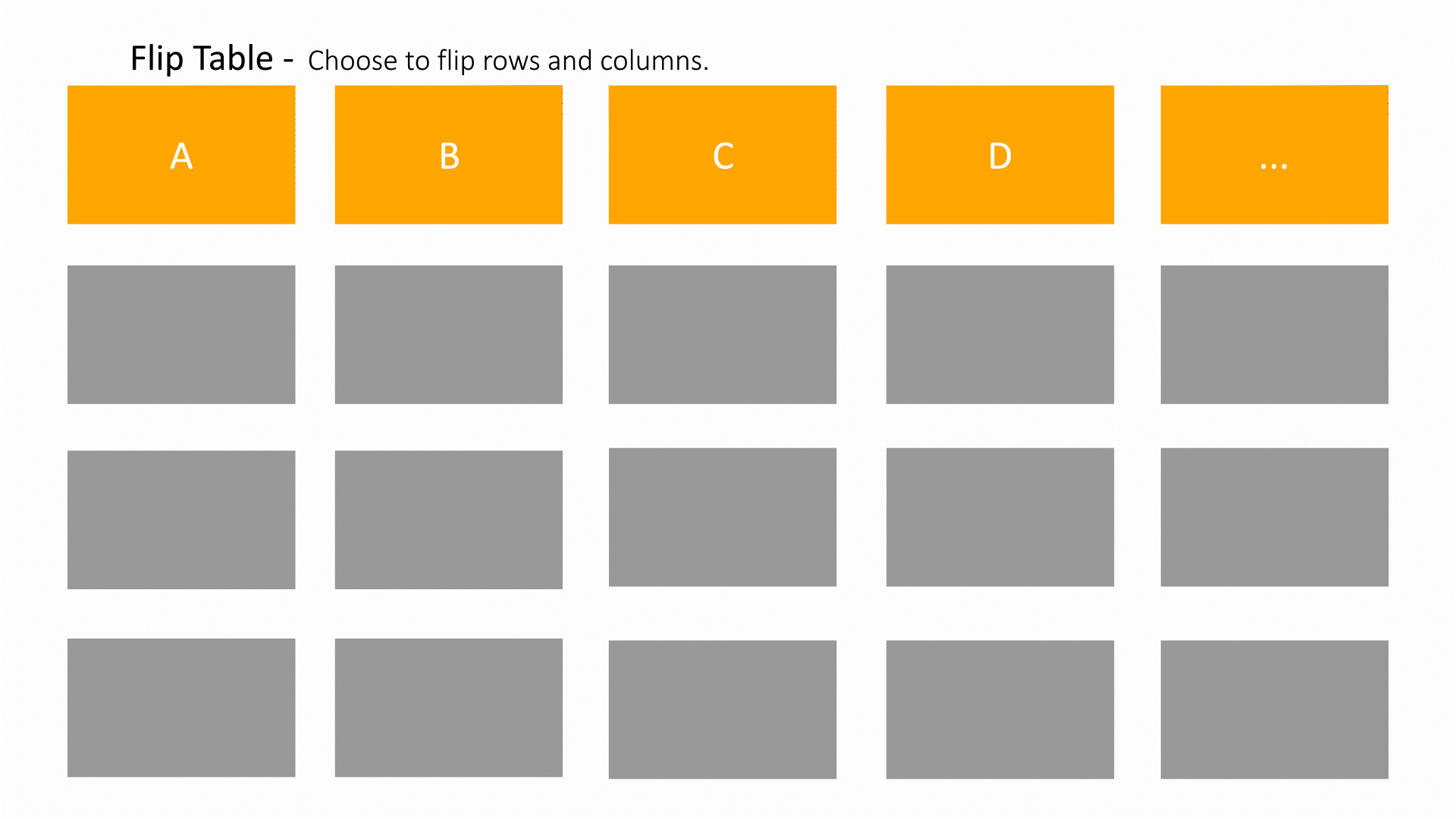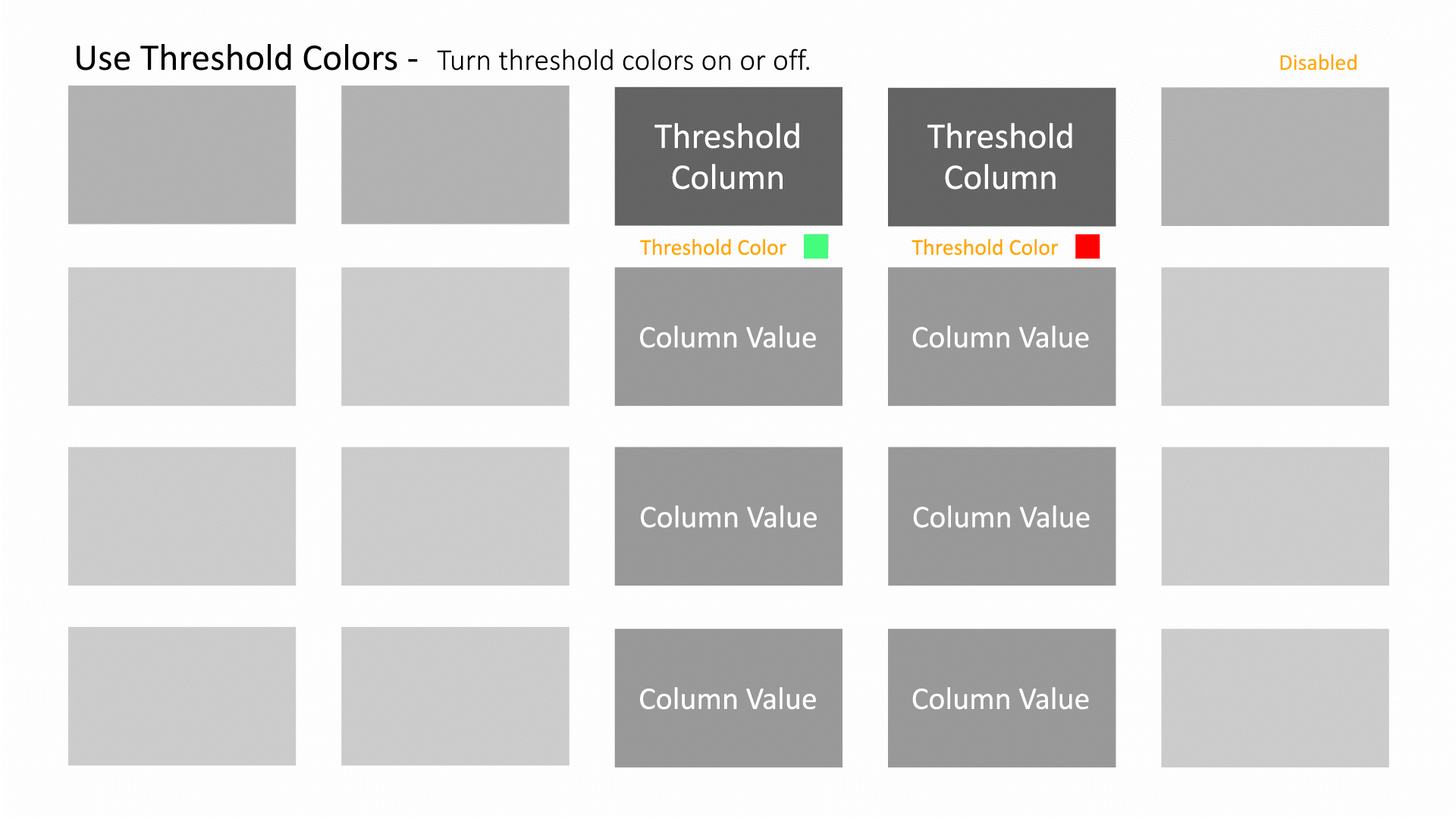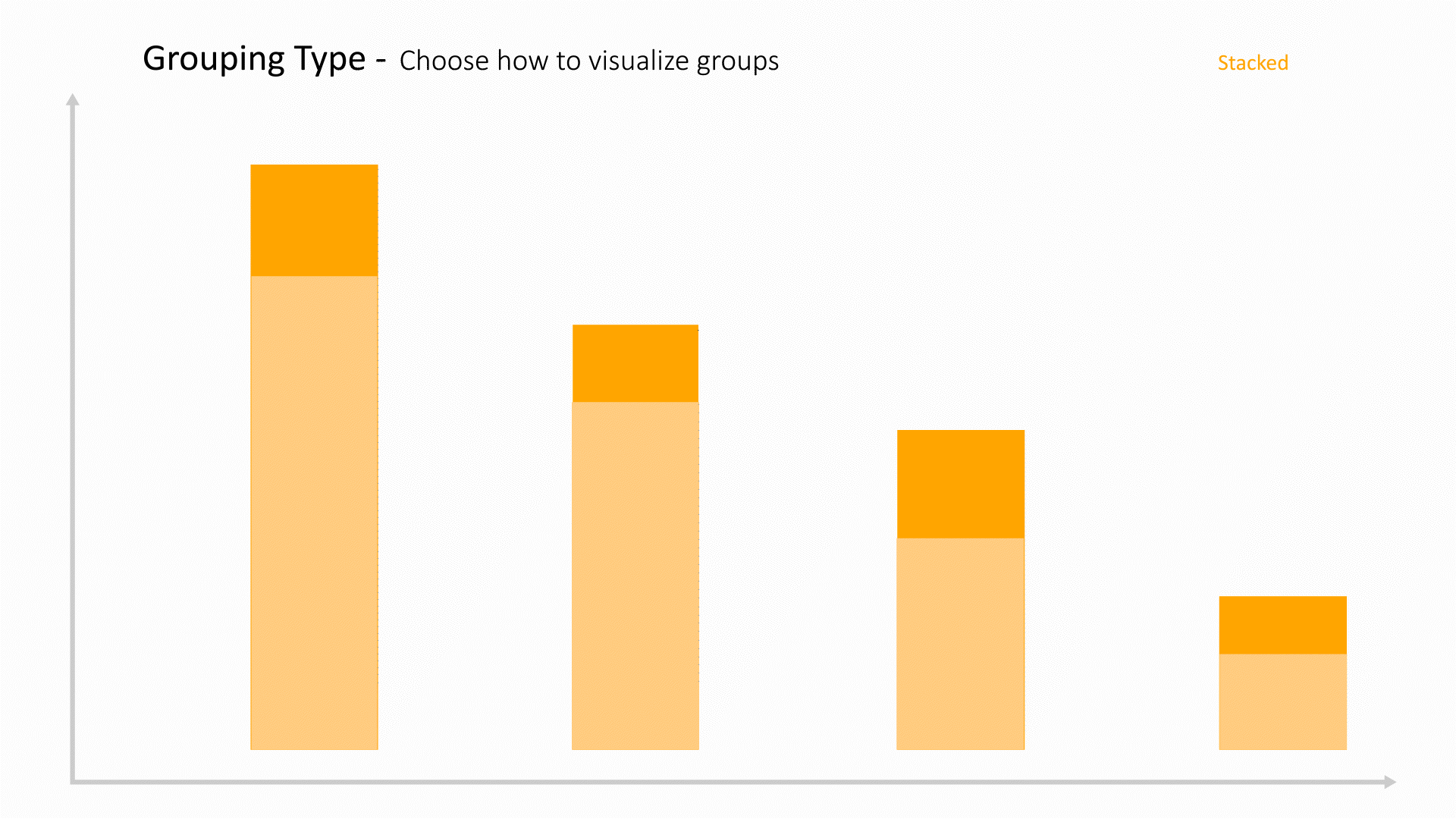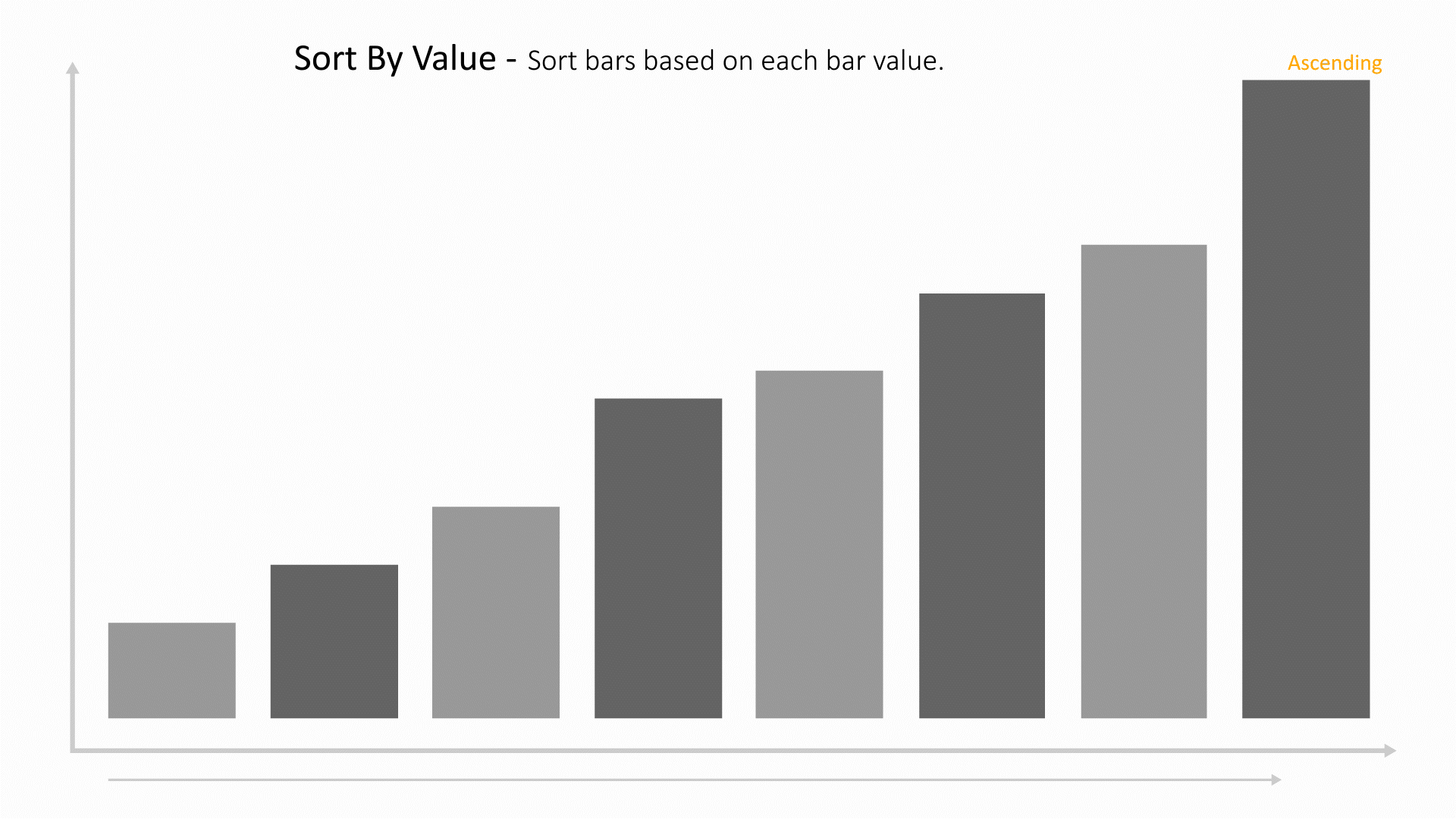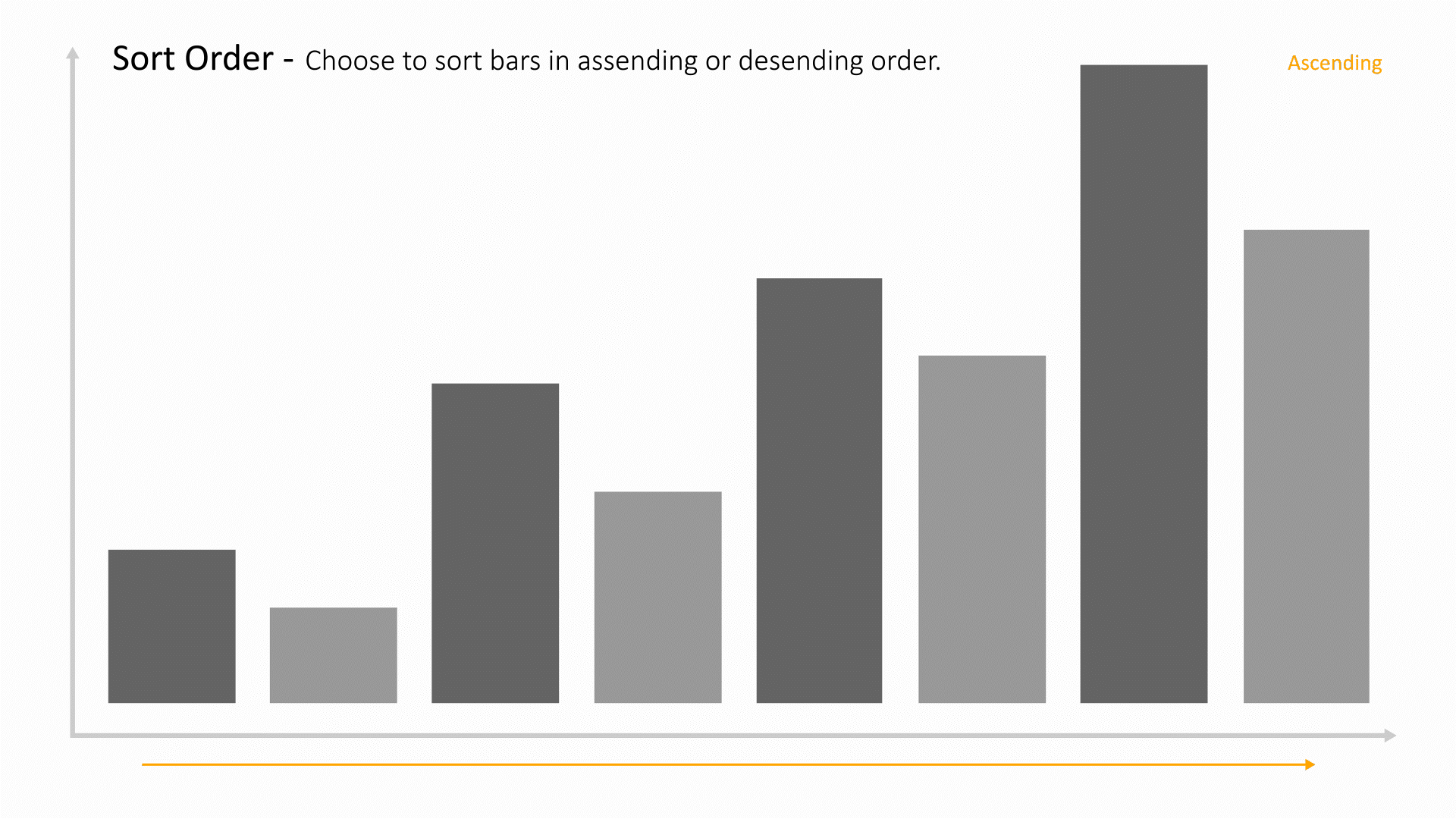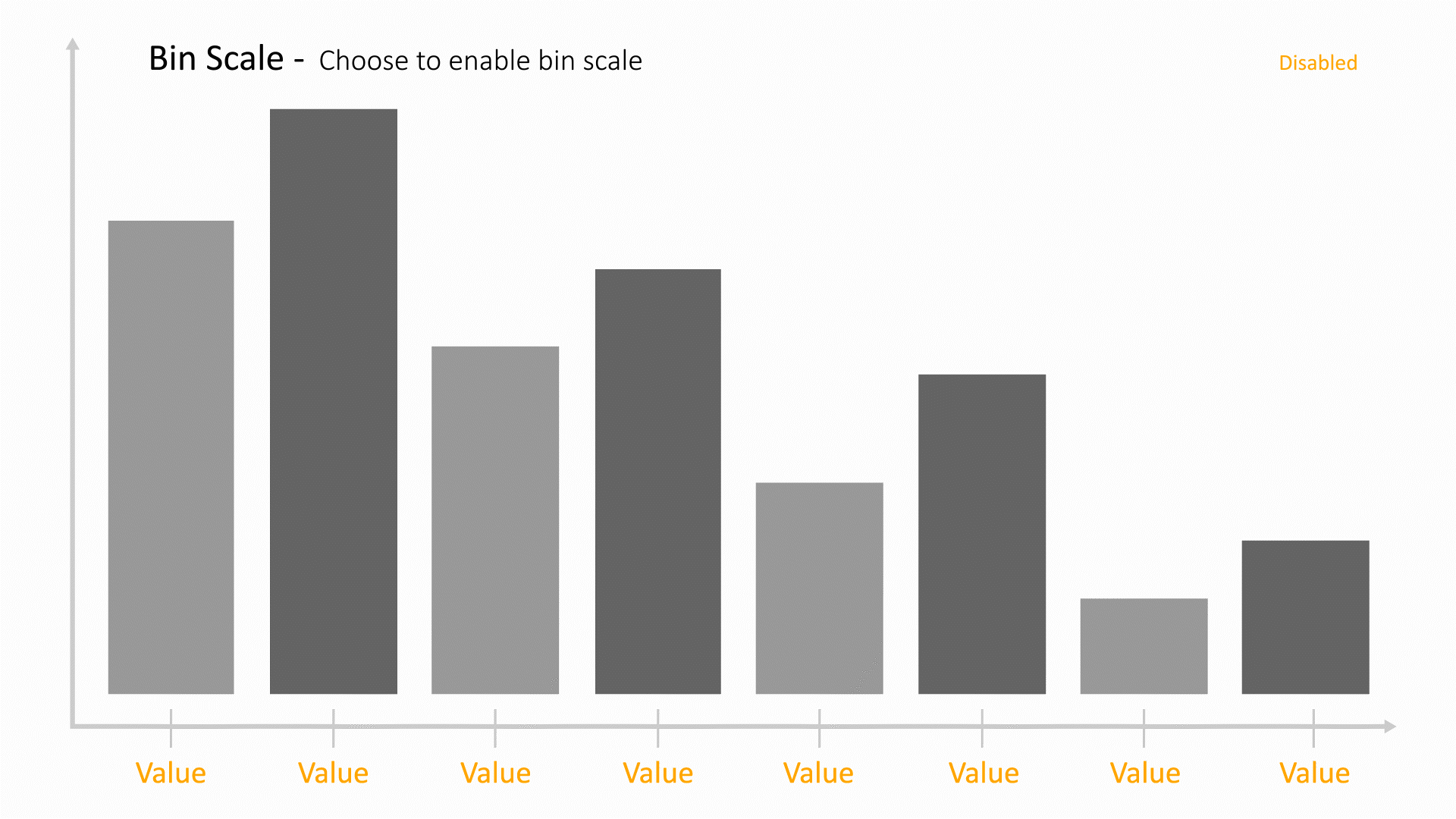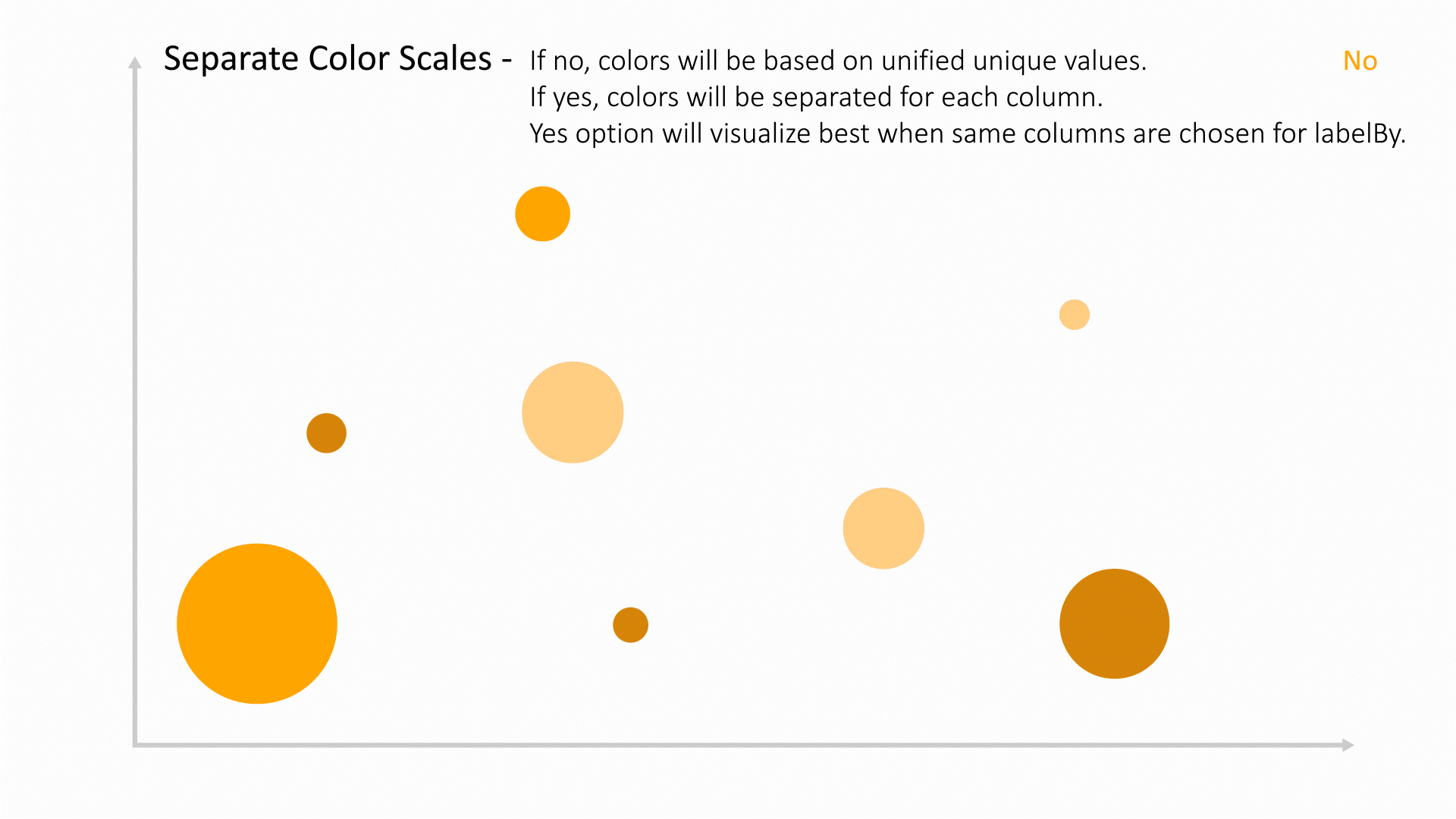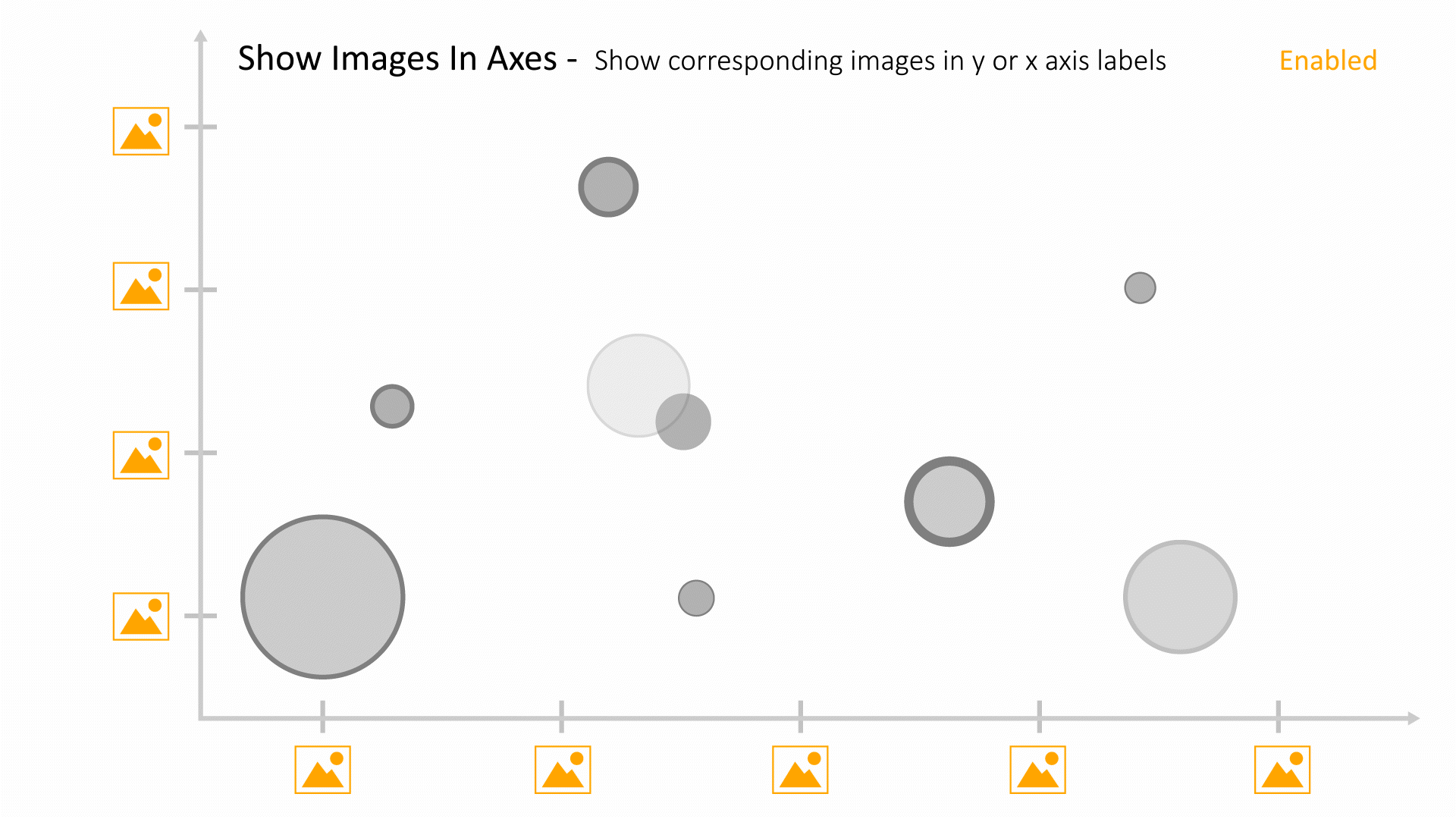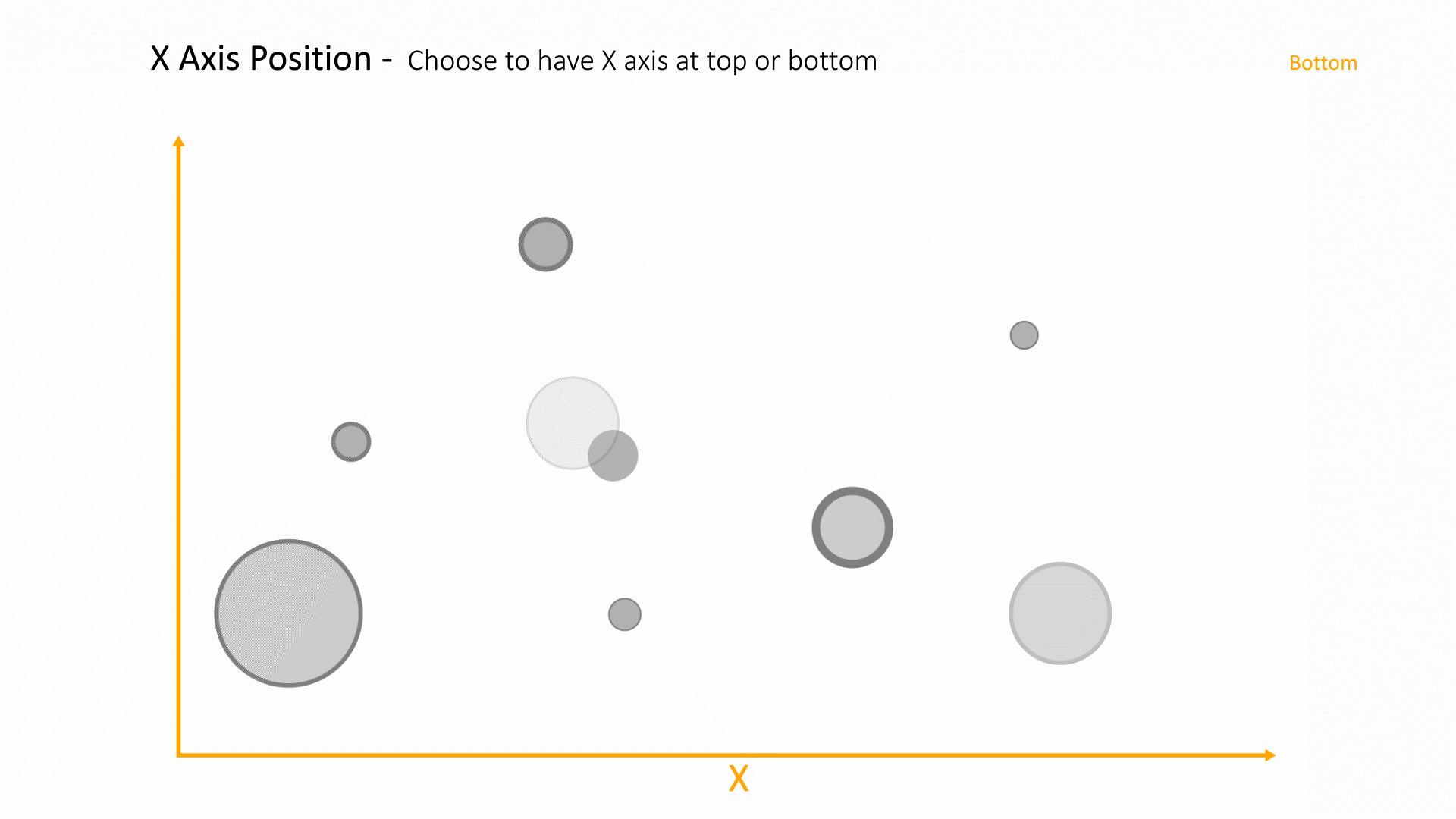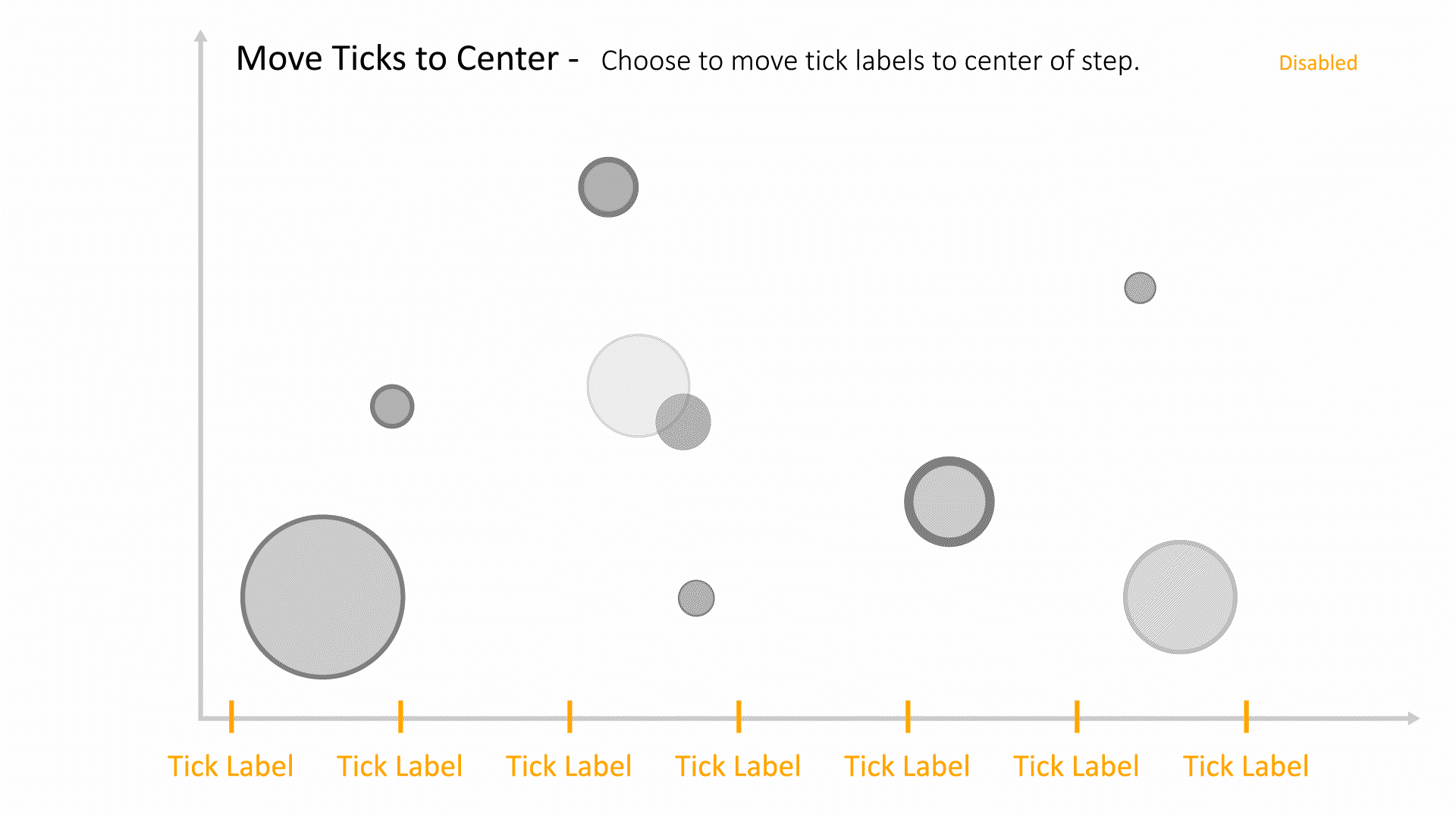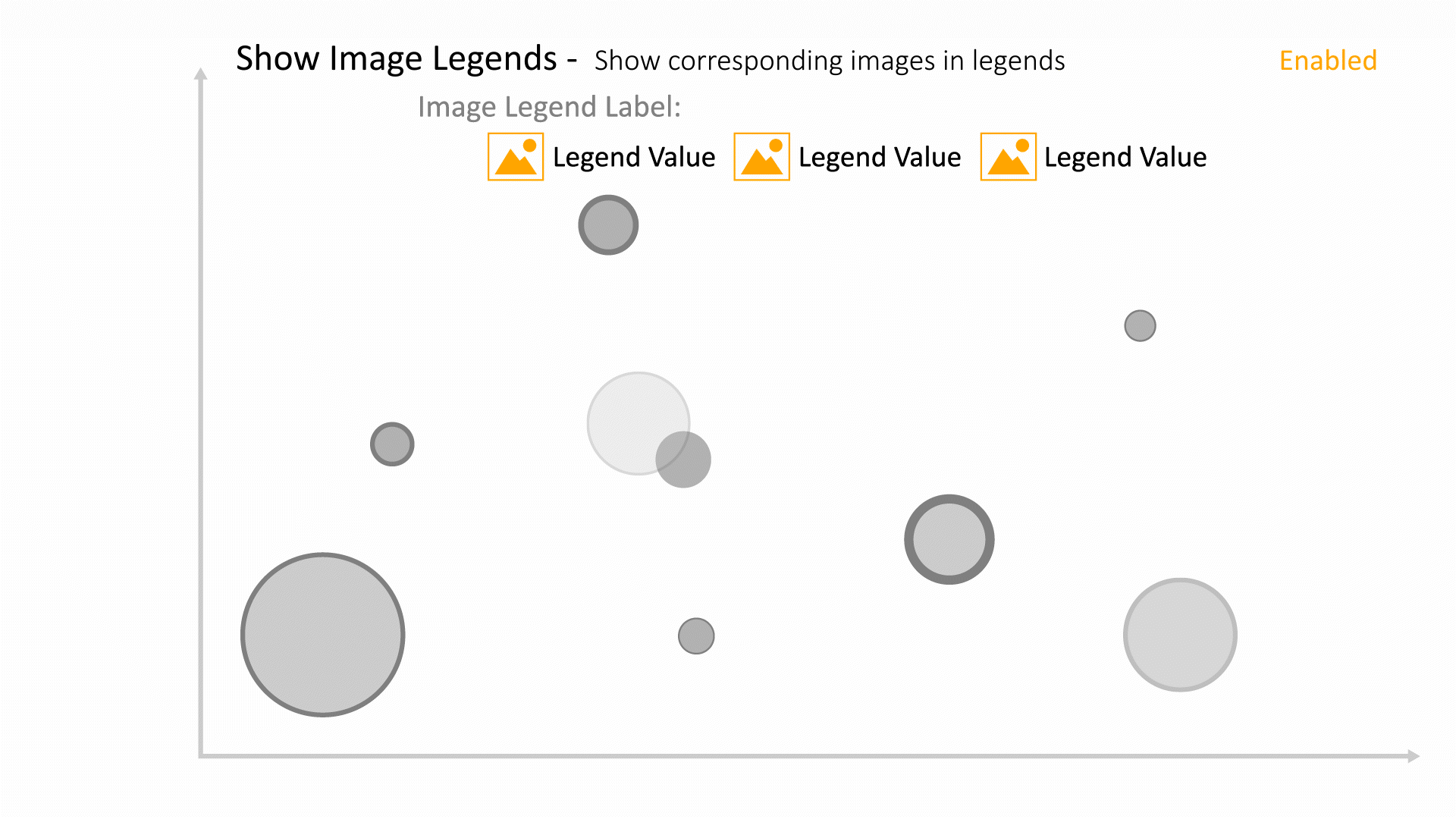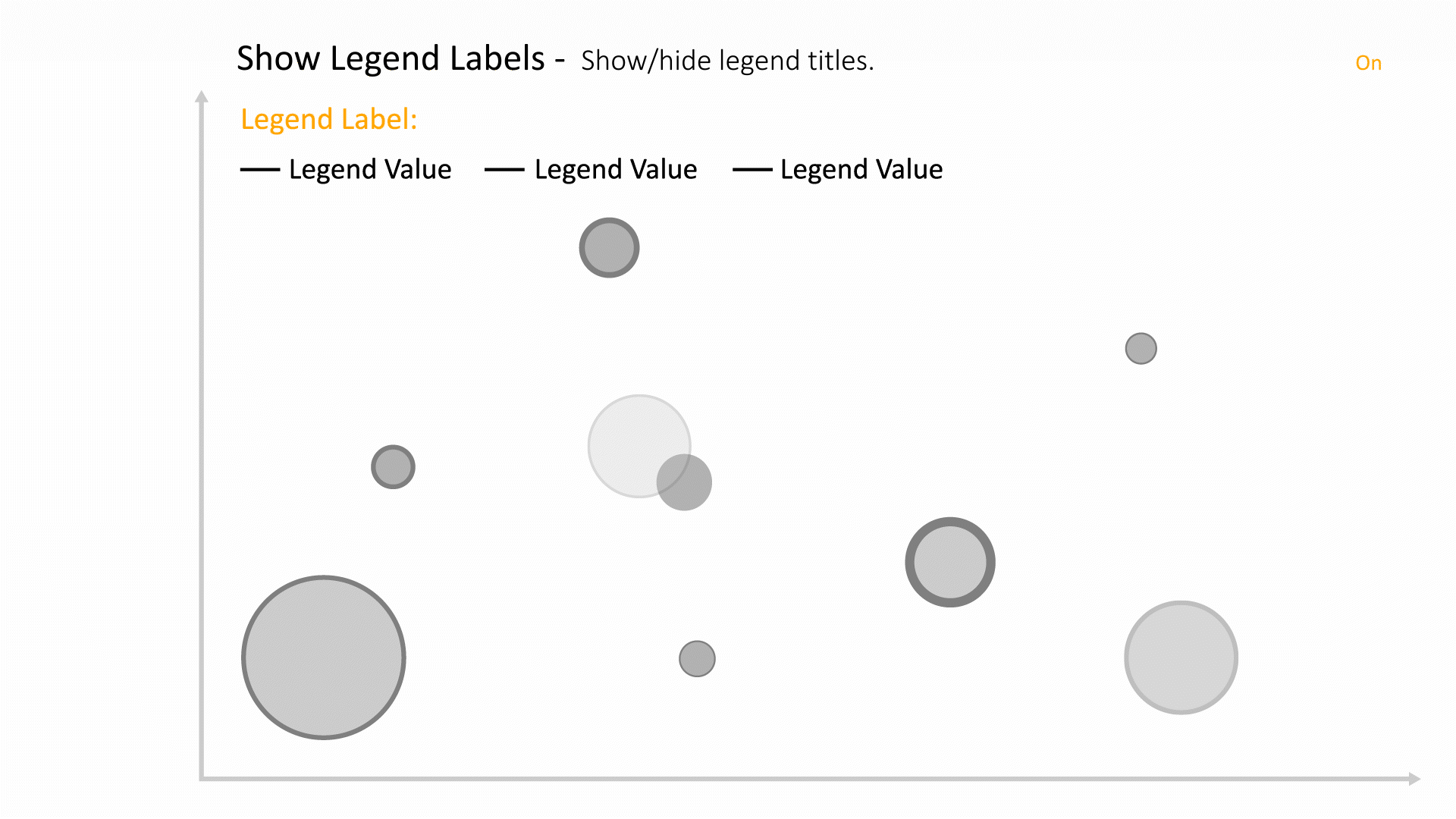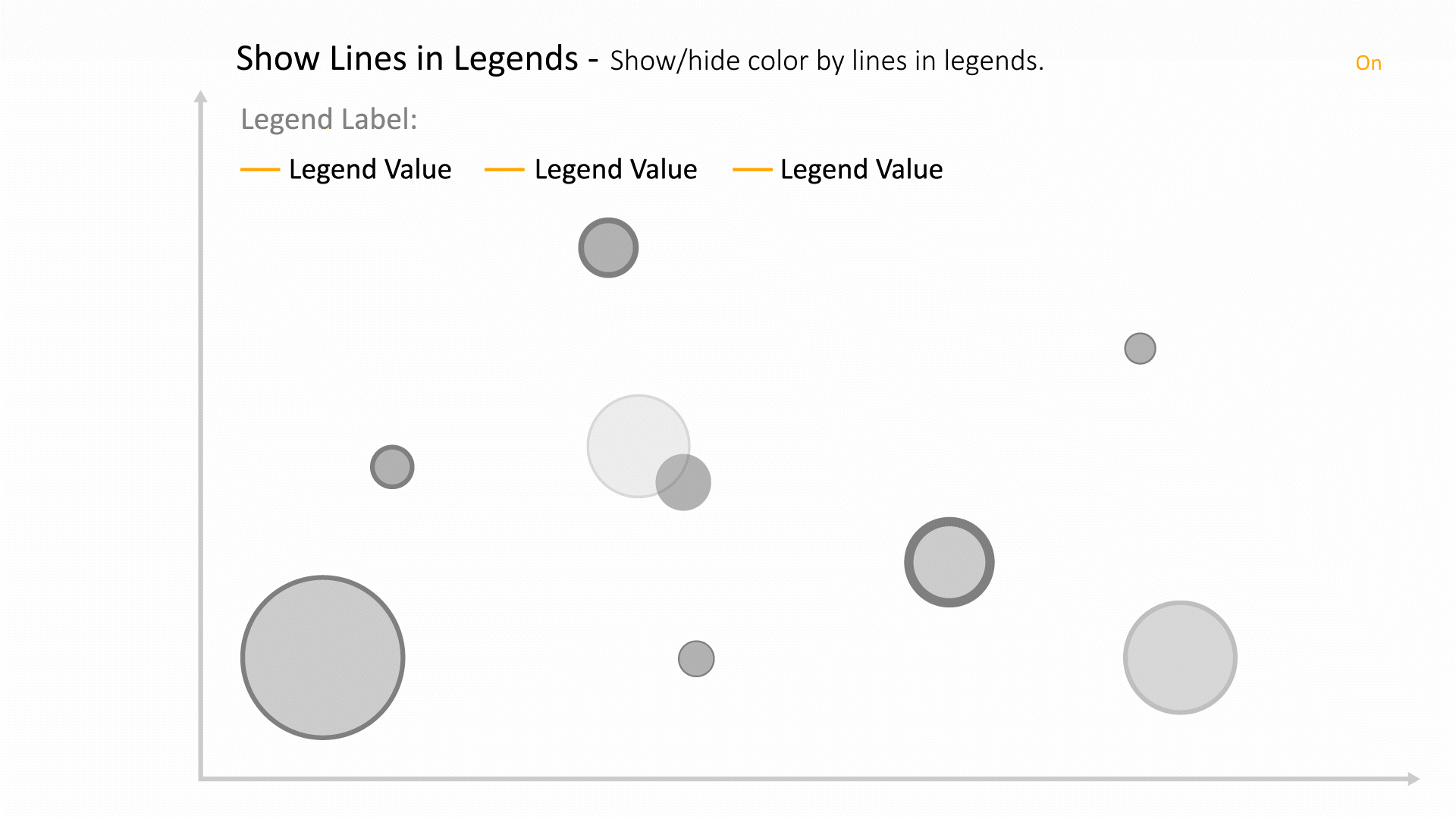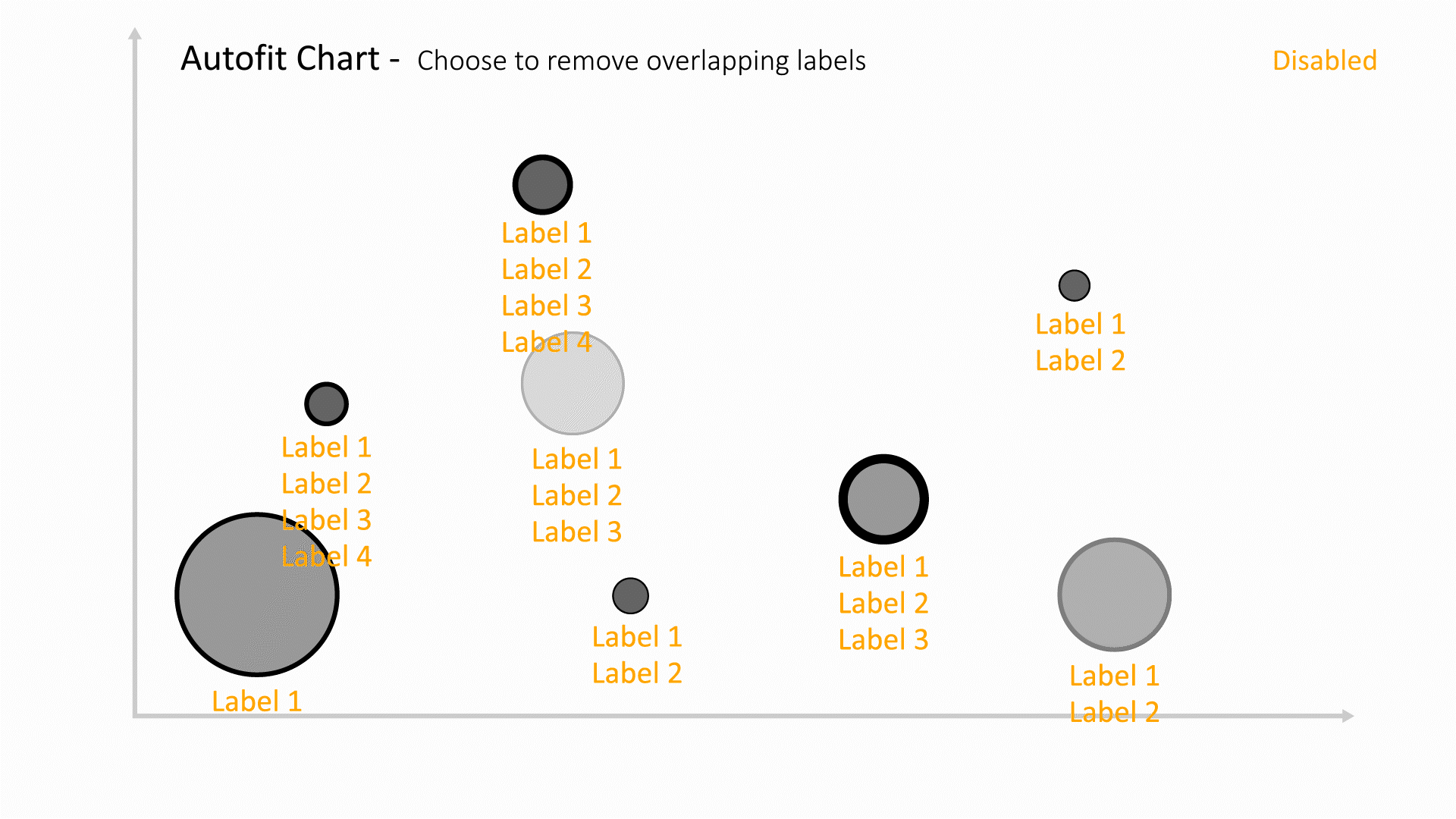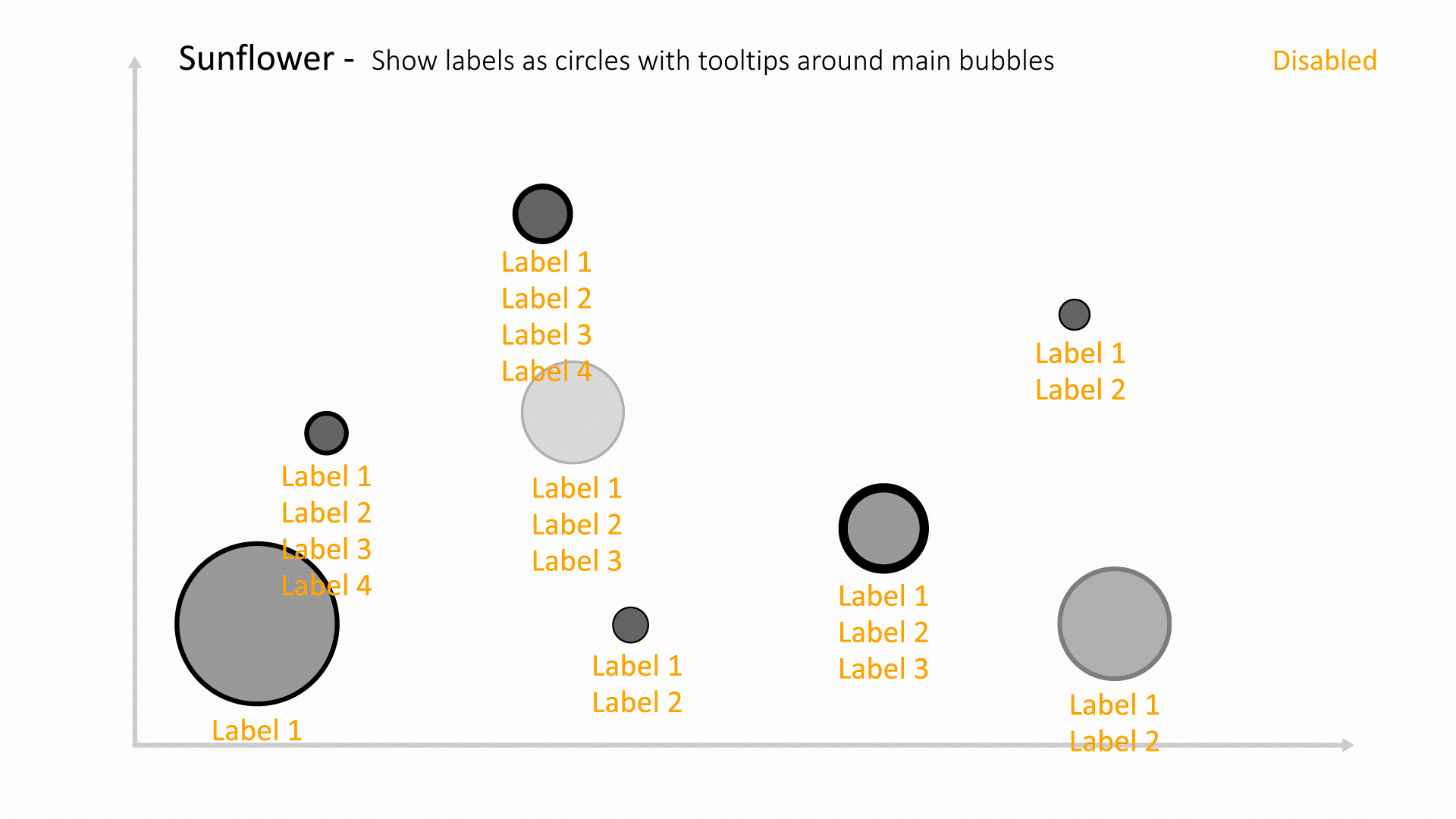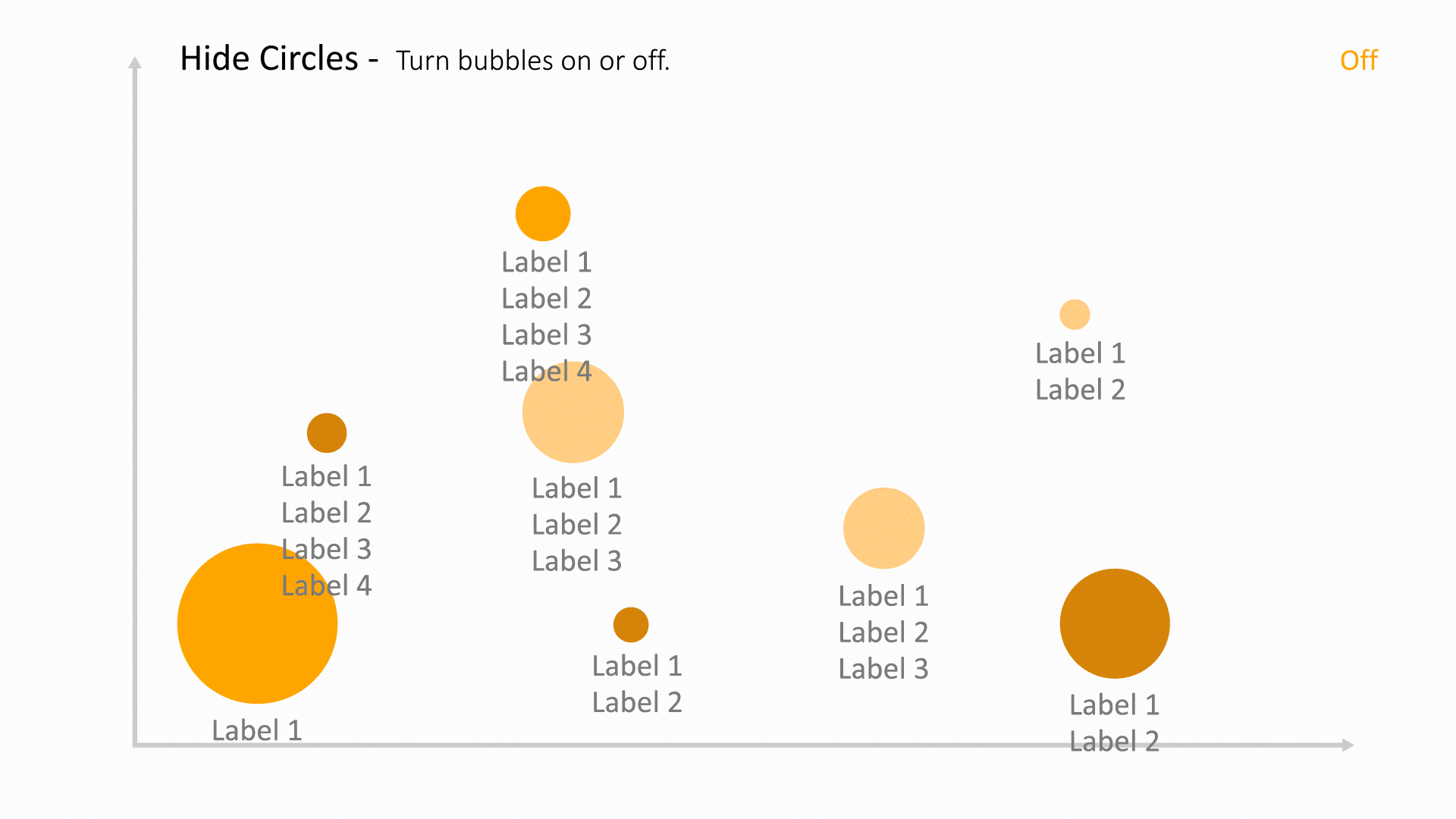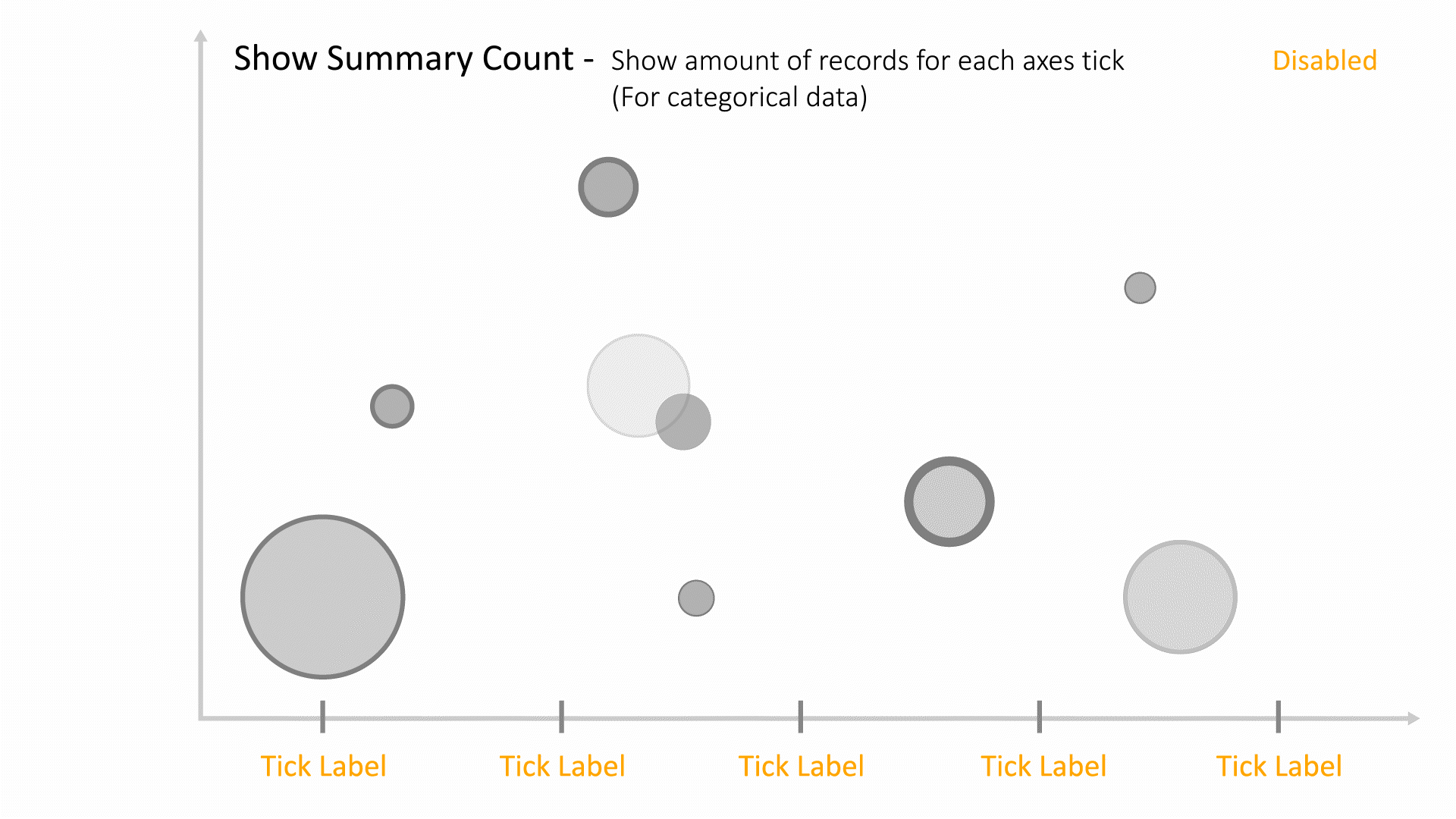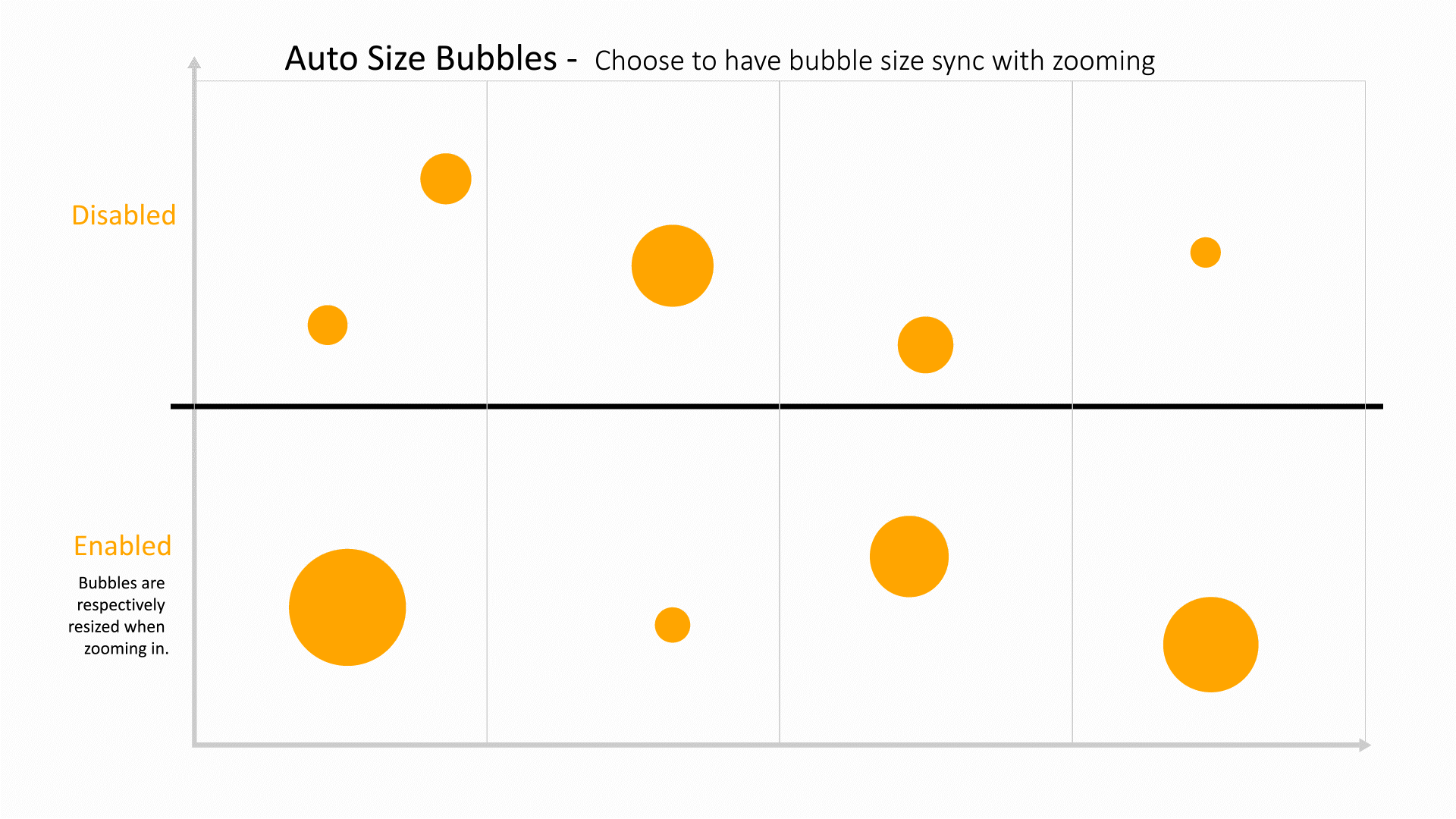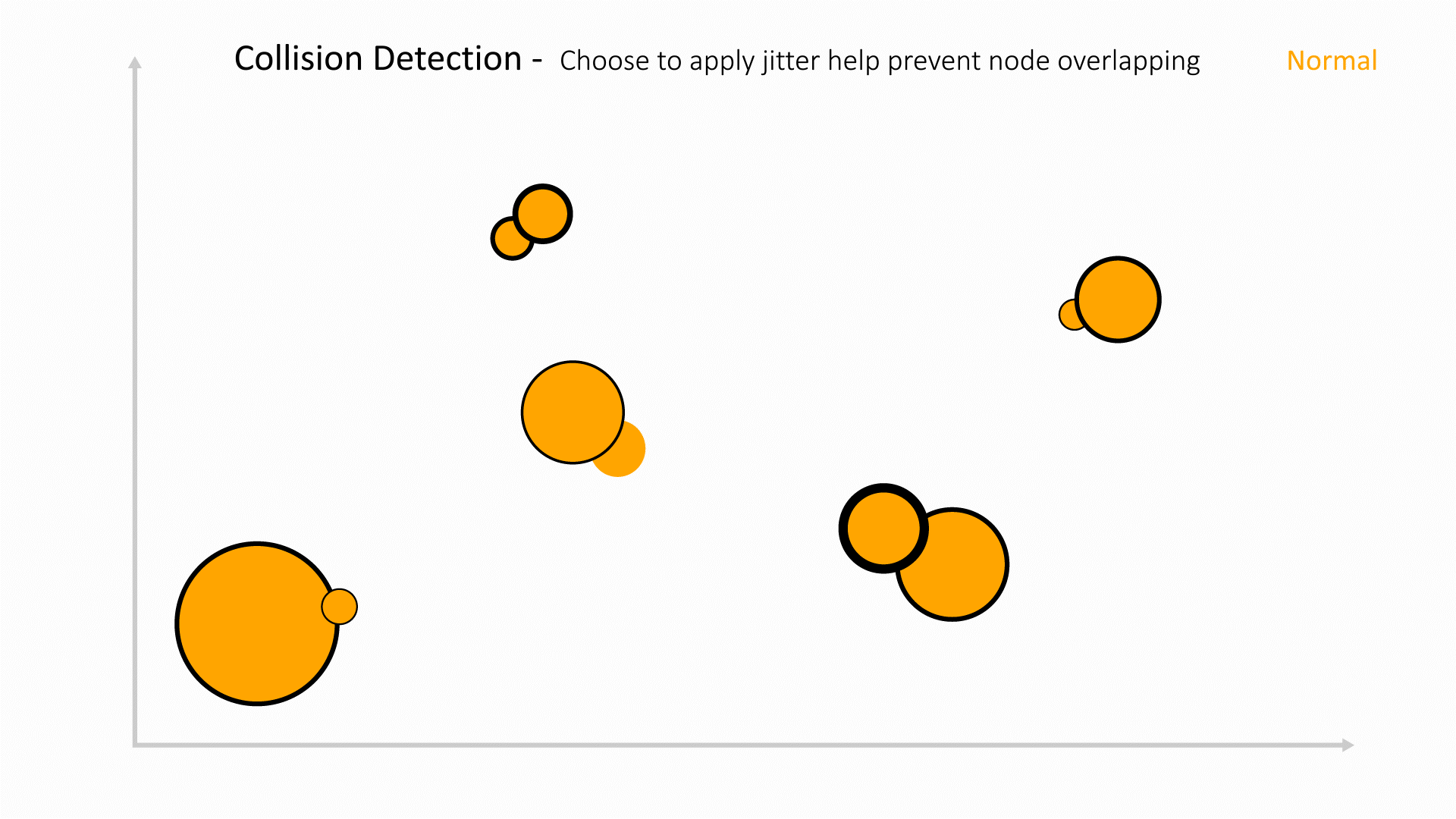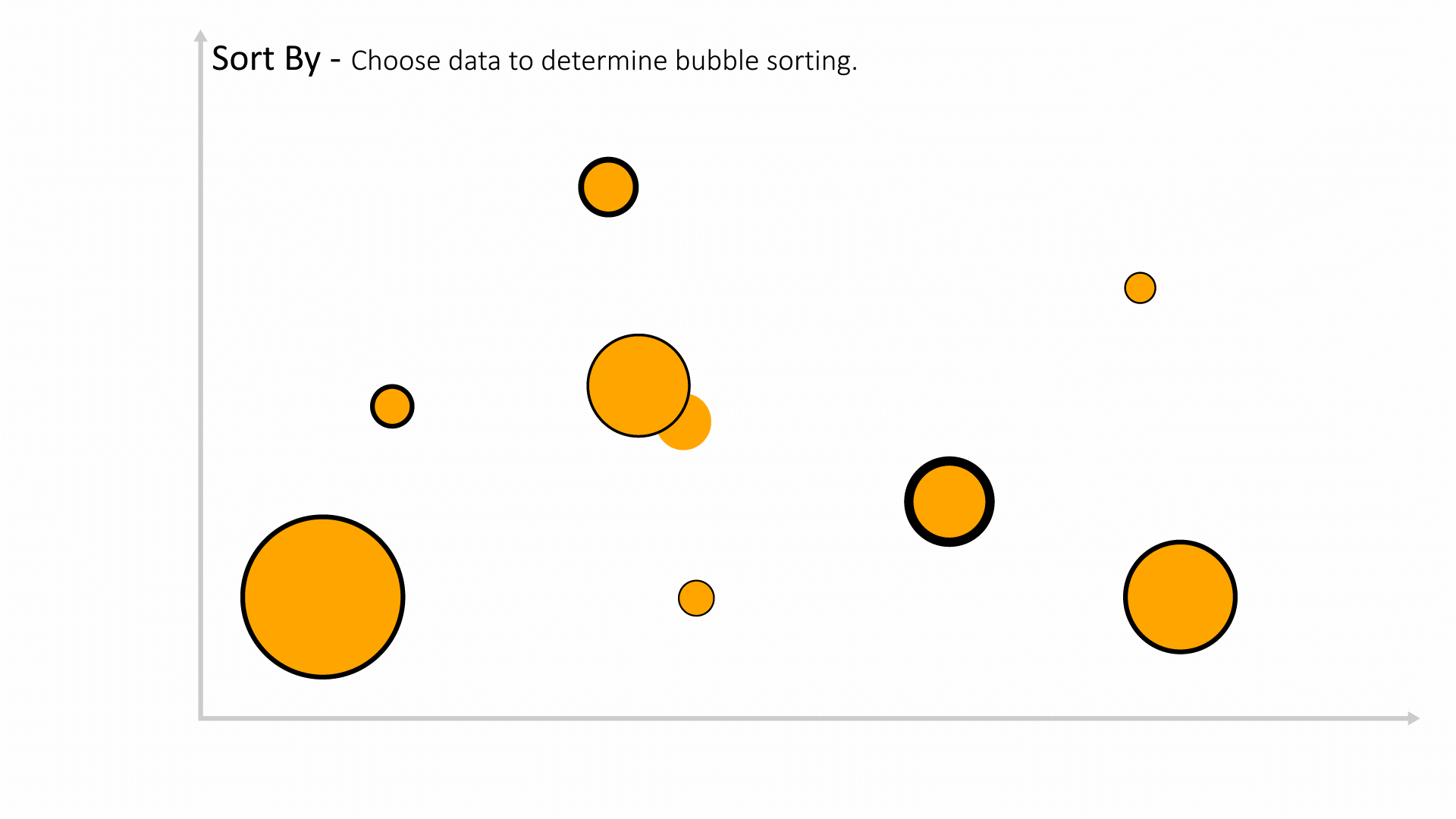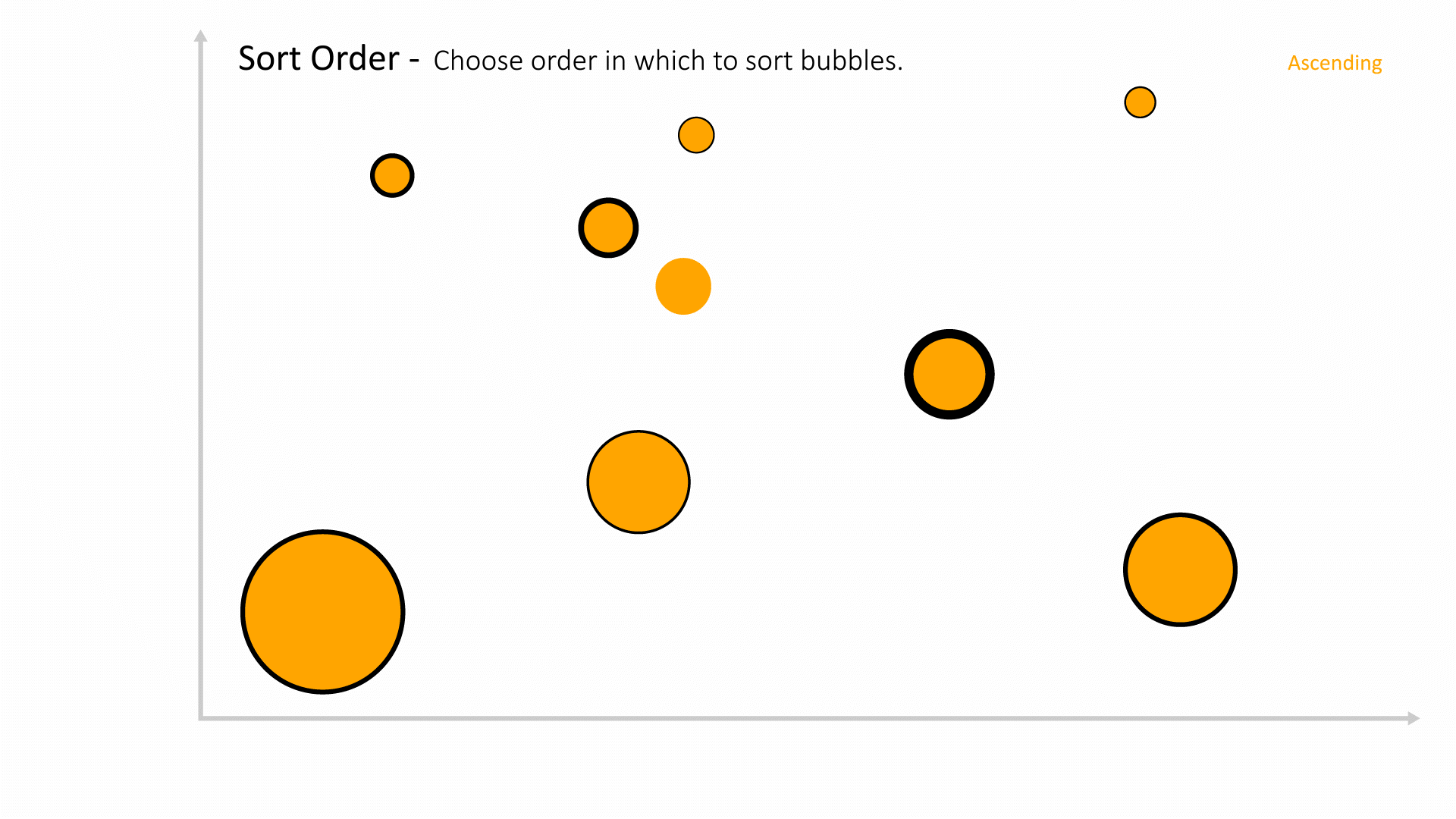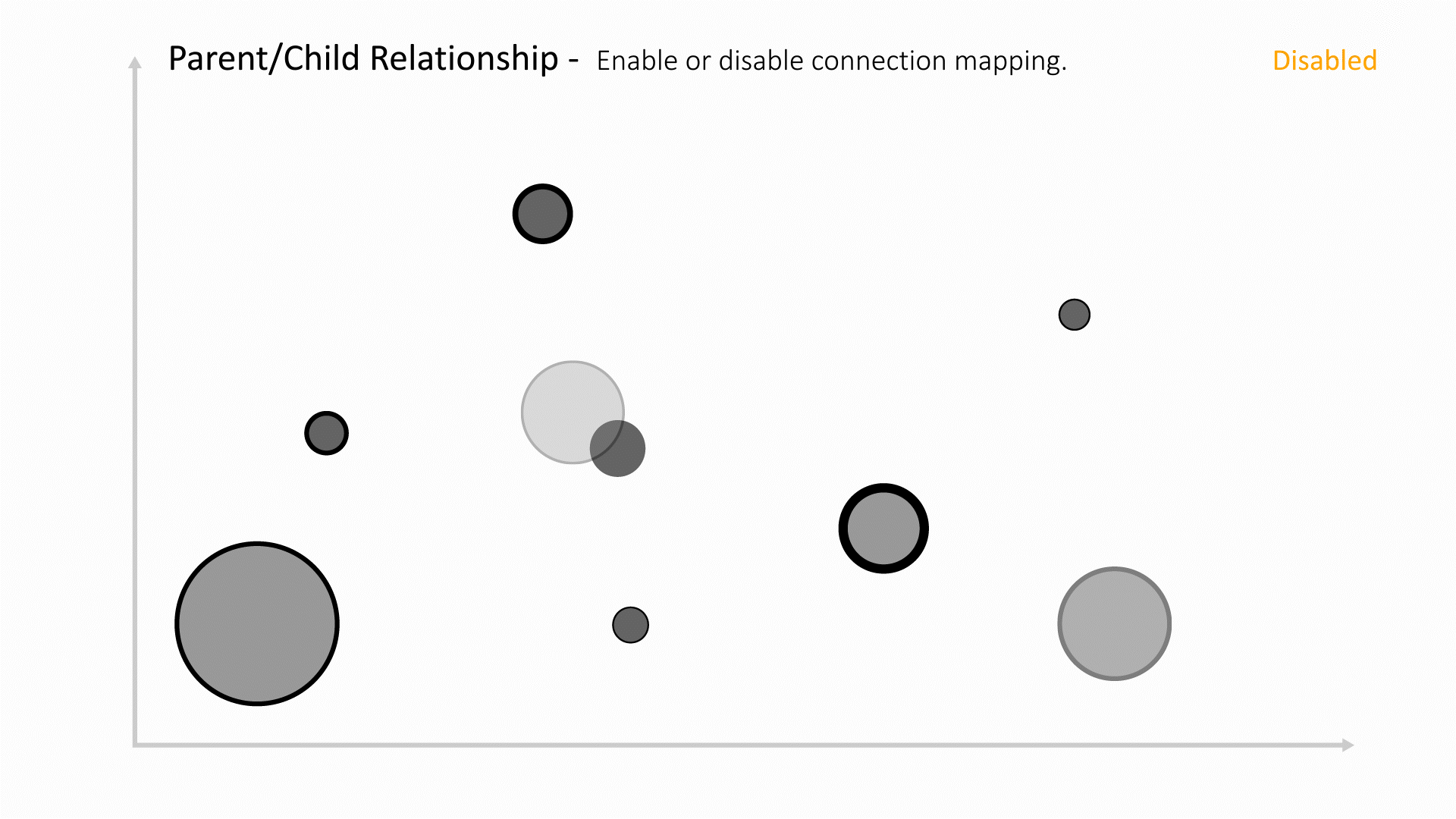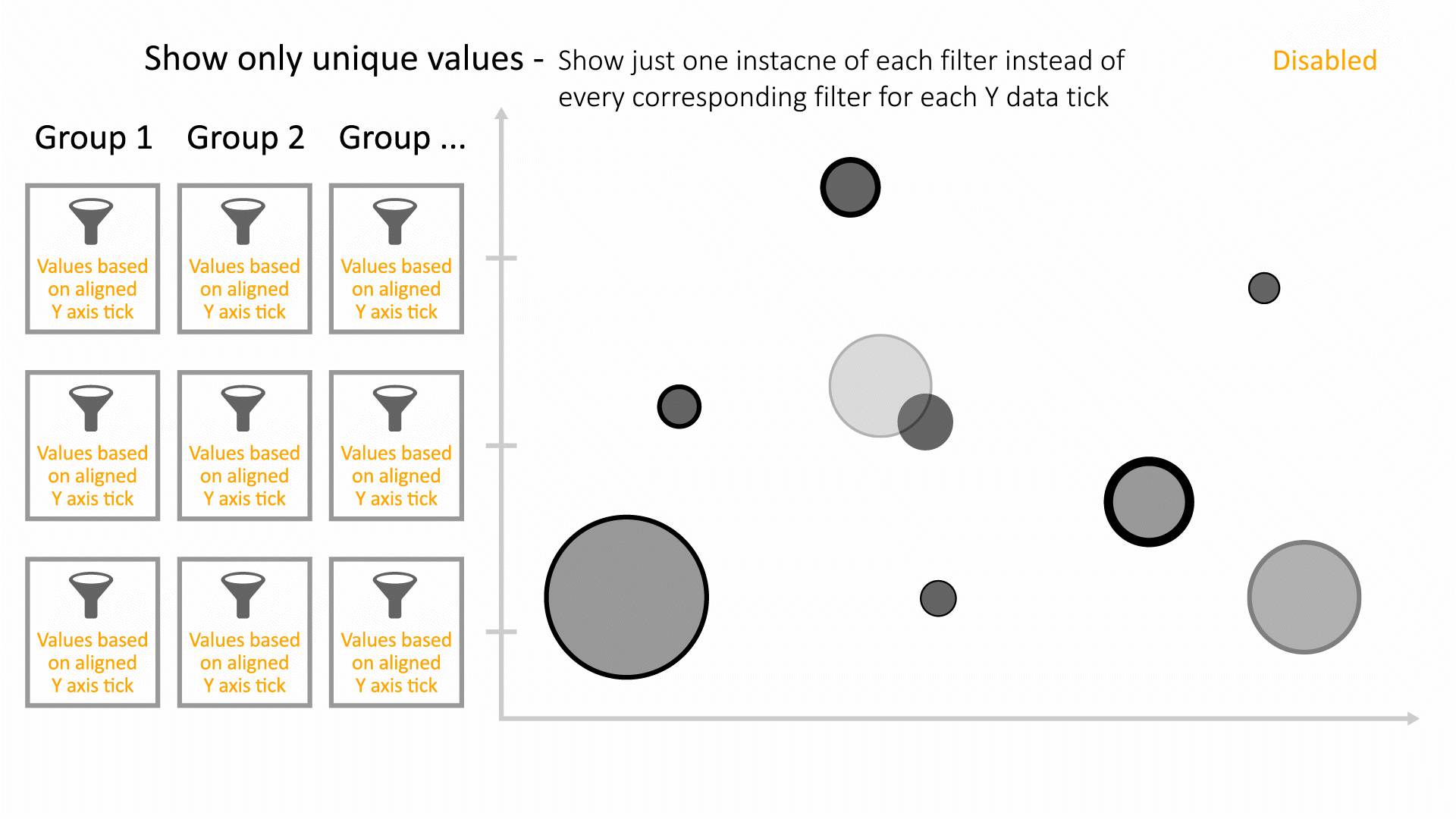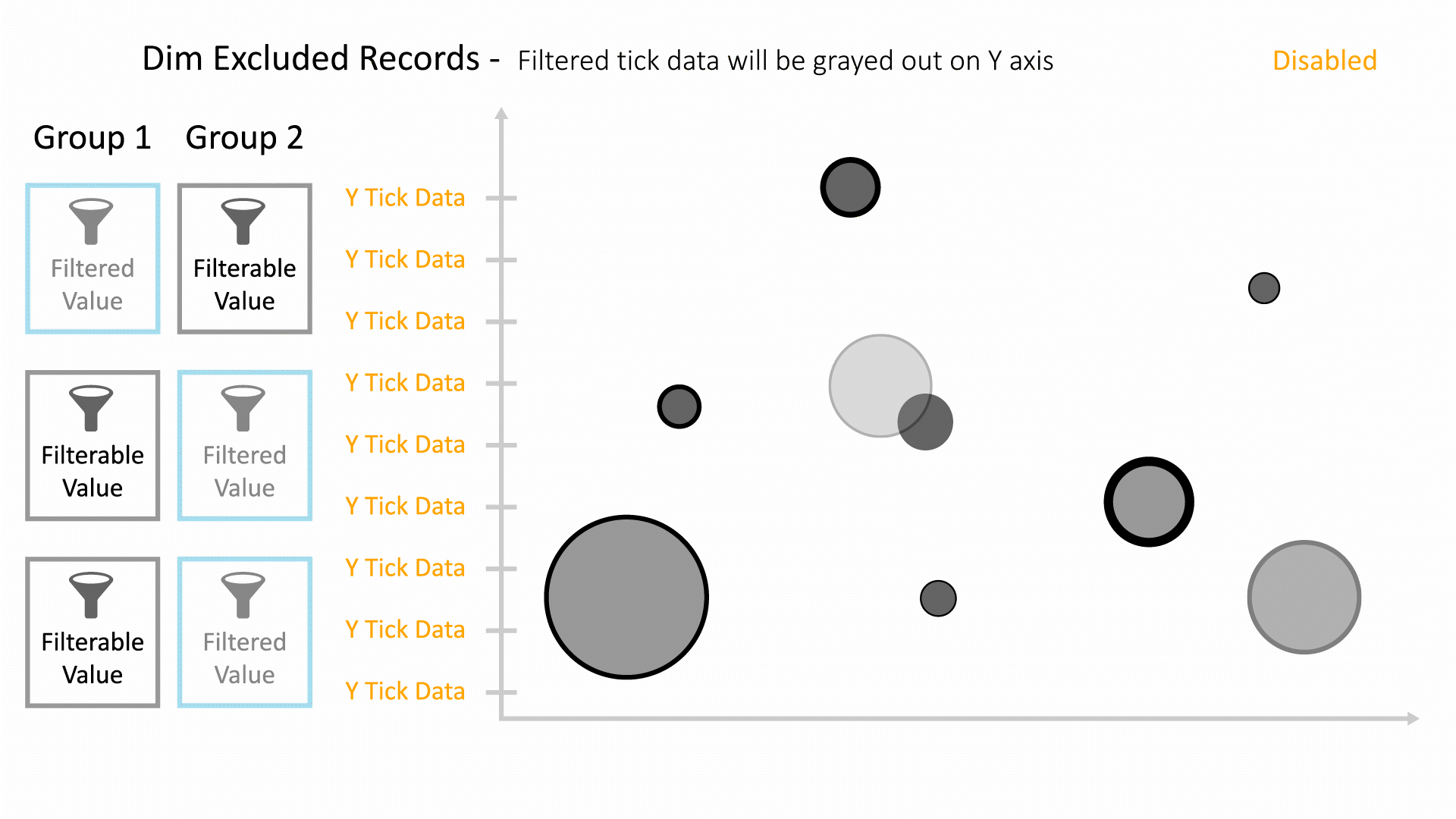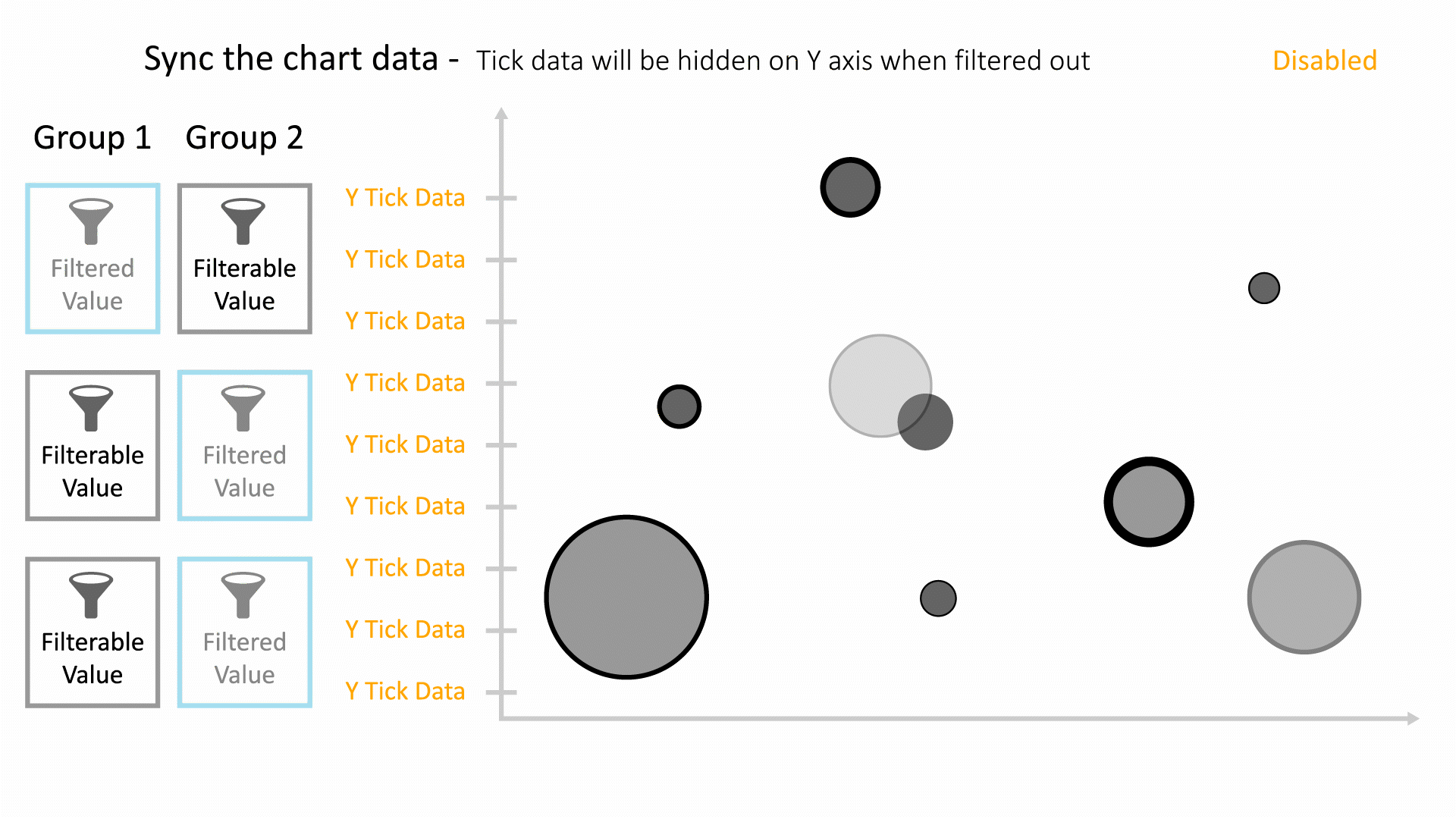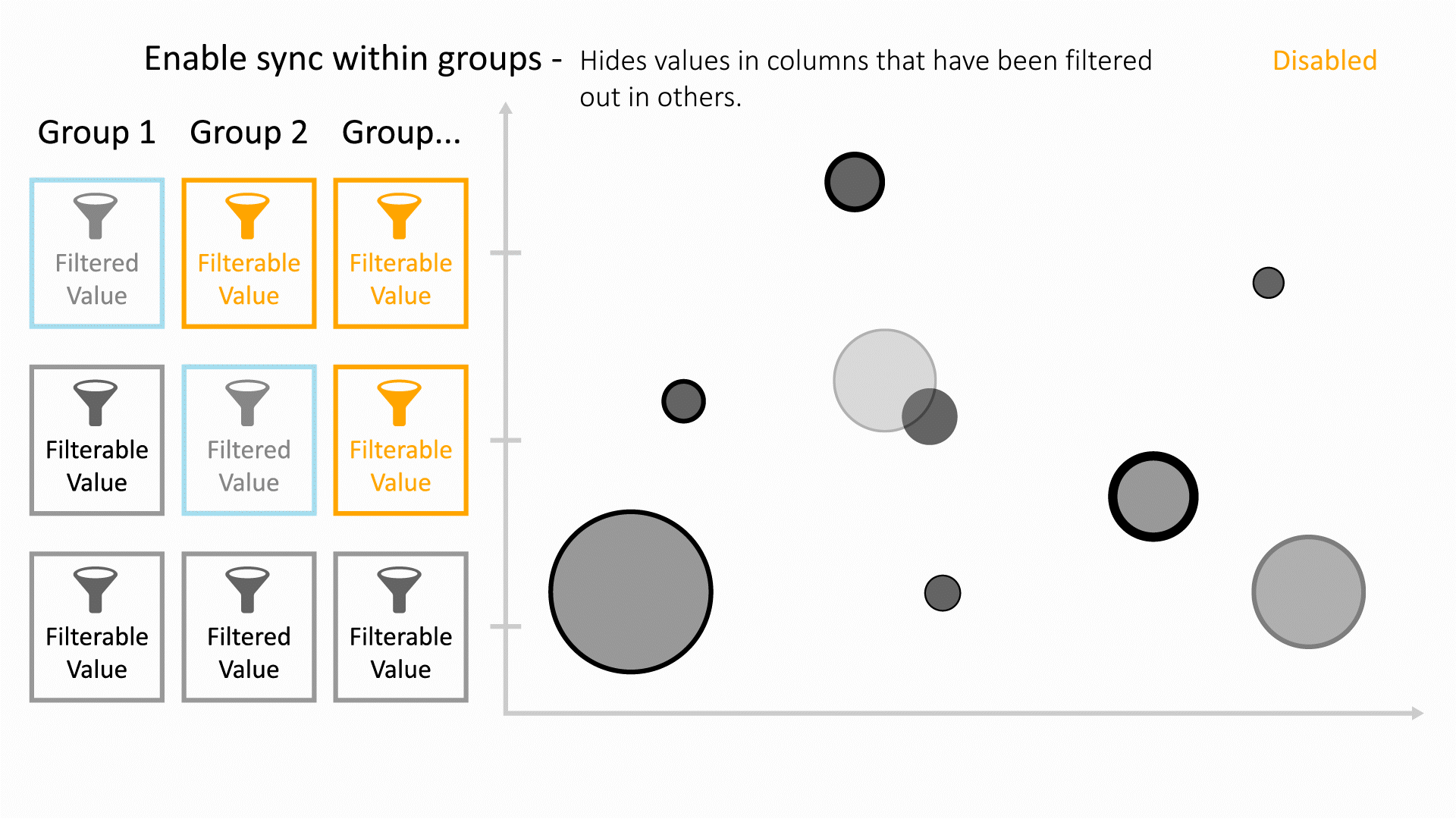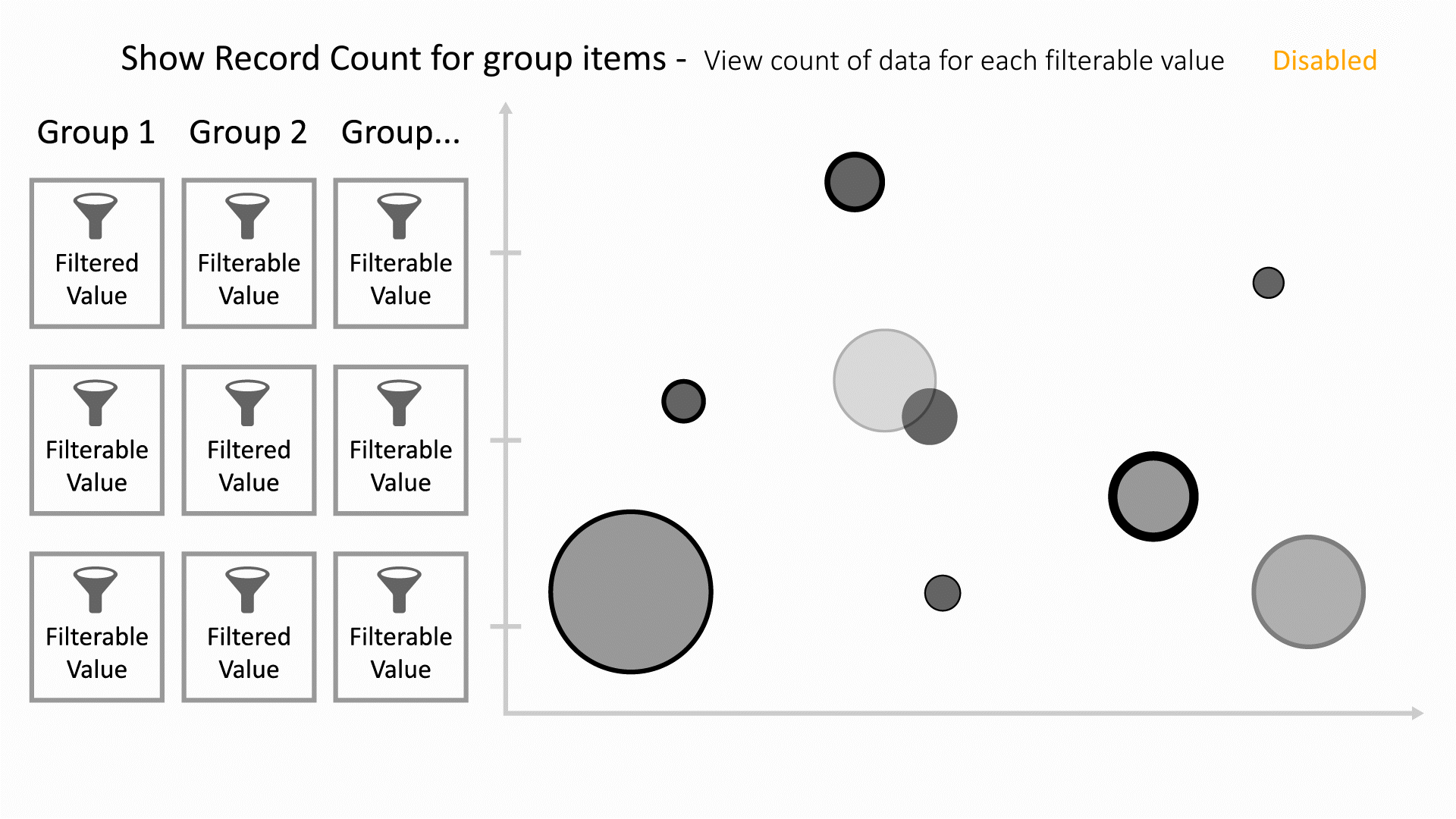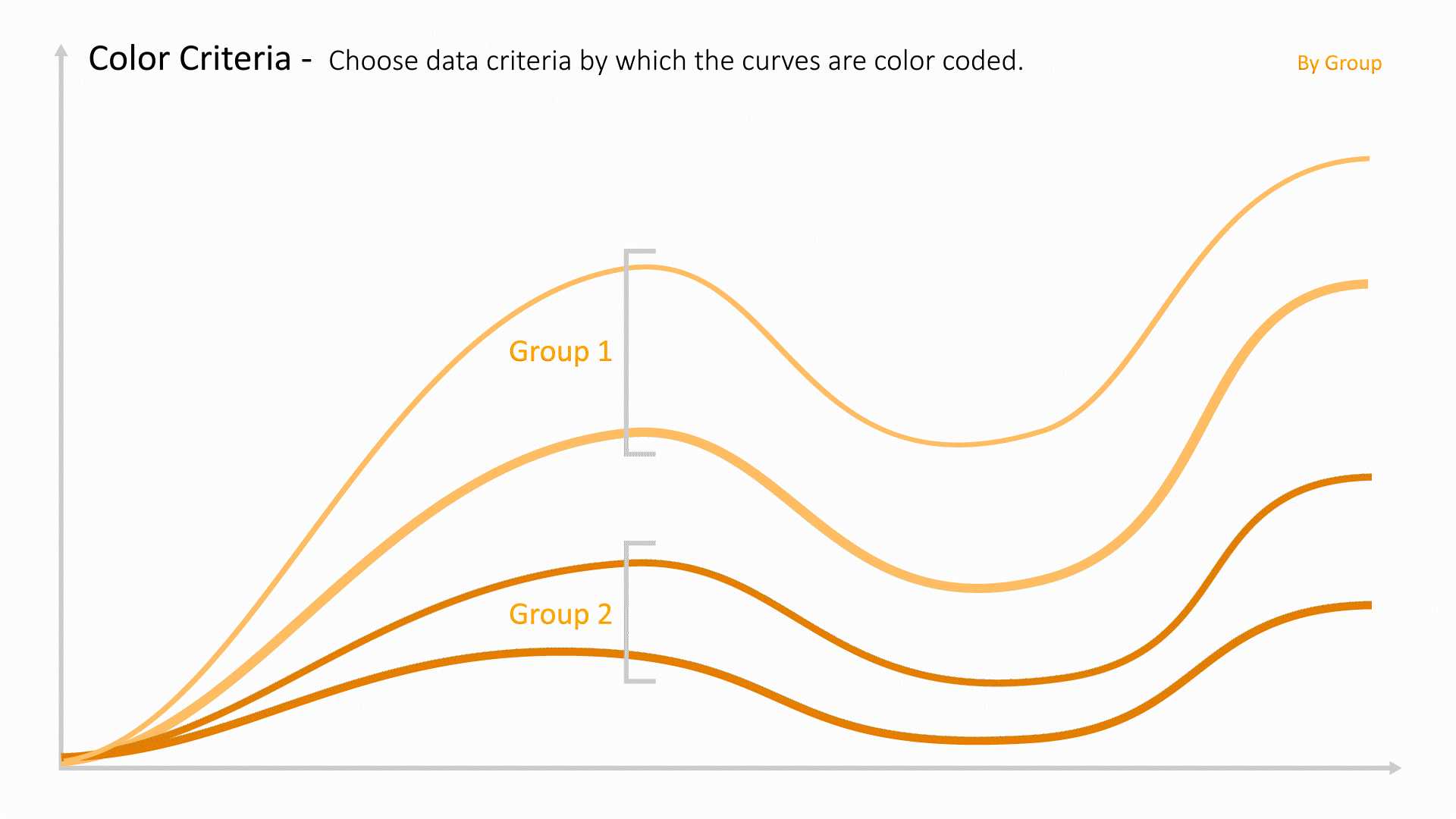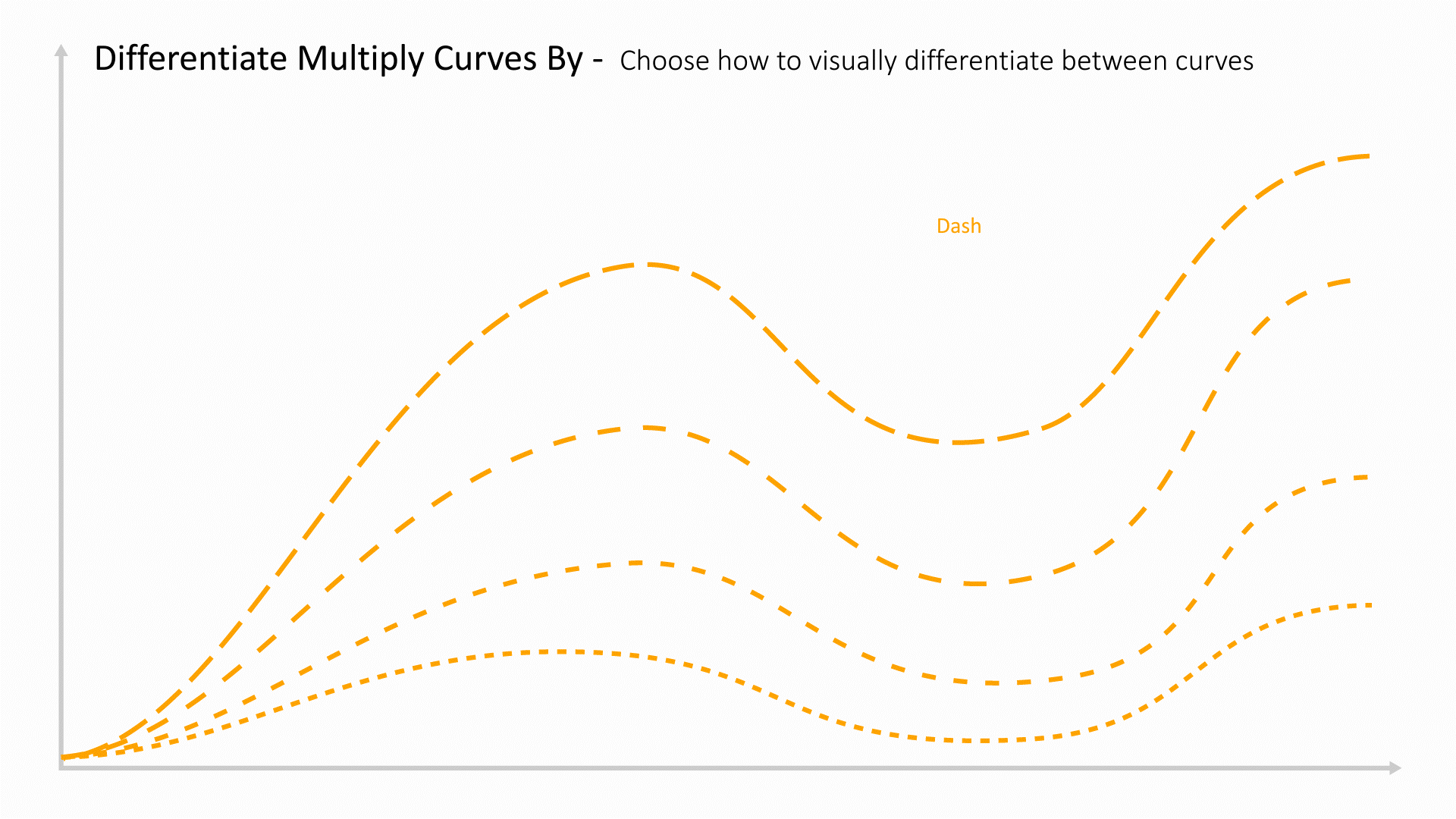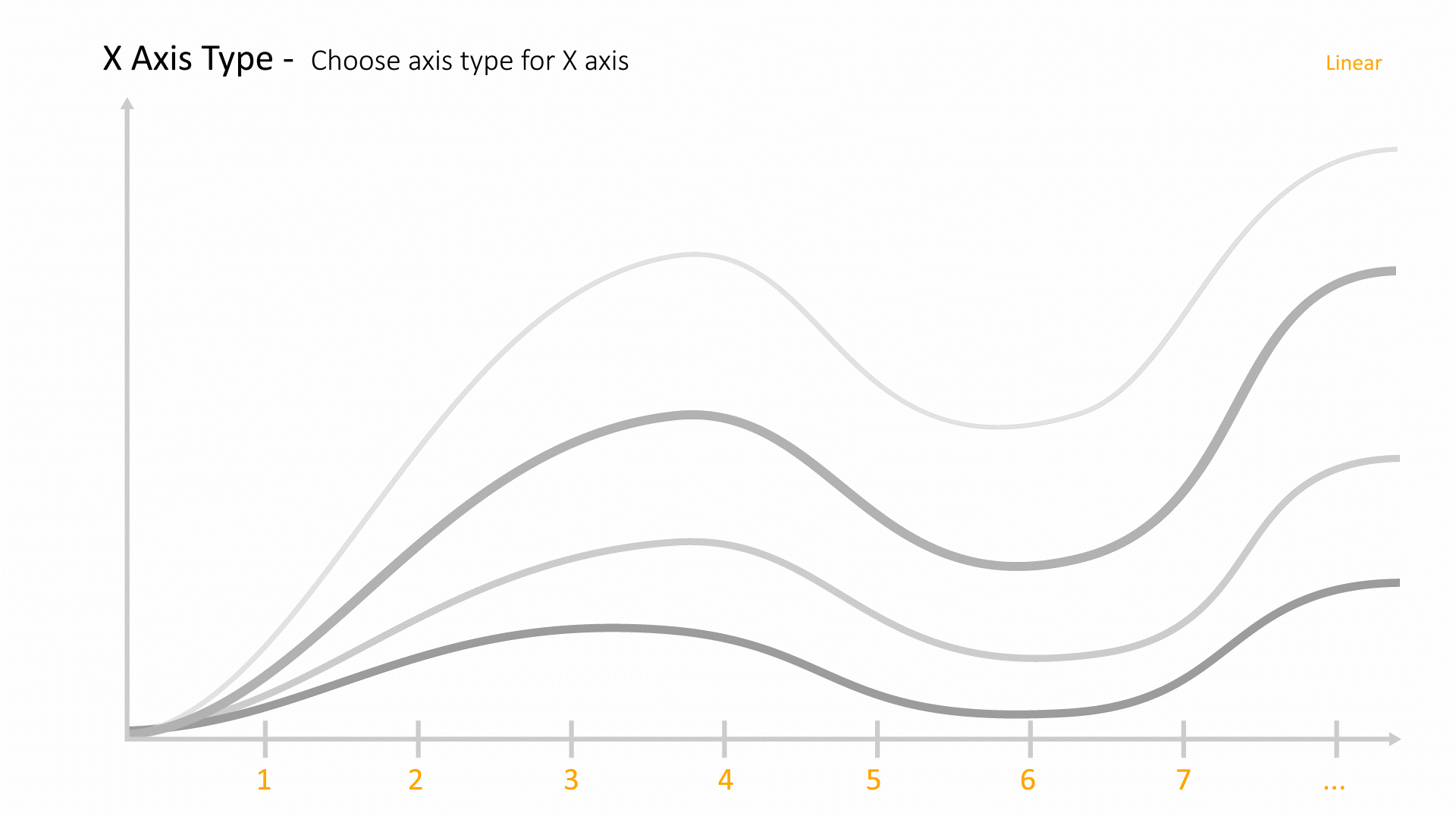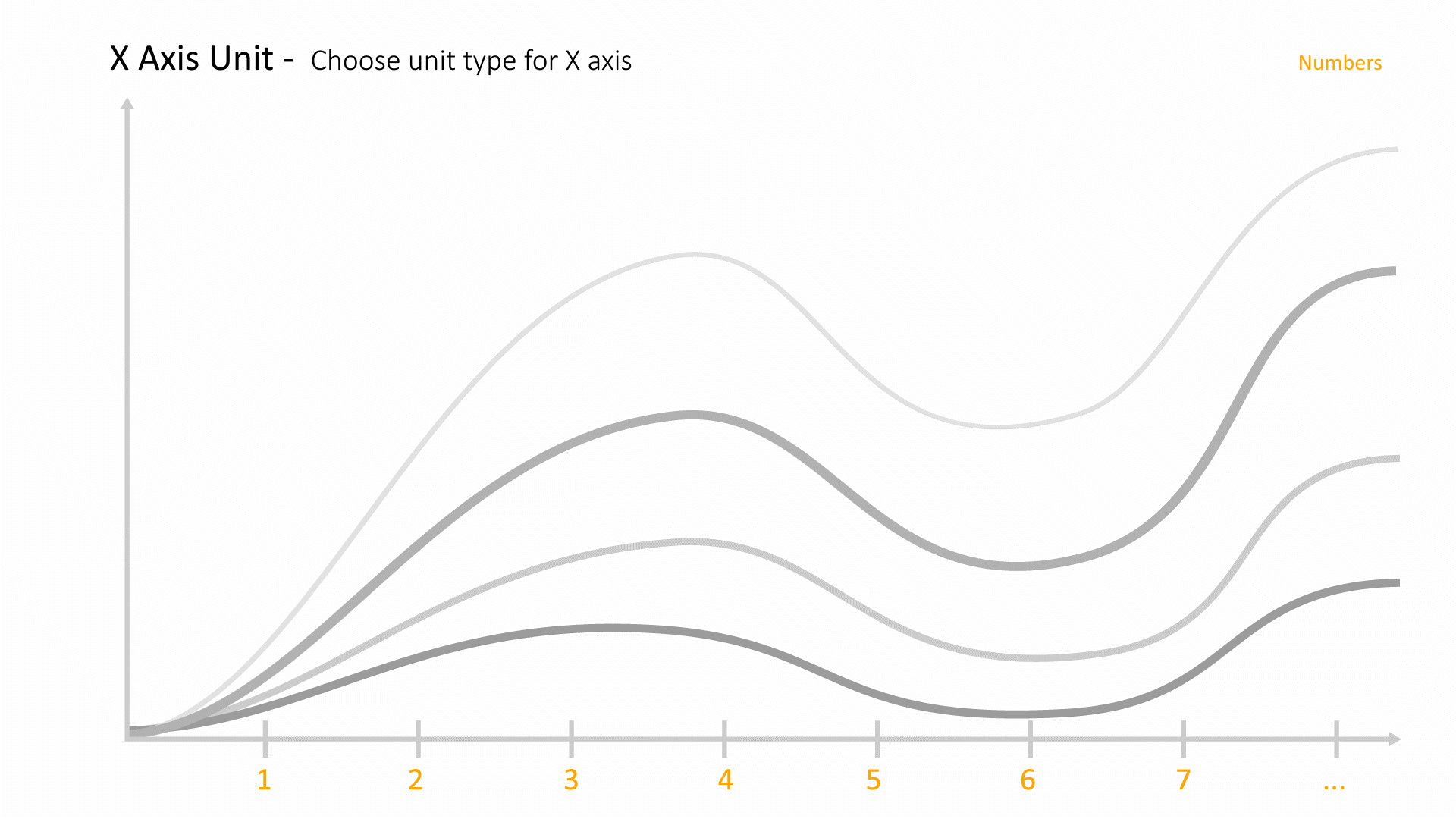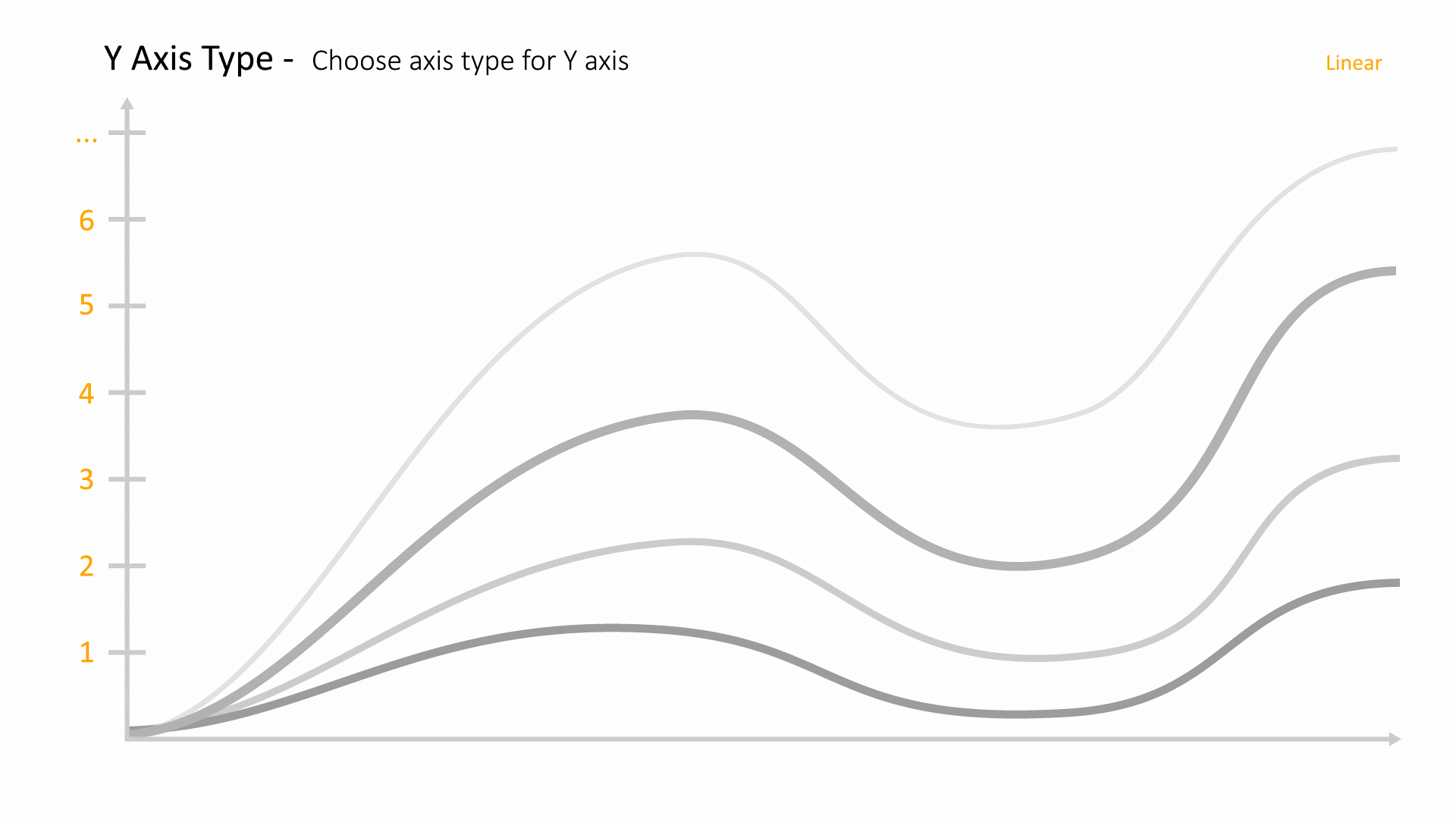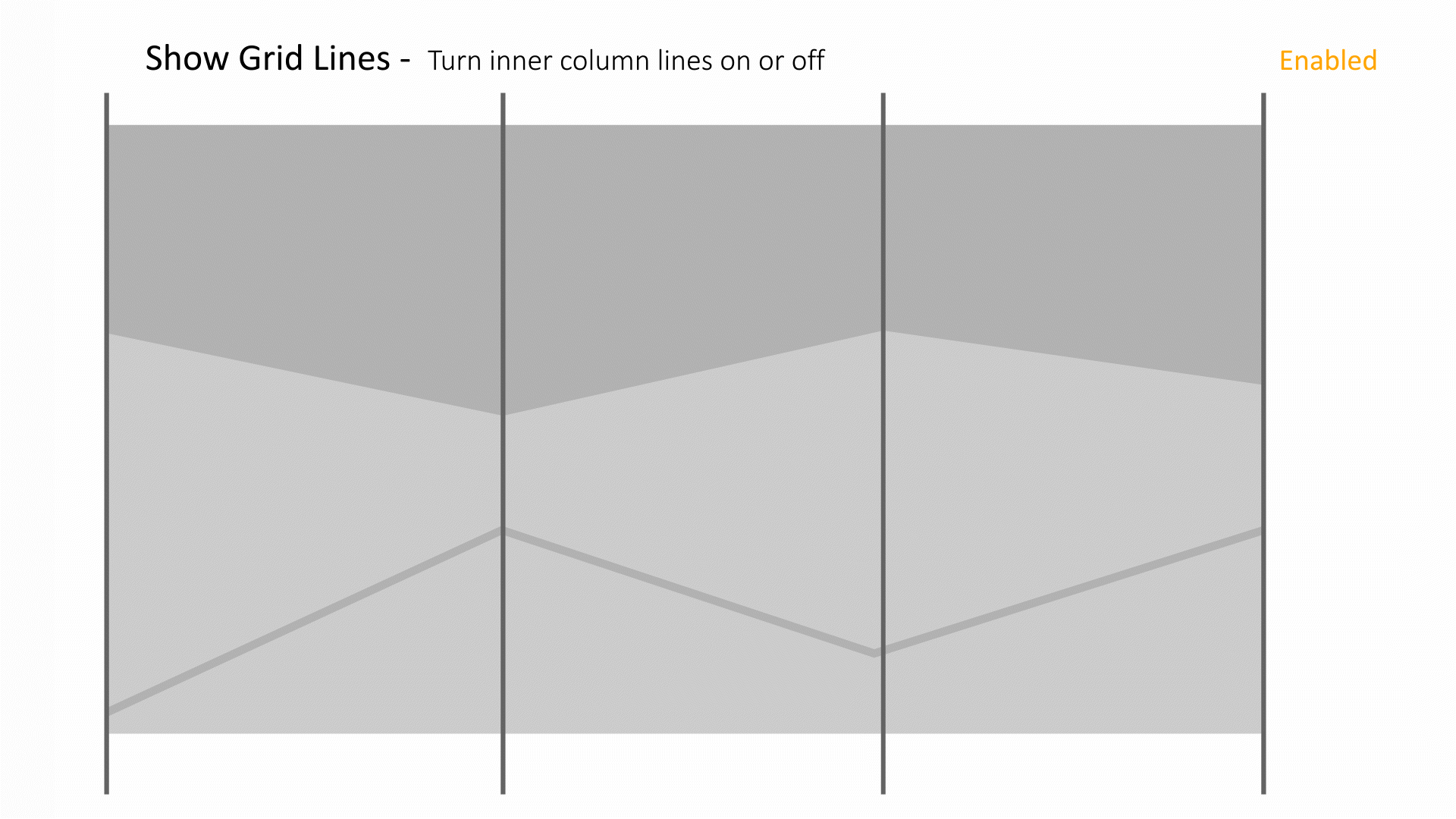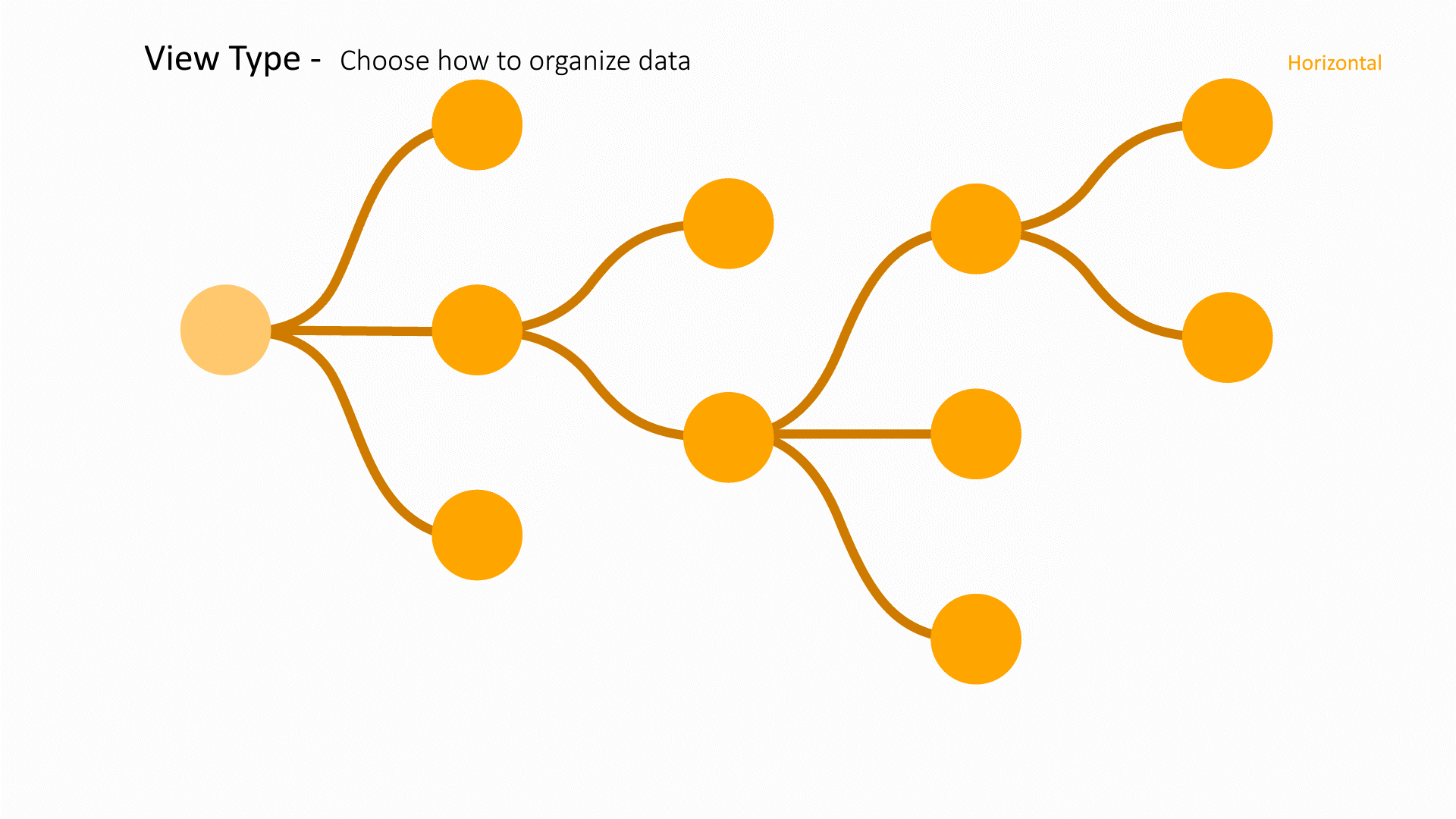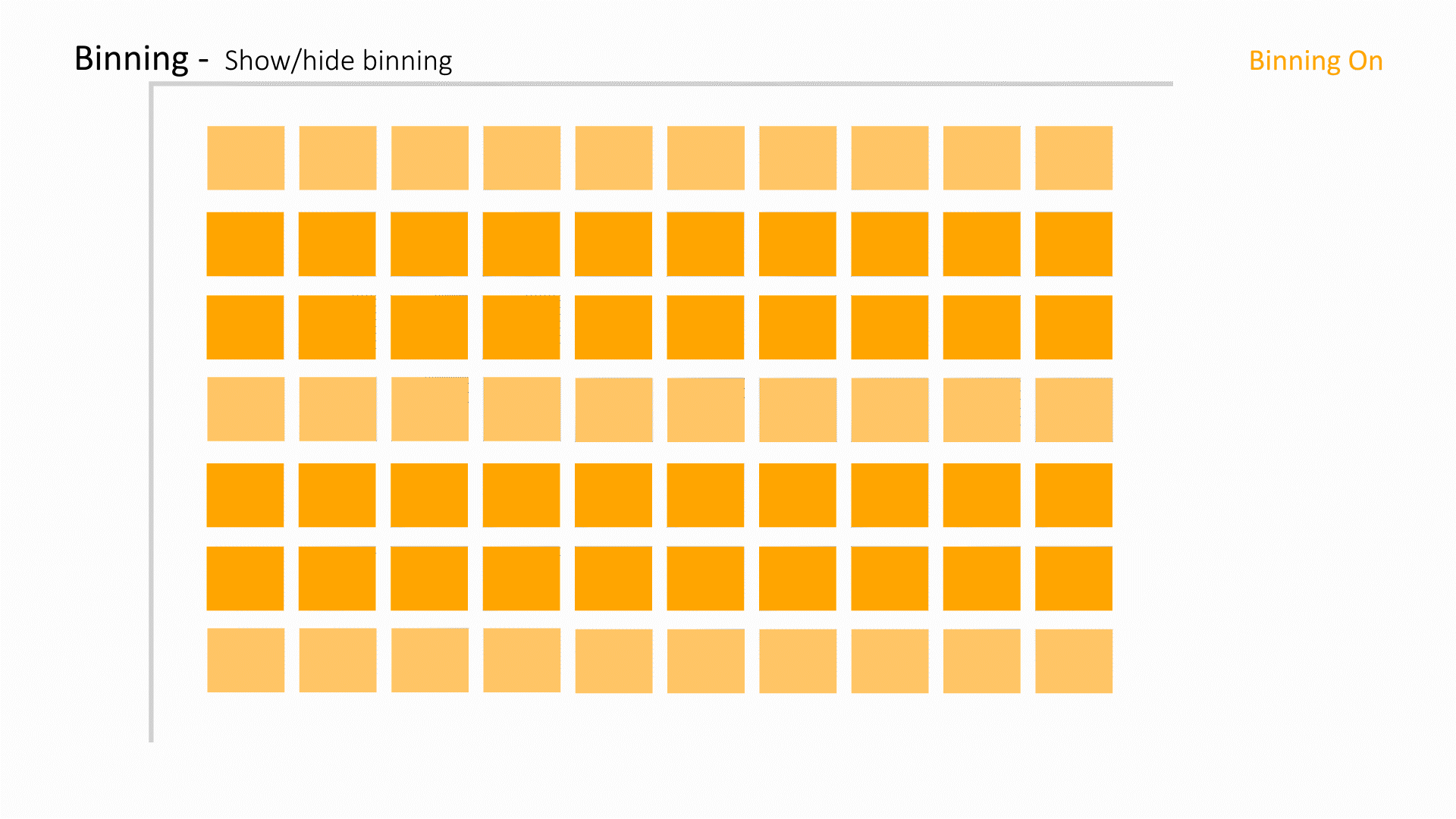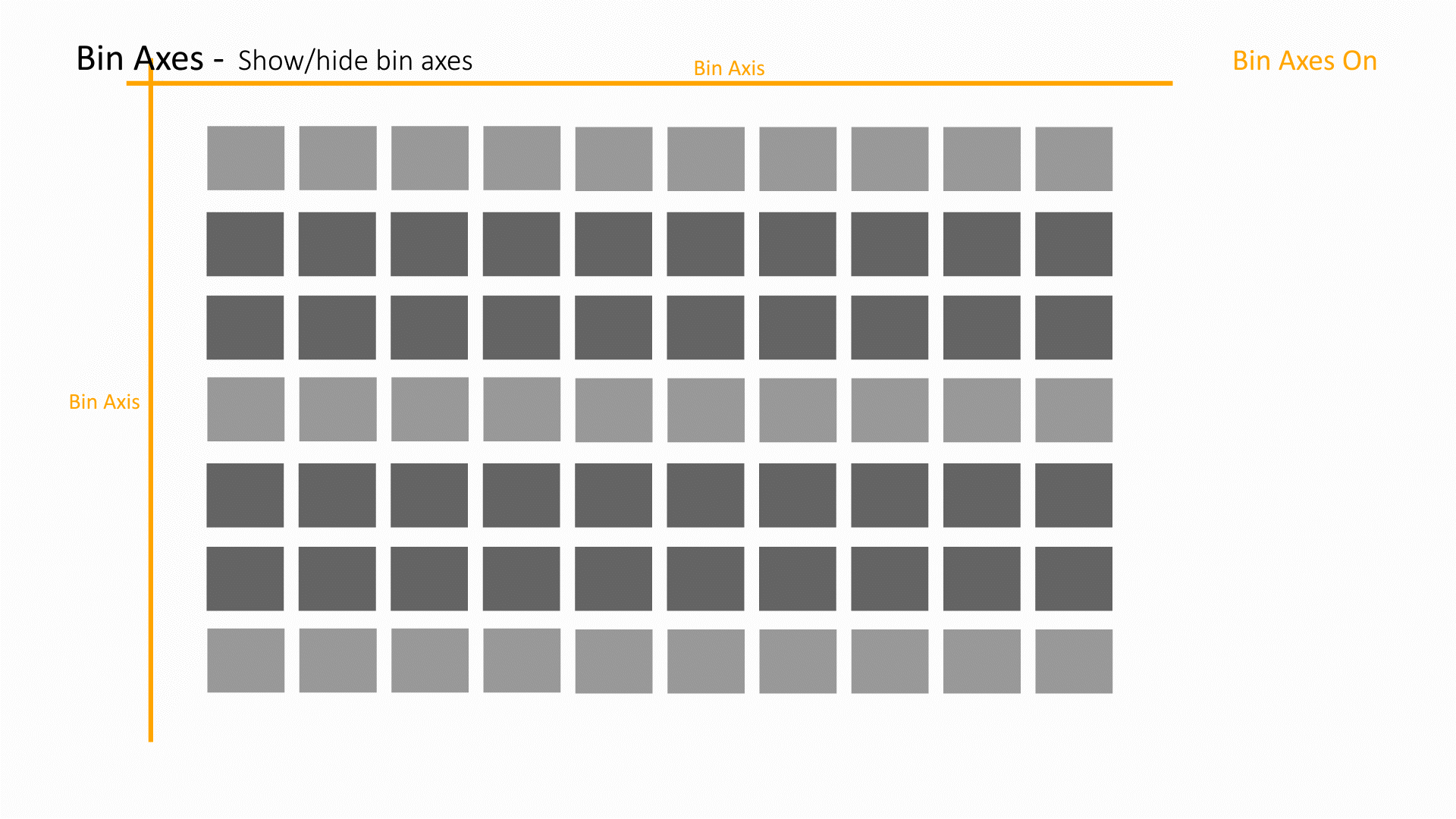20. 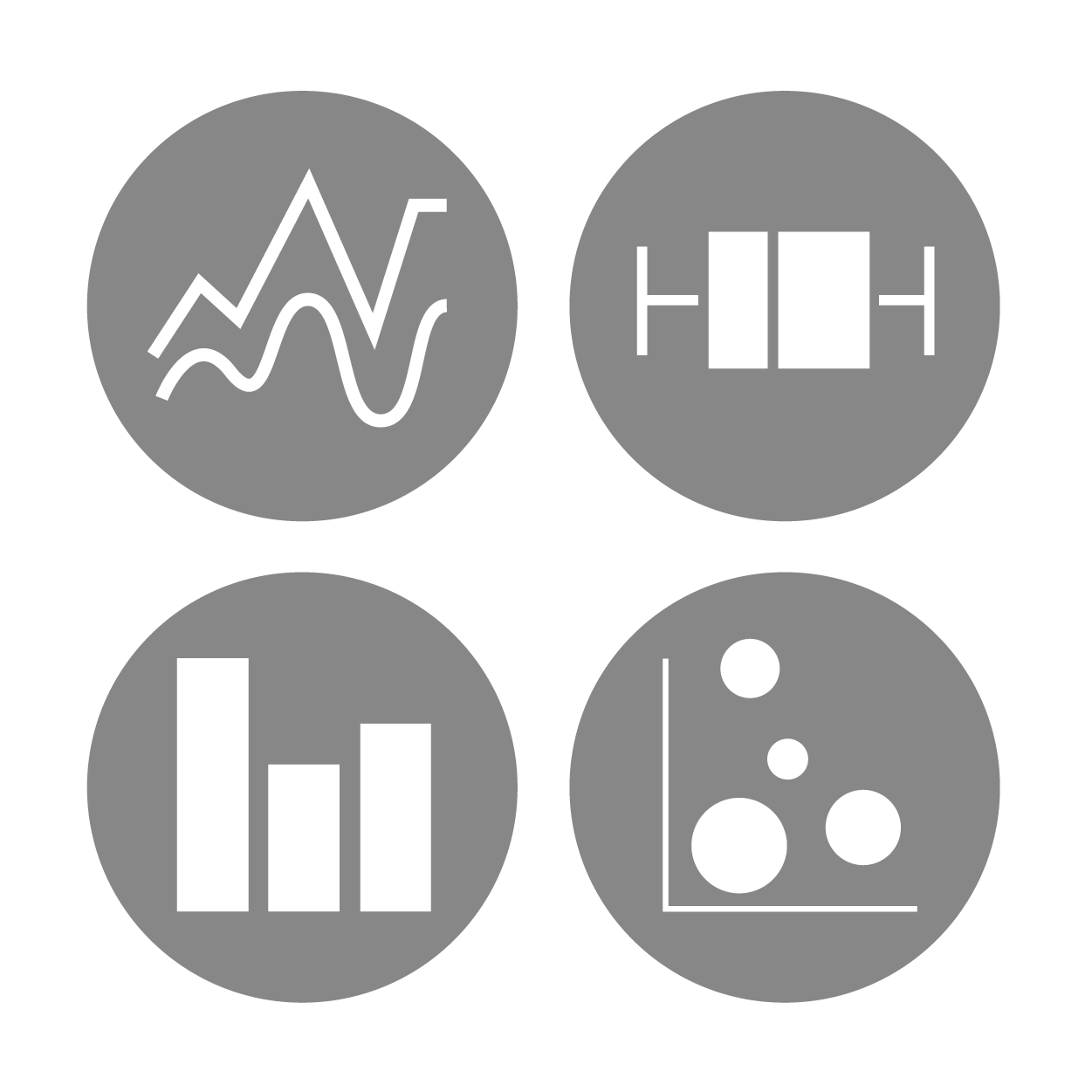 Visualizer Library¶
Visualizer Library¶
The following showcases each visualization on the platform with icons, descriptions and placeholders for each.
20.1. Table¶
This is the table view that helps to get a 2D view of the data. You can choose columns that are text or number.
The following is a list of Table options with their placeholder illustration:
20.2. Vertical Bar Chart¶
A graph that visually displays data using vertical bars going up from the bottom, whose lengths are proportional to quantities they represent. It can be used when one axis cannot have a numerical scale.
The following is a list of Vertical Bar Chart options with their placeholder illustration:
20.3. Bubble Chart¶
Scatter plots are used to plot data points on a horizontal and a vertical axis in the attempt to show how much one variable is affected by another. Each row in the data table is represented by a marker whose position depends on its values in the columns set on the X and Y axes.
The following is a list of Bubble Chart options with their placeholder illustration:
20.4. Parallel Coordinates¶
Parallel Coordinates shows how data columns and their values directly relate to one another, as each column in the chart represents a column from the dataset. Each line represents a data row which is linked between all its column values.
The following is a list of Parallel Coordinates options with their placeholder illustration:
| Option Name | Illustration |
|---|---|
| fields | |
| color_by | |
| imageBy | |
| line_width_by | |
| colorMin | |
| colorMax | |
| showTable | |
| set_min_to_zero | |
| normalize | 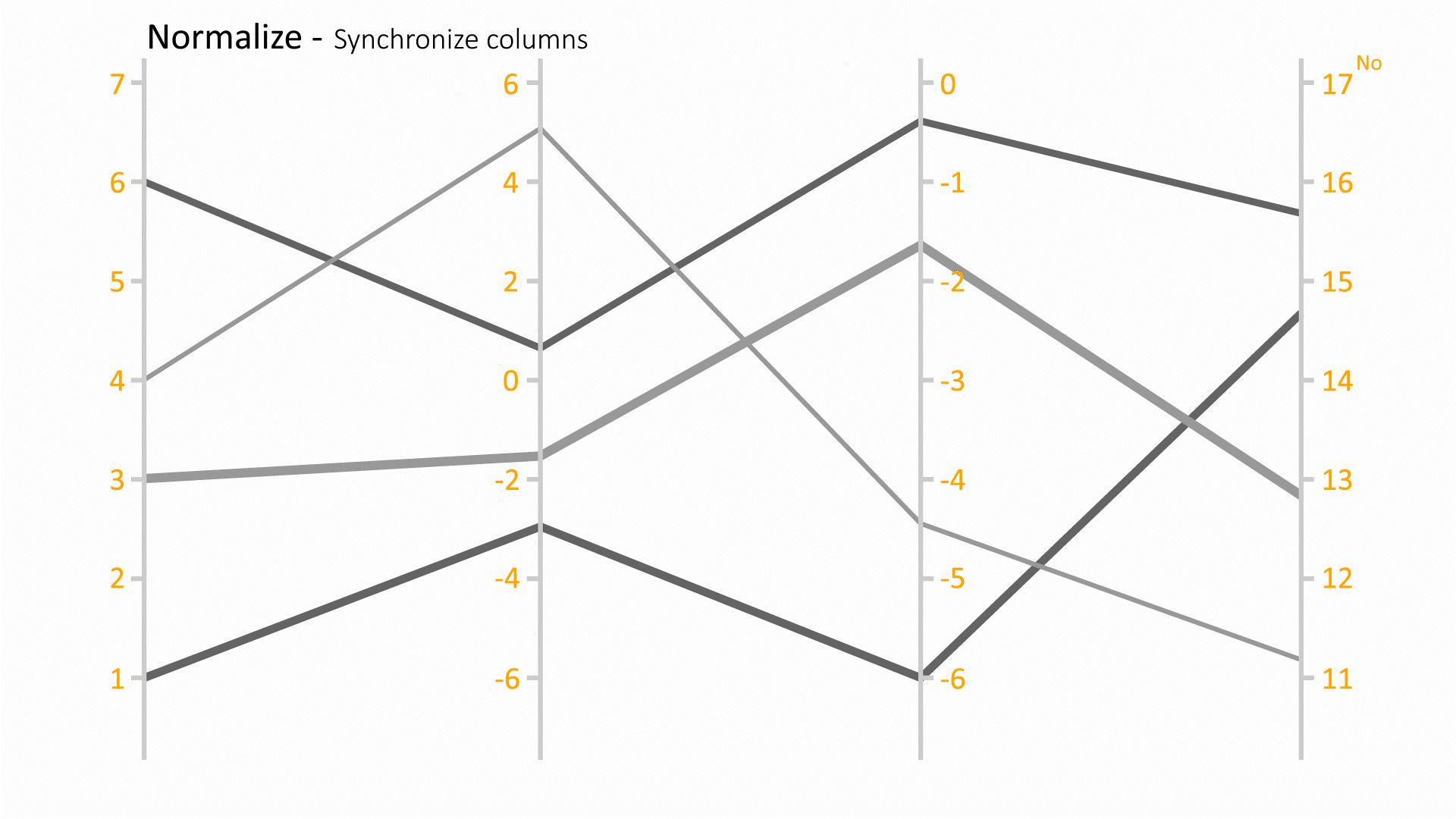
|
20.5. Line Chart¶
Line charts are best when you want to show how the value of something changes over time or compare how several things change over time relative to each other.
The following is a list of Line Chart options with their placeholder illustration:
| Option Name | Illustration |
|---|---|
| xBy | |
| yBy | |
| yAggregate | |
| groupDateBy | 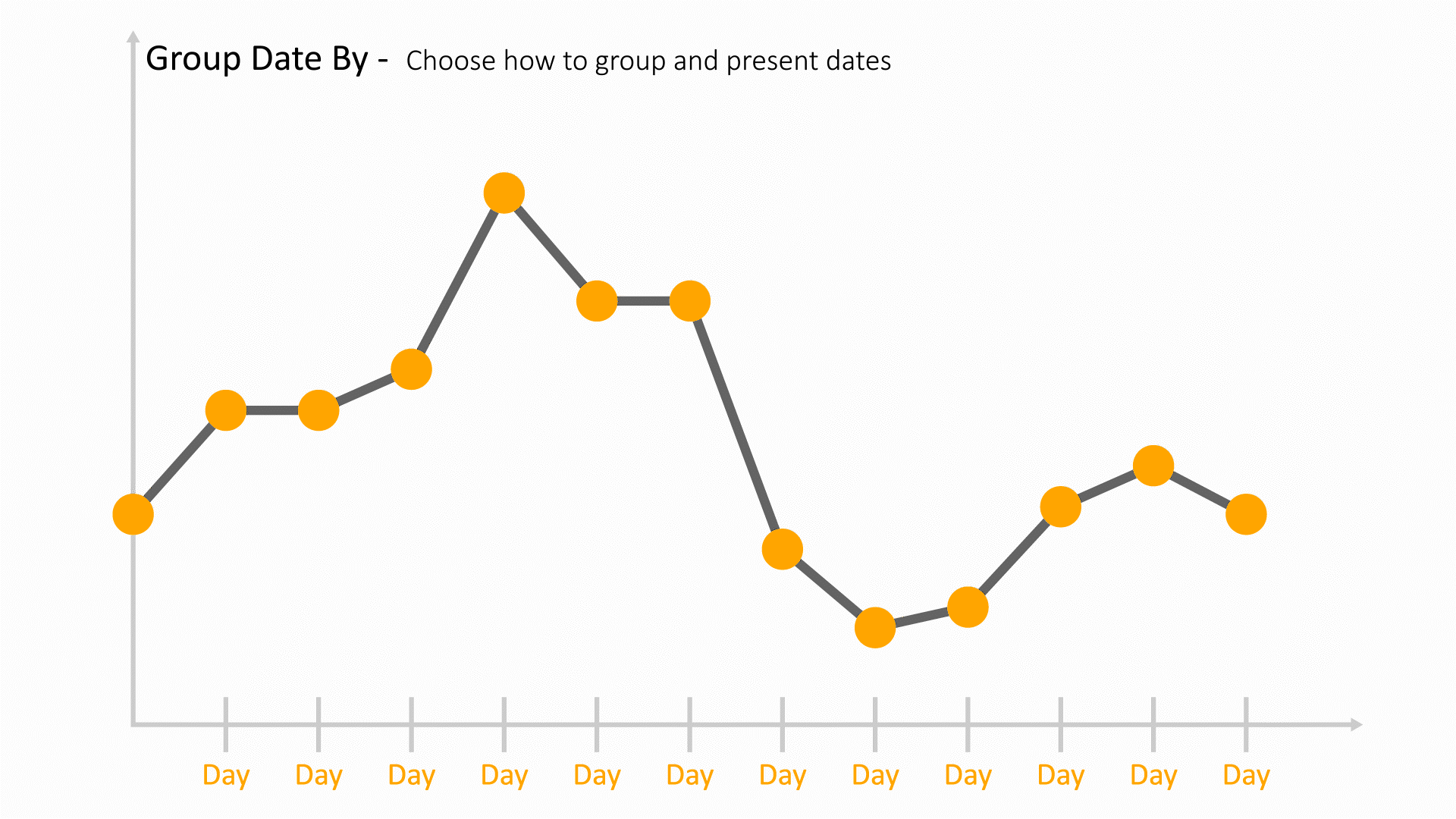
|
| ymin | |
| ymax |
20.6. Donut Chart¶
Donut charts are used to show the proportions of categorical data, with the size of each piece representing the proportion of each category.
The following is a list of Donut Chart options with their placeholder illustration:
| Option Name | Illustration |
|---|---|
| groupBy | |
| valueBy | |
| groupType | |
| groupLimit | |
| nestedGroupBy | |
| sortBy | |
| sortOrder | 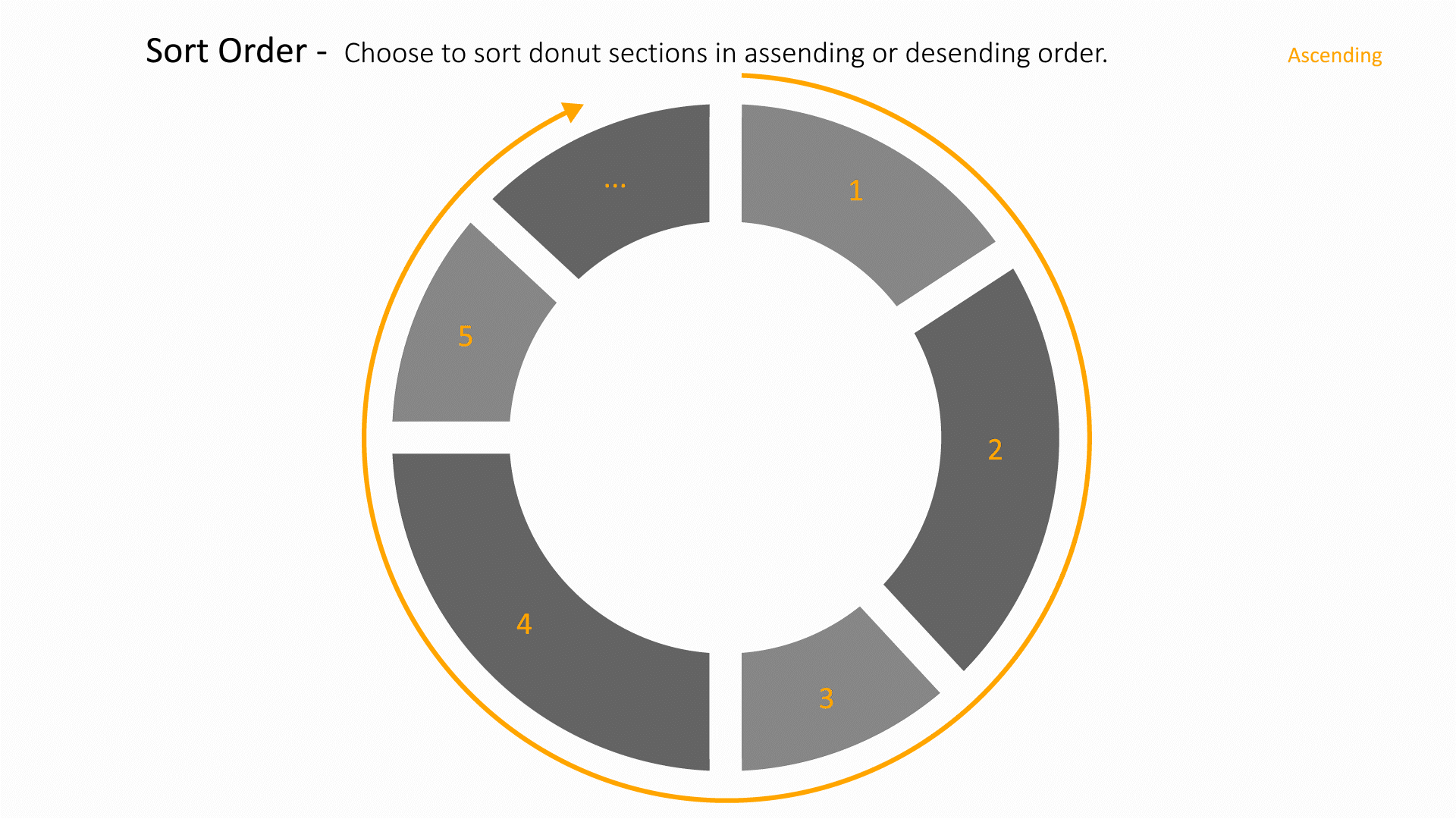
|
| polyLines | 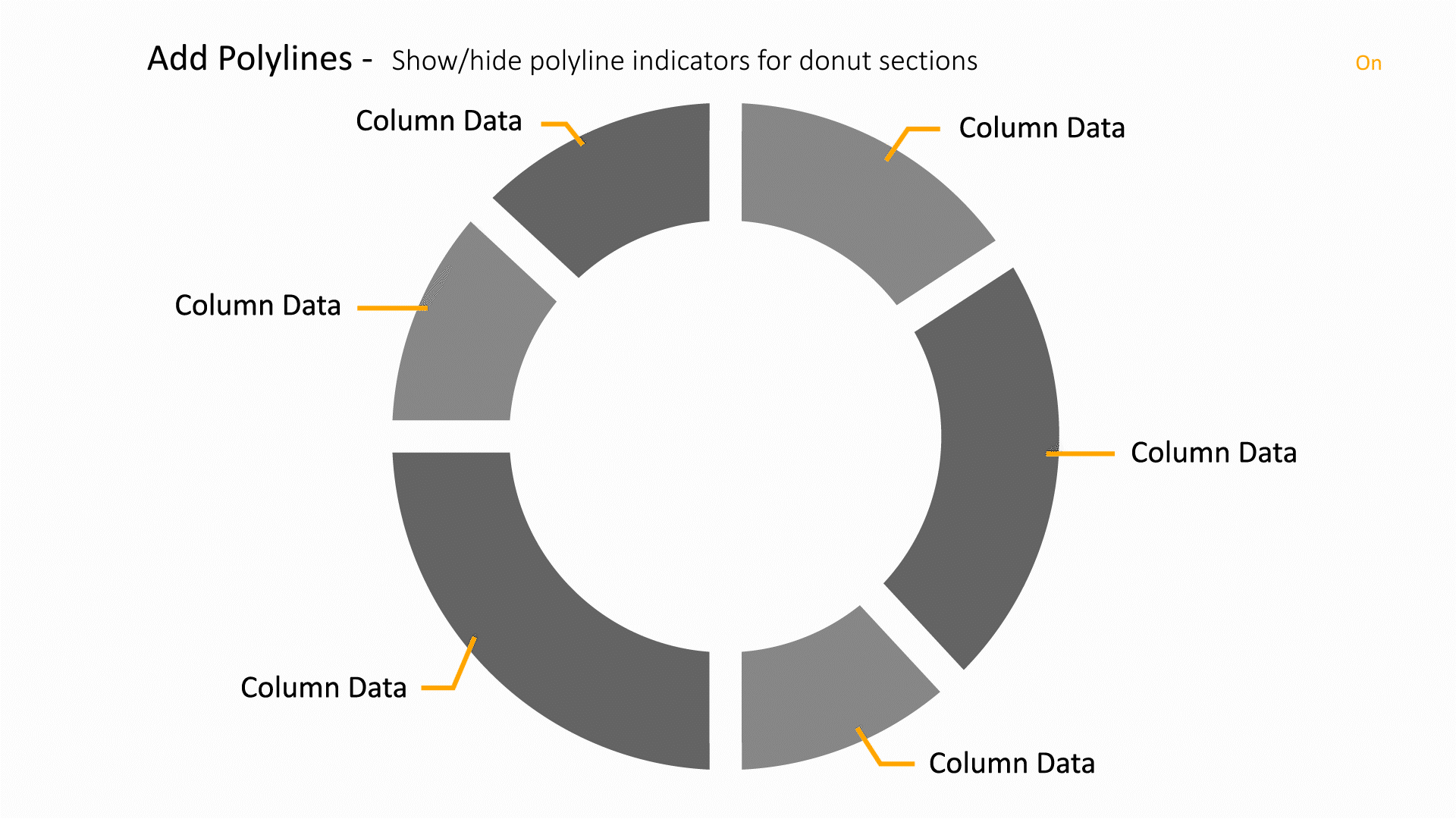
|
20.7. Curve Plot¶
The Curve plot displays a simple group of X-Y pair data such as that output by 1D simulations or data produced by Lineouts of 2D or 3D datasets. Curve plots are useful for visualizations where it is useful to plot 1D quantities that evolve over time.
The following is a list of Curve Plot options with their placeholder illustration:
20.8. Box Plot¶
This visualizer helps to show the distribution of the data with quartiles and to aid in identifying the outliers
The following is a list of Box Plot options with their placeholder illustration:
| Option Name | Illustration |
|---|---|
| column |
20.9. Multi Box Plot¶
This visualizer helps to show the distribution of the data with quartiles and to aid in identifying the outliers
The following is a list of Multi Box Plot options with their placeholder illustration:
| Option Name | Illustration |
|---|---|
| x | |
| y |
20.10. Frequency Plot¶
This visualizer helps to show the distribution of the data with quartiles and to aid in identifying the outliers
The following is a list of Frequency Plot options with their placeholder illustration:
| Option Name | Illustration |
|---|---|
| column | |
| groupLimit |
20.11. Summary Table¶
Customize the number of rows and columns for a table with customizable cells that support all forms of data
The following is a list of Summary Table options with their placeholder illustration:
| Option Name | Illustration |
|---|---|
| rows | |
| cols | |
| fixedRowsTop | |
| fixedColumnsLeft | |
| headerValue | |
| headerTitle | |
| itemView | 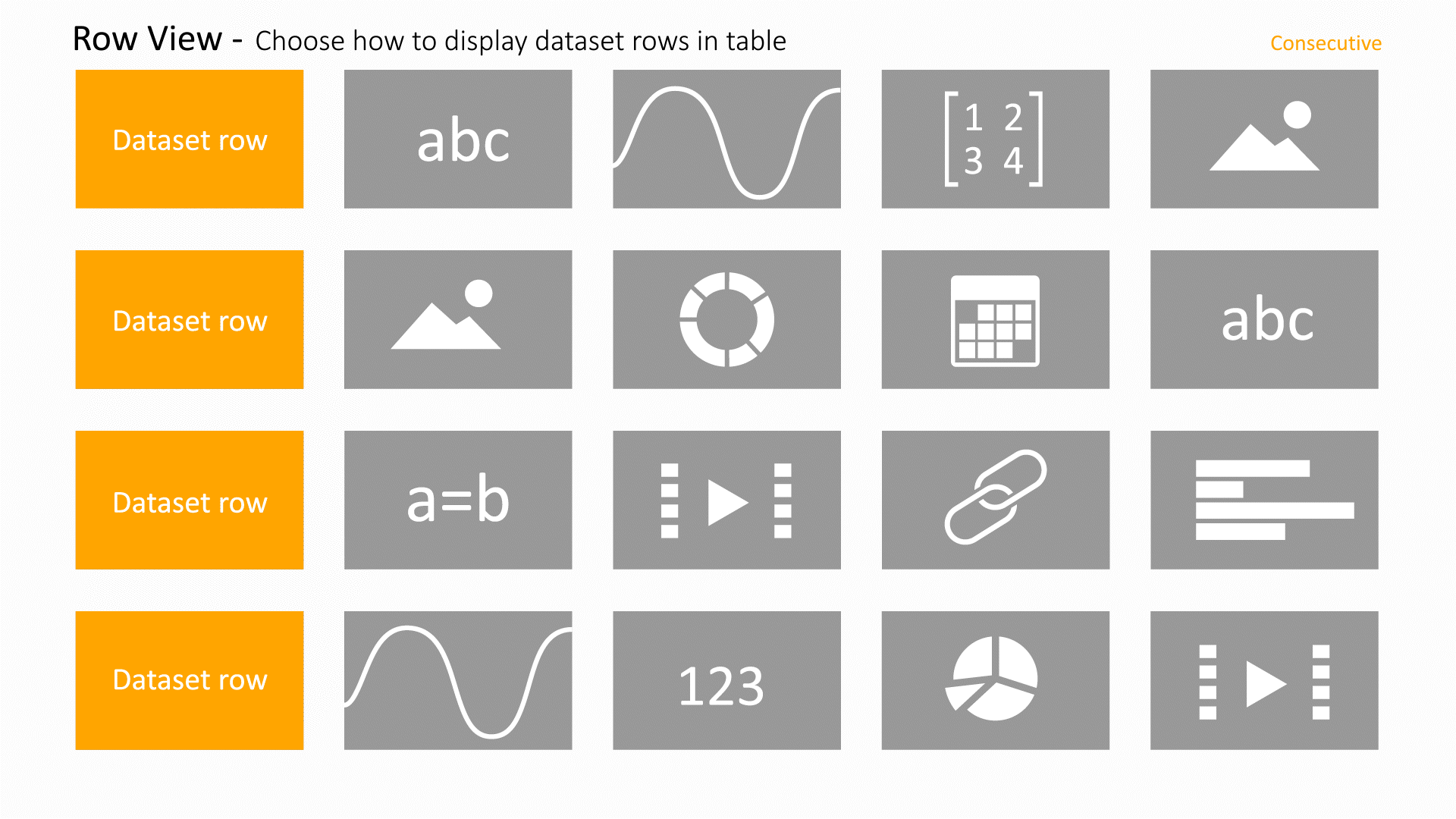
|
| fontSize | |
| fontWeight |
20.12. Decision Table¶
This is the table view that helps to get a 2D view of the data. You can choose columns that are text or number
The following is a list of Decision Table options with their placeholder illustration:
| Option Name | Illustration |
|---|---|
| columns | |
| primaryKeys | |
| baseline | |
| fontSize | |
| fontSize | |
| reverse_column_colors | 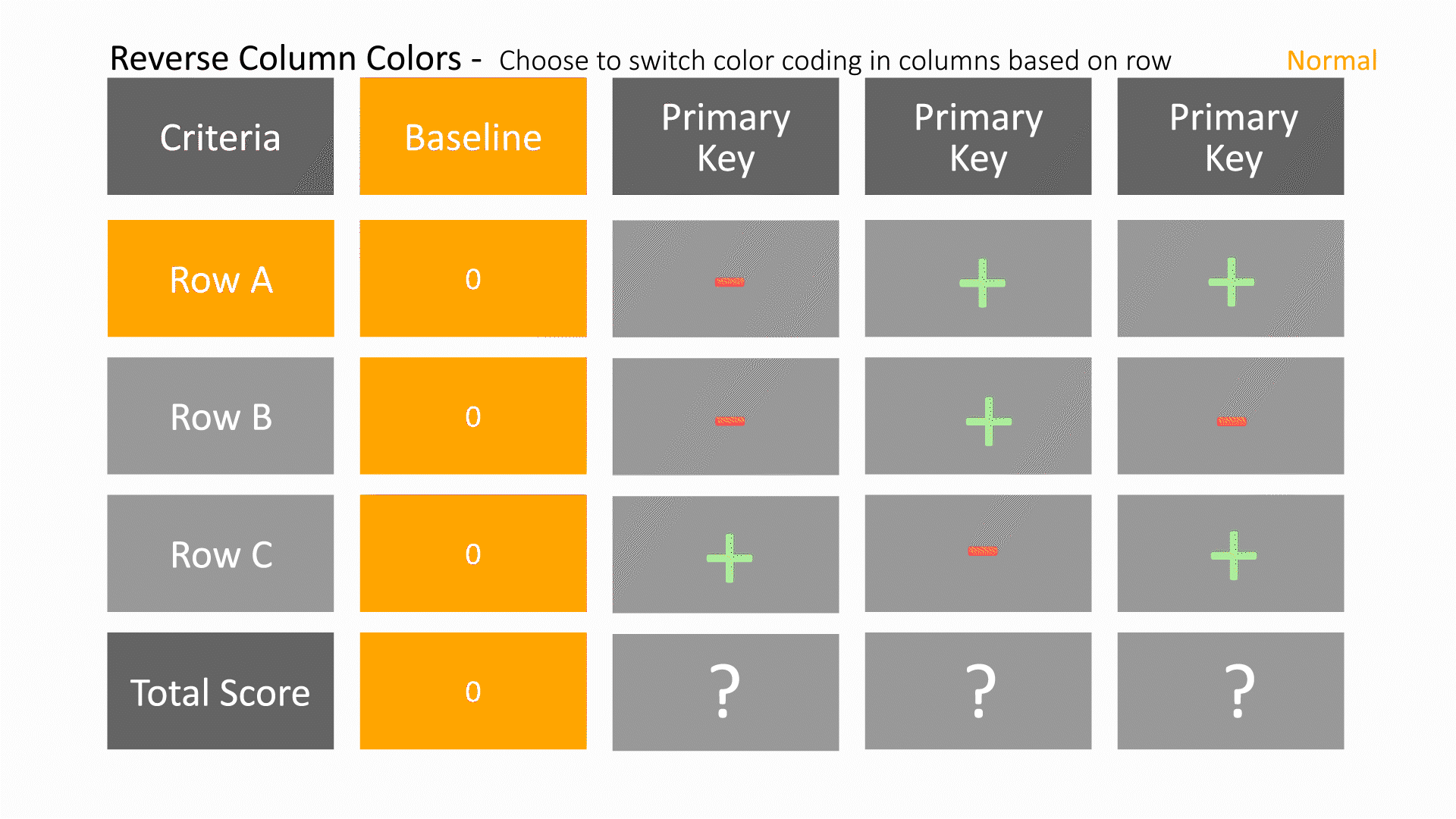
|
20.13. Filterable Table¶
This table view allows for creating custom filters based on data columns.
The following is a list of Filterable Table options with their placeholder illustration:
| Option Name | Illustration |
|---|---|
| columns | |
| filterableColumns | |
| primaryKeys | |
| fontSize | |
| fontWeight |
20.14. Ranking Table¶
This is the table view that helps to rank a dataset based on weights assigned to numerical columns.
The following is a list of Ranking Table options with their placeholder illustration:
| Option Name | Illustration |
|---|---|
| columns | |
| primaryKeys | |
| weights | 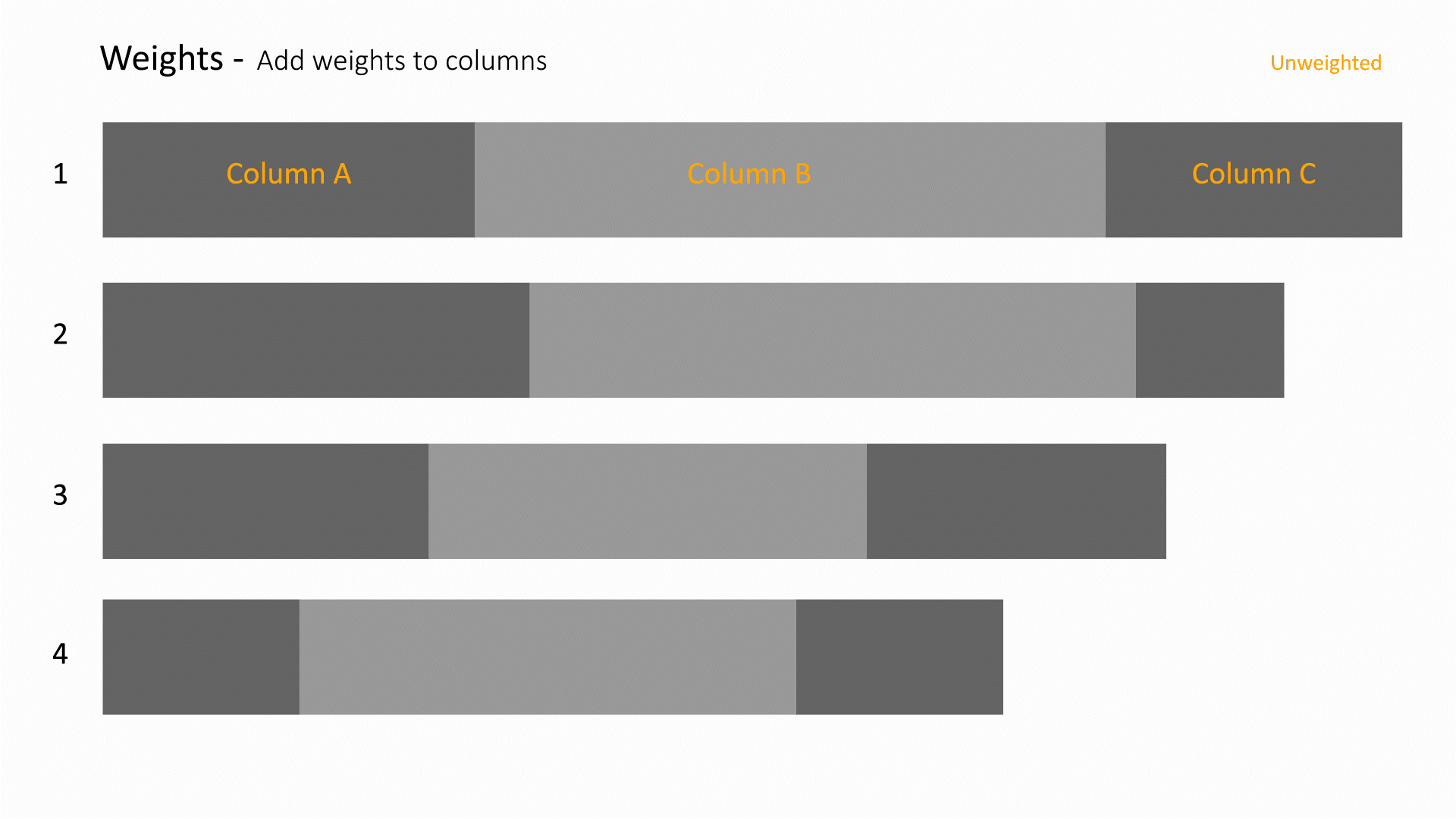
|
20.15. Difference Table¶
This visualizer helps to show the distribution of the data with quartiles and to aid in identifying the outliers
The following is a list of Difference Table options with their placeholder illustration:
| Option Name | Illustration |
|---|---|
| row | |
| col | |
| fontSize | |
| fontWeight |
20.16. Distribution Plot¶
This visualizer helps to show the distribution of the data with quartiles and to aid in identifying the outliers
The following is a list of Distribution Plot options with their placeholder illustration:
| Option Name | Illustration |
|---|---|
| columns | |
| showMaturityTable | |
| showSimpleTexts | |
| useVerticalBarCharts | |
| limit | |
| sortBy | |
| sortOrder |
20.17. Gallery¶
This visualizer helps to view images and movies (GIF, MOV, MP4) with ability to play, pause and overlay them at different states. Sorting, opacity and size can be controlled by other columns.
The following is a list of Gallery options with their placeholder illustration:
| Option Name | Illustration |
|---|---|
| path_by | |
| label_by | |
| color_by | |
| view | 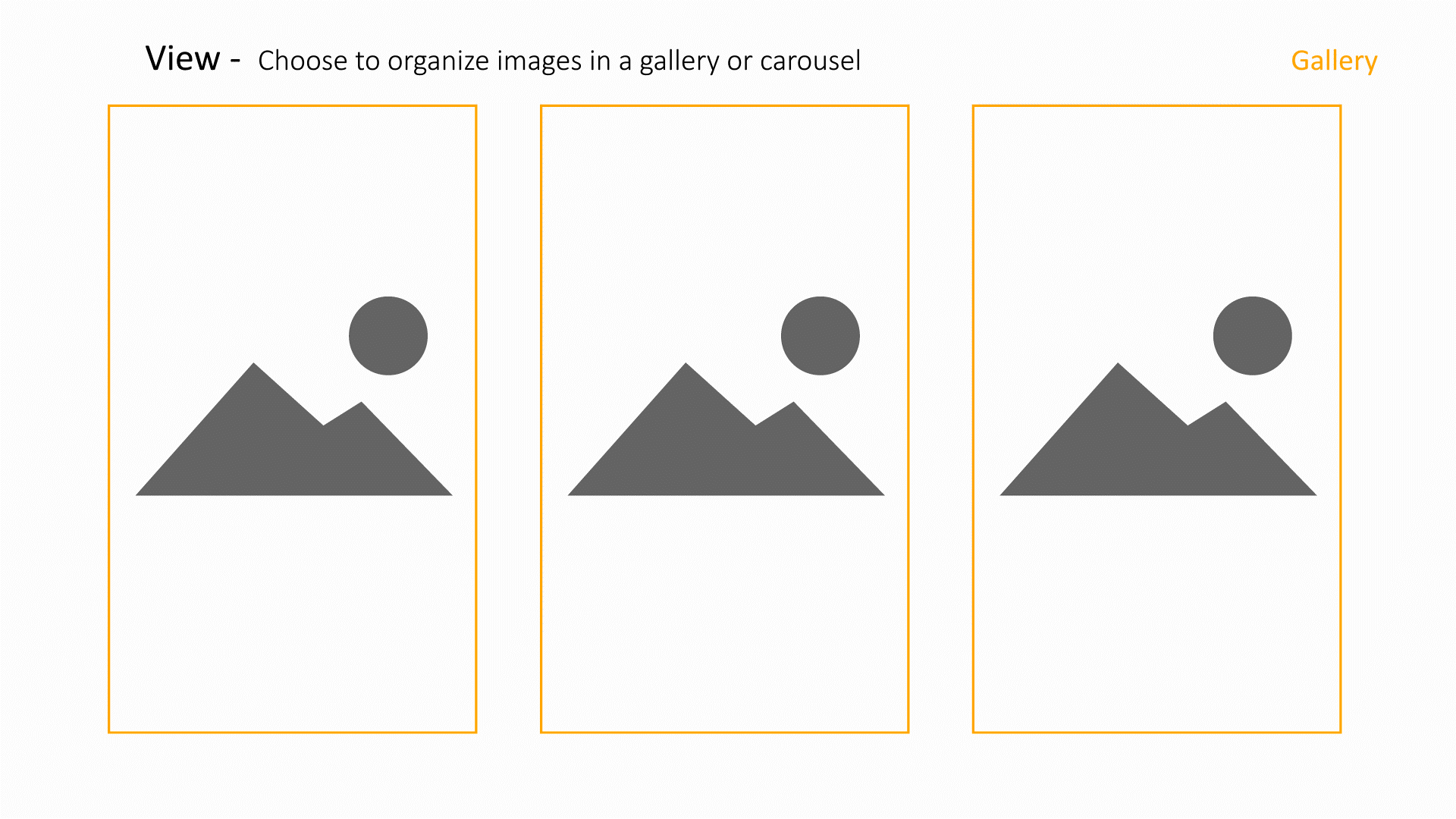
|
| sort_by | |
| opacity_by |
20.18. IIHS Intrusions¶
This visualizer helps to visualize numbers based on certain criteria for each of the columns. The criteria can be a one or more.
The following is a list of IIHS Intrusions options with their placeholder illustration:
20.19. Hexagonal Chart¶
This visualizer helps to visualize binned data. This is useful to visualize pattens in large datasets.
The following is a list of Hexagonal Chart options with their placeholder illustration:
| Option Name | Illustration |
|---|---|
| x_by | |
| y_by | |
| color_by |
20.20. Gantt Plot¶
This visualizer helps to visualize binned data. This is useful to visualize pattens in large datasets.
The following is a list of Gantt Plot options with their placeholder illustration:
| Option Name | Illustration |
|---|---|
| key | |
| startDate | |
| endDate | |
| colorBy |
20.21. Radar Chart¶
This multi dimensional plot explores layers of data based on the area between data columns.
The following is a list of Radar Chart options with their placeholder illustration:
| Option Name | Illustration |
|---|---|
| fields | |
| colorBy | |
| fillArea | 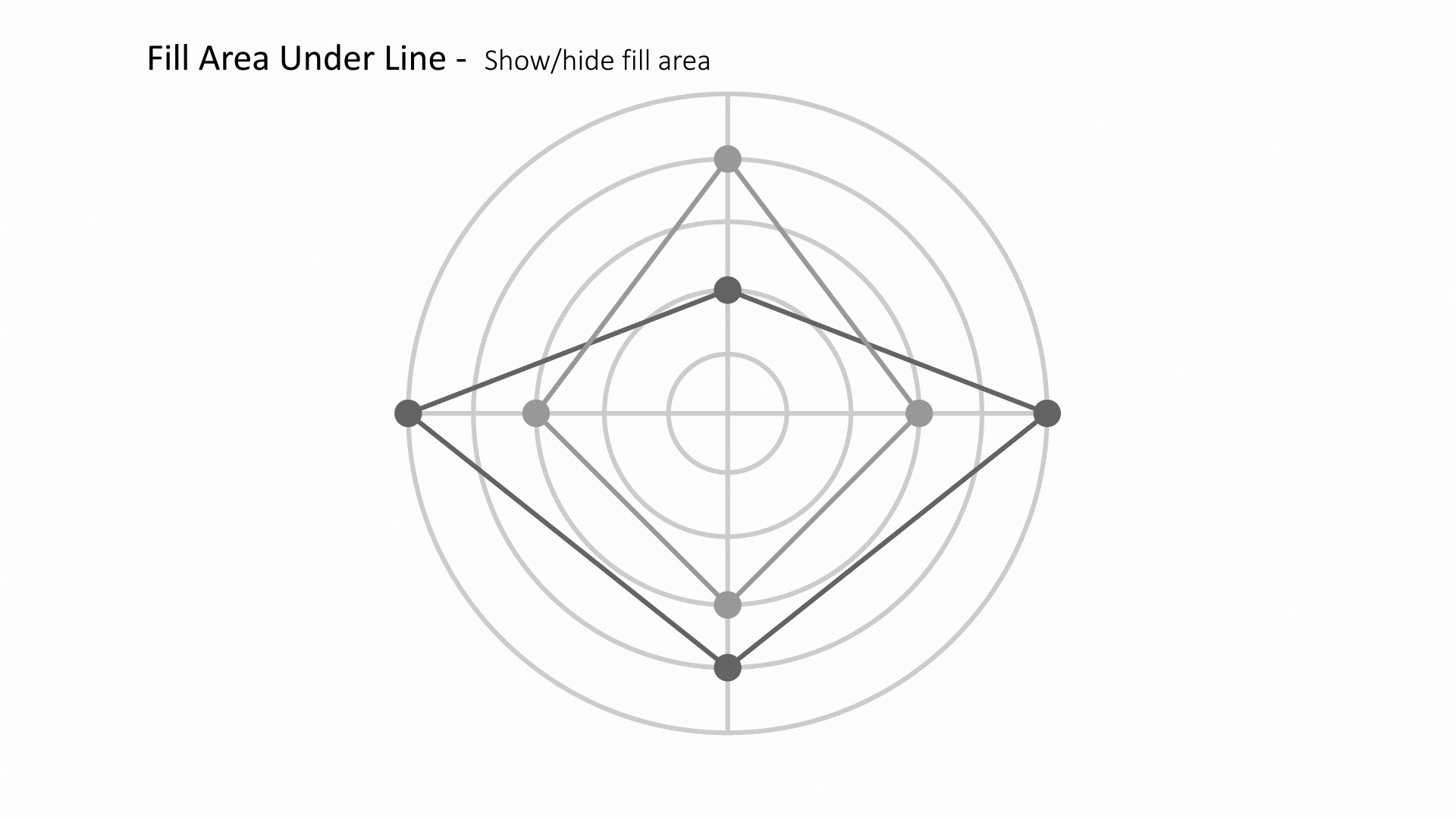
|
20.22. Calendar¶
This visualizer plots the calendar within a range and the color of the days are by another column
The following is a list of Calendar options with their placeholder illustration:
| Option Name | Illustration |
|---|---|
| date_by | |
| color_by | |
| color_mode |
20.23. 3D Model¶
View and explore a model file in 3D via the Peacock application.
The following is a list of Peacock options with their placeholder illustration:
| Option Name | Illustration |
|---|---|
| nameBy | |
| modelBy |
20.24. Geo Map¶
Geo-mapping is the process of taking location-based data and using it to create a map.
The following is a list of Geo Map options with their placeholder illustration:
| Option Name | Illustration |
|---|---|
| mapType | |
| countryBy | |
| colorBy | |
| groupType |
20.25. Key Value¶
This visualizer helps to visualize binned data. This is useful to visualize pattens in large datasets.
The following is a list of Key Value options with their placeholder illustration:
| Option Name | Illustration |
|---|---|
| field | |
| fieldtype | |
| ignoreColsWithSameValue | 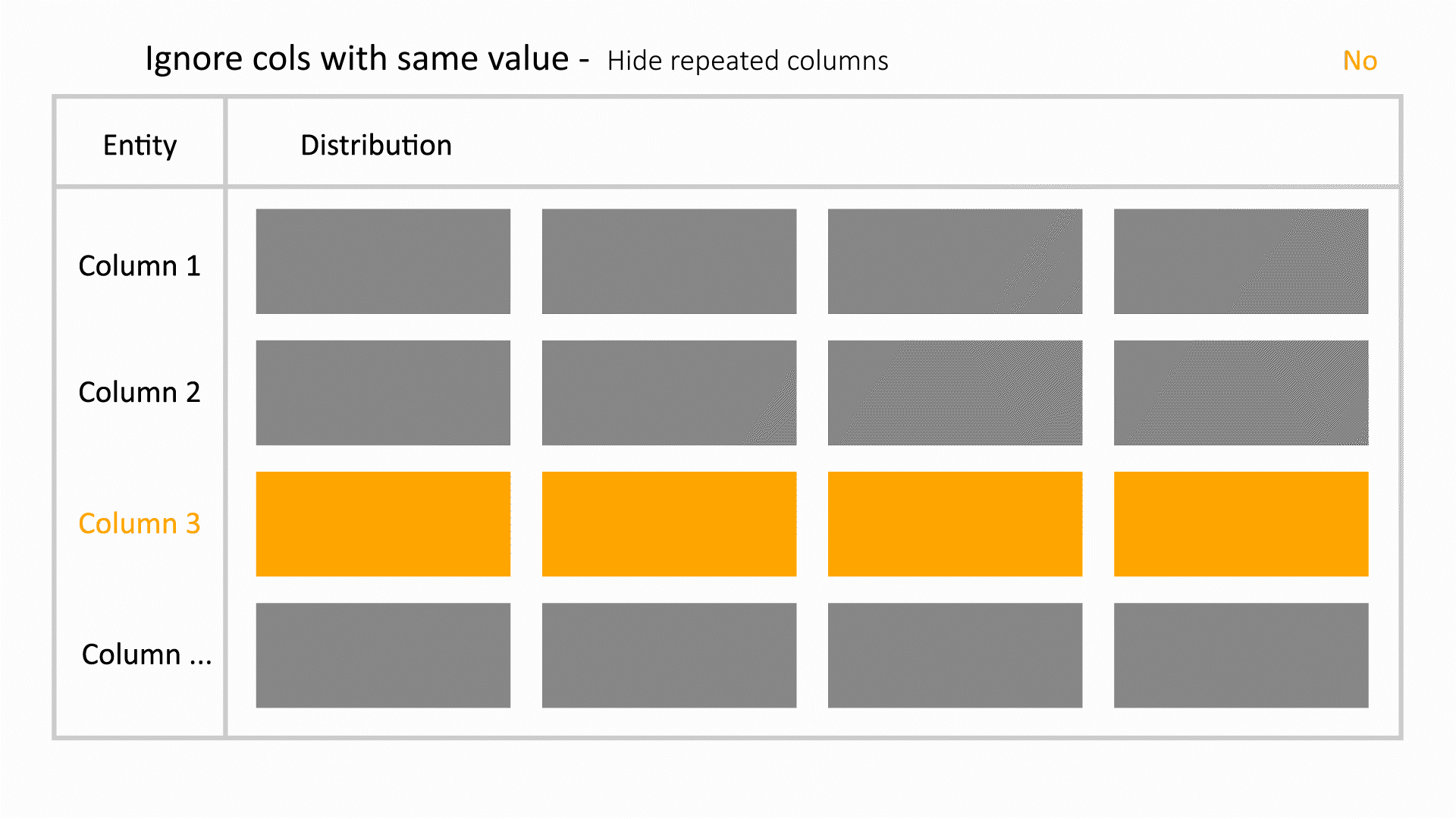
|
| ignorePartsWithSameValue | 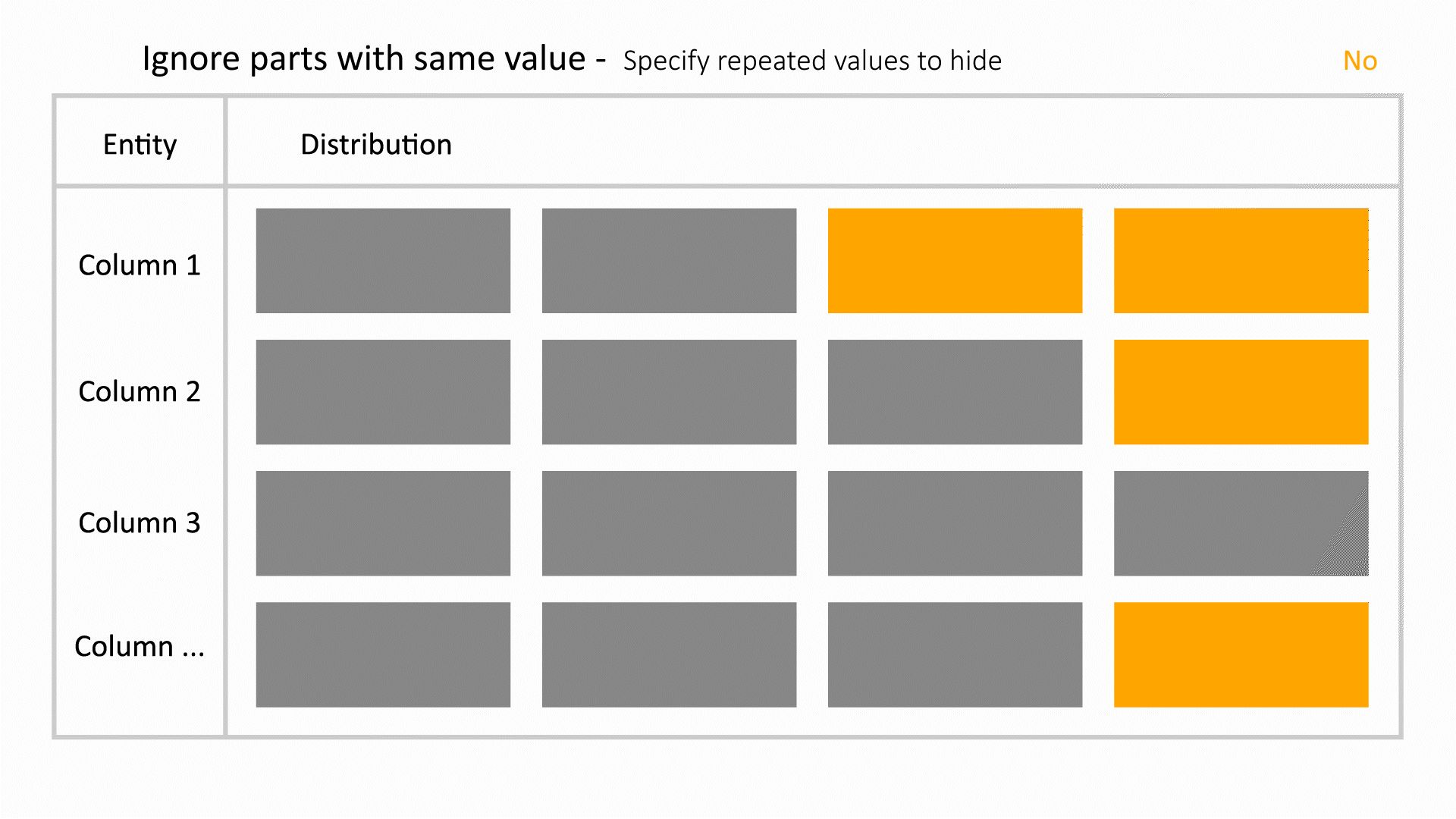
|
| thresholdValue | |
| thresholdMin | |
| thresholdMax |
20.26. Tree¶
This parent-child relationship chart explores and tracks connections between a tree of nodes in reference to a timeline.
The following is a list of Tree options with their placeholder illustration:
20.27. Treemap¶
This visualizer uses groups to explore multiple layers of data in a drill-down fashion.
The following is a list of Treemap options with their placeholder illustration:
| Option Name | Illustration |
|---|---|
| groupingFactors | |
| value_by | |
| aggregation_mode | |
| id_by |
20.28. Force Directed Graph¶
This parent-child relationship chart explores connections between a web of nodes.
The following is a list of Force Directed Graph options with their placeholder illustration:
| Option Name | Illustration |
|---|---|
| parentIdBy | |
| primaryKeyBy | |
| useSingleColumnData | |
| separator | |
| colorBy | |
| sizeBy | |
| lineWidthBy |
20.29. Card¶
This parent-child relationsip chart shows a summary along with the node web to explore connections between nodes.
The following is a list of Card options with their placeholder illustration:
| Option Name | Illustration |
|---|---|
| parentKey | |
| childKey | |
| useSingleColumnData | |
| separator | |
| colorBy | |
| sizeBy | |
| strokeWidthBy | |
| lineWidthBy | |
| parentImageBy | |
| childImageBy | |
| imageW | |
| labelBy | |
| tooltipBy |
20.30. Survival Space¶
This visualizer plots the curves for pre and post crash data.
The following is a list of Survival Space options with their placeholder illustration:
| Option Name | Illustration |
|---|---|
| preCrashBy | |
| postCrashBy | |
| isSample | |
| orientation | 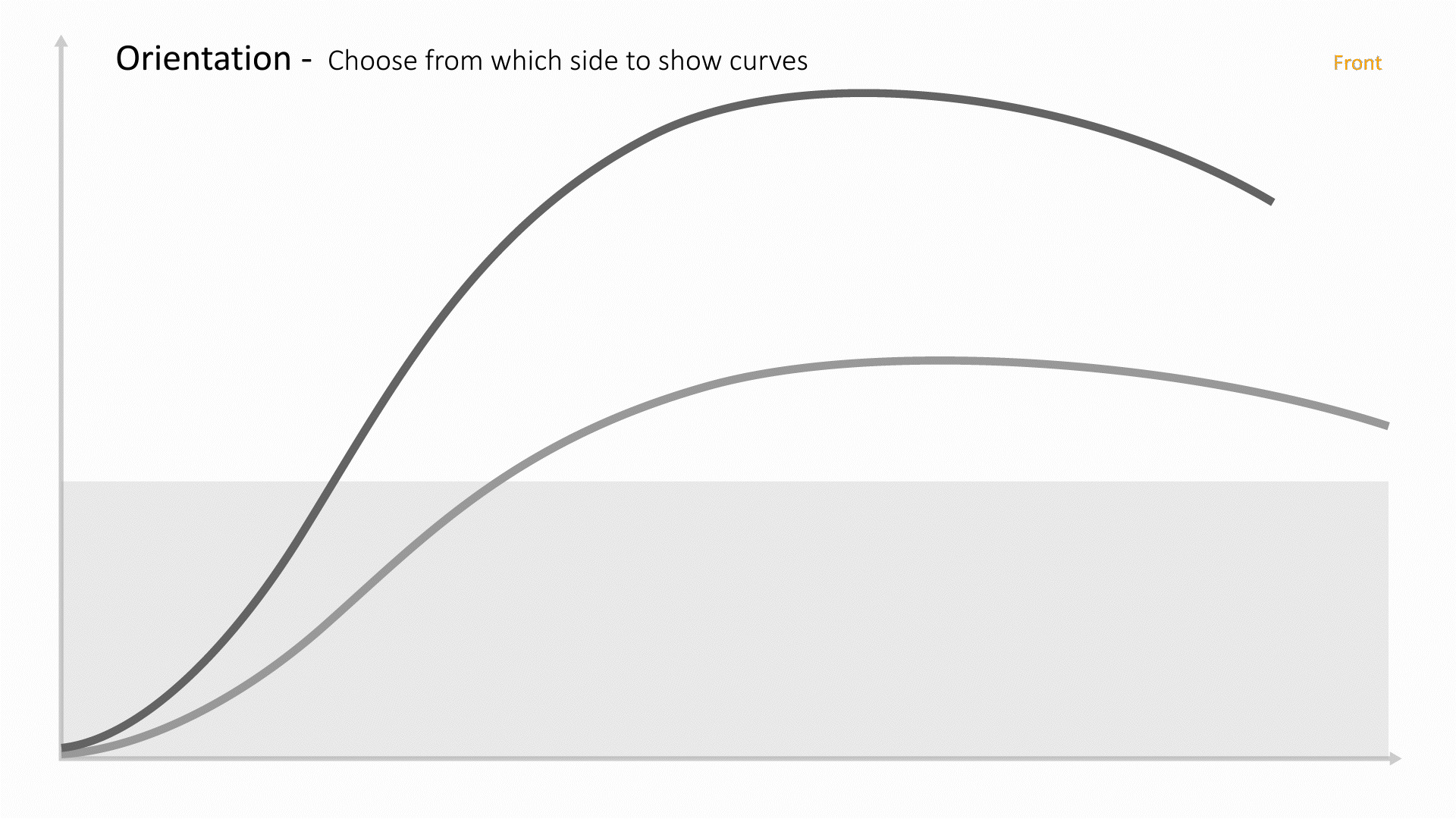
|
| datumareas |
20.31. Whiplash¶
Whiplash illustrates if passenger and driver sensors meet thresholds based on a body map.
The following is a list of Whiplash options with their placeholder illustration:
| Option Name | Illustration |
|---|---|
| color_by | |
| nameBy |
20.32. Heatmap¶
A heat map is a data visualization technique that shows magnitude of a phenomenon as color in two dimensions. The variation in color may be by hue or intensity, giving obvious visual cues to the reader about how the phenomenon is clustered or varies over space.
The following is a list of Heatmap options with their placeholder illustration:
| Option Name | Illustration |
|---|---|
| y | |
| x | |
| colorBy | |
| bins | |
| circularHeatMap | 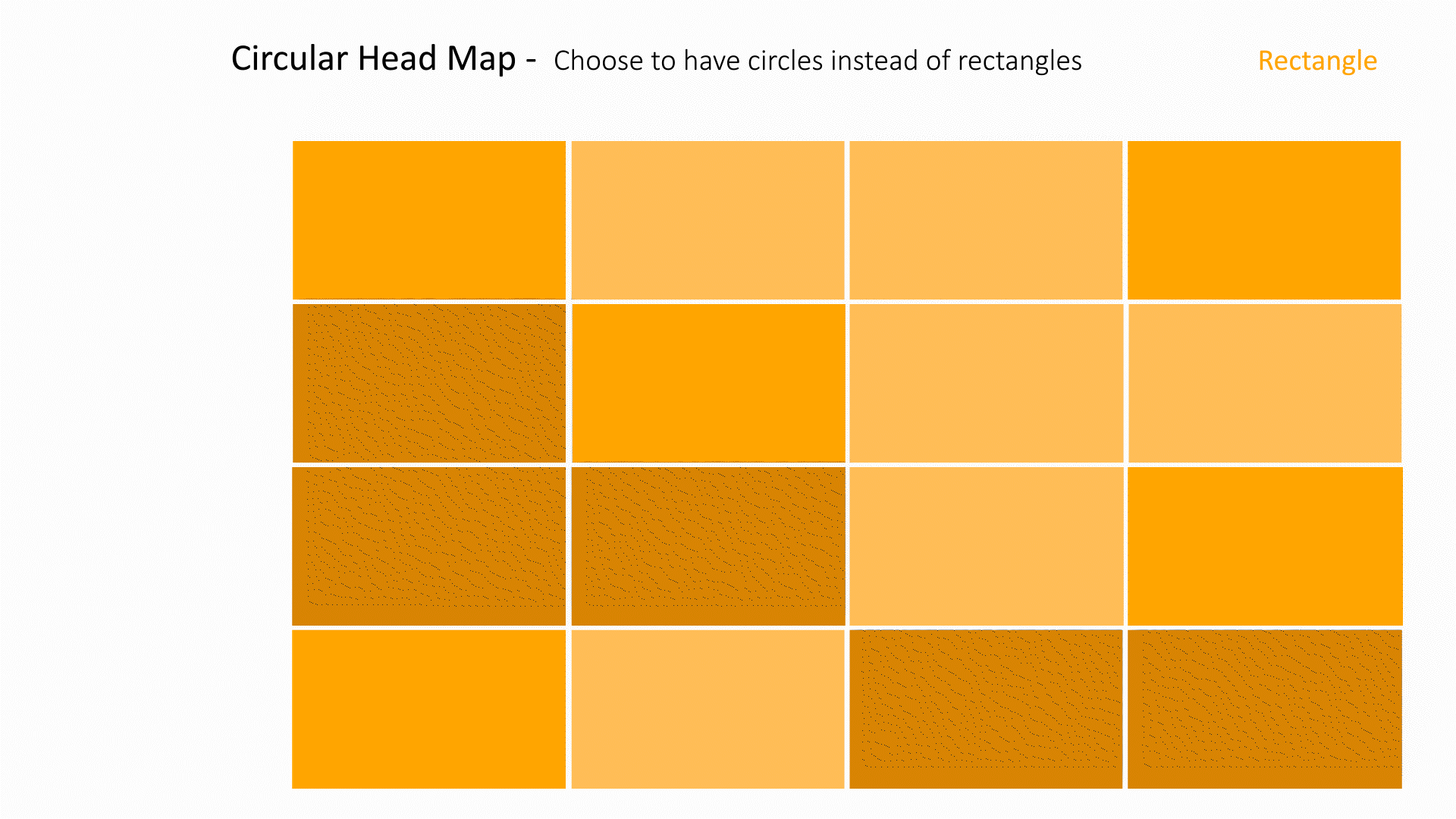
|
20.33. Pivot Table¶
A PivotTable is an interactive way to quickly summarize large amounts of data. You can use a PivotTable to analyze numerical data in detail and answer unanticipated questions about your data.
The following is a list of Pivot Table options with their placeholder illustration:
| Option Name | Illustration |
|---|---|
| rows | |
| columns | |
| values | |
| stopLevel | |
| aggregationType |
20.34. PedPro¶
PedPro includes the means to export your pedigree data for transfer to other programs or for display as a table.
The following is a list of PedPro options with their placeholder illustration:
| Option Name | Illustration |
|---|---|
| useSampleData | |
| titleBy | |
| XcoordBy | |
| YcoordBy | |
| hicBy | |
| accCurveBy | |
| t1By | |
| t2By | |
| peakAccBy | |
| leftSectionAnimationBy | |
| sizeBy | |
| reflection | 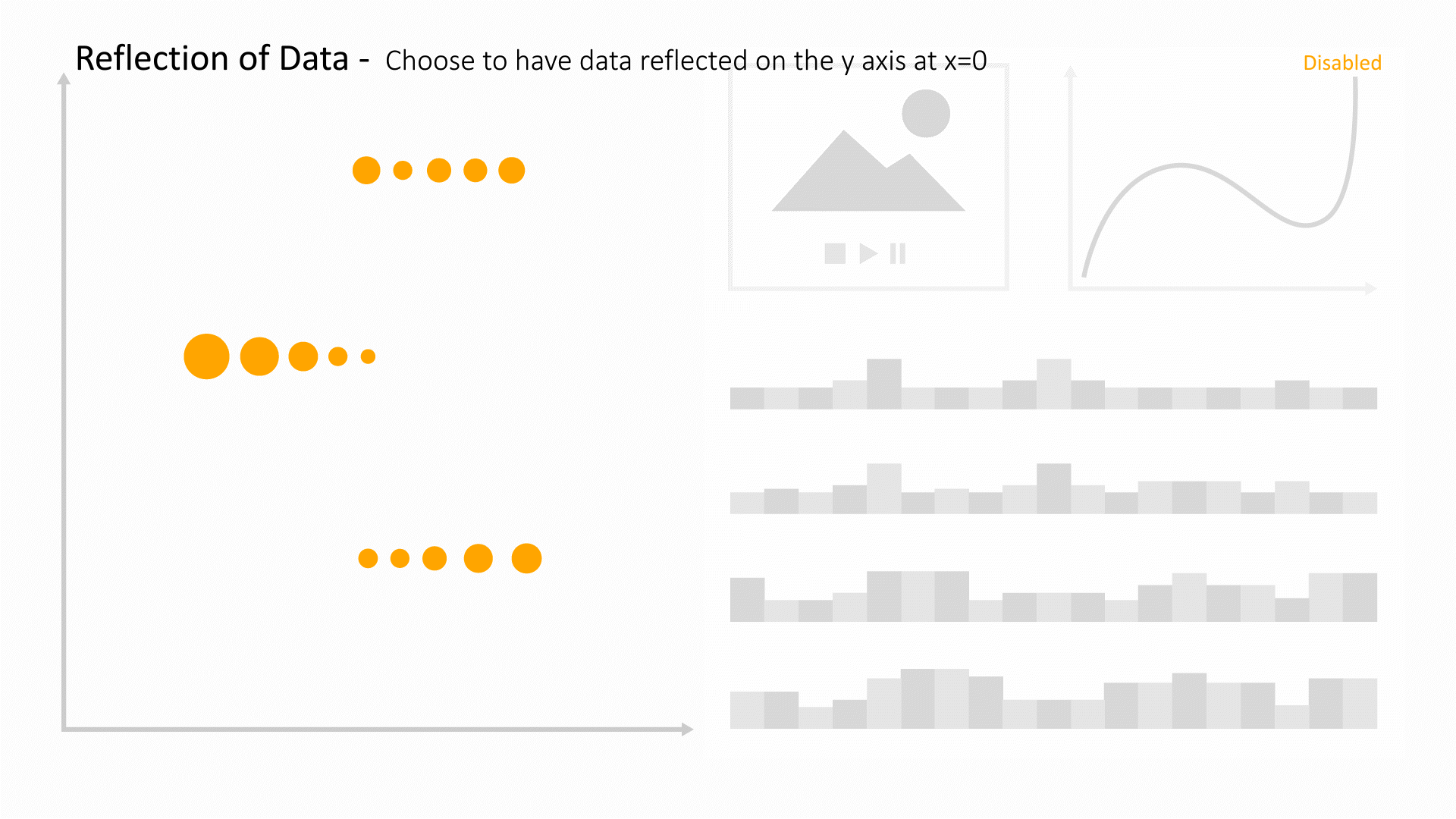
|
| colorGroups |
20.35. PedPro Table¶
PedPro includes the means to export your pedigree data for transfer to other programs or for display as a table.
The following is a list of PedProTable options with their placeholder illustration:
20.36. Circle Chart¶
Circle chart visualizes different aspects of data into different groups based on a timeline.
The following is a list of Circle Chart options with their placeholder illustration:
| Option Name | Illustration |
|---|---|
| primary_name | |
| columns | |
| primary_key | |
| date |
20.37. 3D Scatter Plot¶
3D scatter plots are used to plot data points on three axes in the attempt to show the relationship between three variables.
The following is a list of 3D Scatter Plot options with their placeholder illustration:
| Option Name | Illustration |
|---|---|
| x_axis | |
| y_axis | |
| z_axis | |
| color_by | |
| radius_by | |
| opacity_by |
20.38. Image Analyzer¶
Analyze and compare two images to explore similarities and differences.
The following is a list of Image Analyzer options with their placeholder illustration:
| Option Name | Illustration |
|---|---|
| component | |
| valuerange |
20.39. Pie Chart¶
Pie charts can be used to show percentages of a whole and represents percentages at a set point in time.
The following is a list of Pie Chart options with their placeholder illustration:
| Option Name | Illustration |
|---|---|
| groupBy | |
| highlightArcs | |
| radiusBy | |
| radiusAggregateBy | |
| nestedGroupBy | |
| groupLimit | |
| innerRadius |
20.40. Scatter Matrix¶
A scatter plot matrix is a grid of scatter plots used to visualize bivariate relationships between combinations of variables. Each scatter plot in the matrix visualizes the relationship between a pair of variables.
The following is a list of Scatter Matrix options with their placeholder illustration:
| Option Name | Illustration |
|---|---|
| columns | |
| color_by |
20.41. Vector Scatter Matrix¶
A vector scatter matrix is a grid of vector plots used to visualize bivariate relationships between combinations of curves. Each curve plot in the matrix shows the relationship between a pair of vectors.
The following is a list of Vector Scatter Matrix options with their placeholder illustration:
| Option Name | Illustration |
|---|---|
| columns | |
| colorBy | |
| pearsonCoeffInTable |
20.42. Multi Line Chart¶
A multi-line graph shows the relationship between independent and dependent values of multiple sets of data. Usually, multi-line graphs are used to show trends over time.
The following is a list of Multi Line Chart options with their placeholder illustration:
| Option Name | Illustration |
|---|---|
| lines |
20.43. Filtered Line Chart¶
A filtered line chart is used to depict two or more variables that change over the same period for specifically filtered data.
The following is a list of Filtered Line Chart options with their placeholder illustration:
| Option Name | Illustration |
|---|---|
| xBy | |
| yBy | |
| lines | |
| yBy2 | |
| duplicateLinesForDatasets | |
| sortdata | 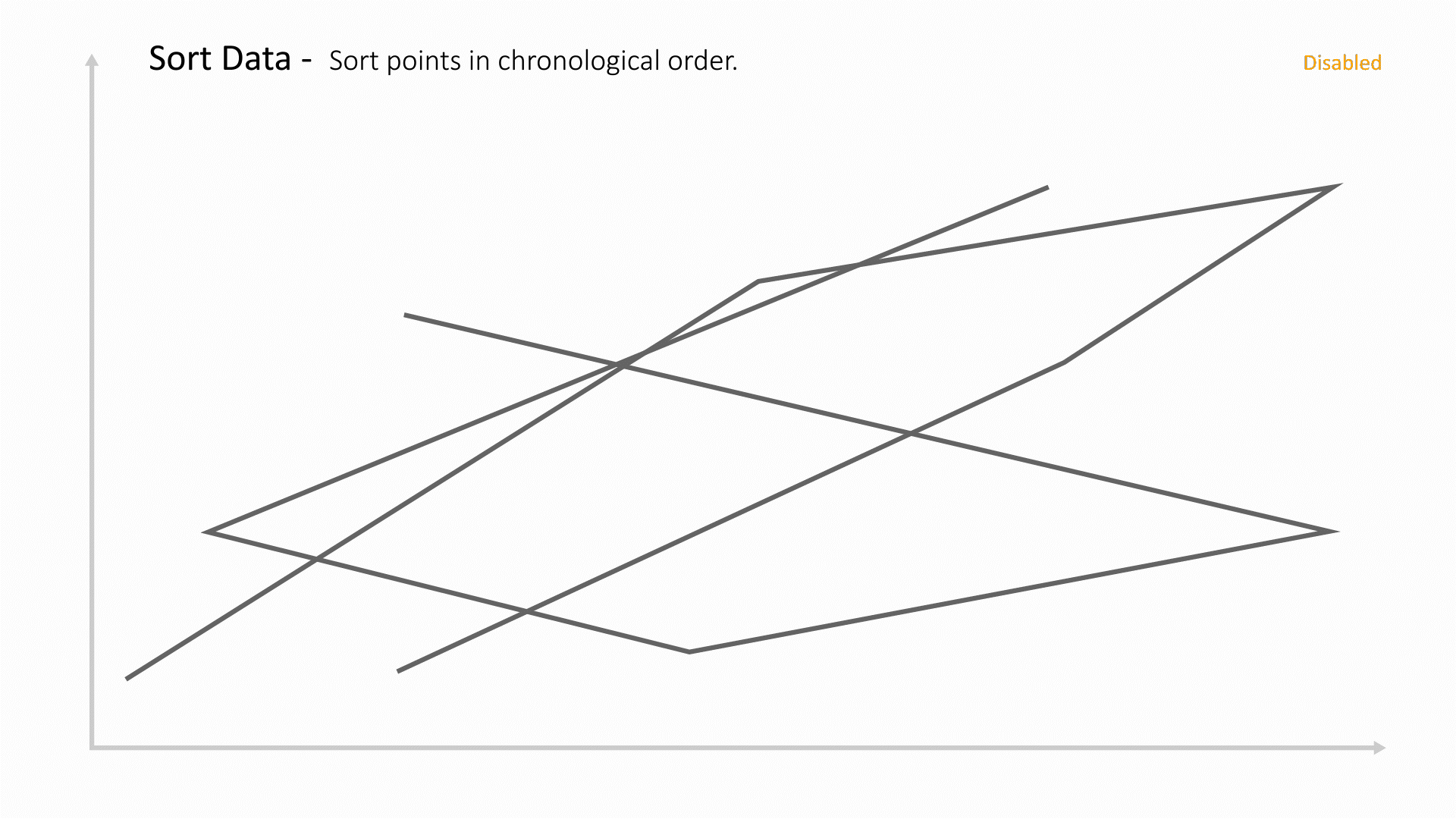
|
| ignoreX | |
| xScaleType | 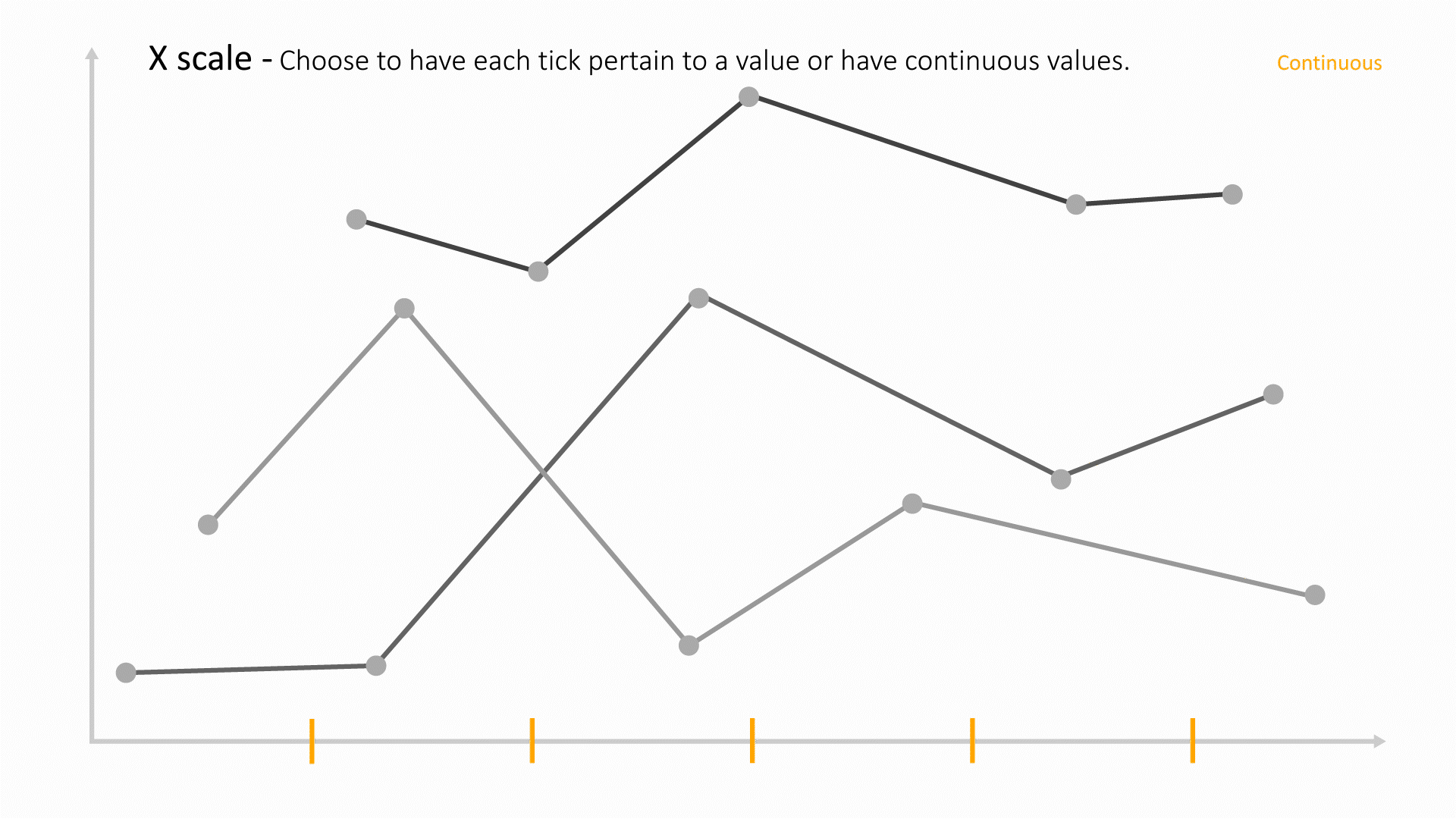
|
20.44. Text Compare¶
Compare text-based data side by side.
The following is a list of Text Compare options with their placeholder illustration:
| Option Name | Illustration |
|---|---|
| nameBy | |
| textBy |
20.45. Horizontal Barchart¶
A horizontal bar graph shows comparisons among discrete categories. One axis of the chart shows the specific categories being compared, and the other axis represents a measured value.
The following is a list of Horizontal Barchart options with their placeholder illustration:
| Option Name | Illustration |
|---|---|
| y | |
| x | |
| colorBy | |
| aggregationType | |
| grouping | 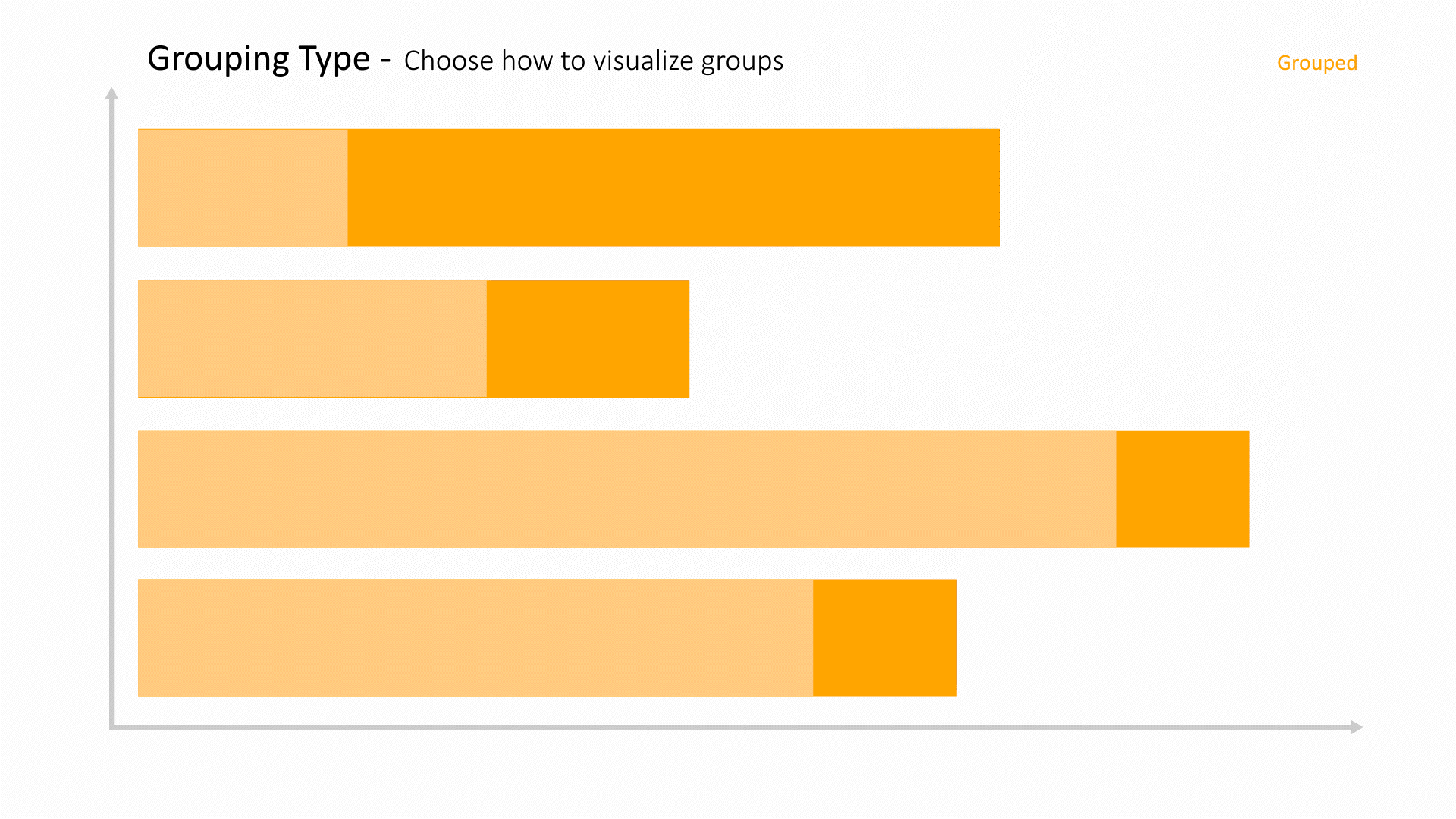
|
| xmin | |
| xmax | |
| nestedGroupBy | |
| groupLimit | |
| tooltipBy | |
| showLegends | |
| axisTicksFontSize | 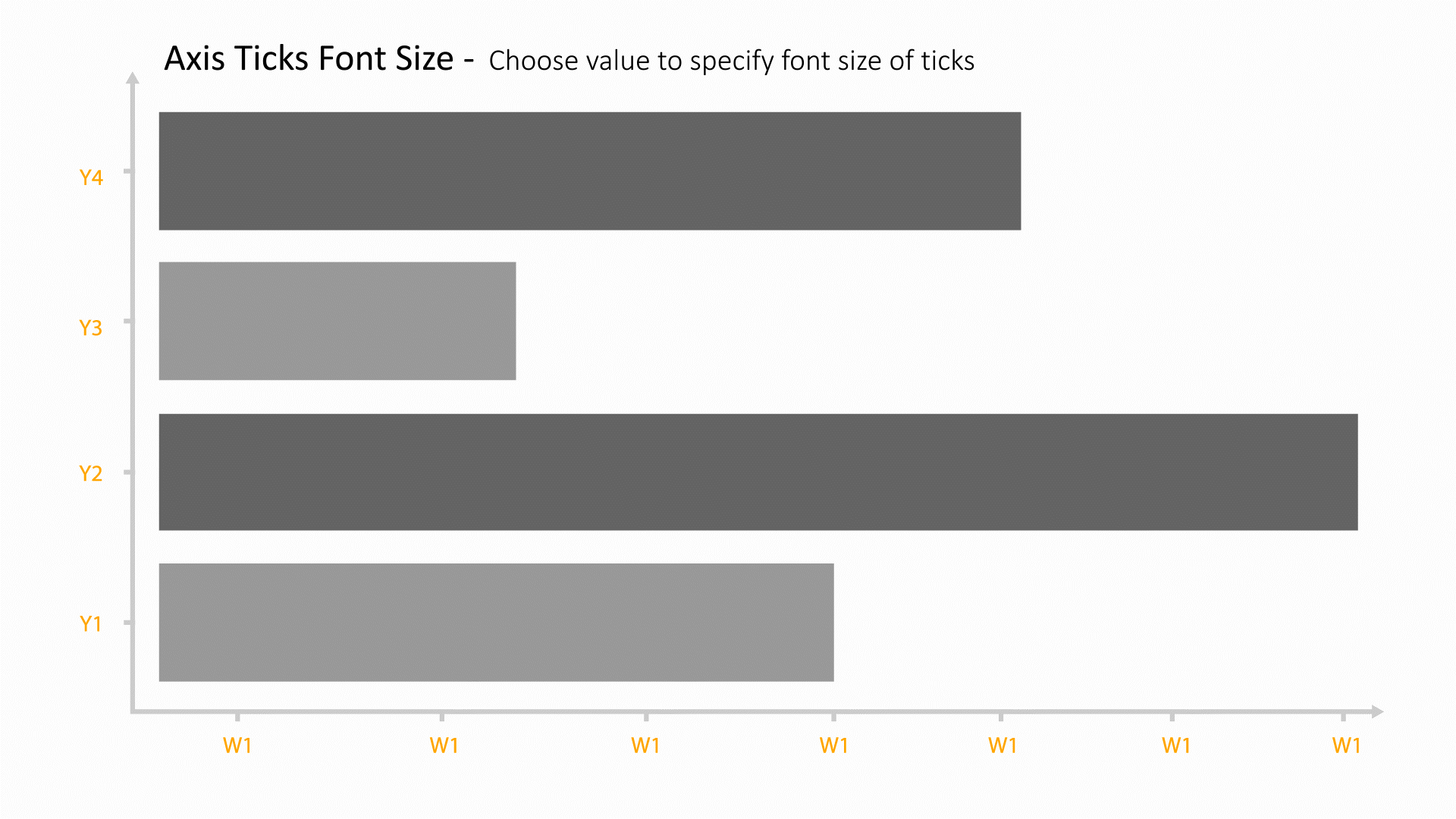
|
| axisLabelsFontSize | 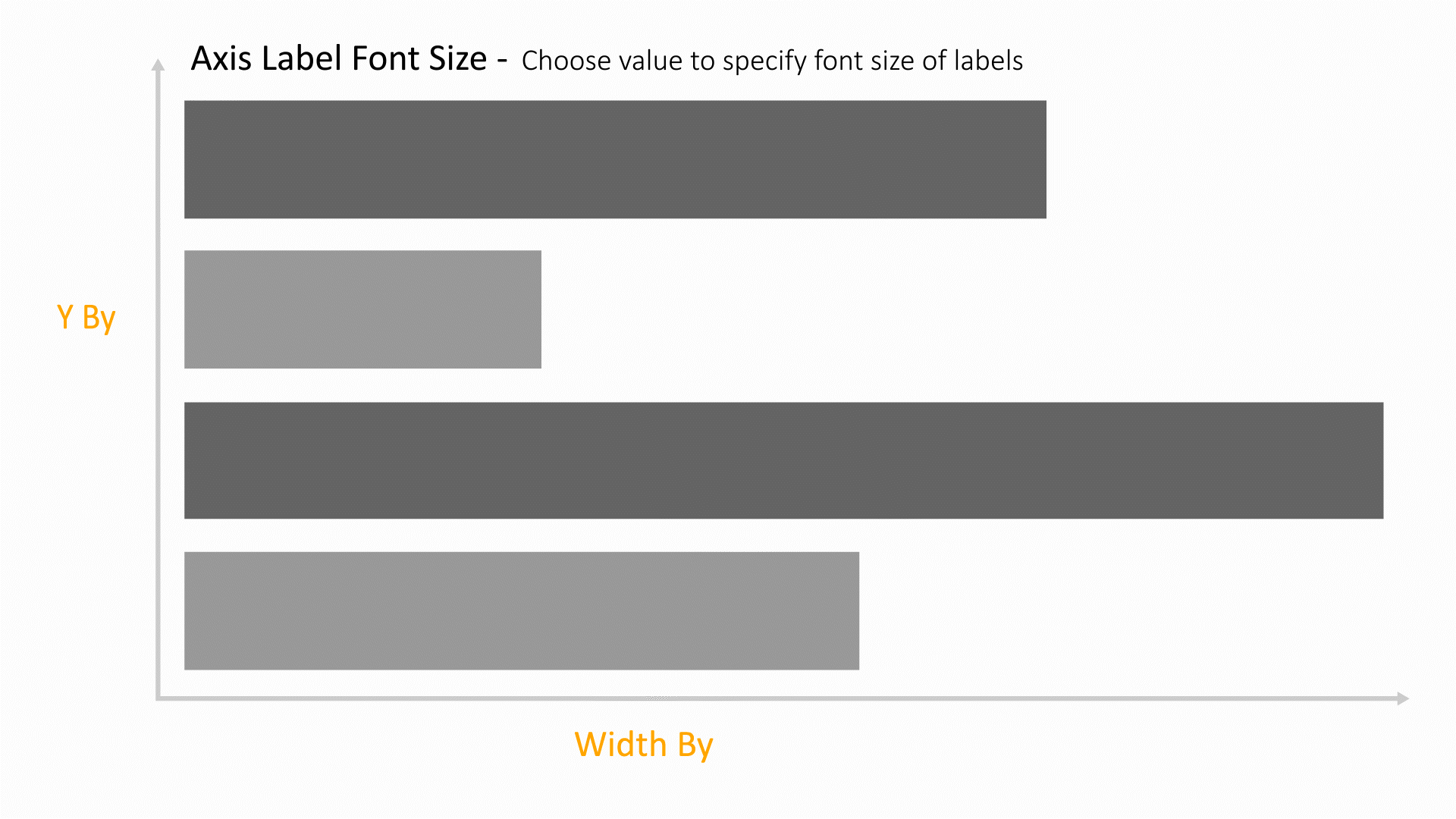
|
20.46. Newton Manager¶
This visualizer plots time-history data and is helpful when both X and Y data are numbers. The color, line and opacity of the curves can be based on other columns which allows visualizing up to 5 dimensions.
The following is a list of Newton Manager options with their placeholder illustration:
| Option Name | Illustration |
|---|---|
| curveBy | |
| colorBy | |
| opacityBy | |
| imageBy | |
| lineWidthBy | |
| curveBy2 | |
| xLabel | |
| yLabel | |
| xmin | |
| xmax | |
| ymin | |
| ymax | |
| tooltipBy | |
| baseline |
20.47. Histogram¶
A histogram is an approximate representation of the distribution of numerical data. It can also help detect outliers or any gaps in the data.
The following is a list of Histogram options with their placeholder illustration:
| Option Name | Illustration |
|---|---|
| columns | |
| colorBy | |
| xLabel | |
| yLabel |
20.48. Sparkline Matrix¶
Explore a grid of vectors or a grid of vector groups with color ranges or panels. This matrix is generally used for time series data and allows for animation of time via the sparklines and color panels.
The following is a list of Sparkline Matrix options with their placeholder illustration:
| Option Name | Illustration |
|---|---|
| column | |
| segments | |
| colorMin | |
| colorMax | |
| xDigitize | |
| ymin | |
| ymax | |
| threshold | |
| wrap | |
| displayNames | |
| displayIndices | |
| overlay | |
| initBox | 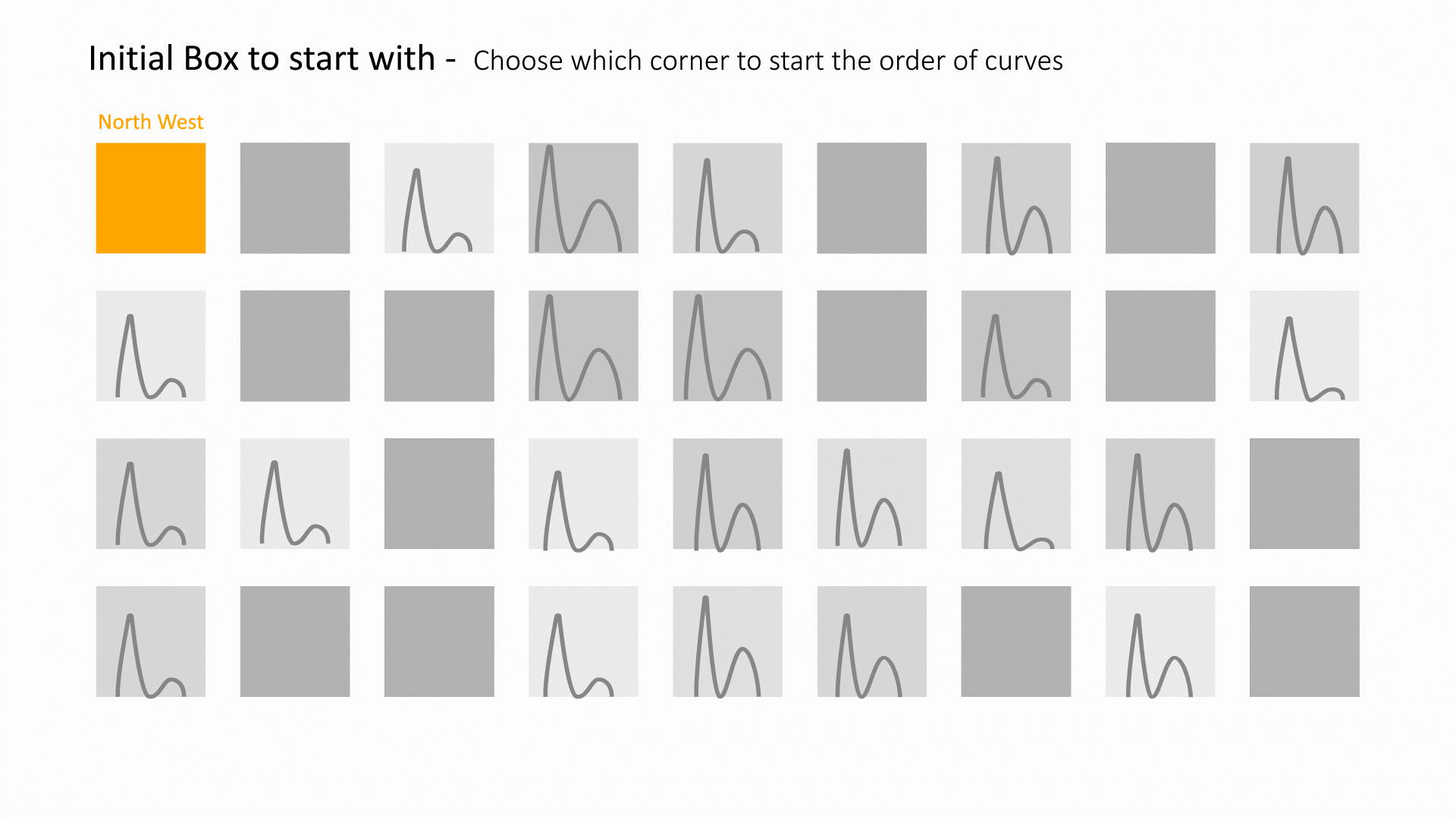
|
| initDirection | 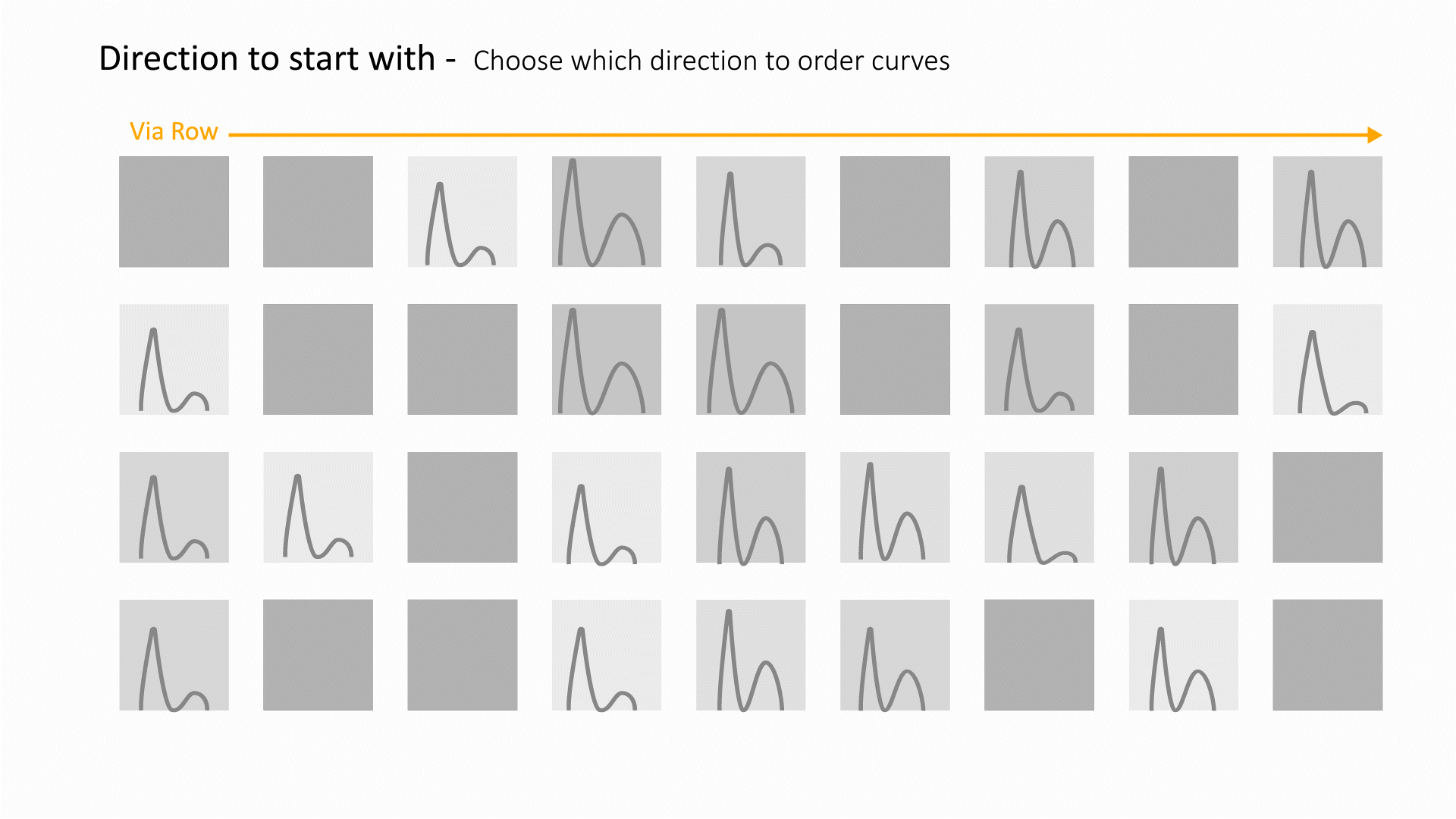
|
| displacementColumn | |
| colorBy | |
| showImage |
20.49. Occupant Rating¶
Visualize the marginal color values for driver and passenger test analysis directly on a body sketch.
The following is a list of Occupant Rating options with their placeholder illustration:
| Option Name | Illustration |
|---|---|
| occupantType | |
| headColorBy | |
| neckColorBy | |
| chestColorBy | |
| rightThighColorBy | |
| rightLegColorBy | |
| rightFootColorBy | |
| leftThighColorBy | |
| leftLegColorBy | |
| leftFootColorBy |
20.50. Area Chart¶
Diplay the evolution of value for a column of data based on another.
The following is a list of Area Chart options with their placeholder illustration:
| Option Name | Illustration |
|---|---|
| x | |
| y | |
| yAggregate |
20.51. Stacked Area Chart¶
A stacked area chart is the extension of a basic area chart. It displays the evolution of the value of several groups on the same graphic. A stacked area chart can show how part to whole relationships change over time.
The following is a list of Stacked Area Chart options with their placeholder illustration:
| Option Name | Illustration |
|---|---|
| x | |
| y | |
| yAggregate | |
| sortByLimit |
20.52. Circle Pack¶
Circle Packs represent hierarchical data sets, showing both each level in the hierarchy and how they interact with each other. They are used for identifying patterns of performance, and outliers within peer groups.
The following is a list of Circle Pack options with their placeholder illustration:
| Option Name | Illustration |
|---|---|
| nodes |
20.53. Chord Diagram¶
Chord diagram shows dependencies amongst chosen columns
The following is a list of Chord Diagram options with their placeholder illustration:
| Option Name | Illustration |
|---|---|
| columns | |
| groupLimit | |
| sortBy | |
| sortOrder | 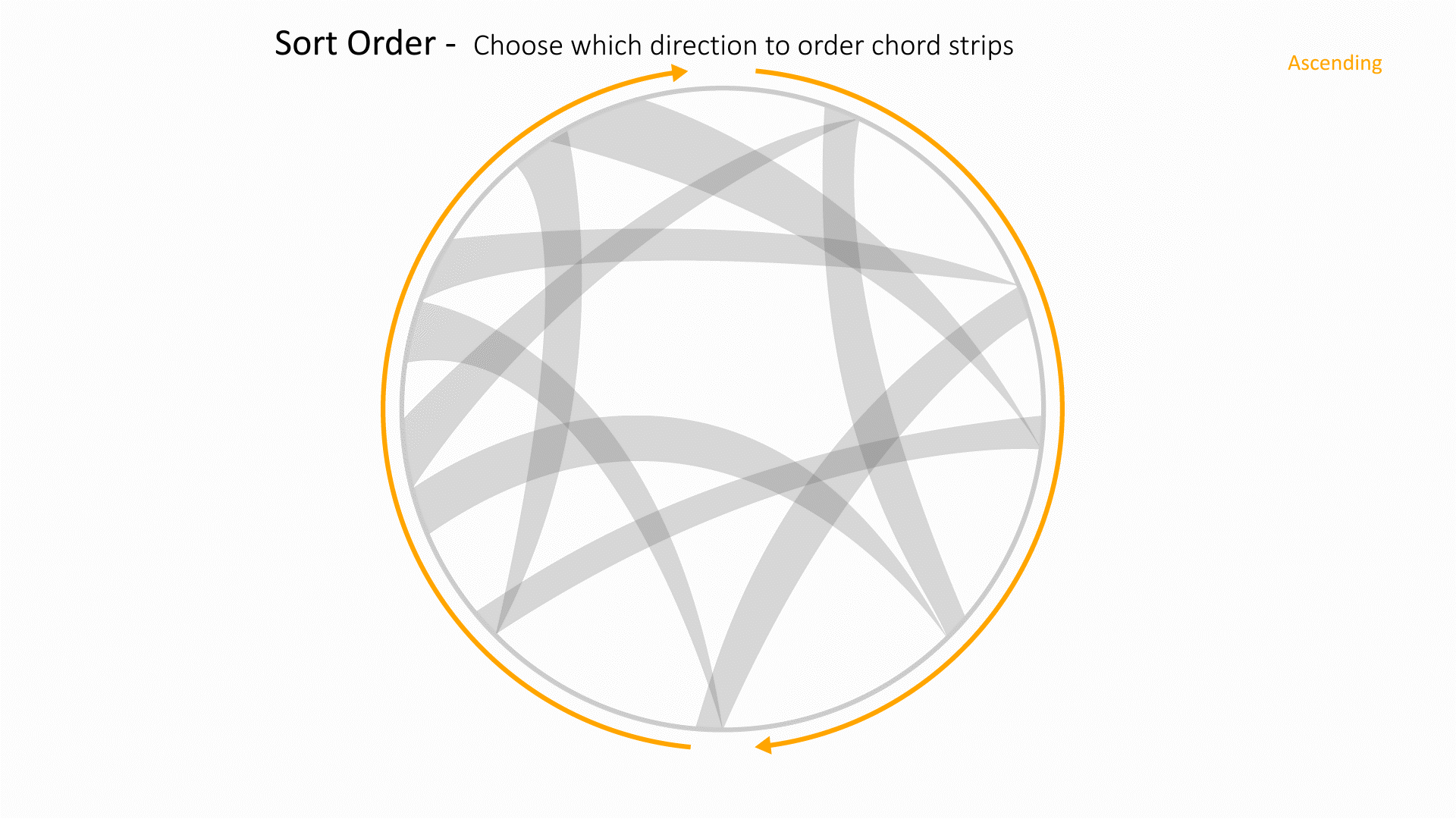
|
| colorBy | |
| offset | |
| offsetBy | |
| highlightNodes |
20.54. Sankey Plot¶
This chart explores connections of values from one data collumn to other data columns.
The following is a list of Sankey Plot options with their placeholder illustration:
| Option Name | Illustration |
|---|---|
| columns | |
| useClassifier | |
| sortBy | |
| sortOrder | |
| colorBy |
20.55. Arc Diagram¶
This chart explores connections between individual values from different columns.
The following is a list of Arc Diagram options with their placeholder illustration:
| Option Name | Illustration |
|---|---|
| columns | |
| sortBy | |
| sortOrder | |
| colorBy |
20.56. Gauge¶
A gauge chart is a type of data visualization often used to display a single data value with a quantitative context. This chart aims to track the progress of a KPI in comparison to a set target or to other time periods.
The following is a list of Gauge options with their placeholder illustration:
| Option Name | Illustration |
|---|---|
| column | |
| value | |
| numBins | |
| colorMin | |
| colorMax |
20.57. K-Means Cluster¶
The K-means cluster is used to find groups which have not been explicitly labeled in the data.
The following is a list of K-Means Cluster options with their placeholder illustration:
| Option Name | Illustration |
|---|---|
| num_clusters | |
| fields |
20.58. Data Viewer¶
View any data files associated with the dataset.
The following is a list of Data Viewer options with their placeholder illustration:
| Option Name | Illustration |
|---|---|
| files |
20.59. Image Annotator¶
This visualizer helps to upload images and annotate them
The following is a list of Image Annotator options with their placeholder illustration:
| Option Name | Illustration |
|---|---|
| base64 | |
| annotation |
20.60. Image Positioner¶
This visualizer helps to overlay images and animate them simultaneously.
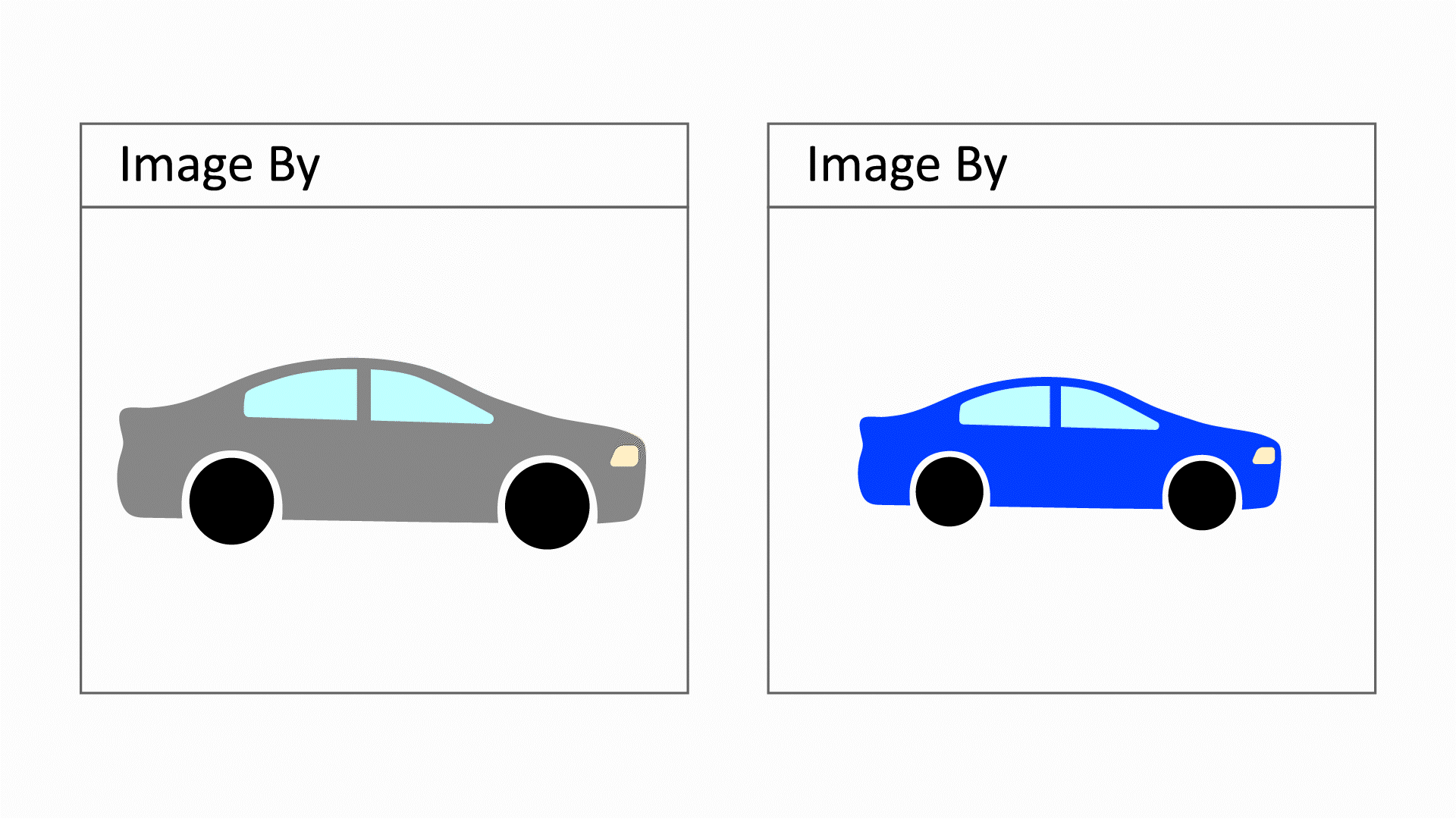
The following is a list of Image Positioner options with their placeholder illustration:
| Option Name | Illustration |
|---|---|
| column |
20.61. Data Classifier¶
This plugin helps with search predication based on categories and classification of the dataset. This plugin uses Machine Learning to produce the results.
The following is a list of Data Classifier options with their placeholder illustration:
| Option Name | Illustration |
|---|---|
| learn_columns | |
| predict_columns | |
| min_max |
20.62. Text Viewer¶
This plugin helps view large text-based data.
The following is a list of Text Viewer options with their placeholder illustration:
| Option Name | Illustration |
|---|---|
| column |