
22. 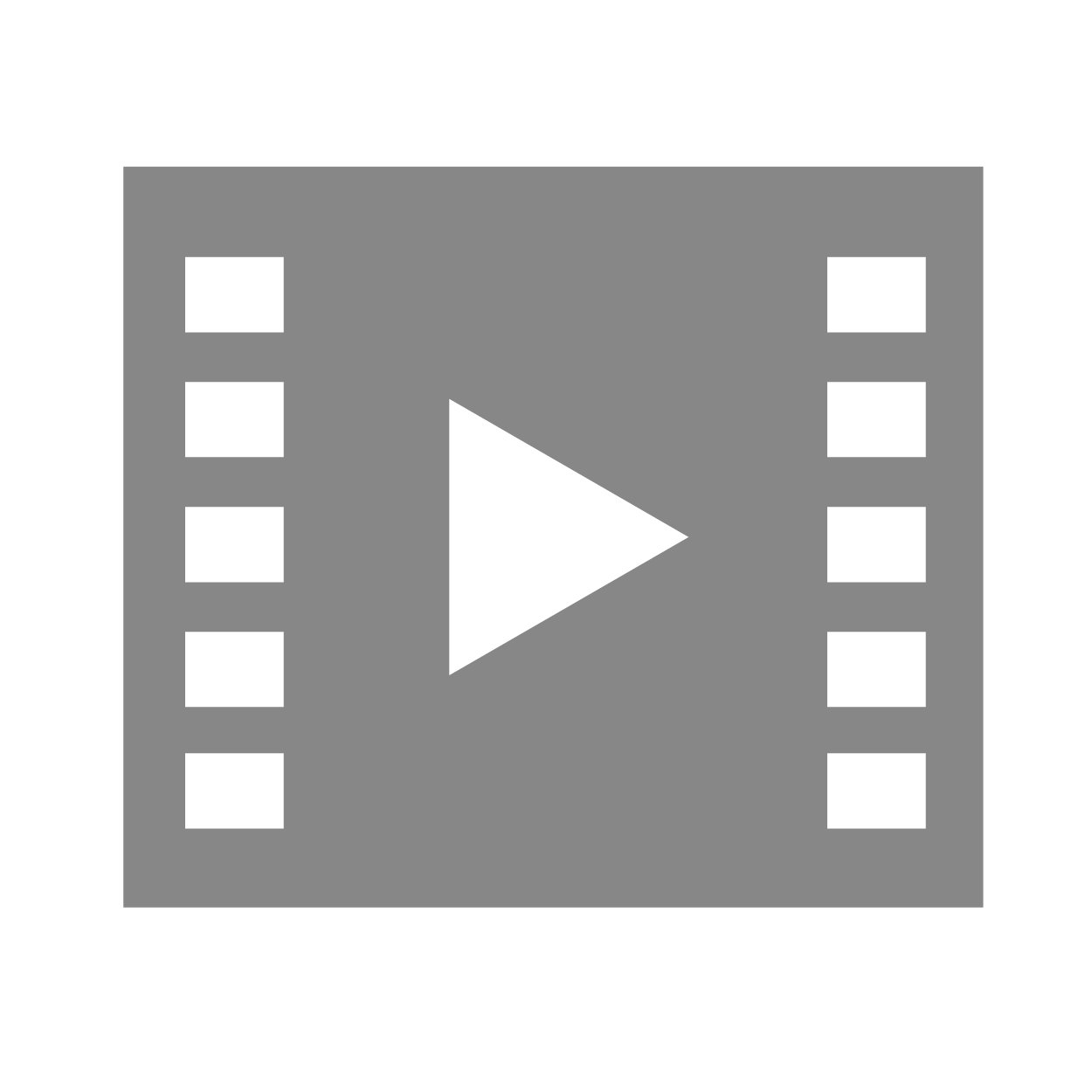 Tutorial Videos¶
Tutorial Videos¶
Use this section to skip over steps and go straight to watching examples. All these videos can be found through out this documentation with supplemental explanations.
22.1. Importing Data Videos¶
22.2. Viewing Data Videos¶
22.4. Chart Videos¶
22.5. Chart Example Videos¶
Breakfast Cereal Vertical Bar Chart¶
Here is how to set up a vertical bar chart using the Breakfast Cereals dataset.
Michigan Museums Parallel Coordinates¶
Here is how to set up a parallel coordinate graph using the Michigan Museums dataset.
22.6. Dashboard Page Videos¶
22.7. Annotating Videos¶
Occ Belted¶
Here is how to set up and use the image annotator visualization using the Occ Belted dataset.
Rail Model¶
Here is how to set up and use the image annotator visualization using the Rail Model dataset.
Car Release¶
Here is how to set up and use the image annotator visualization using the Car Release dataset.
NFL Teams¶
Here is how to set up and use the image annotator visualization using the NFL Teams dataset.
UFO Sightings¶
Here is how to set up and use the image annotator visualization using the UFO Sightings dataset.
Breakfast Cereals¶
Here is how to set up and use the image annotator visualization using the Breakfast Cereals dataset.
Michigan Museums¶
Here is how to set up and use the image annotator visualization using the Michigan Museums dataset.
Average Weather¶
Here is how to set up and use the image annotator visualization using the Average Weather dataset.
Craft Beers¶
Here is how to set up and use the image annotator visualization using the Craft Beers dataset.
2020 World Happiness¶
Here is how to set up and use the image annotator visualization using the 2020 World Happiness dataset.
Head Impact¶
Here is how to set up and use the image annotator visualization using the Head Impact dataset.
Diabetes¶
Here is how to set up and use the image annotator visualization using the Diabetes dataset.
Insurance¶
Here is how to set up and use the image annotator visualization using the Insurance dataset.
Automobiles¶
Here is how to set up and use the image annotator visualization using the Automobiles dataset.
22.8. Animating Videos¶
Breakfast Cereals¶
Here is how to set up an animation for vertical bar chart using the Breakfast Cereals dataset.
Michigan Museums¶
Here is how to set up an animation for parallel coordinates using the Michigan Museums dataset.
Average Weather¶
Here is how to set up an animation for line chart using the Average Weather dataset.
22.9. Analyzing Videos¶
Image Analyzer - Emerald Bay, Lake Tahoe¶
Here is an image analyzer example using Lake Tahoe images.
Image Analyzer - Castles¶
Here is an image analyzer example using Cinderella’s Castle and Etlz Castle images.
Image Positioner - Separated¶
Here is how to set the markers and create the overlay for image positioner.
Image Positioner - Overlay¶
Here is how to line up the images manually to get a desired overlay for image positioner.
Image Positioner - Giza and Louvre Pyramids¶
Here is an image positioner example using the separated option for Giza and Lourve Pyramid images.
Image Positioner - Foot Xray¶
Here is an image positioner example using the overlay option for x-ray foot images.
22.10. Filter and Highlighter Videos¶
Inter-Chart Communication¶
Here is how inter-chart communication works when highlighting and filtering data.