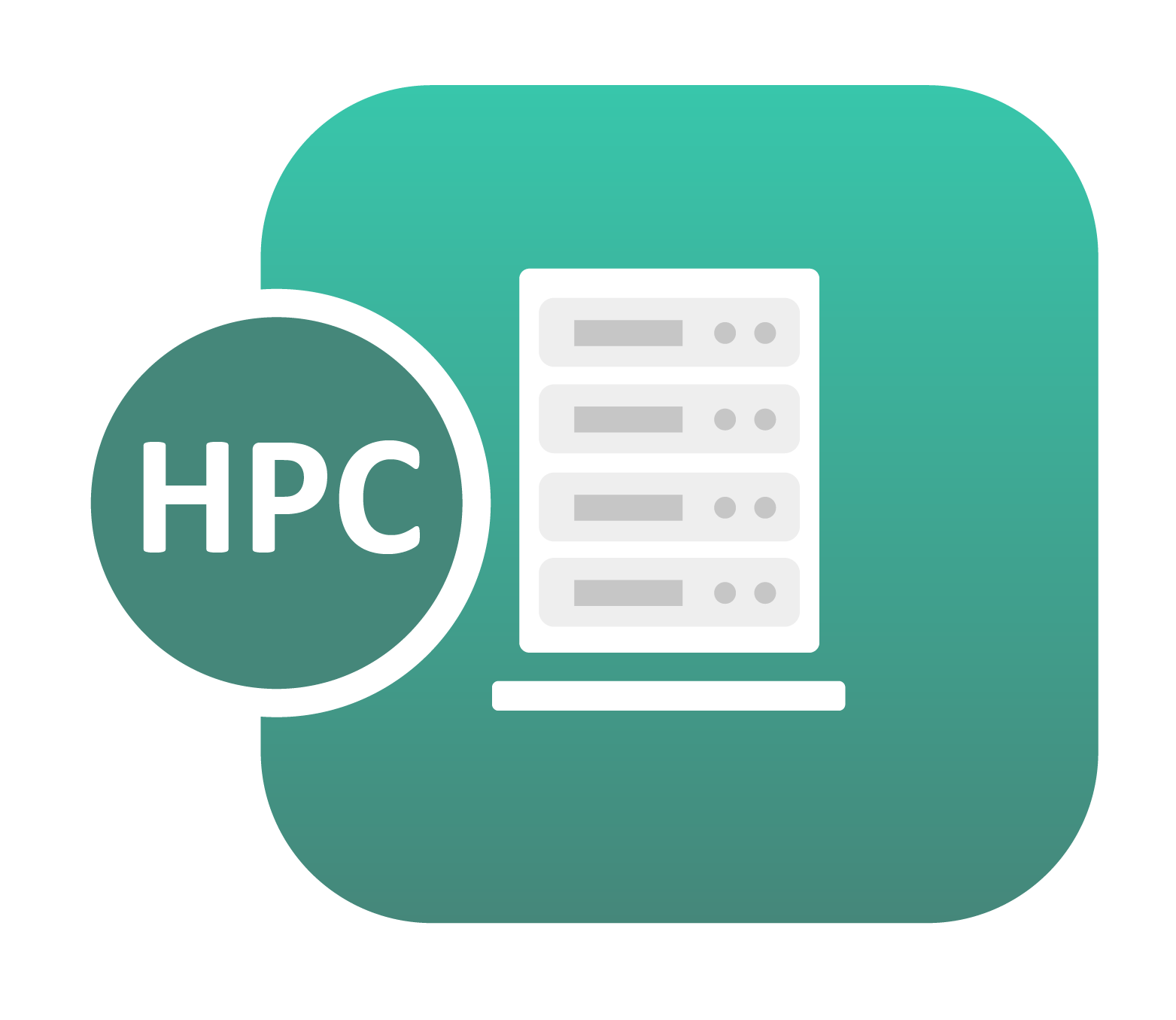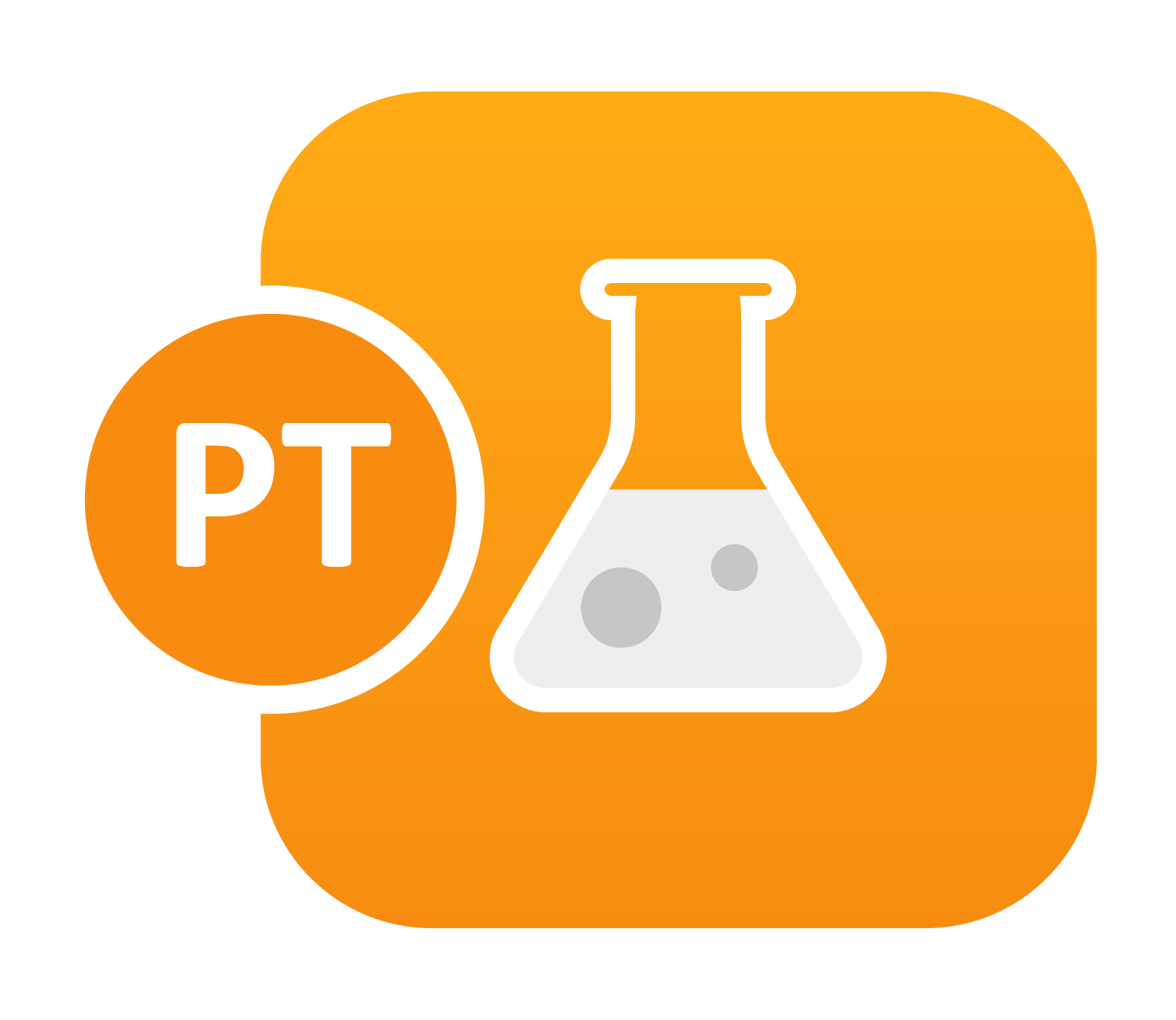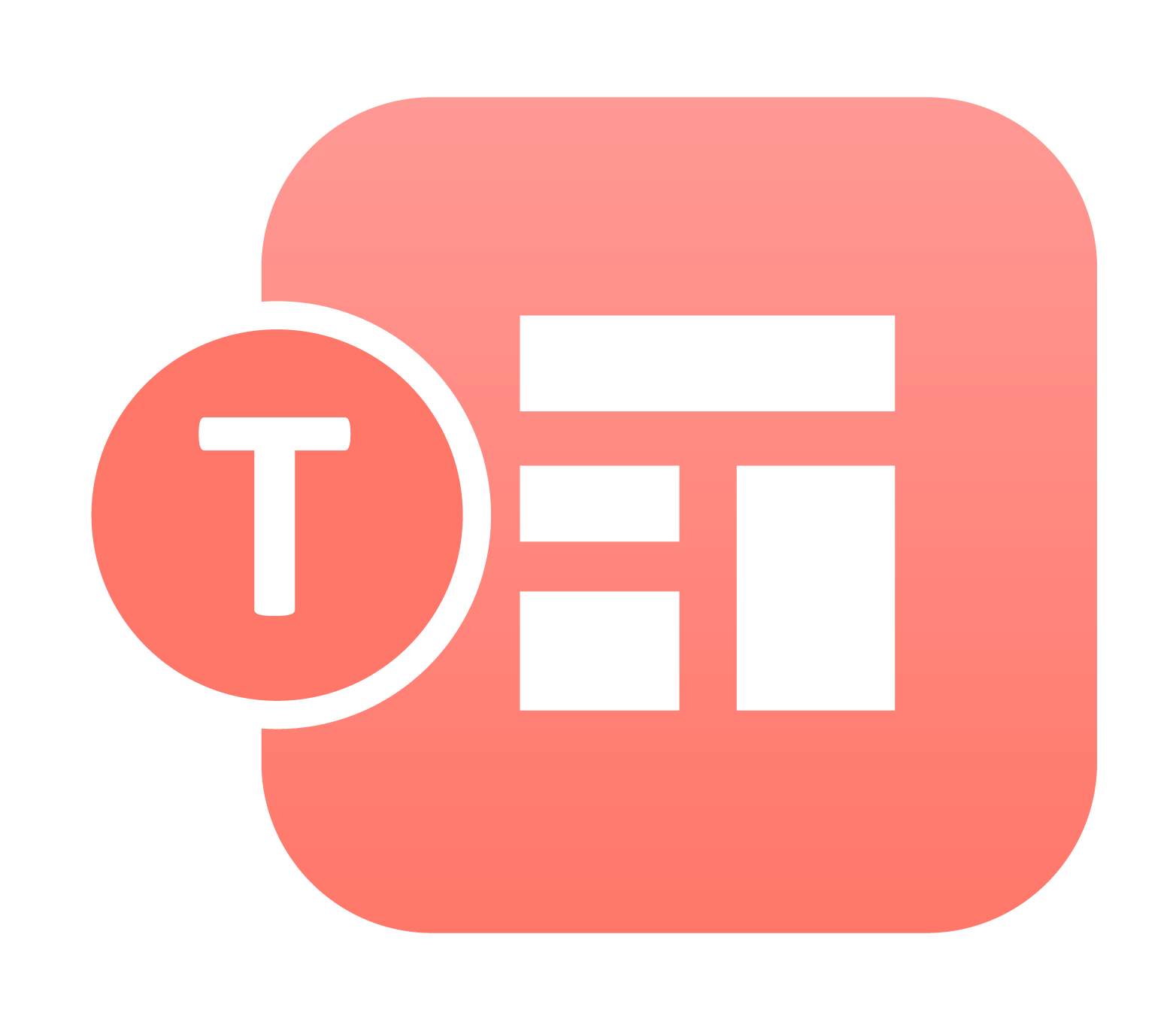Application Features: Scientific Databases
d3VIEW’s application for scientific databases boasts intelligent features that make managing and organizing data painless. Not only does the app organize data into an advanced table, but it’s filters, viewing and visualization capabilities enhance the experience of data governance. Let’s review these amazing features. Scientific Data Support Databases support an array of data types that…