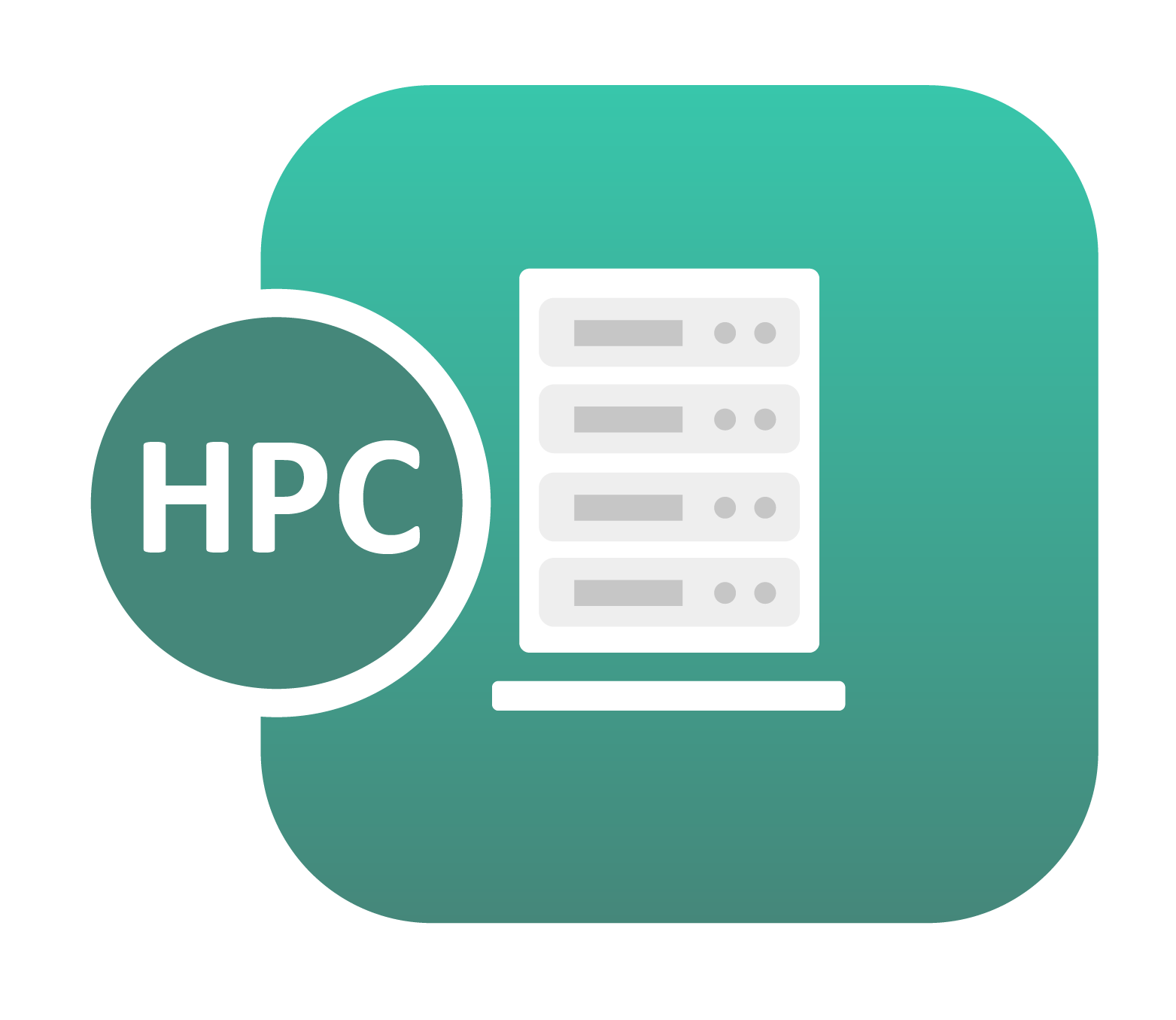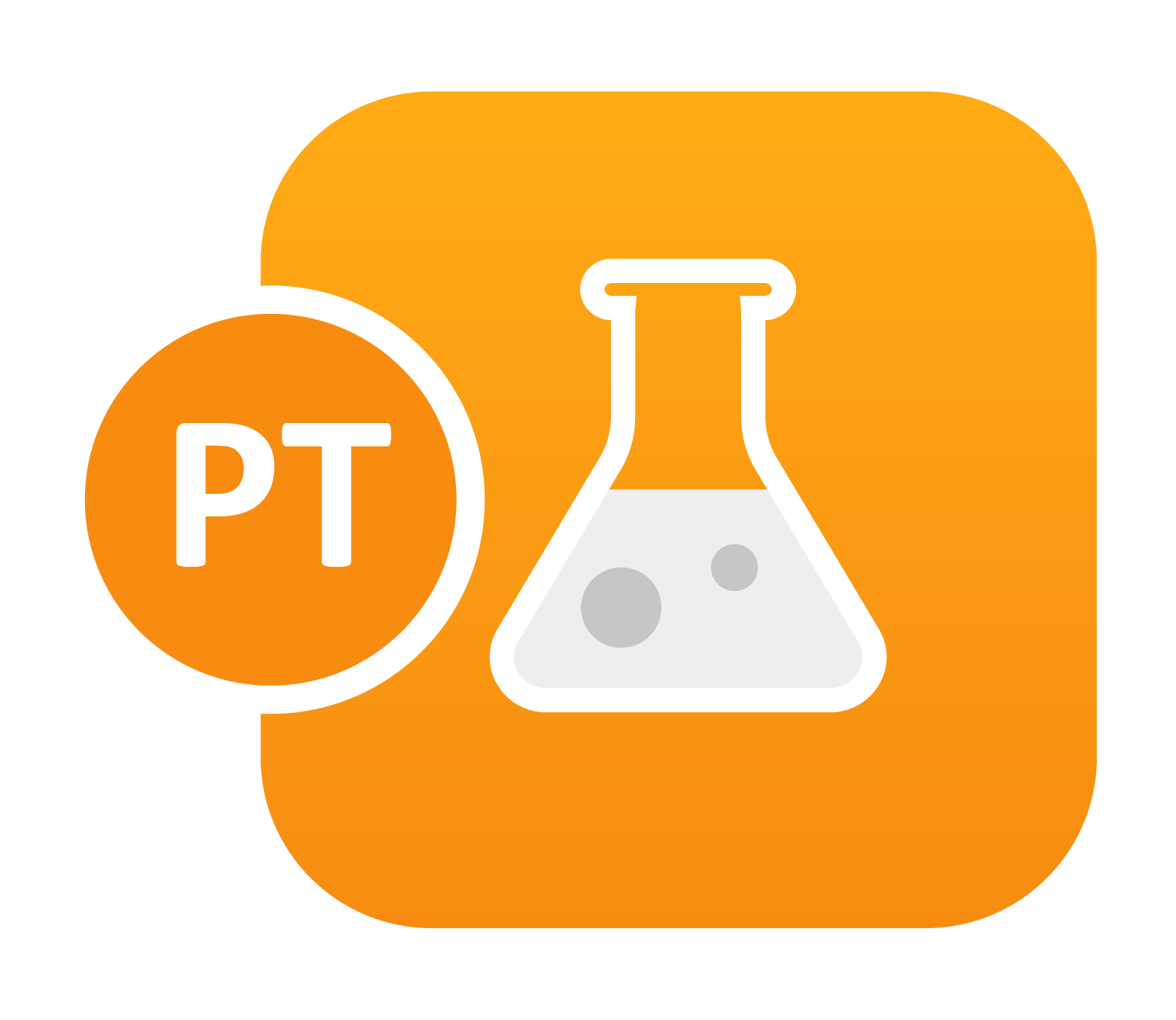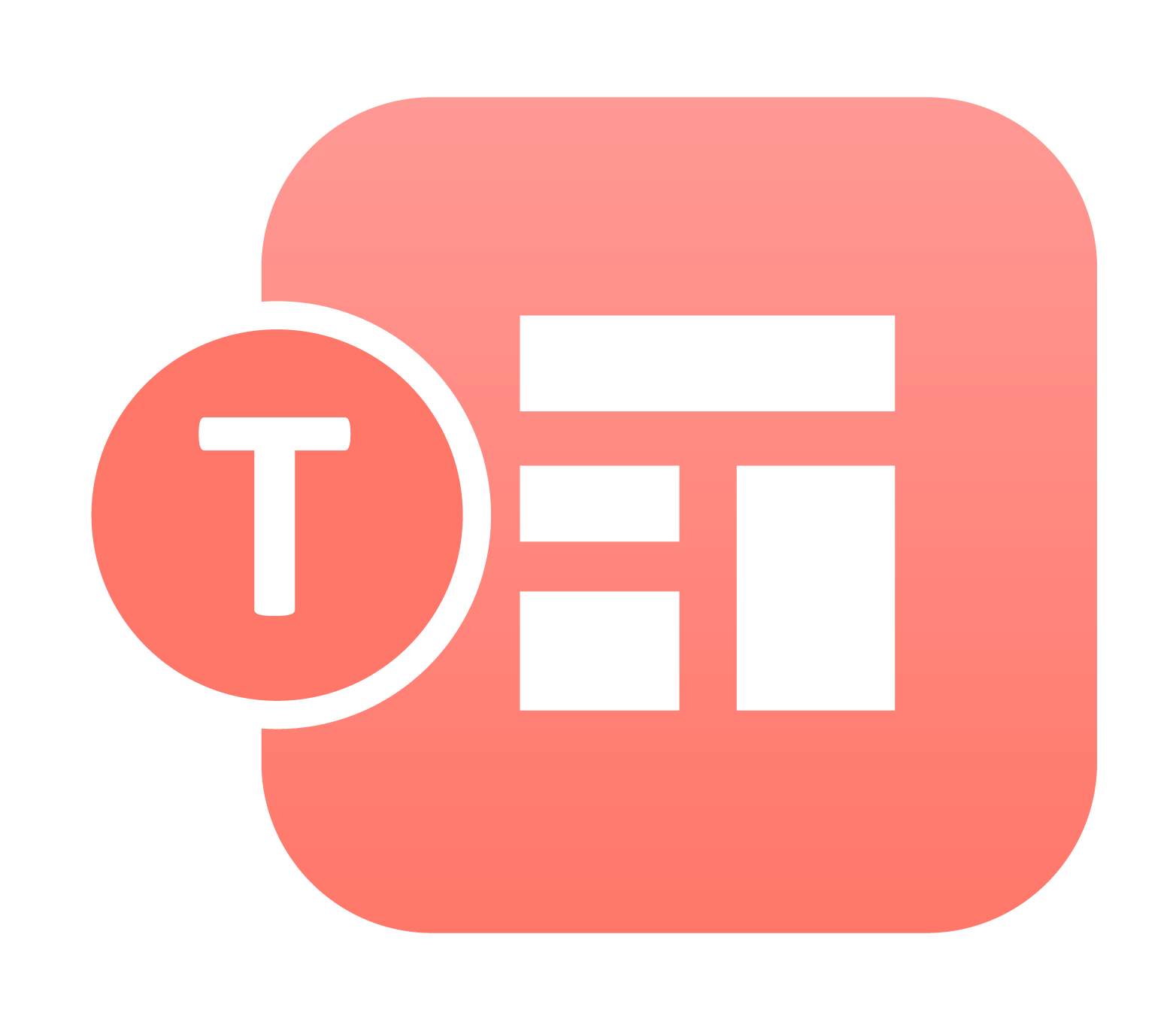When we have a dataset on hand, it is often of our interest to run a quick analysis and get some insights. The analysis usually includes making predictions of a new dataset, grouping records, identifying important features, and optimization. We can achieve these goals by building a machine learning model...
Read More