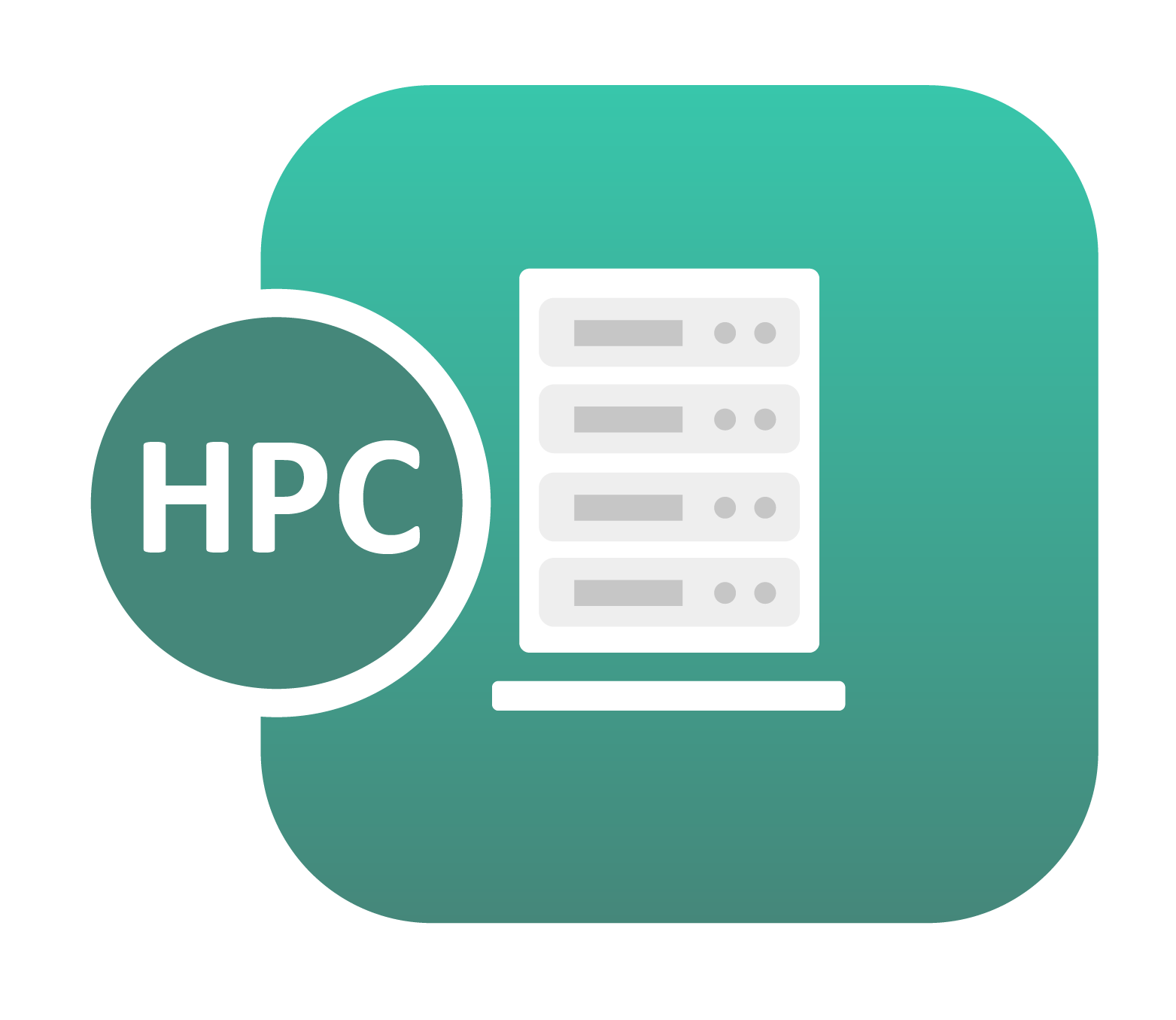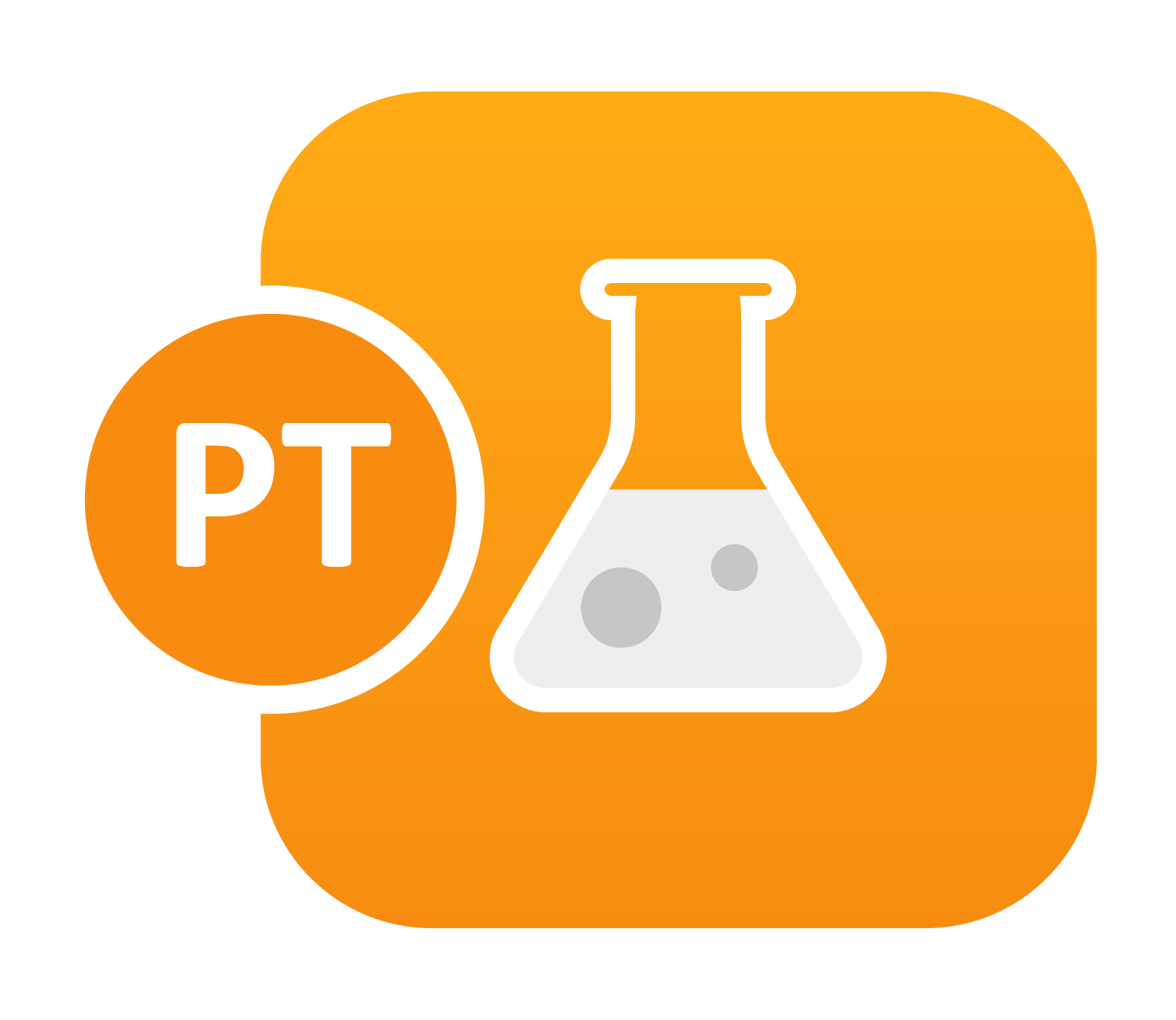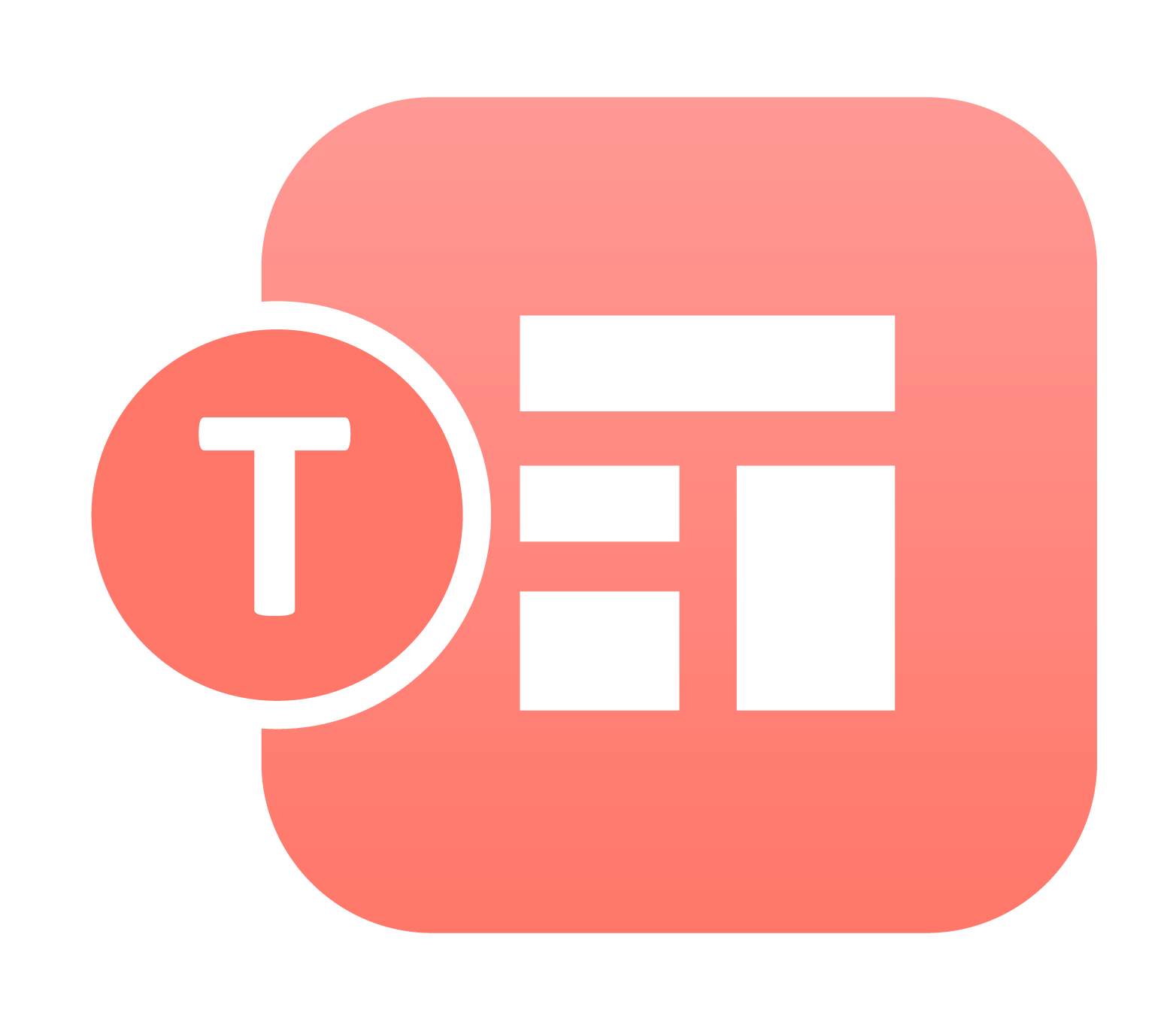d3VIEW Applications: A Cheat Sheet on How They All Connect
The d3VIEW Applications collaborate together to make your data-to-decisionTM experience seamless. Each application has a specific role, from data management in Databases to data exploration in Simlytiks, as part of the whole. Structure your data-to-decisionTM making based on how they connect to get the most out of your experience on the platform. The following graphics…