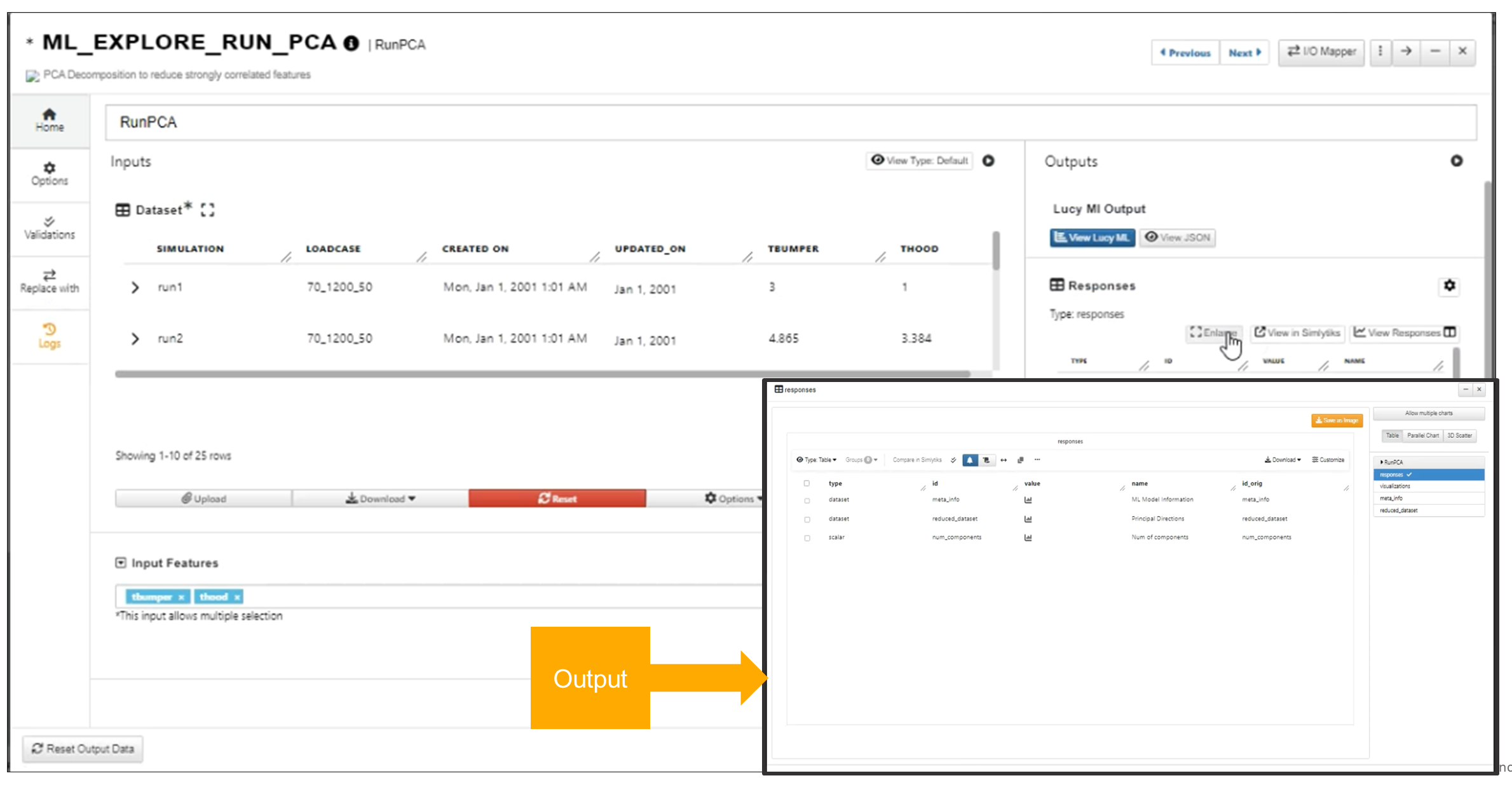24. ML Workers¶
ML Workers or Machine Learning Workers are available in the Workflows to compute data and obtain results.
Below are few example of the ML workers.
24.1. Classifiers¶
All Classifiers workers are now limited to select just one target selection in Workflows.
24.3. ML_LEARN_AUTO¶
ML_LEARN_AUTO now has all the necessary responses as any other regression method but with the prefix for the best method.
Random search is now available under Run Grid search option in *ML_LEARN_AUTO worker.
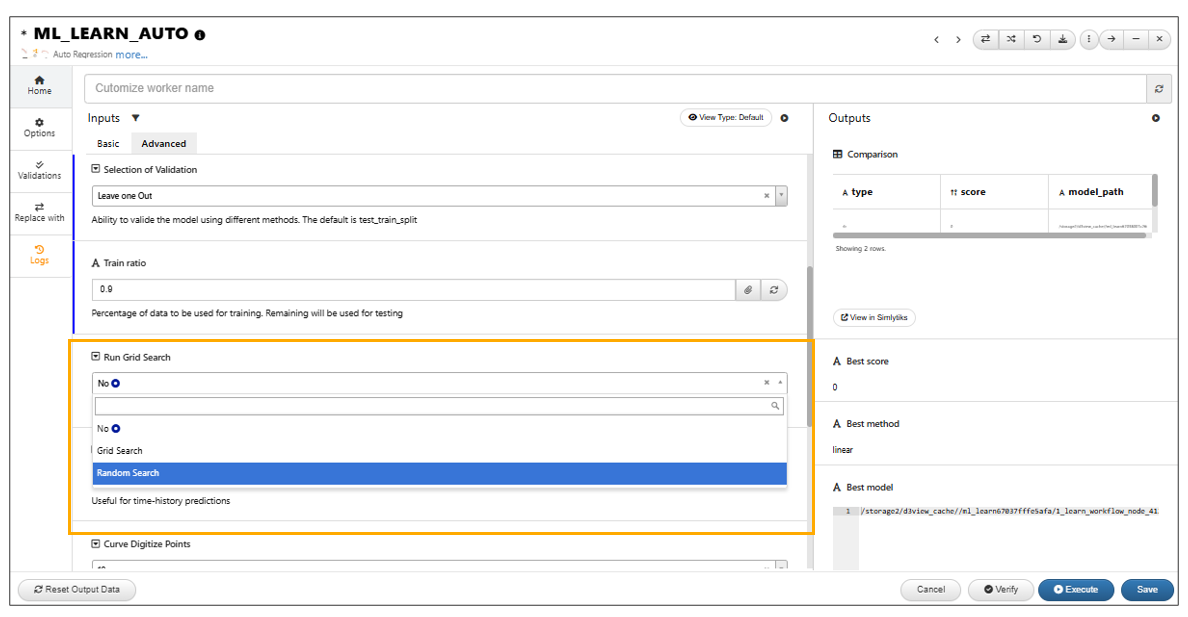
Random search
*ML_LEARN_AUTO worker now includes the Hold Back Ratio option.
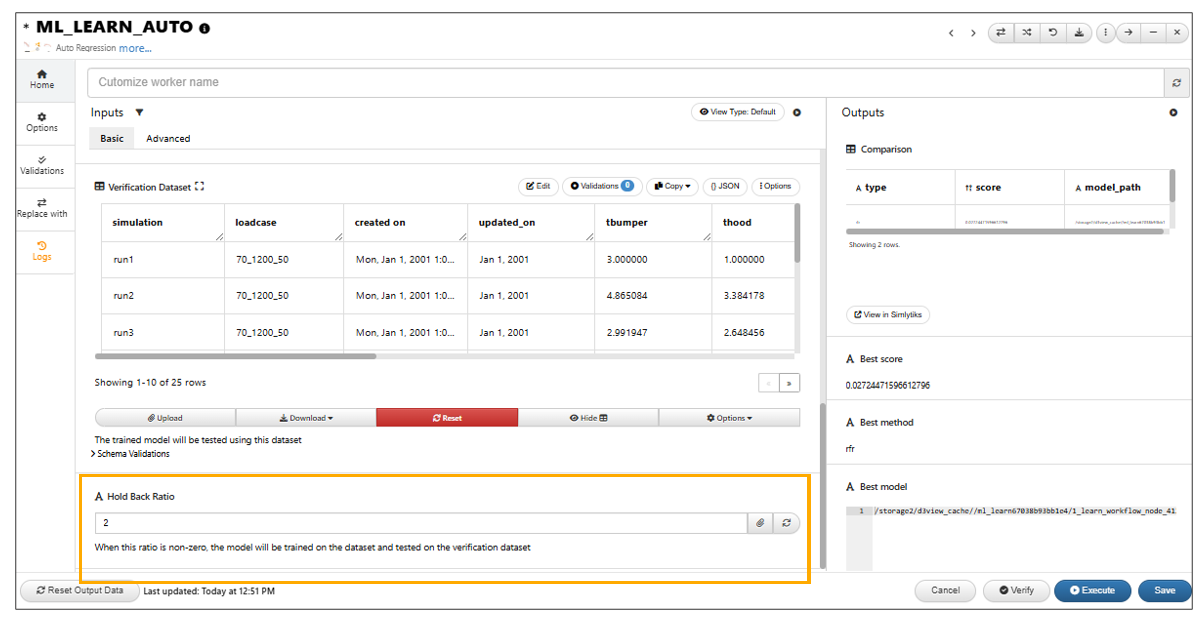
Hold Back Ratio
*ML_LEARN_AUTO worker now has linear regression order 1, 2 3, 4, 5 types available in Workflows.
*ML_LEARN_AUTO worker now includes a new input option called Generate Learning Curve in workflows.
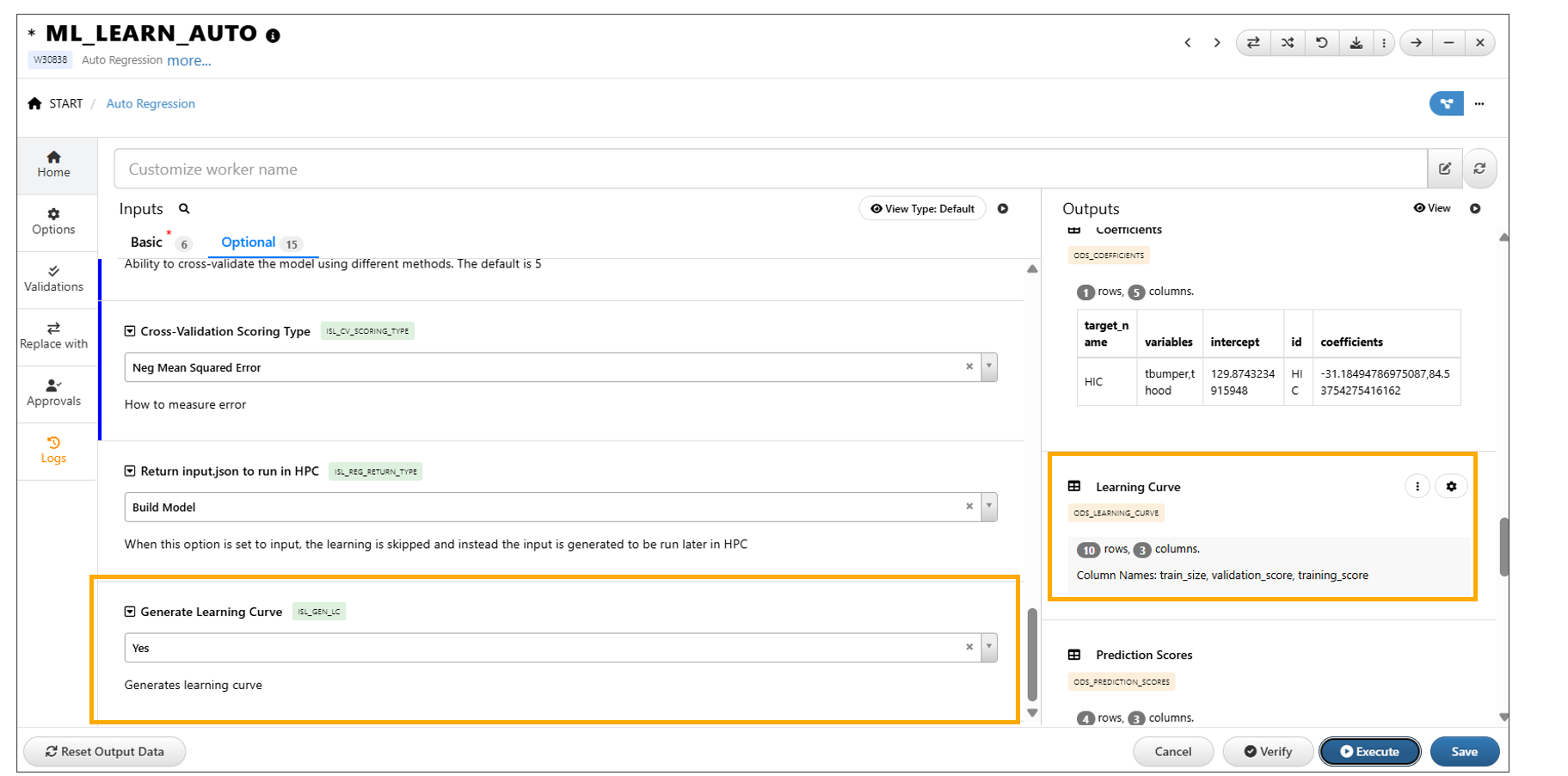
Generate Learning Curve
*ML_LEARN_AUTO worker has new option to ‘Skip including training data in model’ in Workflows.
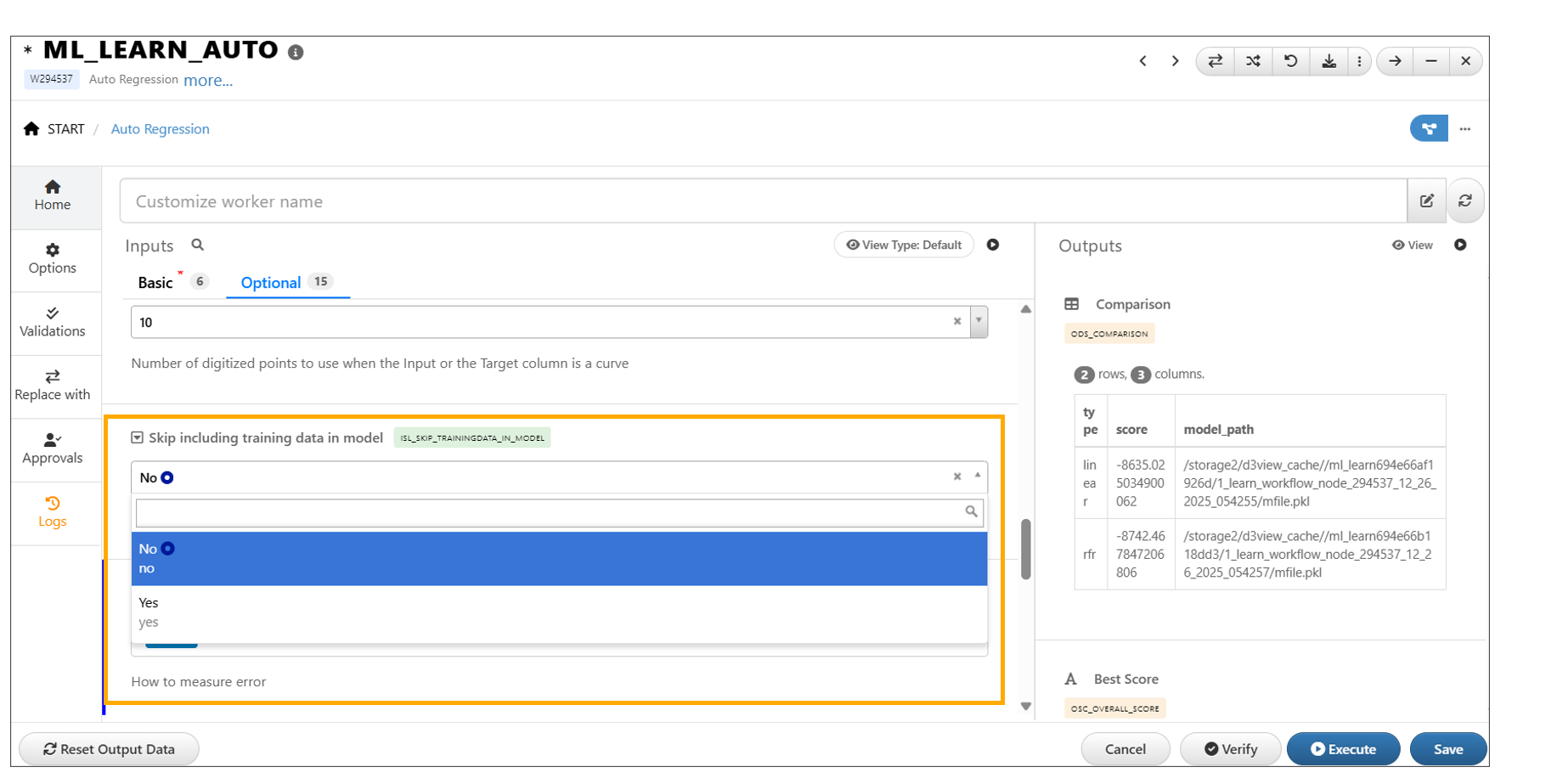
Skip including training data in model
24.4. ML_LEARN_RFC¶
Added ML_LEARN_RFC worker in Workflows
Added ‘Probabilities’ output response to RFC worker in Workflows.
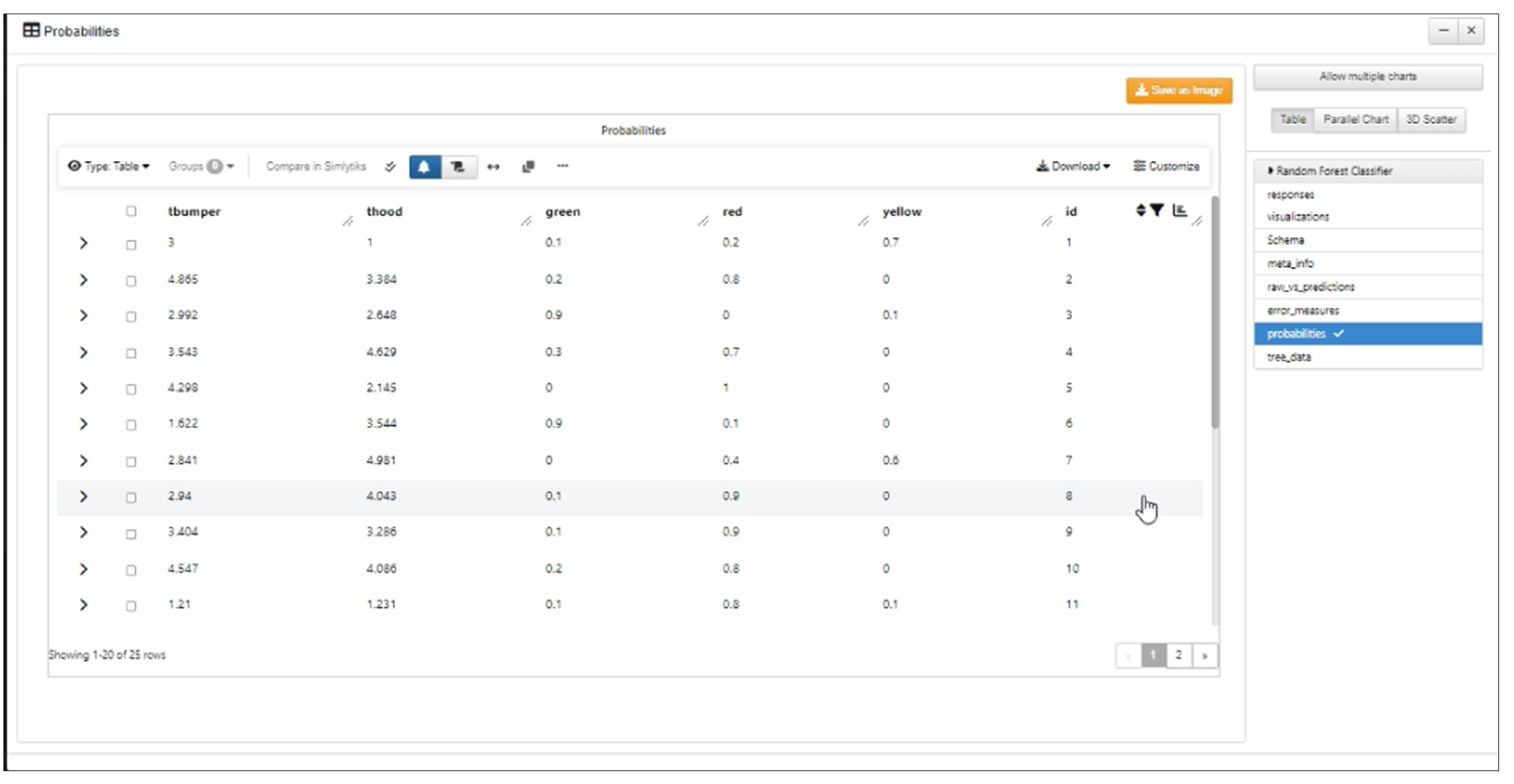
Probabilities
24.7. ML Worker’s Output¶
We can now assign ML Worker’s output dataset as input to the Report Worker and view the output in Simlytiks after executing the workers.
ML Charts’ Output tab Responses now shows a settings bar where the table settings can be changed.
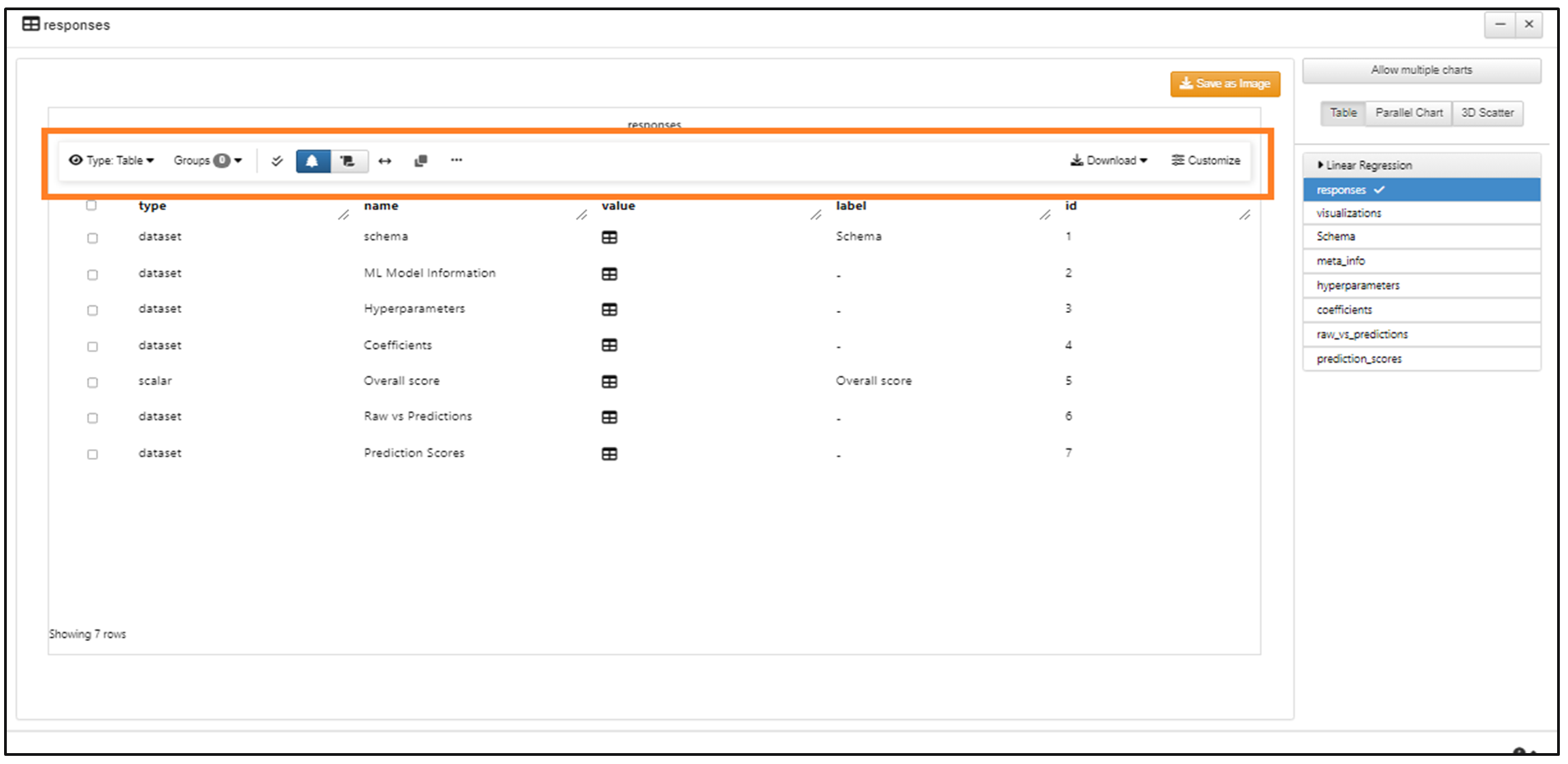
Table settings
24.8. ML_CLEAN_AUTOCLEAN¶
ML_CLEAN_AUTOCLEAN Worker is now available to clean datasets for machine learning applications in Workflows.
24.9. ML_PREDICT_INFO¶
ML_PREDICT_INFO worker is now available to provide information about the ML workers in Workflows.
ML_PREDICT worker now includes predicted curves compiled from individual points.
24.10. ML_PREDICT_INTERACTIVE¶
ML_PREDICT_INTERACTIVE worker is added for interactive predict capability of worker in Workflows.
ML_PREDICT_INTERACTIVE worker now has two new inputs at the bottom of the list called Original Dataset and Raw column name which will help generate a new CURVE output in this worker after its execution and shows a predicted curve
Two new inputs called Learn Dataset and Curve column name are added for ML_PREDICT worker to reconstruct the curve.
In ML Predict Interactive worker, the Slider input values are added to the prediction dataset in 2 ways. Either by choosing a slider input value and clicking on “add” or by choosing a slider input and just executing the worker. In the second case input values are automatically added.
The Dataset inputs in the workers will now allow to remove the row even if the dataset had a single row of columns in Workflows.
A new text input field is added to ML_PREDICT_INTERACTIVE worker next to slider inputs where the values can be added manually and saved to the dataset in Workflows.
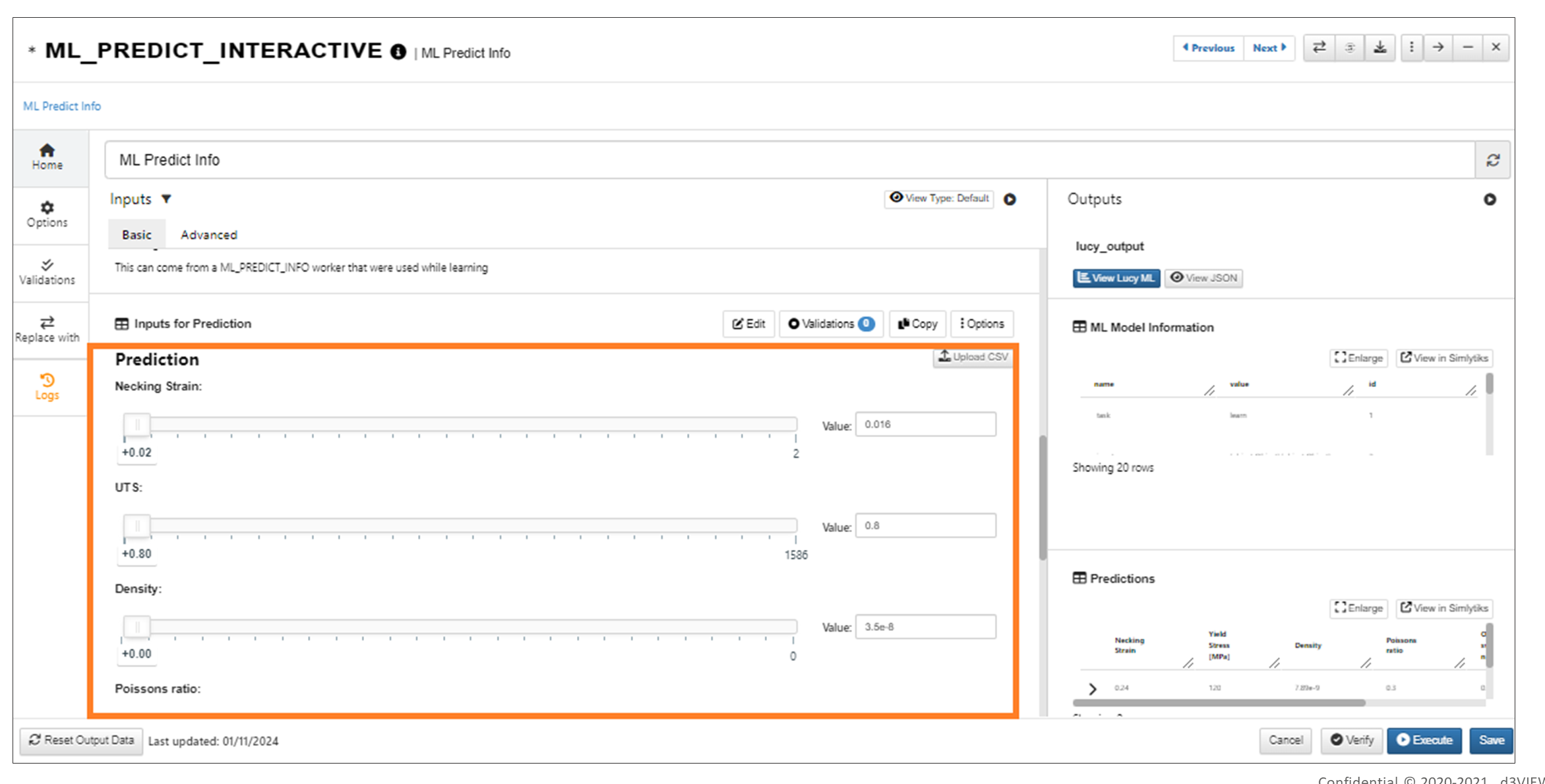
Text Input
24.11. ML_PREDICT¶
ML_PREDICT worker now has additional inputs such as INPUTS, TARGETS, and Training RAW_VS_PREDICTIONS. when these three are provided, the accuracy of the predictions will be included in the Prediction dataset.
ML_PREDICT and ML_PREDICT_INFO workers now have a new sibling input option: mfile, which can be provided as a file input.
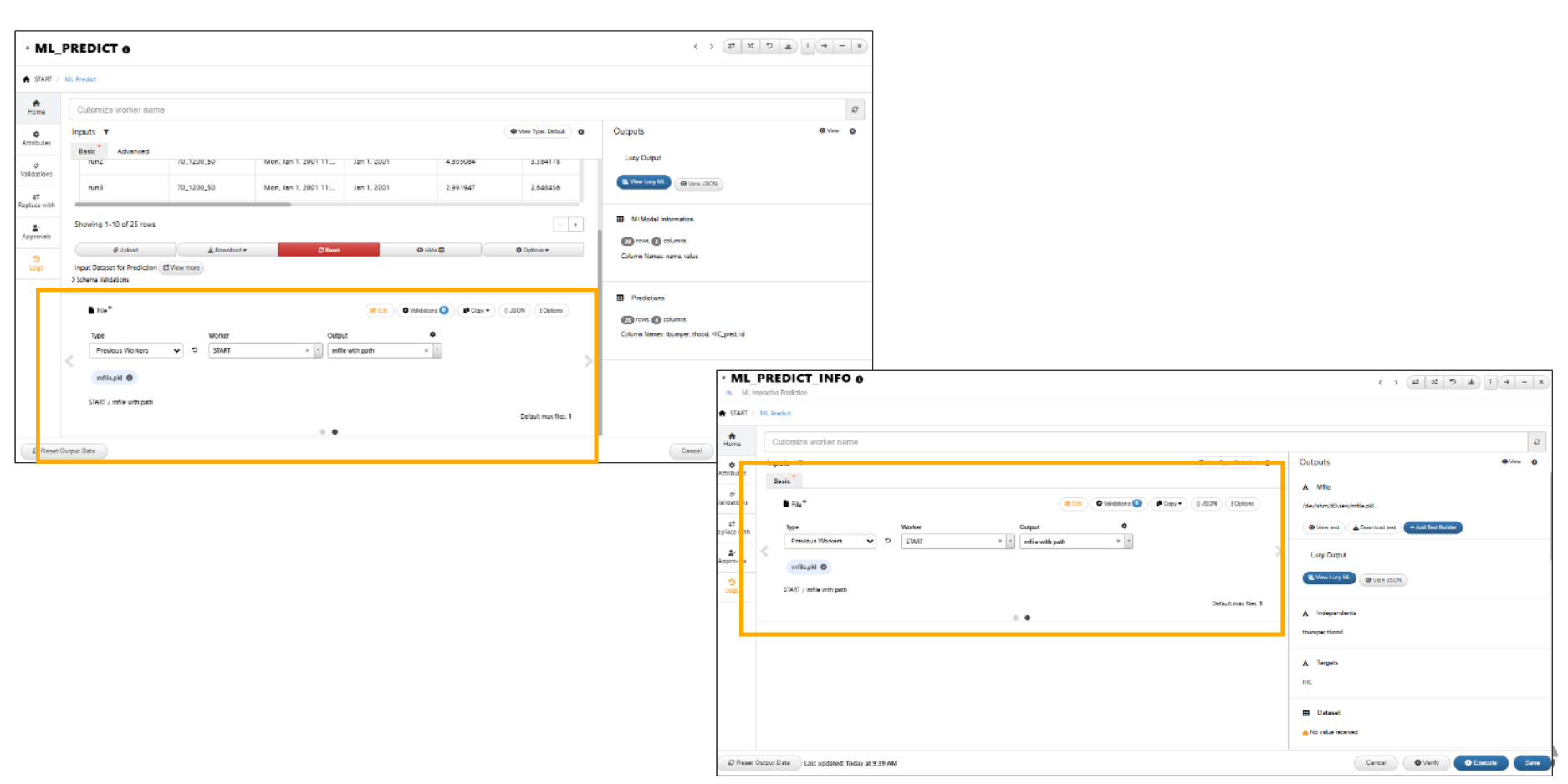
mfile
24.12. RUN GRID SEARCH¶
ML Workers have Input option called Run Grid Search. We can see the difference in the Predicted scores after execution of worker with and without Run Grid Search option.
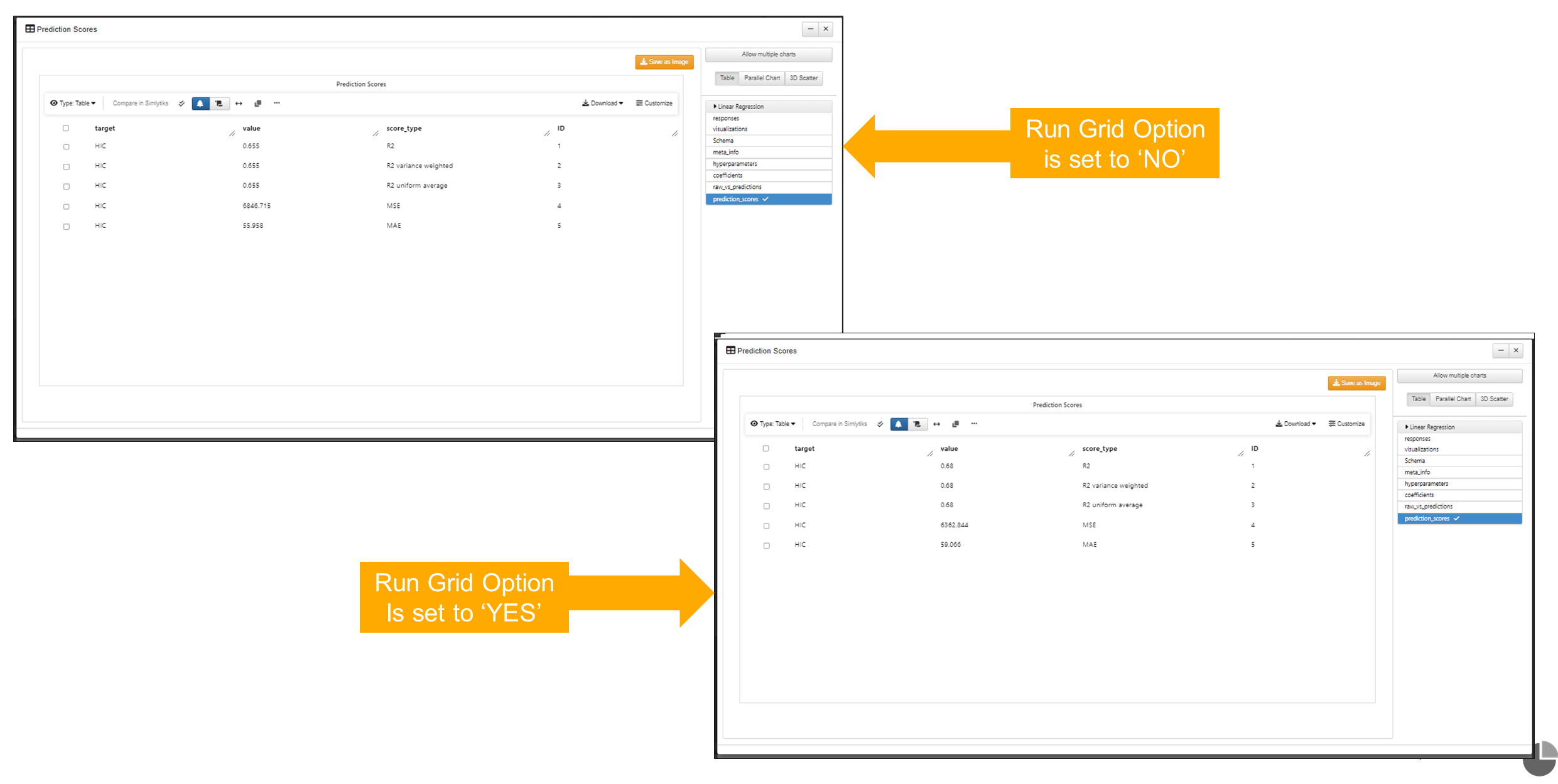
RUN GRID SEARCH
24.14. Cross Validation¶
ML Regression and Classifiers now have a new option called Cross validation in Workflows. Different types of Cross validations are available and they help is validate the responses in the Output
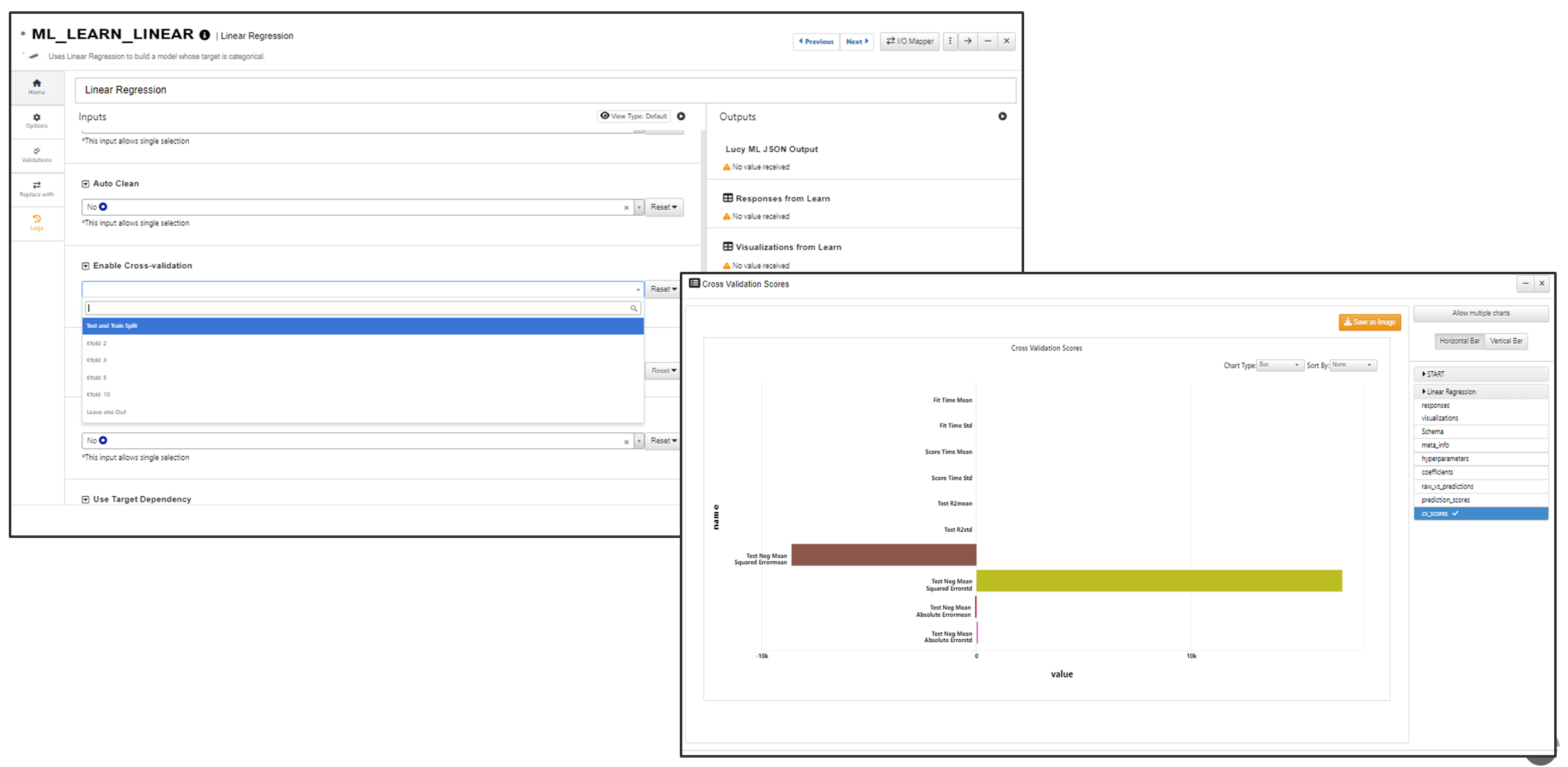
Cross Validation
24.15. STDOUT Output¶
All ML Learn workers now have STDOUT as an output that can be reviewed if there are some issues in workflows
24.16. RUN PCA¶
New ML worker called RUN_PCA is added to Workflows which provides ‘Variance Ratio’ output for components.
*ML_RUN_PCA worker now has the same normalize options as the *ML_LEARN_LINEAR worker in Workflows.
24.17. MLP Regression¶
Added more input options to MLP Regression worker in Workflows.
ML Linear Regression worker has new scaler options under Normalize input option which helps us to get the overall score for the worker in Workflows.