MATERIAL_VARIANCE¶
- Indroduction
- Workflow Inputs
- Introduction to the Workflow User Interface
- Purpose Workflow
- Start Worker
- Execution
- Reports
Introduction¶
Material variance workflow refers to the process of tracking, analyzing, and managing the differences between the actual and expected materials used in production. The material variance workflow is part of a broader process of continuous improvement. By regularly reviewing and adjusting materials planning, procurement and usage strategies.
Pre-requisites¶
To use this workflow, a general overview of the Workflow applications and Workers are recommended in addition to basic introduction to Ansys LS-DYNA solver. Please contact support@d3view.com to get more information on these topics if you are unfamiliar with these topics.
Workflow Inputs¶
1.Workflow Inputs:
a.Workflow extracts all the necessary inputs automatically from the input Material data sheet.
b.We also have an option to attach input data manually.
2.Decision Based Execution:
a.Based on the decision we make; workflow will prepare the stochastic material card by including strain rates and the GISSMO material card
3.Report Generation:
a.Workflow generates a report for the execution of any process we select
Introduction to the Workflow User Interface¶
The workflow is available as part of the Workflow Library and is named as ‘005_MaterialVariance_Generator’. The date of update of this workflow might change based on the build and it is recommended to use the latest workflow. When the workflow is opened, the user is presented with the following of the Workflow.
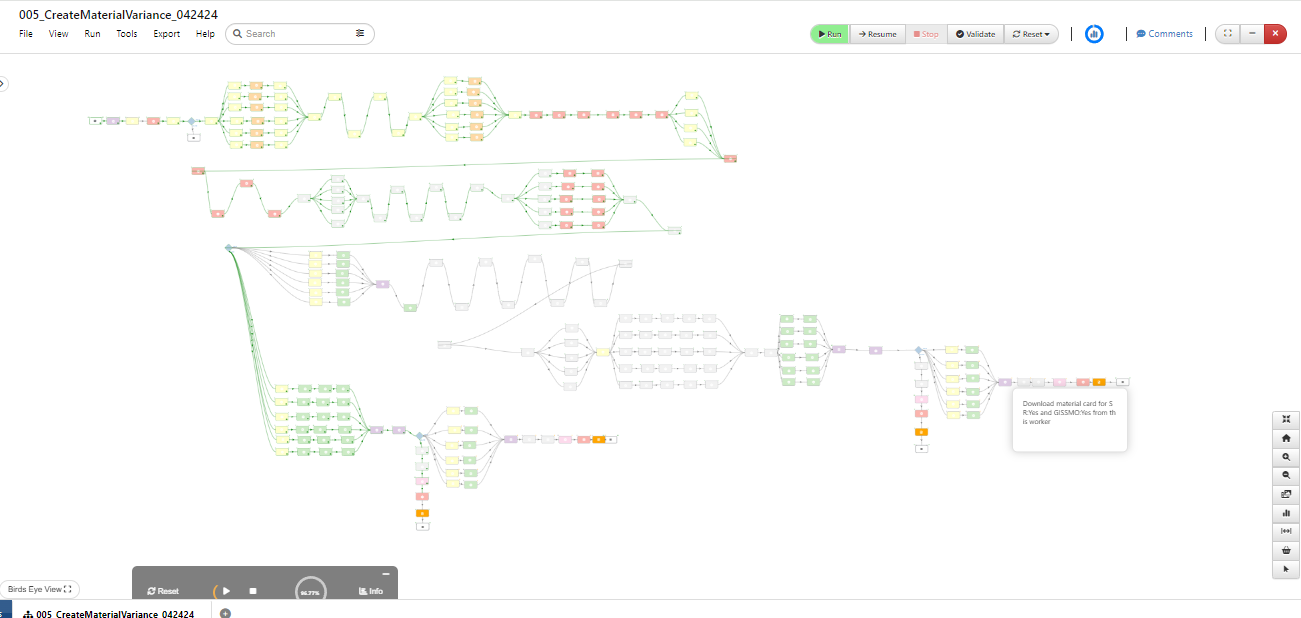
Purpose of the Workflow¶
Preparing Stochastic Material variance by utilizing the calibrated material data.
The Material Variance workflow offers the options to prepare variance for:
- Material with Strain Rates
- Material with MAT ADD EROSION
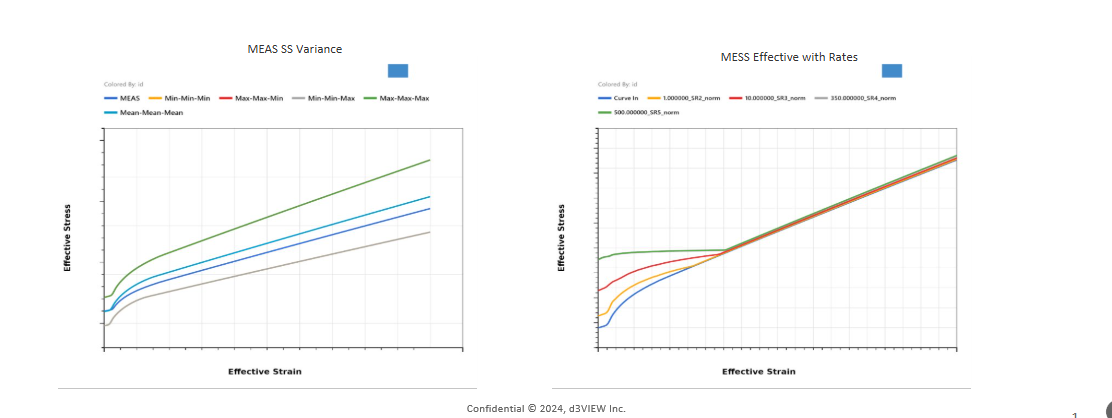
Purpose Workflow
This workflow is constructed to take an Engineering Stress-Strain curve and a calibrated MAT24 card to prepare the Stochastic Material curves.
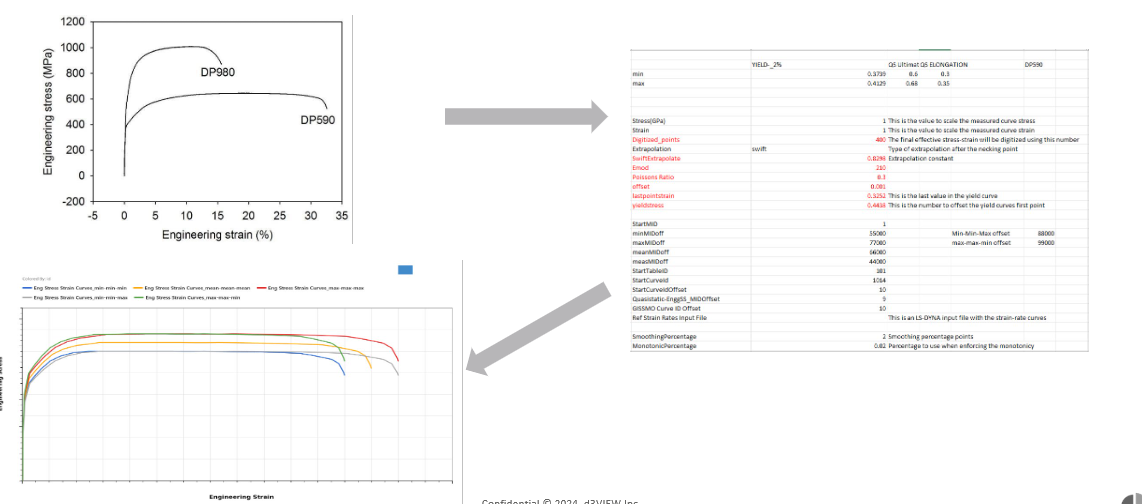
calibrated MAT24 card to prepare the Stochastic Material curves
Introduction to the START worker¶
The START worker is identified as shown below and contains inputs. The only interaction we need is with the START worker to provide necessary inputs followed by execution of the Workflow

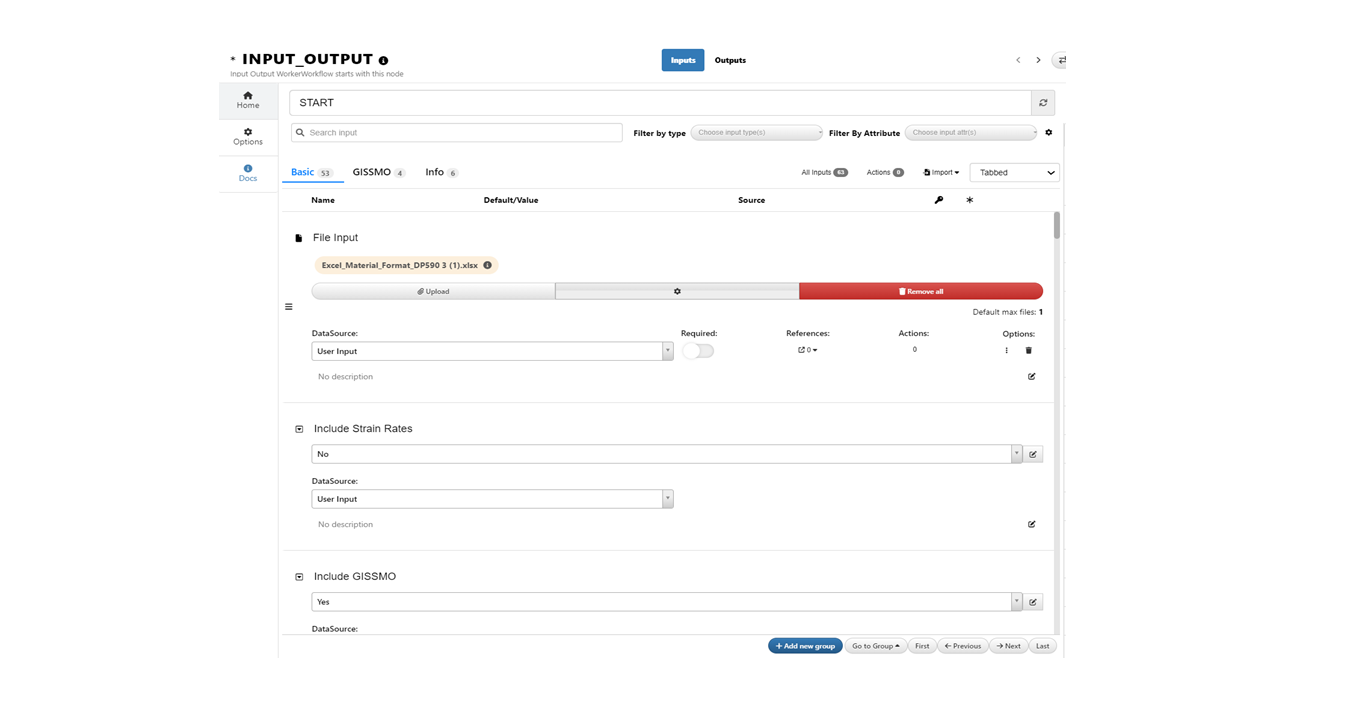
Workflow Execution¶
Once the START worker is populated with the required inputs, the execution panel shown below can be used to execute the Workflow. The RUN button executes the workflow and RESUME button resumes from the point at which the workflow was stopped. During the execution, the STOP button can be used to pause the execution at any time for inspection. The VALIDATE is a useful option to verify prior to execution to ensure all required inputs are correctly defined. RESET allows the workflow to be reset to its initial state. The bar icon allows to inspect the execution time of the Workflow and is helpful to capture any long-running tasks or to understand the workflow and its worker performance.

Workflow execution with simple steps
We can calibrate a material by executing the workflow as described below
1.Navigate to ‘Basic’ tab of Start worker:
- The basic tab holds all the ‘Execution Decisions’ one might need to take.
2.After attaching ‘Material data file’ we can set the options for ‘Include GISSMO’ and ‘Include Strain Rates’ to either ‘Yes’ or ‘No’
3.If we need to add the strain rates, then we will need to attach MAT24 material cards with Strain Rates in the ‘Strainrate.key’ field
4.Once we add the inputs to the required fields, we can expect to get all the Start worker inputs to be updated by extracting the data from the attached file.
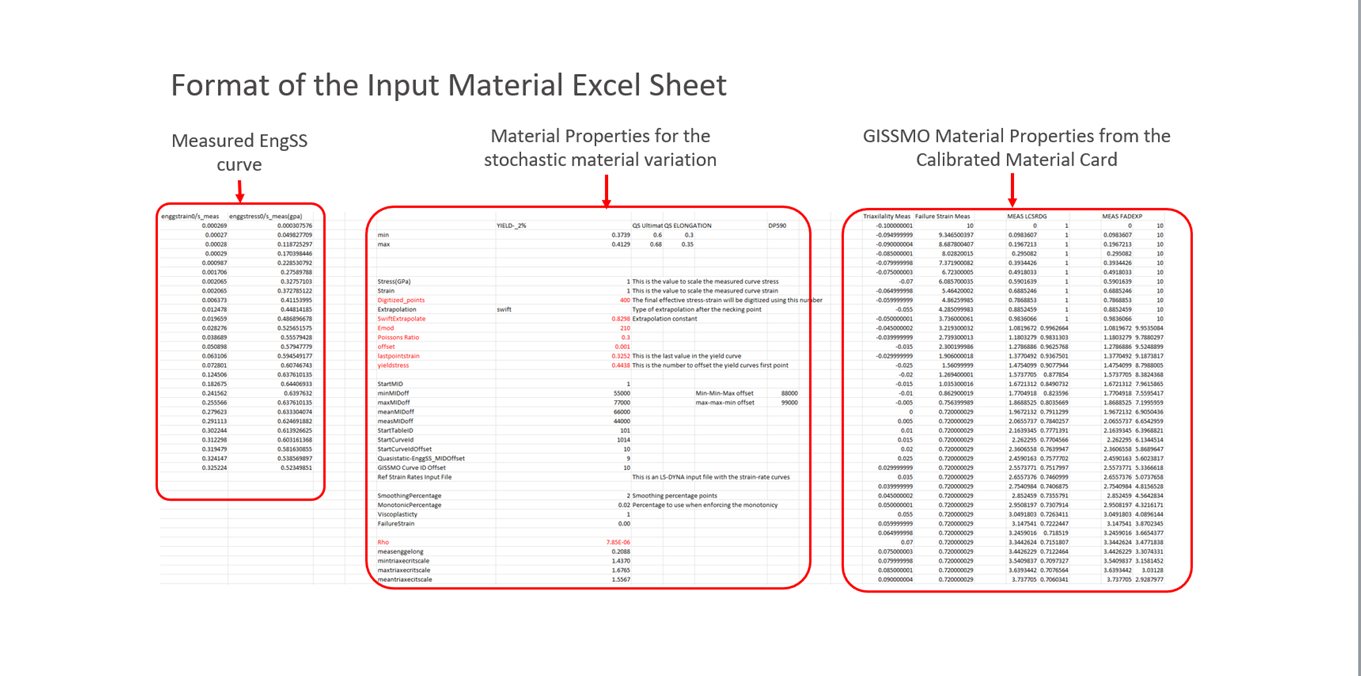
Material Variation Report¶
The PPT report should have already been rendered and stored.
Can be downloaded from the PPT blob
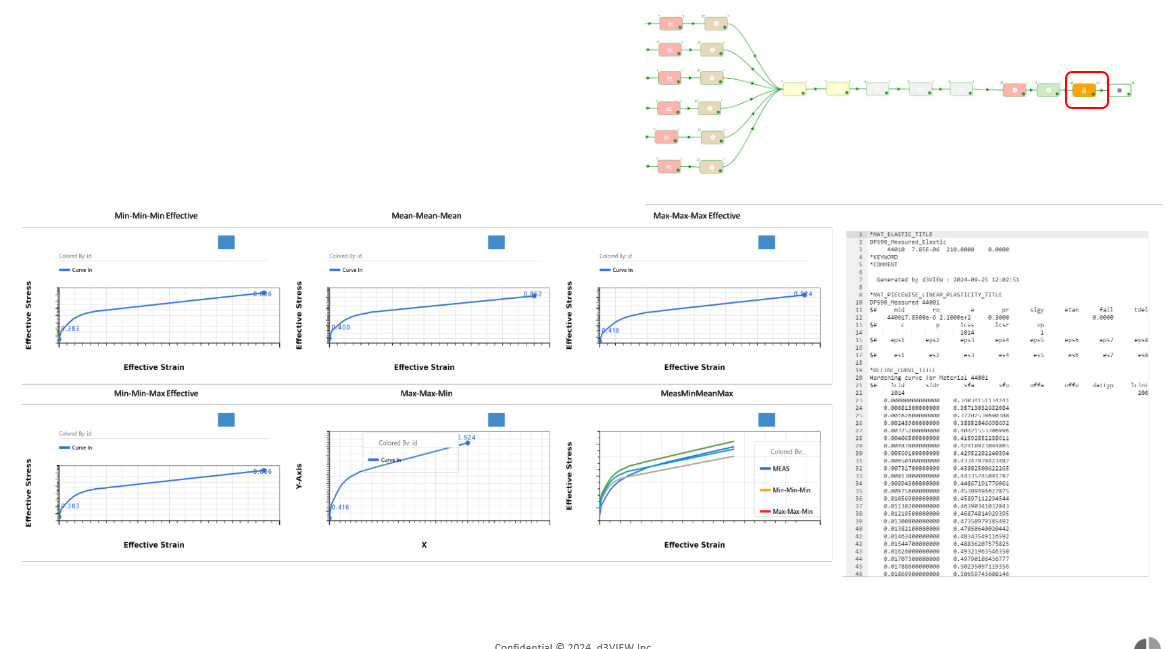
Material Variation Report
Material Variance Generation¶
- Material variance Generation is Carried out in two steps
a.Generation of Variance Scaled
b.Scaling the Measured in EngSS with Variance Scales
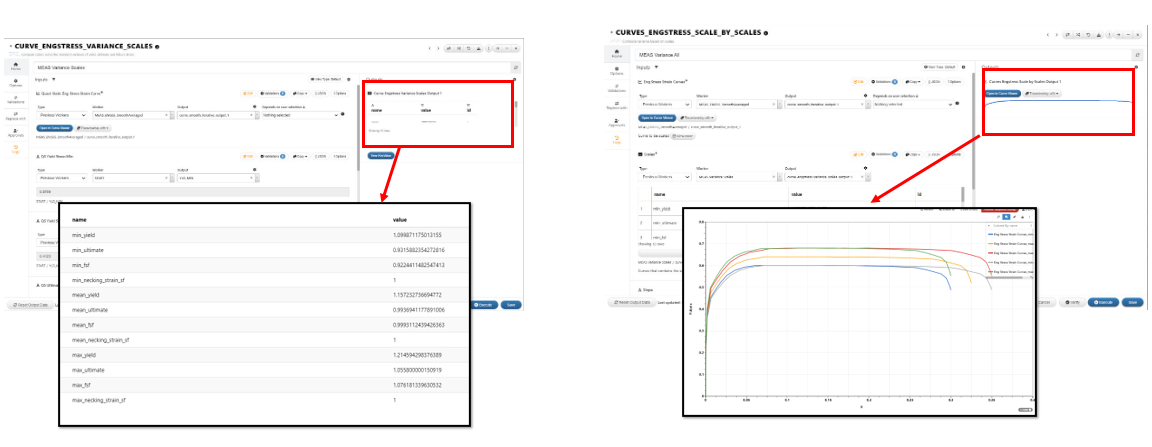
Material Variance Generation
Effective Stress Strain Variance Generation¶
Once we prepare the stochastic variation of EngSS curves, workflow generates the variation of Effective Stress VS Strain Curves by using the inputs values from the input Excel sheet template.
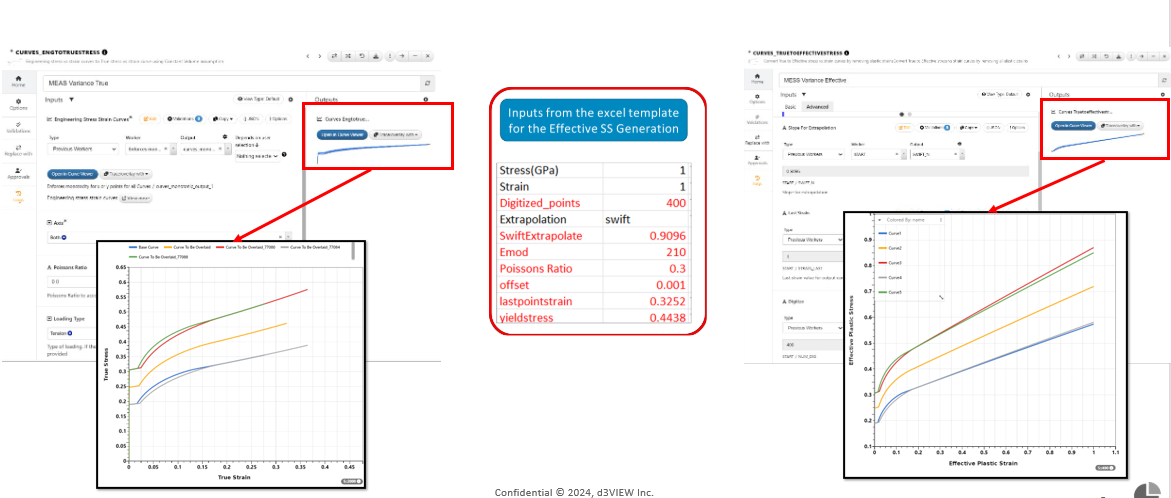
Effective Stress Strain Variance Generation
Material Variance Report¶
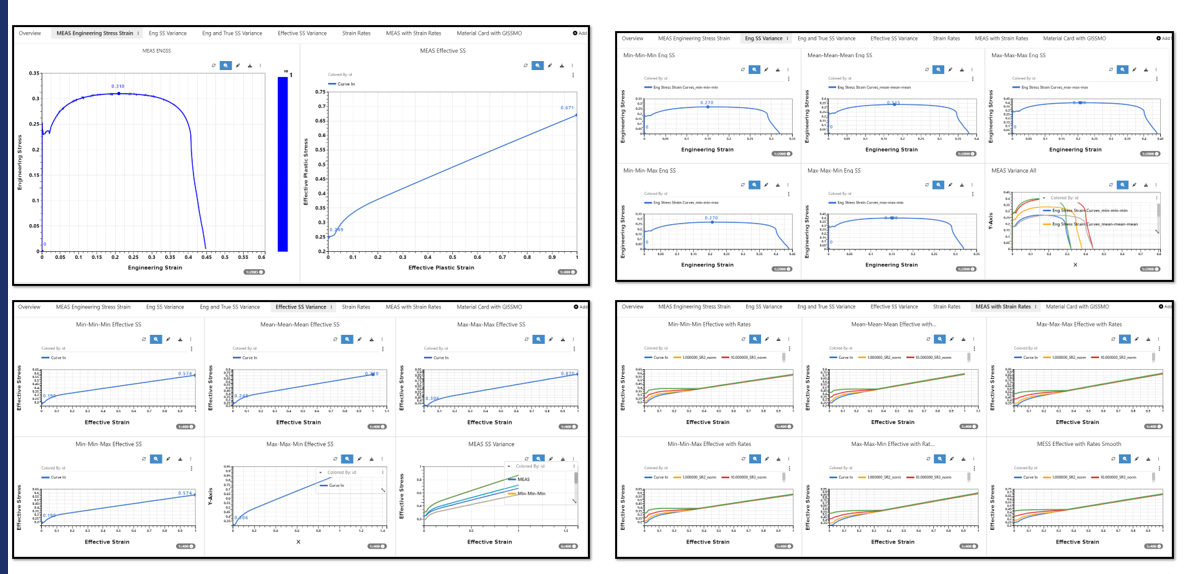
Material Variance Report
The Below link is the link to download the sample Workflow.
https://www.d3view.com/downloads/workflows/005_CreateMaterialVariance_042424.d3WfZip