Material Model Re-calibration Workflow¶
Table of contents¶
Introduction¶
A Material re-calibration workflow refers to a structured process aimed at revisiting and adjusting the settings, parameters, or characteristics of materials used in various systems or processes. This is typically done to ensure that materials meet the expected performance standards, specifications, or quality requirements over time. Re-calibration is essential in industries such as manufacturing, 3D printing, material science, and others, where material properties can change due to aging, usage, or environmental factors.
Pre-requisites¶
To use this workflow, a general overview of the Workflow applications and Workers are recommended in addition to basic introduction to Ansys LS-DYNA solver. Please contact support@d3view.com to get more information on these topics if you are unfamiliar with these topics.
Workflow Inputs¶
Below are some of the Workflow inputs that are available for the Workflow in start worker
1.Verification workflows requires below Inputs
a.Load Case Selection (Tensile/Compression/Tensile-Recalibration)
b.Encrypted/Non-Encrypted Material Cards
c.Material ID
d.Material properties:
- Elastic Modulus
- Density
iii.Poisson’s Ratio
2.Provide Material IDs
3.Attach Material Cards that needs to be verified
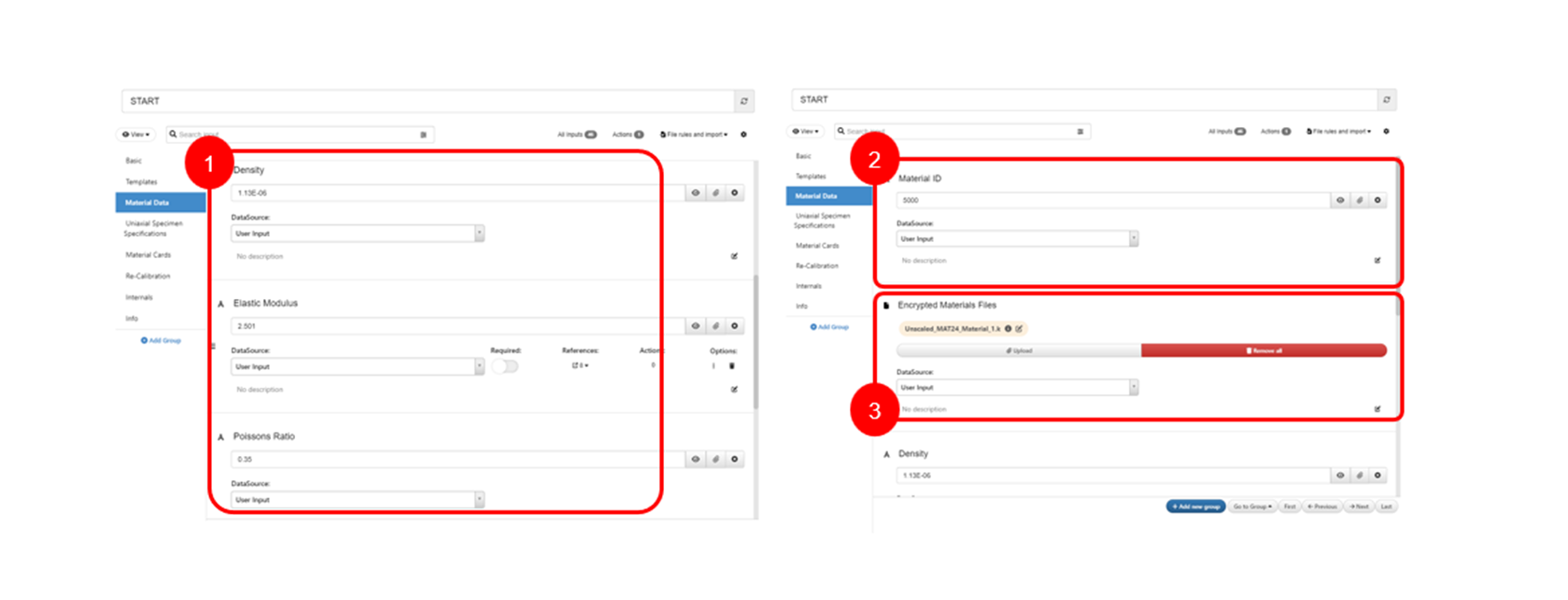
Introduction to the Workflow User Interface¶
The workflow is available as part of the Workflow Library and is named as ‘300_Material_re-calibration’. The date of update of this workflow might change based on the build and it is recommended to use the latest workflow. When the workflow is opened, the user is presented with the following of the Workflow.
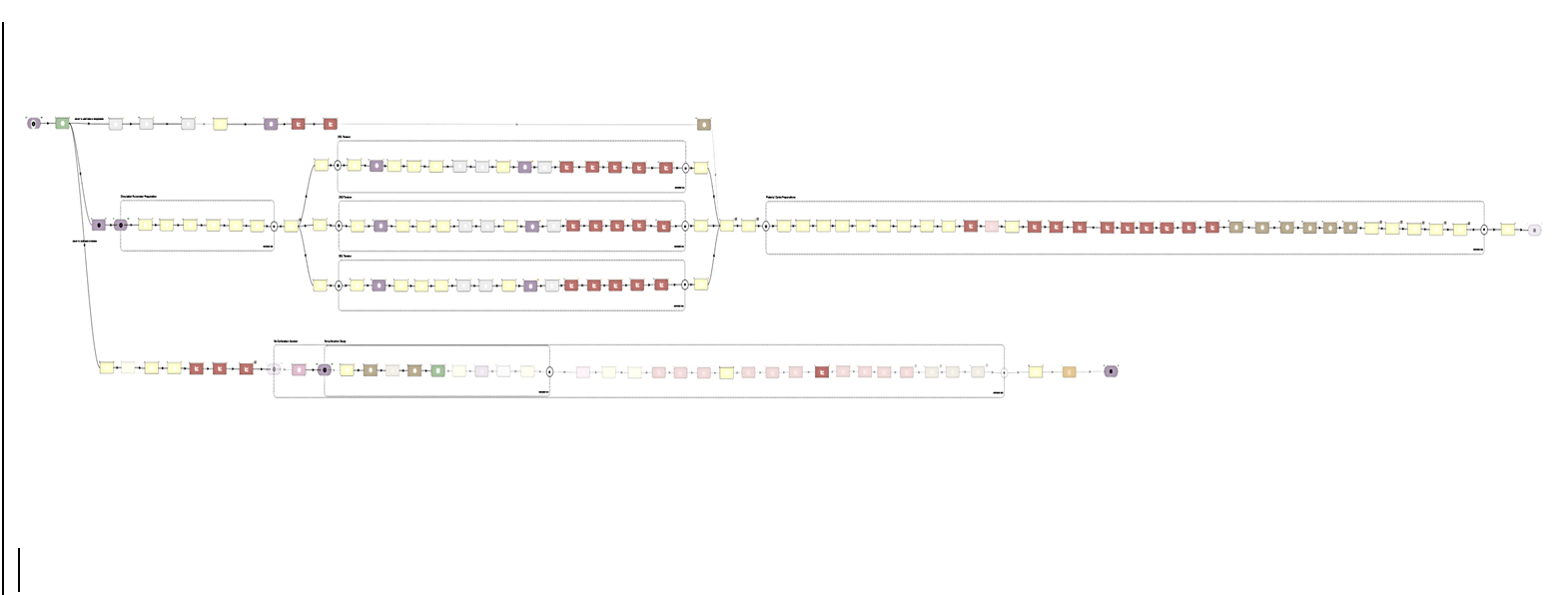
Introduction to the START worker¶
The START worker is identified as shown below and contains inputs. The only interaction we need is with the START worker to provide necessary inputs followed by execution of the Workflow.
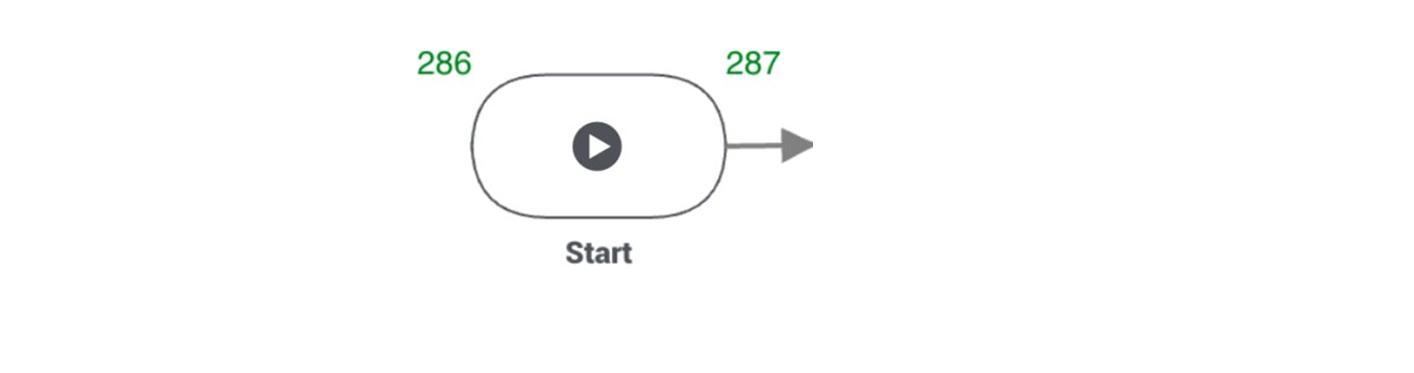
Loading Decisions: Compression¶
Workflow offers to prepare the material cards for both Compression and Tension loading along with the re-calibration of Tensile Hardening curves.
- Compression: Workflow performs the Compression test using d3VIEWs Foam compression model and prepares the MAT57 card
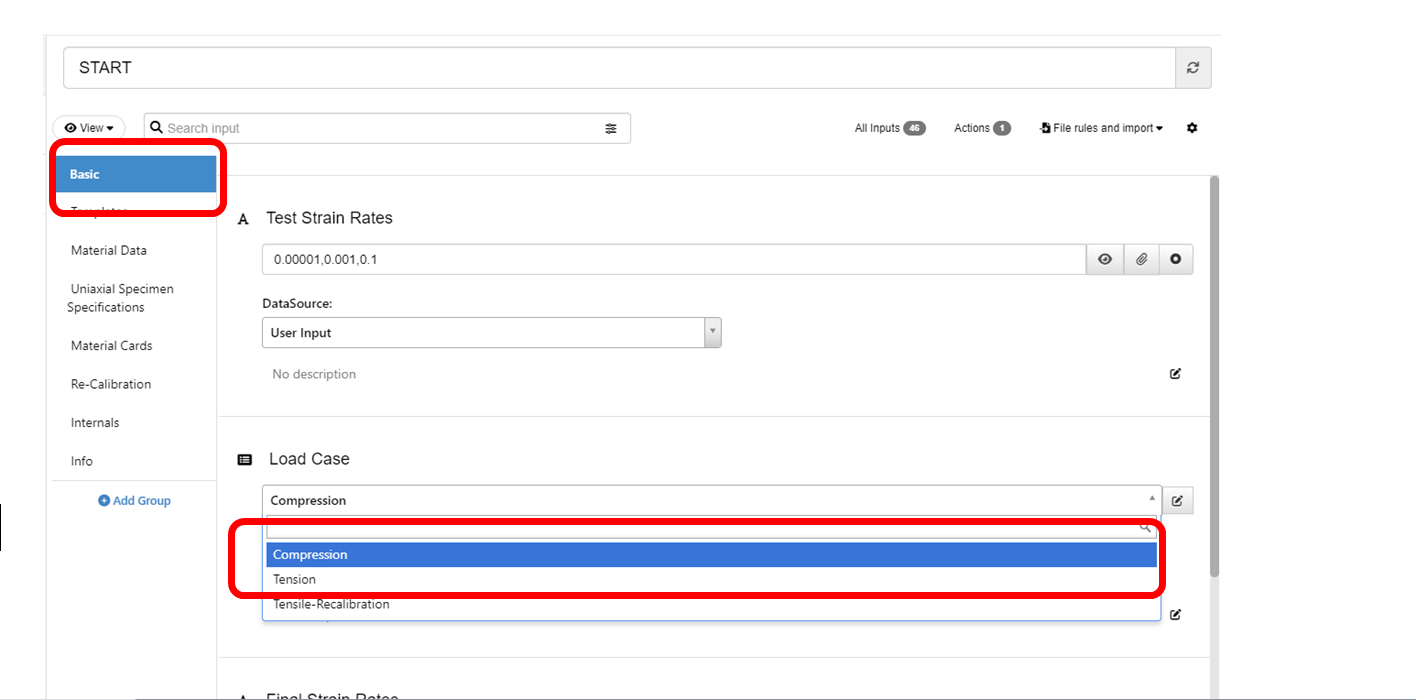
Make Execution Decisions: Tension¶
1.Workflow prepares the Tensile models for specified strain rates using d3VIEWs coupons.
2.Once the models are prepared, the simulations for specified Material IDs will be submitted in parallel for three strain rates.
3.Using Baseline simulation results, workflow prepares the MAT24 material cards with and without strain rates
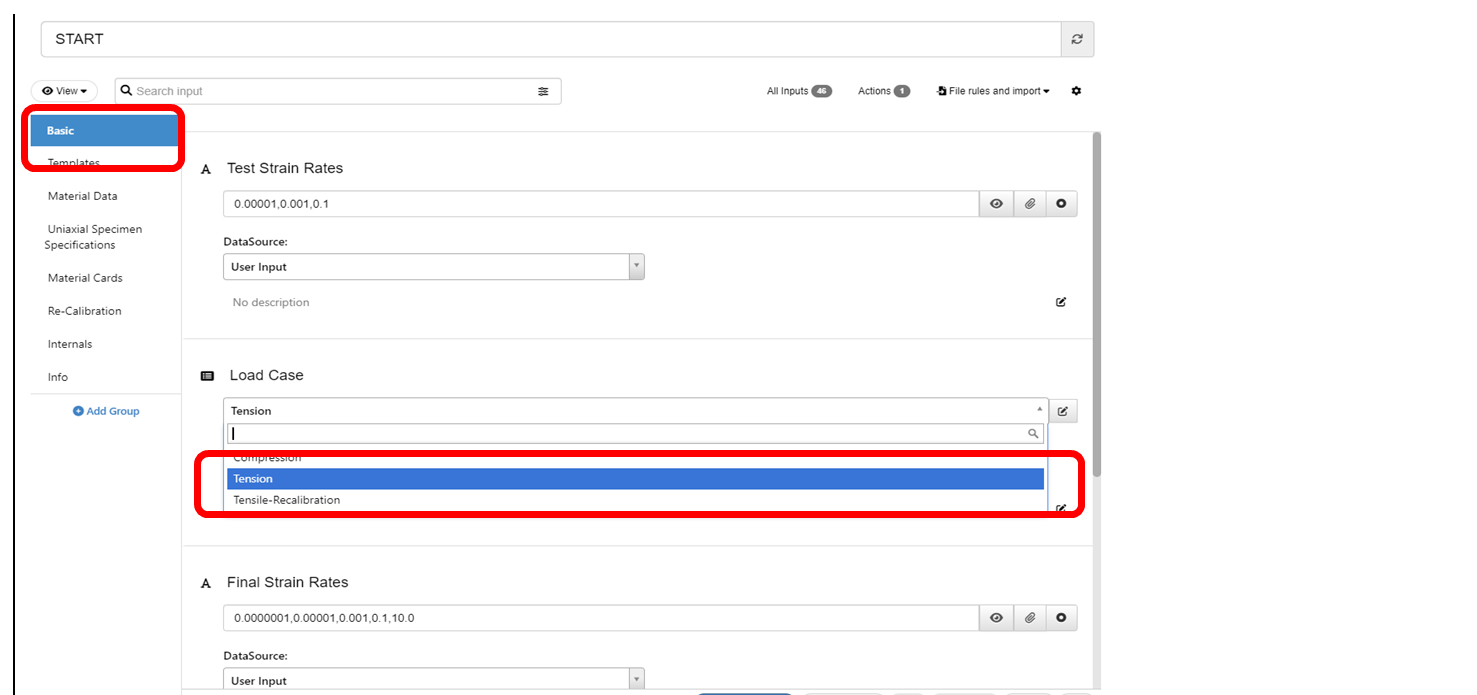
Make Execution Decisions: Tensile Recalibration¶
1.The material cards generated from Baseline simulations does not guarantee that they will reproduce similar results as the original encrypted material
2.Workflow offers to re-calibrate the hardening curves using the option ‘Tensile-Recalibration’ for MAT24 material cards.
3.Re-calibration ensures that the generated simulation results will be similar to the simulation results with original encrypted material cards
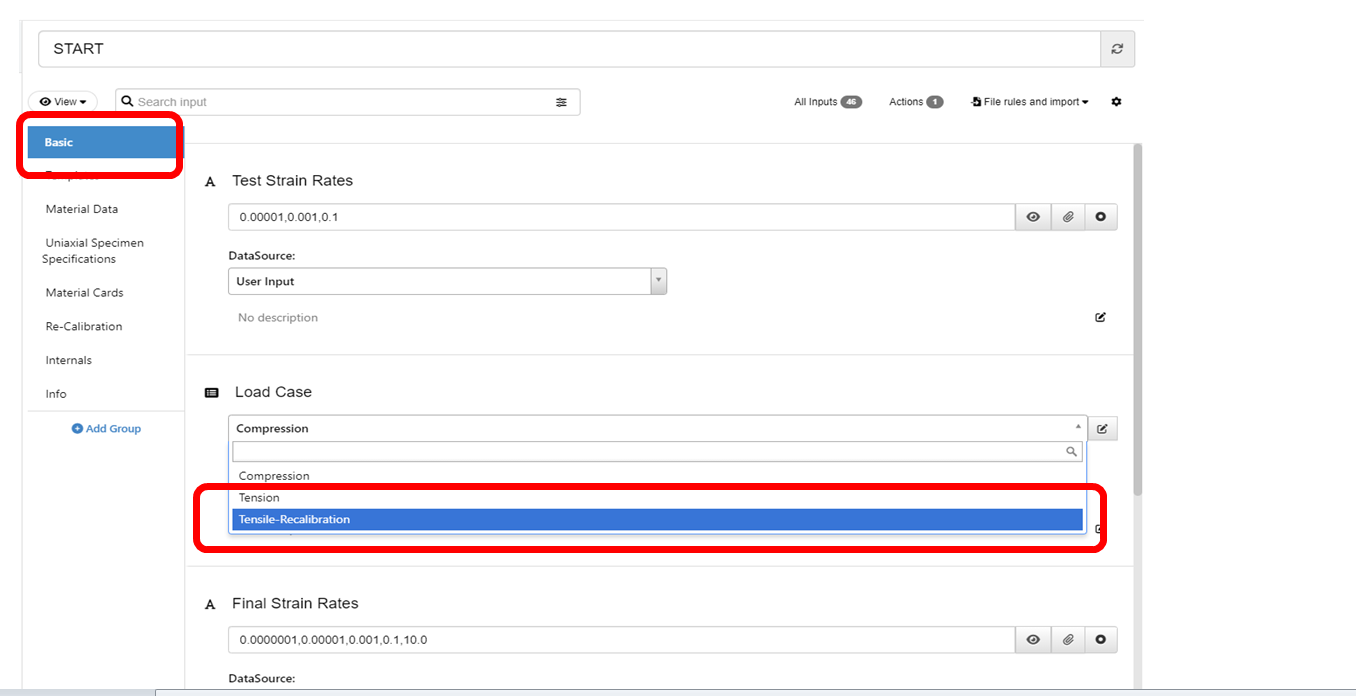
Workflow overview¶
- Material Verification with Compression Loading.
- Parameters Preparations for Tensile loading case with Strain Rates.
- Tensile Simulation Preparation and Submissions for all specified Material IDs for Strain Rate 1, 2 and 3.
- MAT24 cards generation with and without strain rates using Baseline simulation results.
- Re-calibration of MAT24 for Specified Material ID
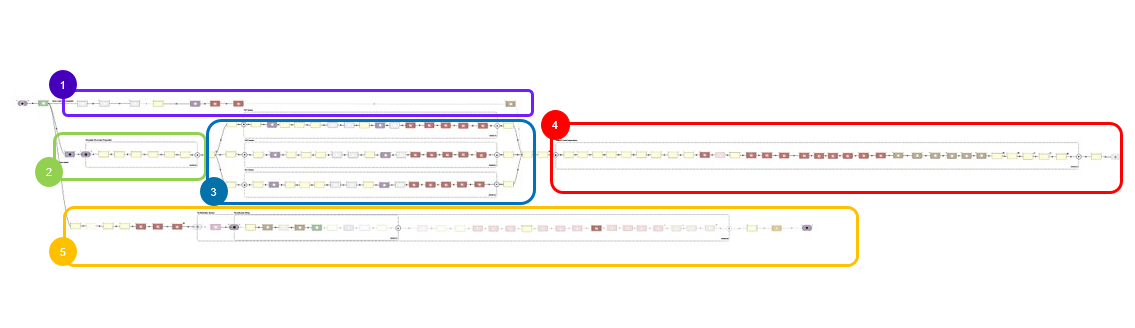
Purpose of the Workflow¶
- Preparing baseline Material Cards from Encrypted Material
- The workflow generates Material cards for compression and tension data.
- Workflow supports the generation of Material Cards with Strain Rates
- Re-calibration of Material for the Specified Material ID.
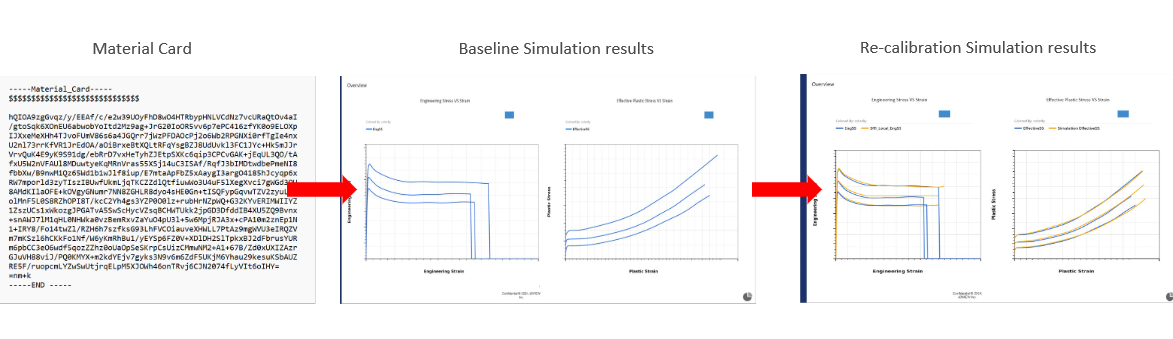
Workflow Execution¶
Once the START worker is populated with the required inputs, the execution panel shown below can be used to execute the Workflow. The RUN button executes the workflow and RESUME button resumes from the point at which the workflow was stopped. During the execution, the STOP button can be used to pause the execution at any time for inspection. The VALIDATE is a useful option to verify prior to execution to ensure all required inputs are correctly defined. RESET allows the workflow to be reset to its initial state. The bar icon allows to inspect the execution time of the Workflow and is helpful to capture any long-running tasks or to understand the workflow and its worker performance
