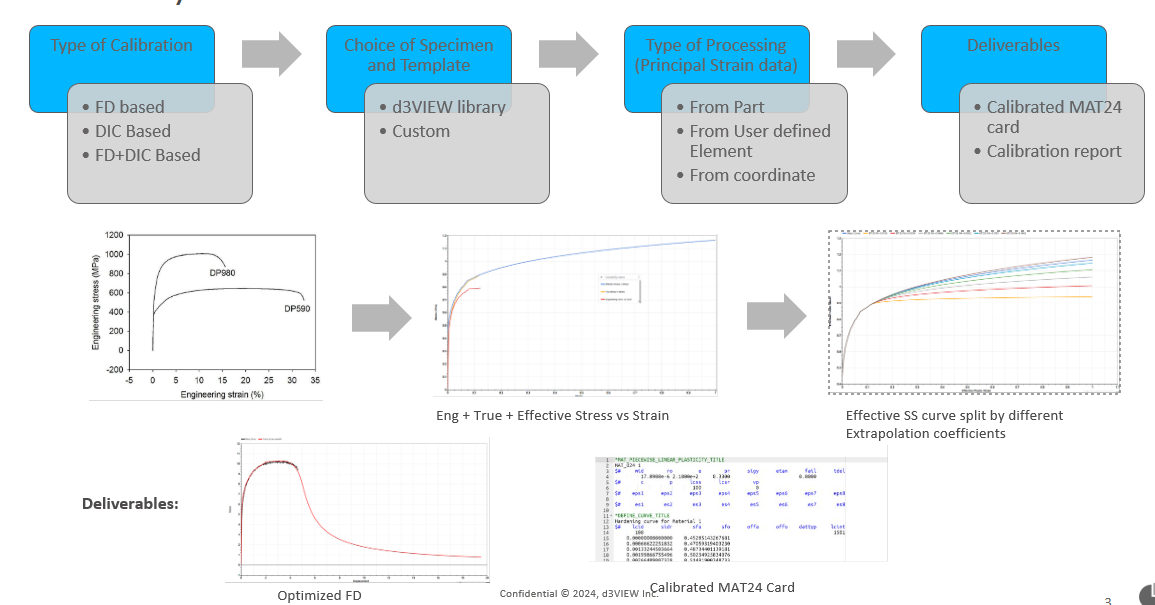Post-necking workflow¶
Table of contents¶
Introduction¶
The post-necking calibration workflow refers to the systematic approach used to characterize and model the behavior of metals beyond the necking stage of deformation. After a metal undergoes necking, it enters a phase of localized plastic deformation that can eventually lead to failure. Accurately capturing and predicting how metals behave in this post-necking region is crucial for understanding their structural integrity and ensuring the safety and reliability of metallic components in engineering applications
Pre-requisites¶
To use this workflow, a general overview of the Workflow applications and Workers are recommended in addition to basic introduction to Ansys LS-DYNA solver. Please contact support@d3view.com to get more information on these topics if you are unfamiliar with these topics.
Introduction to the Workflow User Interface¶
The workflow is available as part of the Workflow Library and is named as ‘103_Metals_Postnecking_Calibration’. The date of update of this workflow might change based on the build and it is recommended to use the latest workflow. When the workflow is opened, the user is presented with the following of the Workflow.

Post-necking workflow
Workflow Layout
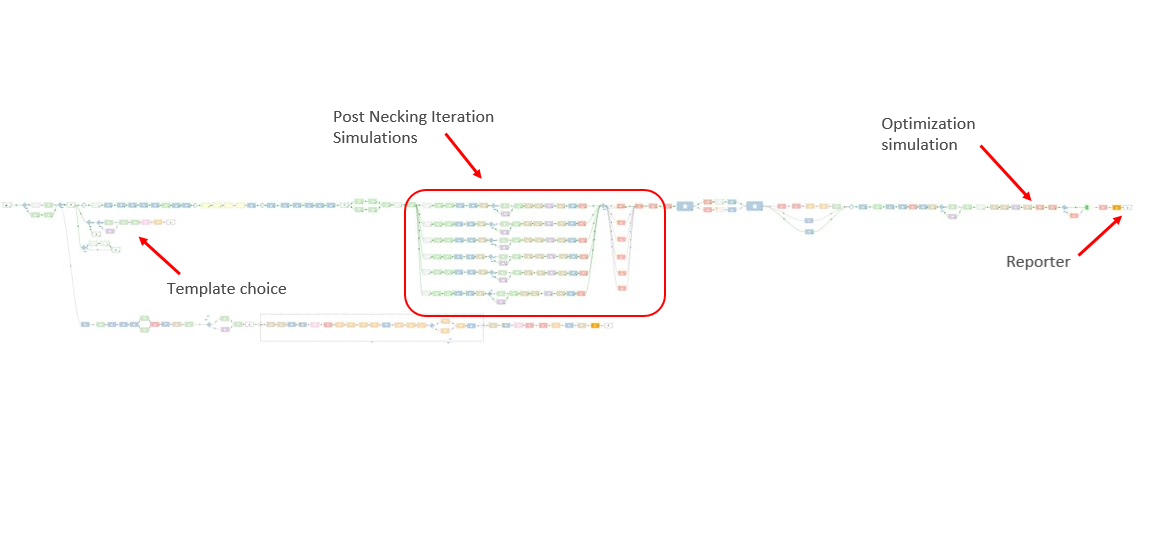
Purpose of the Workflow¶
This workflow is constructed to take an Engineering Stress Strain curve and provide a calibrated MAT24 card whose material behaviour up until and including the Post necking region is similar to that of the Test data.
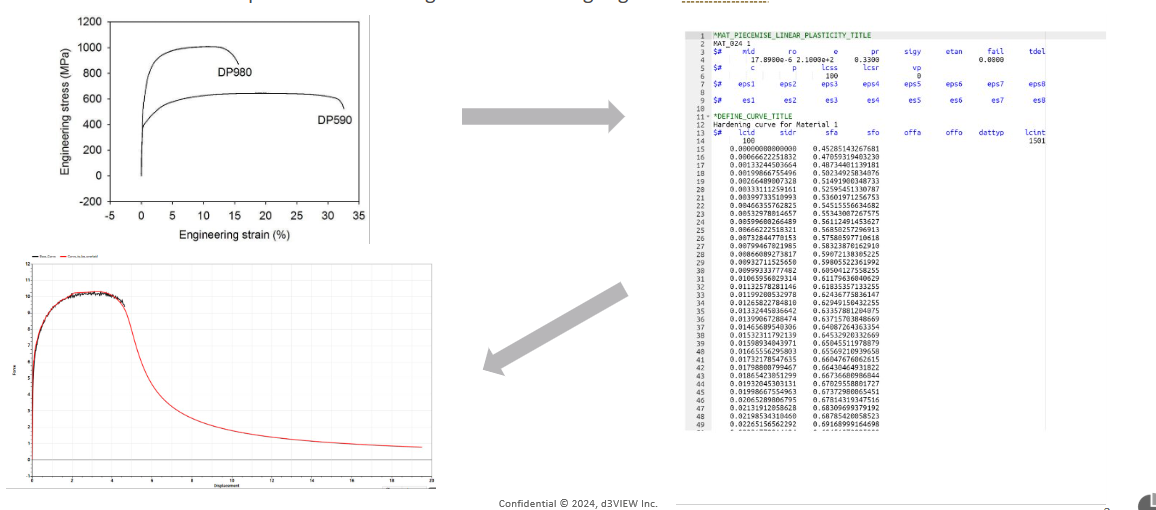
Post Simulation¶
- The PPT report should have already been rendered and stored.
- Can be downloaded from the PPT blob
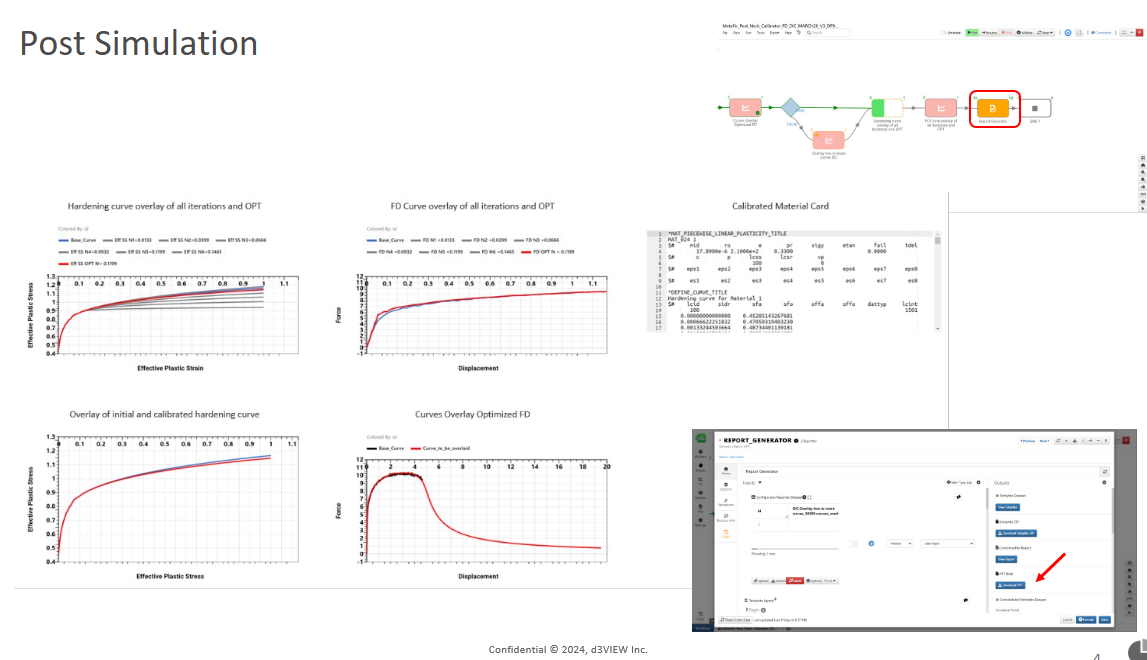
Additinal Information¶
Adding input data
- Execution Type – Post necking Calibration
- Post-necking Calibration Type – FD Based
- Engineering Stress Strain
4.DIC Strain VS Displacement curve (only if present)
5.Material properties
Specimen Properties – Specimen choice and Specimen Dimensions
a.d3VIEW Library or Custom
Postprocessing choice: Part (or) Element
Solver Configuration
The workflow is equipped with 3 types of Template configurations. (This pertains to the source we choose to extract the Principal Strain Data)
- Part based response extraction.
- Location based element’s Response extraction
3.User defined element’s response extraction
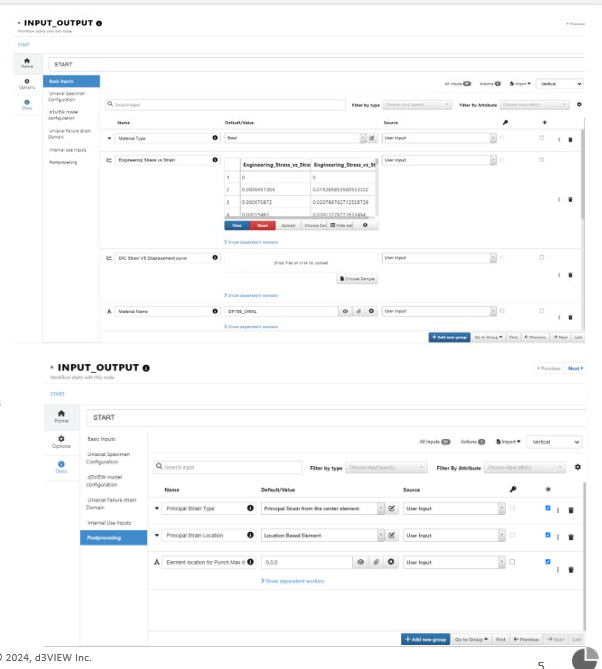
The Below link is the link to download the sample Workflow.
https://www.d3view.com/downloads/workflows/103_Metals_PostNecking_Calibration_with_DIC_G2c.d3WfZip