
15.  Annotating¶
Annotating¶
In this section, we’ll go over how to use the image annotator for creating annotated charts.
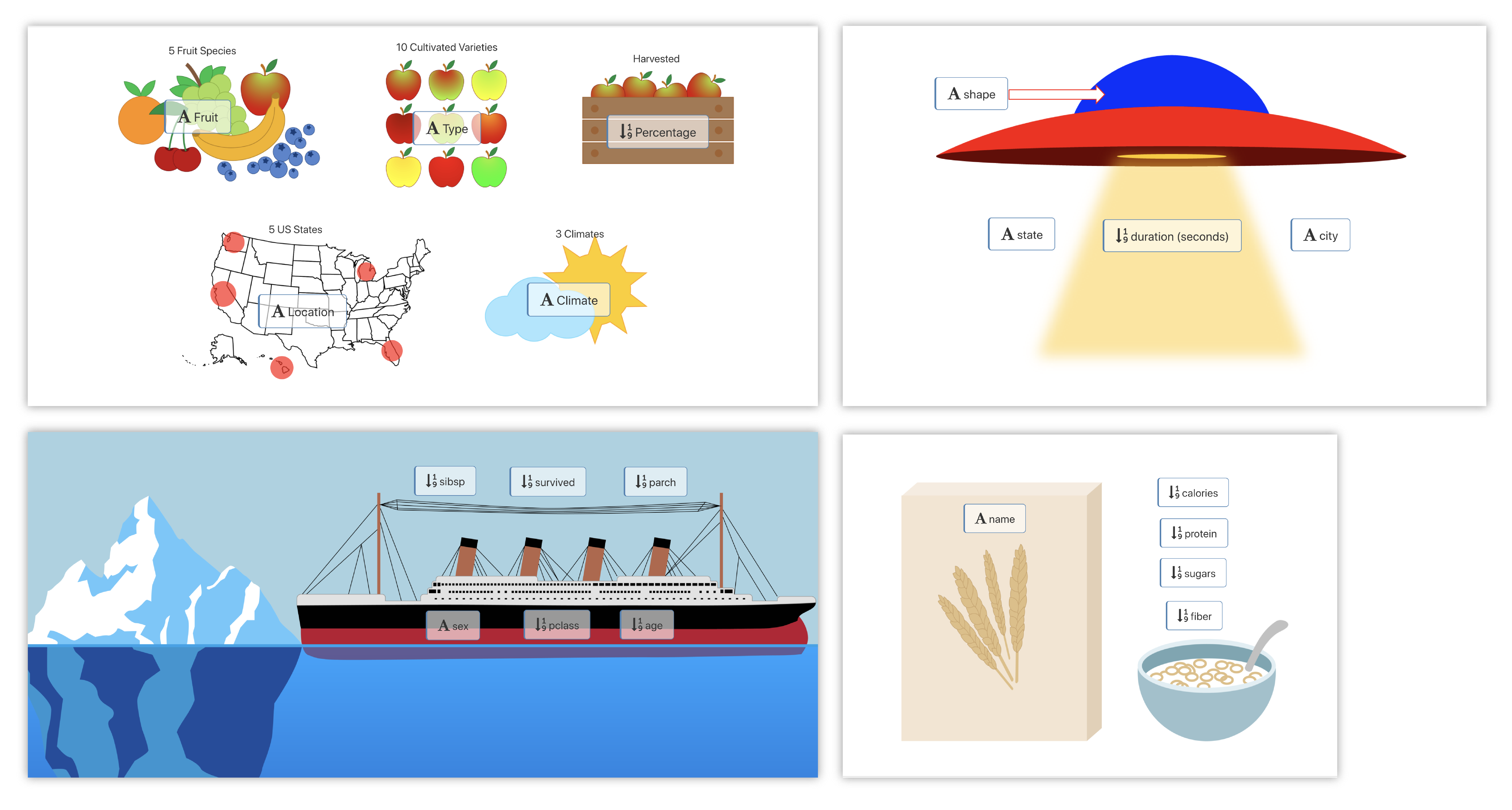
Examples of Annotated Images
Image Annotator¶
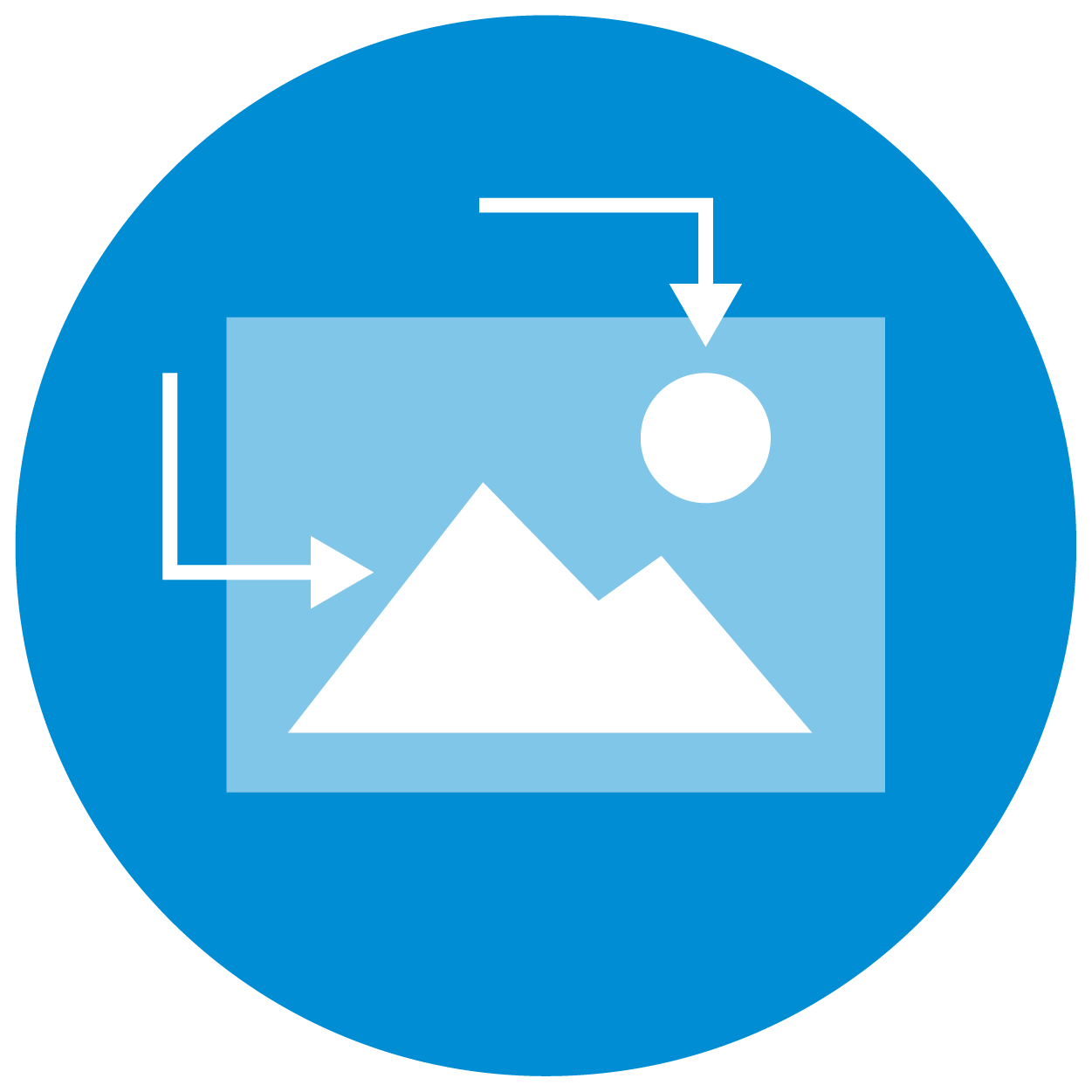
The Image Annotator Visualizer allows for quick and easy image annotating via drag-and-drop. It works for all datasets and is the most recommended way to convey information. Choose an image from the dataset (1) or upload a new one to add it to the chart area (2).
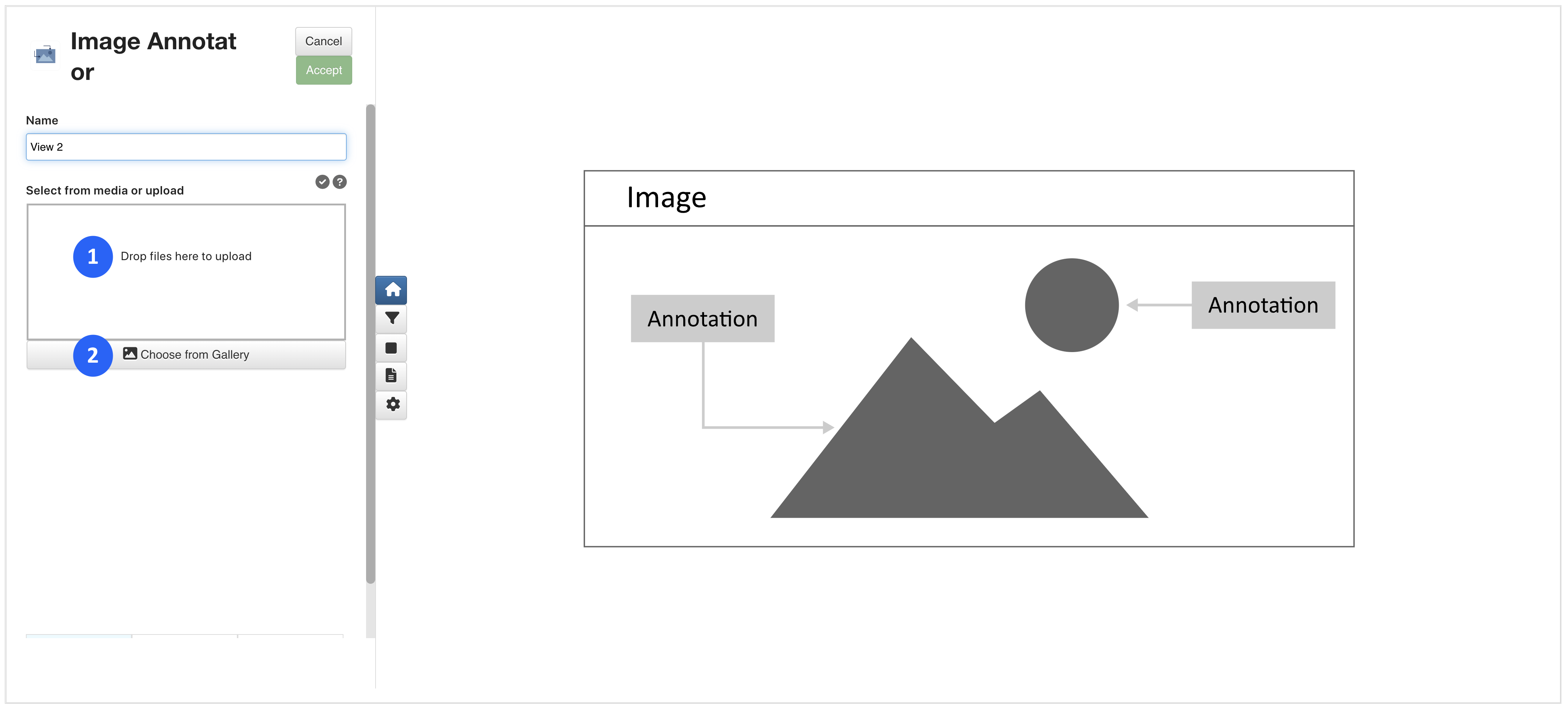
Figure 1: Image Annotator
- Upload local image to annotate.
- Choose an image from the dataset to annotate.
Click on “Choose from Gallery” to see all available media in Simlytiks. You can also upload your own images in this window, as shown in the following video.
Drag-and-drop data columns from the left panel onto the image. Annotations can be moved around by clicking and dragging as well. Click on the A in the upper right corner of the chart area to add shapes, arrows and text. Labels are added by clicking anywhere and specifying text. There is no need to annotate the image will in Edit Viz mode as we can annotate our images at any time. Watch the following video to see how it’s done:
Here is our final annotated image for our fruit dataset, showing a visual summary of the data.
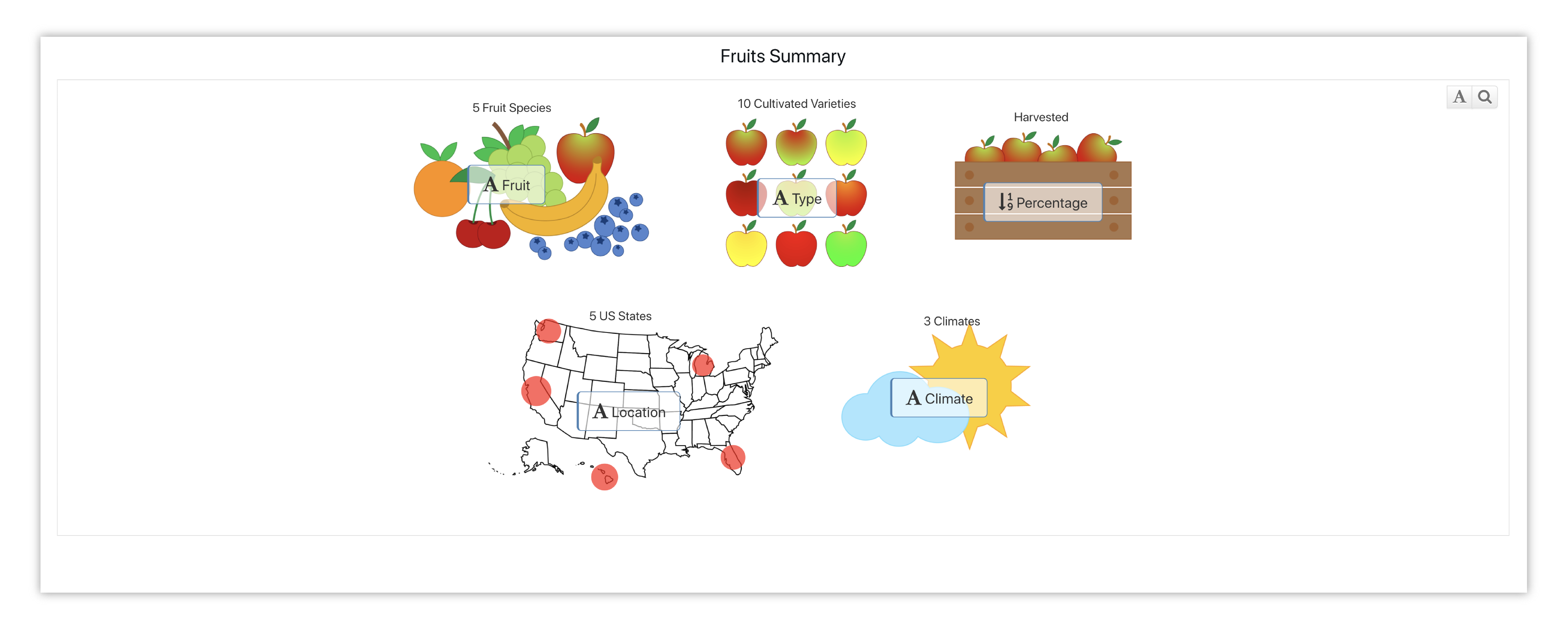
Figure 2: Fruit Summary Annotated Image
Scientific Examples¶
The following are image annotator examples using scientific datasets.
Occ Belted¶
The Occupant Belted scientific dataset explores crash analysis on the driver. Here is an image annotation for the forces at play on the driver.
Here is our final annotated image for this Occ Belted dataset.
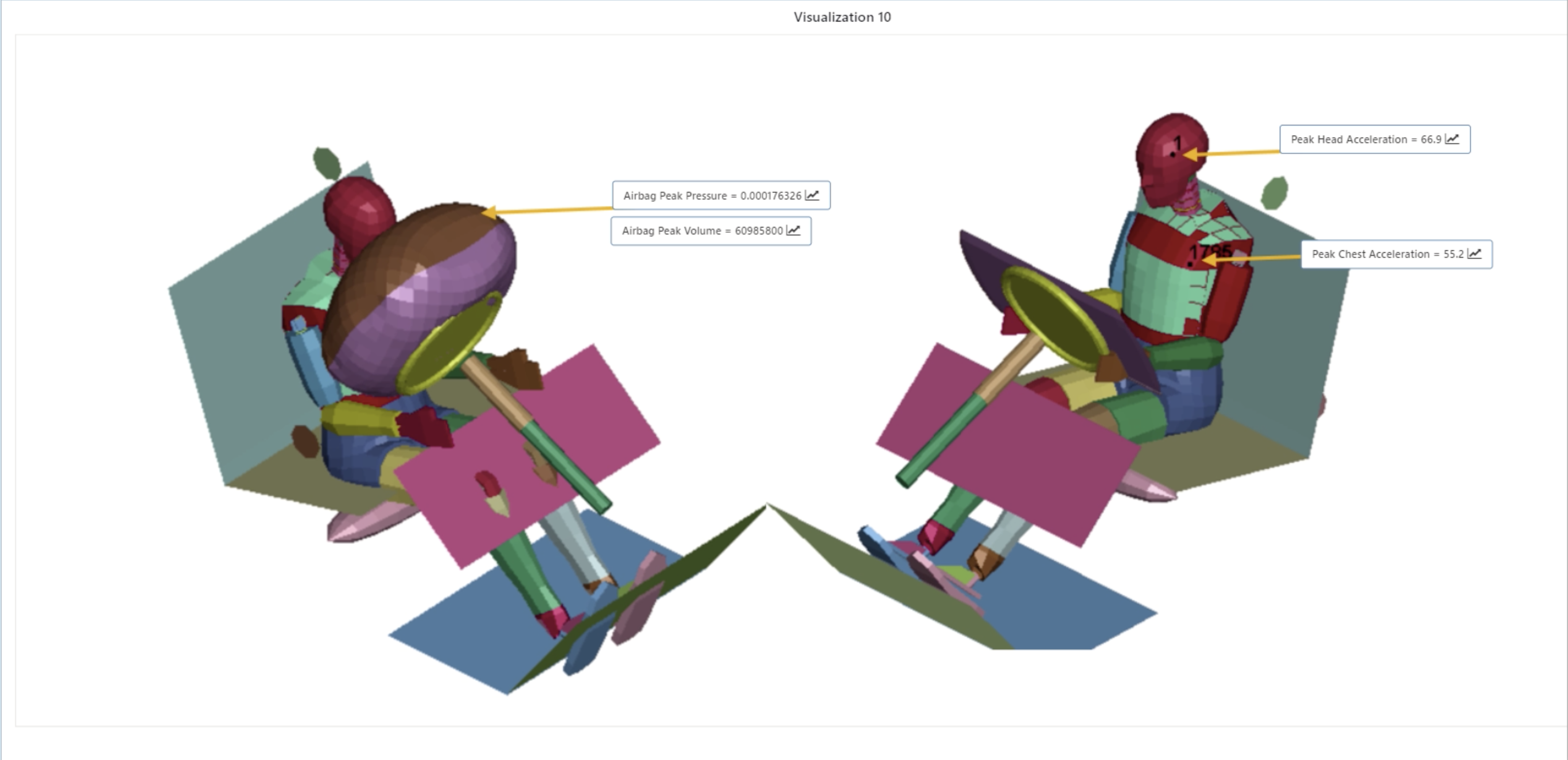
Figure 3: Occ Belted Annotated Image
Rail Model¶
The Rail Model scientific dataset explores an axial crush material calibration simulation. Here is an image annotation for the forces at play during the crush.
Here is our final annotated image for this Rail Model dataset.
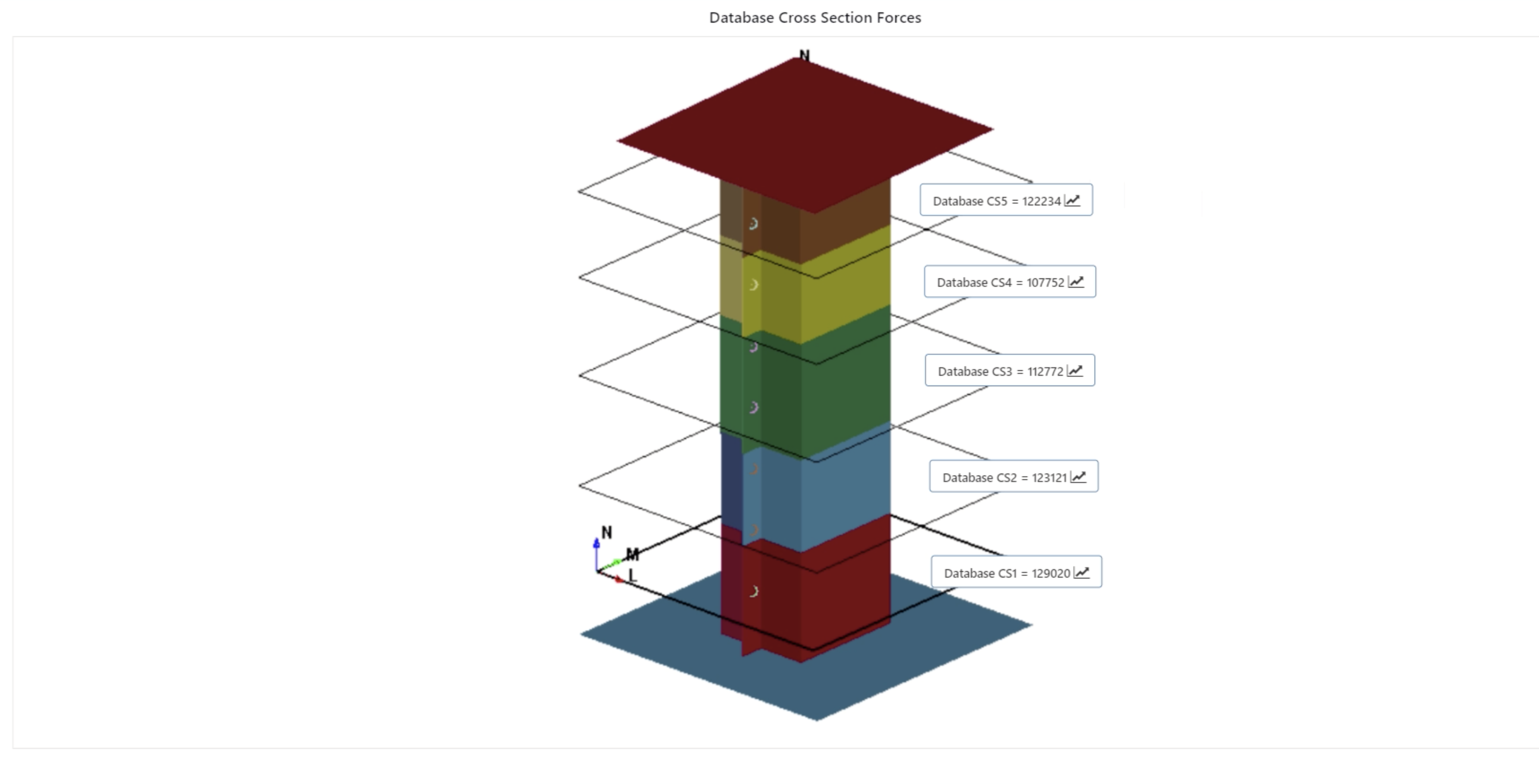
Figure 4: Rail Model Annotated Image
Other Examples¶
The following image annotator examples use generic datasets including the ones found under Chart Examples.
Car Release¶
The Car Release dataset explores the release of car brands based on programs and platforms. Here is an image annotation showing the release summary.
Here is our final annotated image for the Car Release dataset.
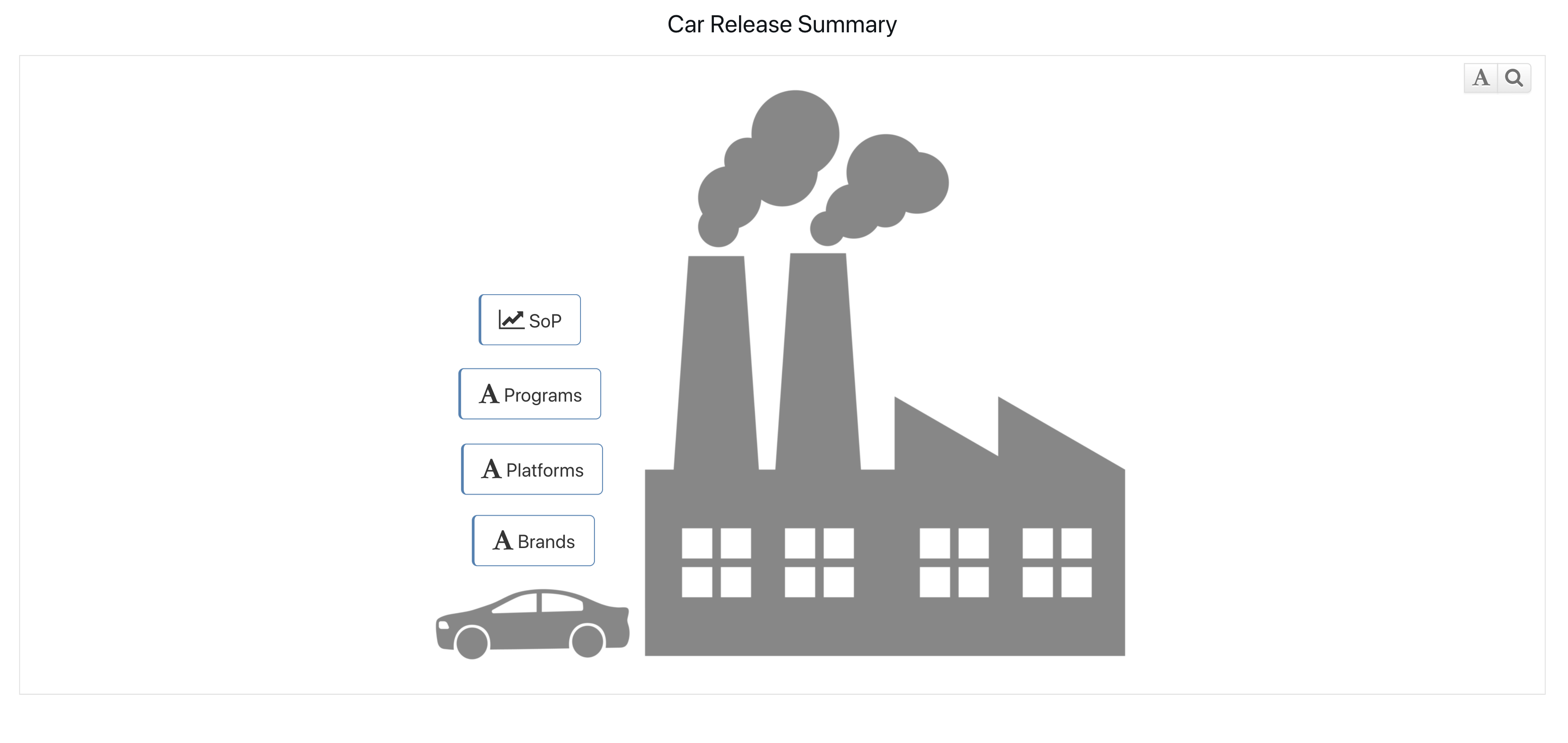
Figure 5: Car Release Annotated Image
NFL Teams¶
The NFL Teams dataset explores the points and yards statistics for each team. Here is an image annotation showing yard stats.
Here is our final annotated image for the NFL Teams dataset.
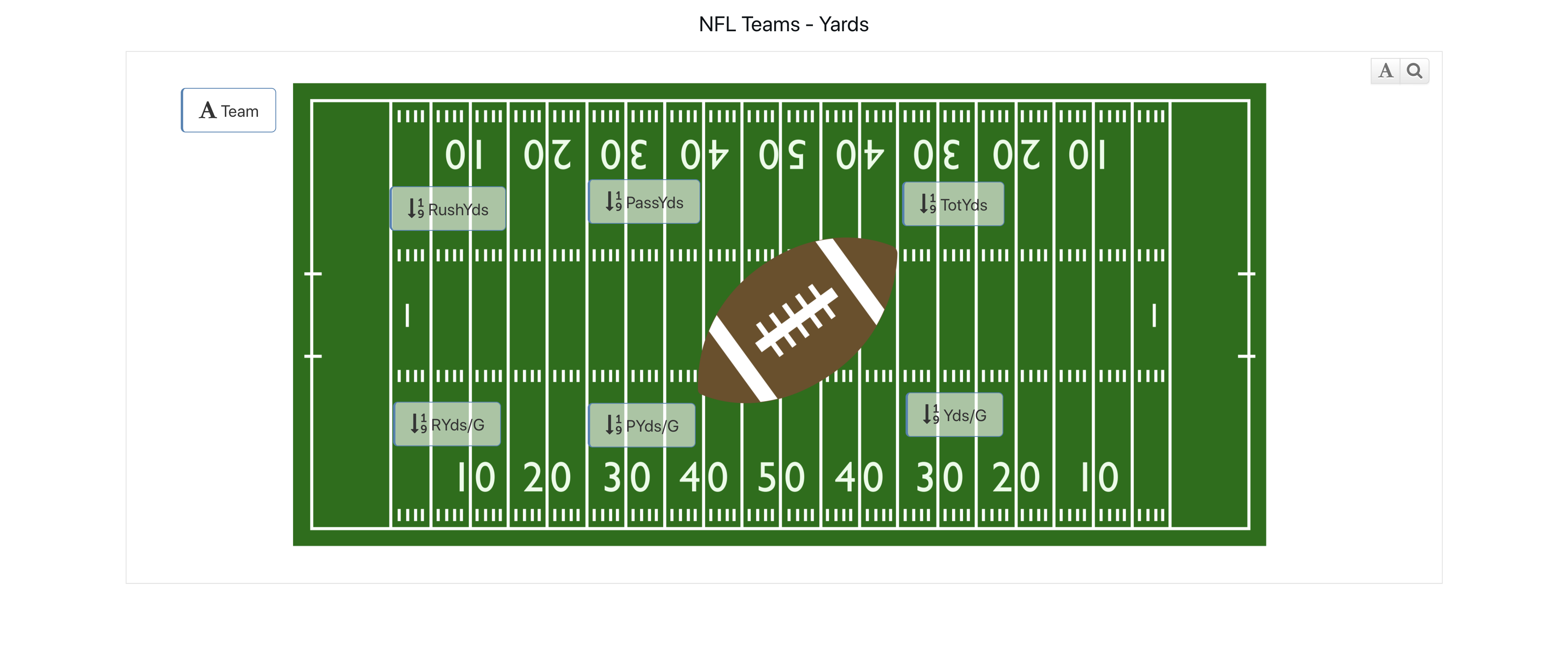
Figure 6: NFL Teams Annotated Image
UFO Sightings¶
The UFO Sightings dataset explores location, duration, shape and comments of the sightings. Here is an image annotation showing the location, duration and shape.
Here is our final annotated image for the UFO Sightings dataset.

Figure 7: UFO Sightings Annotated Image
Breakfast Cereals¶
The Breakfast Cereals dataset explores nutritional values of popular cereals. Here is an image annotation showing calories, sugars, protein and fiber.
Here is our final annotated image for the Breakfast Cereals dataset.
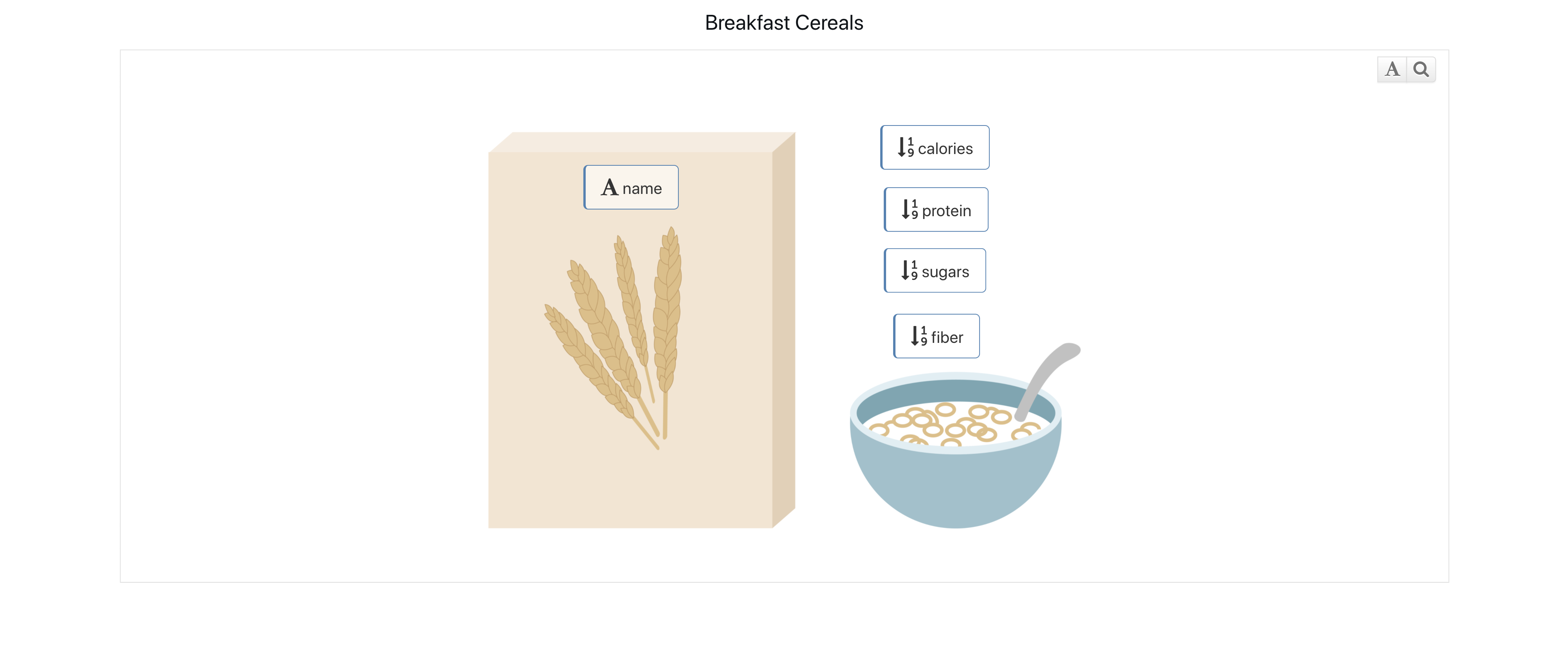
Figure 8: Breakfast Cereal Annotated Image
Michigan Museums¶
The Michigan Museums dataset explores different types of museums and their finances. Here is an image annotation showing city, type, income and revenue.
Here is our final annotated image for the Michigan Museums dataset.
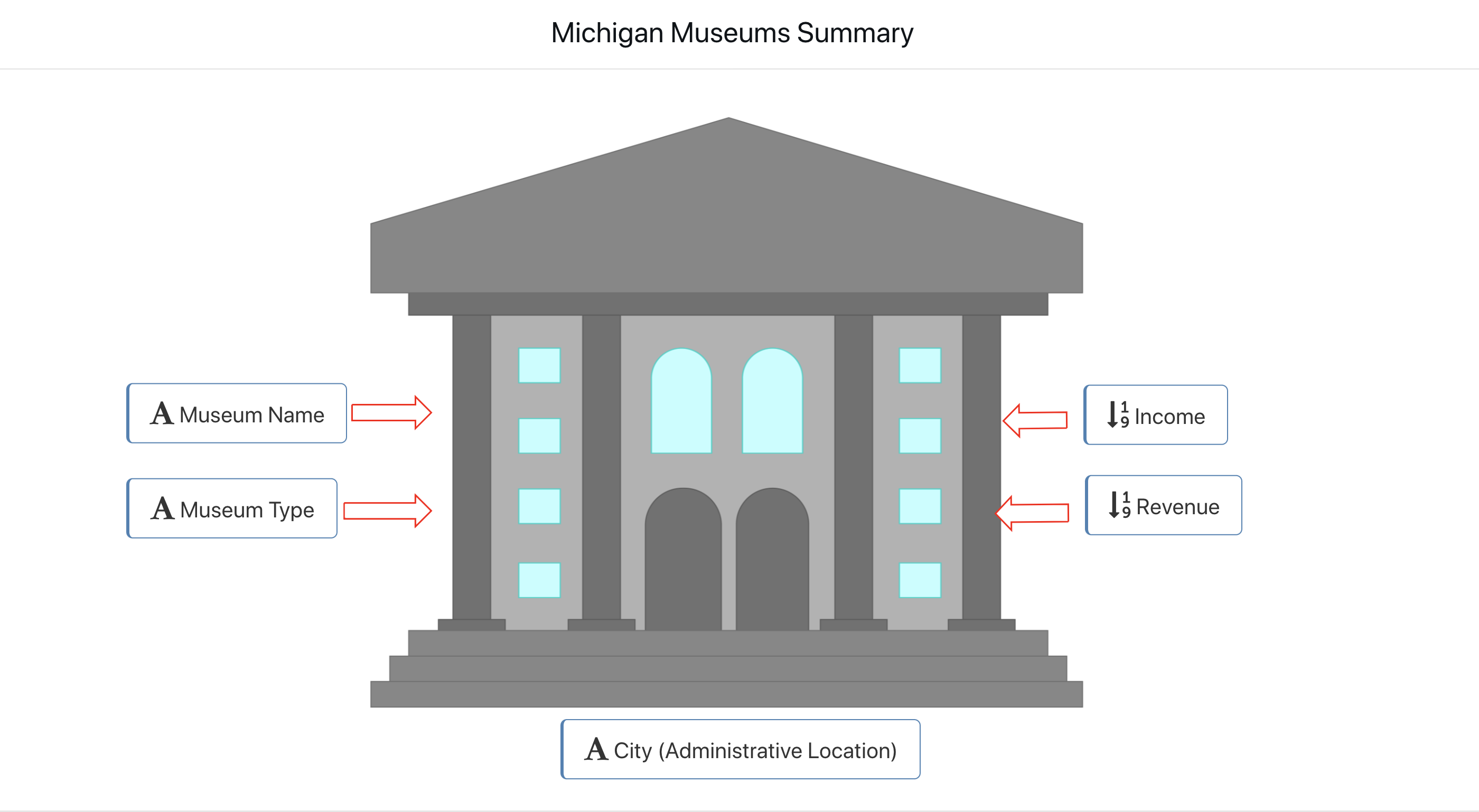
Figure 9: Michigan Museum Annotated Image
Average Weather¶
The Average Weather dataset explores yearly averages for European countries. Here is an image annotation showing average temperature, average high, average low and average precipitation.
Here is our final annotated image for the Average Weather dataset.
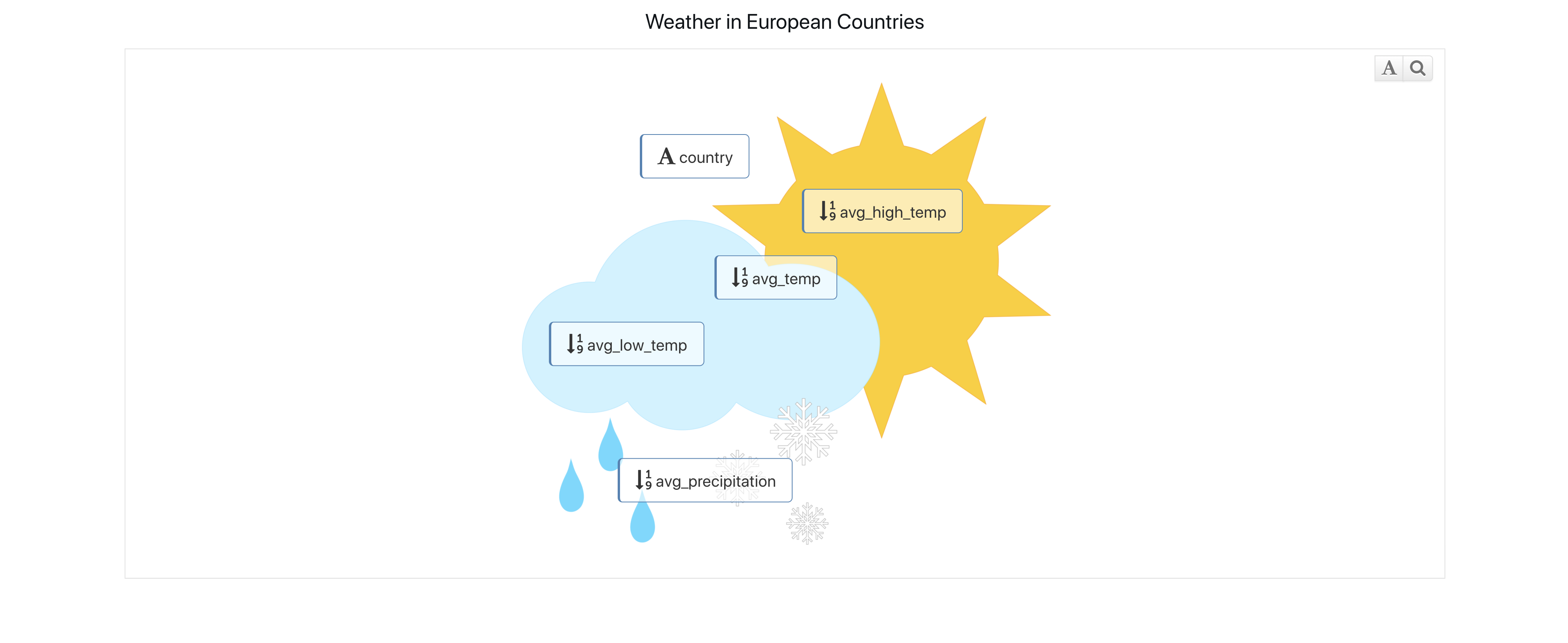
Figure 10: Average Weather Annotated Image
Craft Beers¶
The Craft Beers dataset explores ABV values and types for American craft beers. Here is an image annotation showing the ABV and beer style.
Here is our final annotated image for the Craft Beers dataset.

Figure 11: Craft Beers Annotated Image
2020 World Happiness¶
The 2020 World Happiness dataset explores happiness score values based on a multitude of variables. Here is an image annotation showing the summary of these factors for over 100 different countries.
Here is our final annotated image for the 2020 World Happiness dataset.

Figure 12: 2020 World Happiness Annotated Image
Head Impact¶
The Head Impact dataset explores the crash analysis on pedestrian head impact. Here is an image annotation showing hood and bumper forces, mass and peak acceleration.
Here is our final annotated image for the Head Impact dataset.
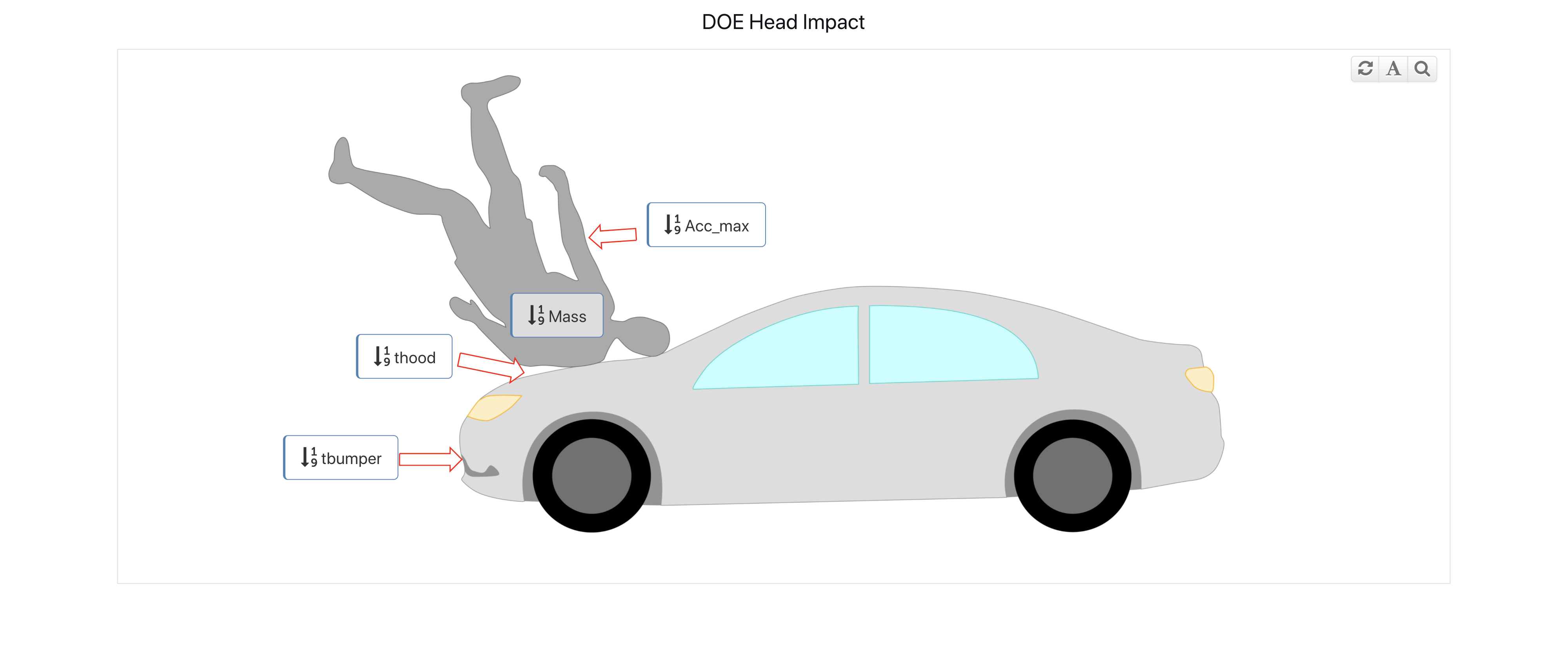
Figure 13: Head Impact Annotated Image
Diabetes¶
The Diabetes dataset explores factors that may cause diabetes. Here is an image annotation showing pregnancy factors and the diabetes pedigree function.
Here is our final annotated image for the Diabetes dataset.
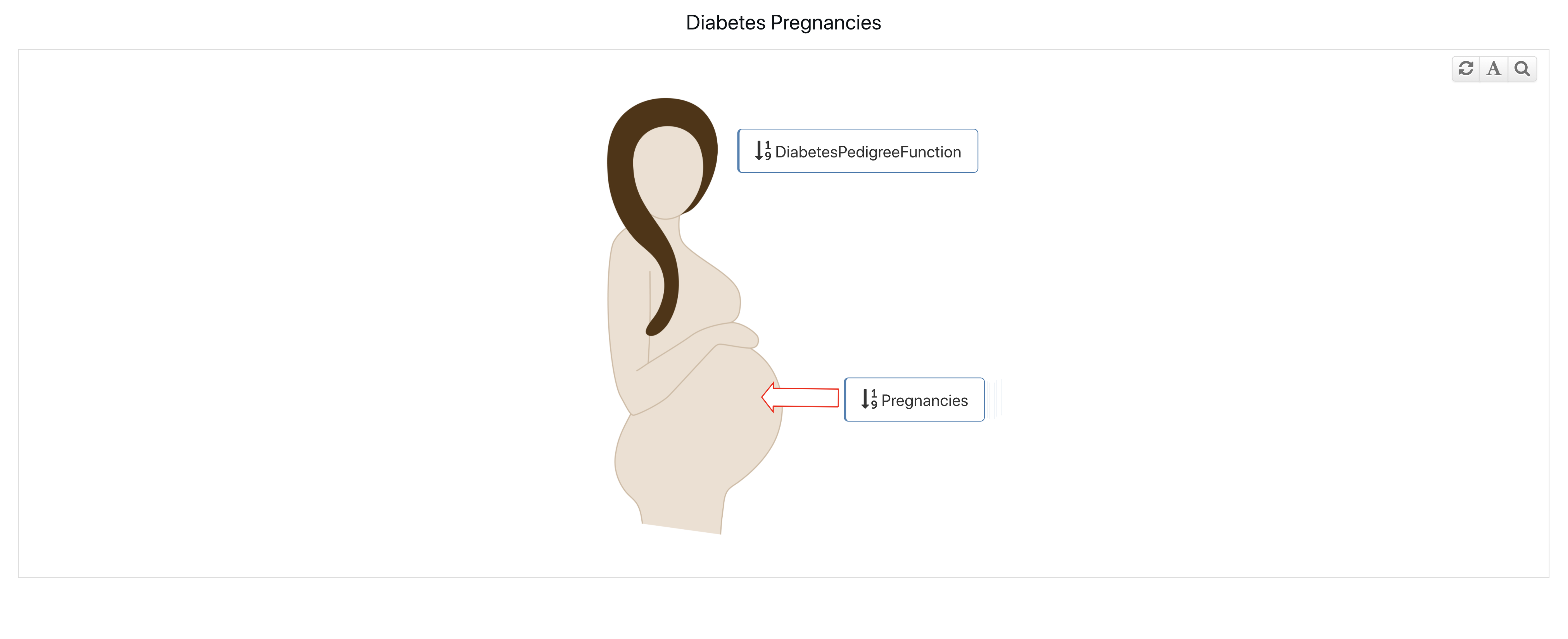
Figure 14: Diabetes Annotated Image
Insurance¶
The Insurance dataset explores insurance holders based on certain variables. Here is an image annotation showing a summary of these insurance categories.
Here is our final annotated image for the Insurance dataset.
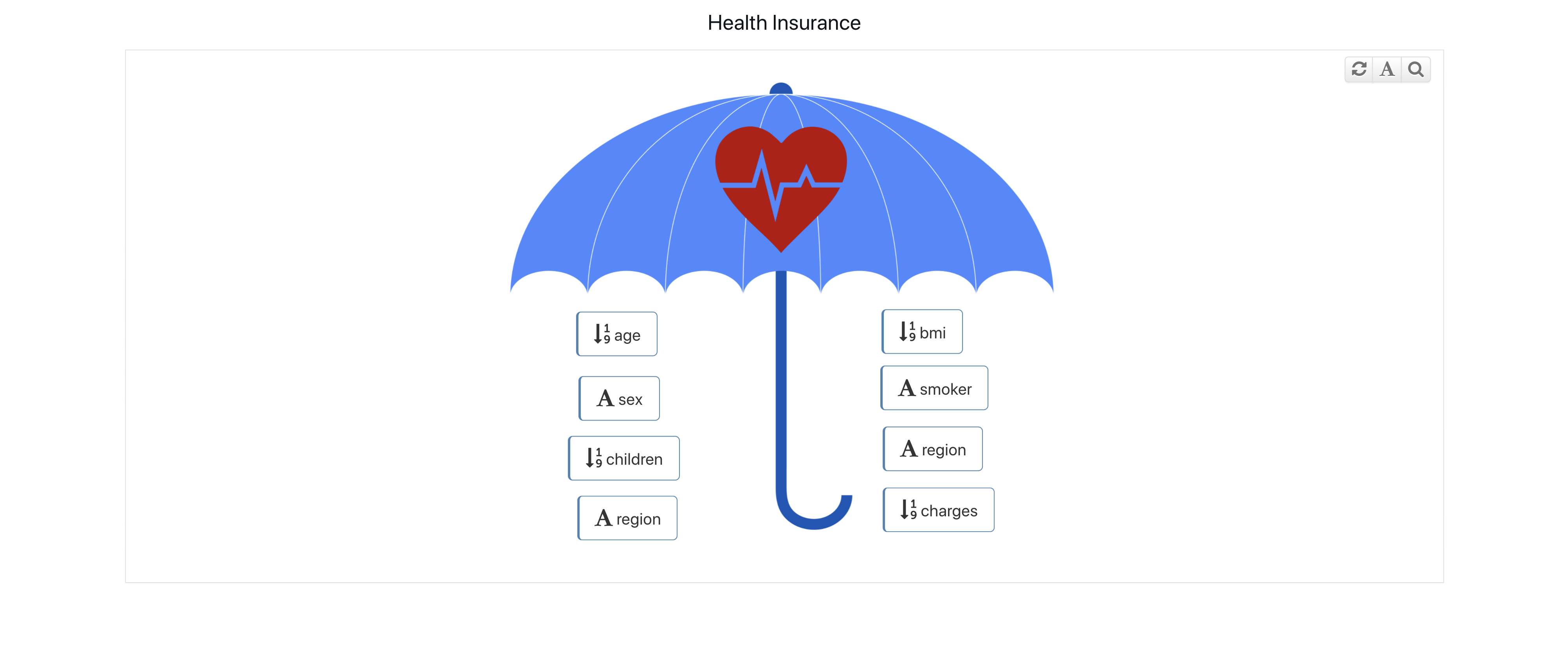
Figure 15: Insurance Annotated Image
Automobiles¶
The Automobiles dataset explores basic statistics of cars. Here is an image annotation showing a summary these statistics which include MPG, cylinders and weight.
Here is our final annotated image for the Insurance dataset.
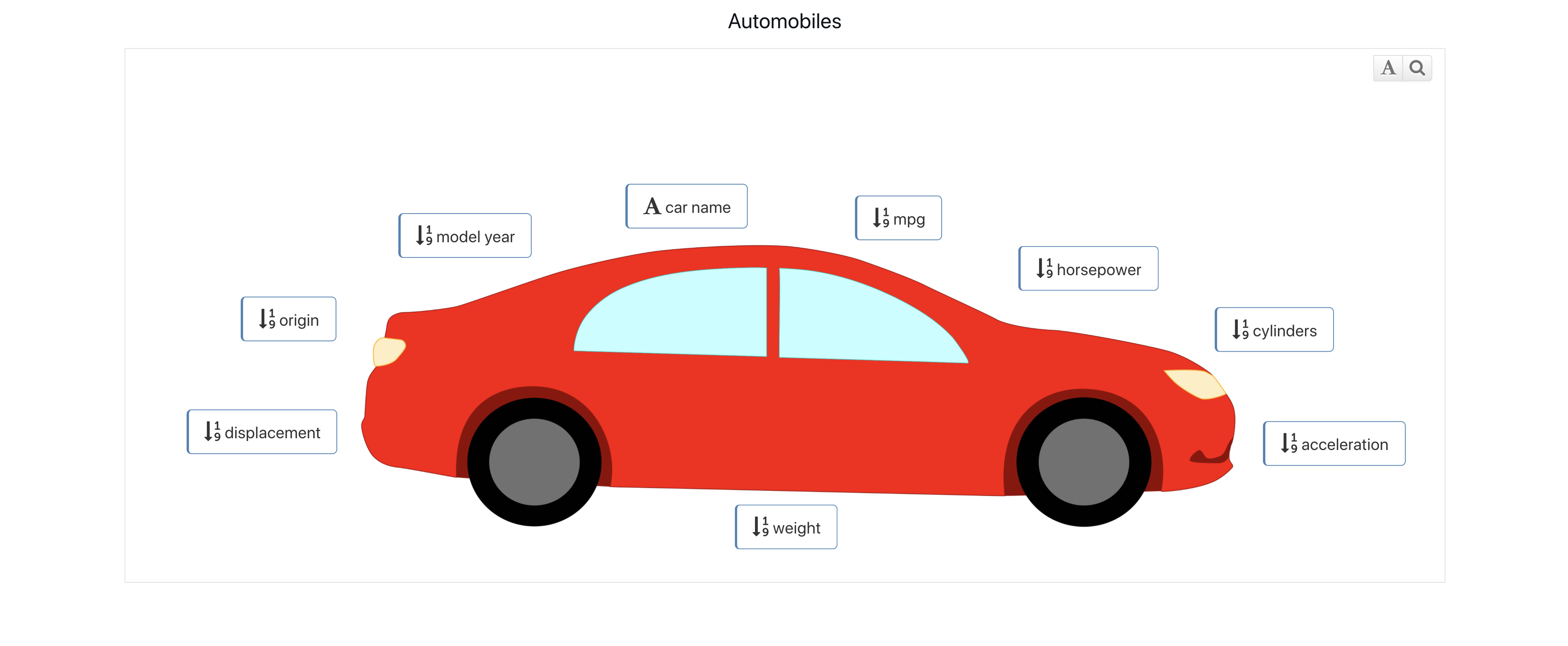
Figure 16: Automobiles Annotated Image
3D Annotator¶
Simlytiks also has a visualizer for annotating 3D models. Upload a 3D model to get started.
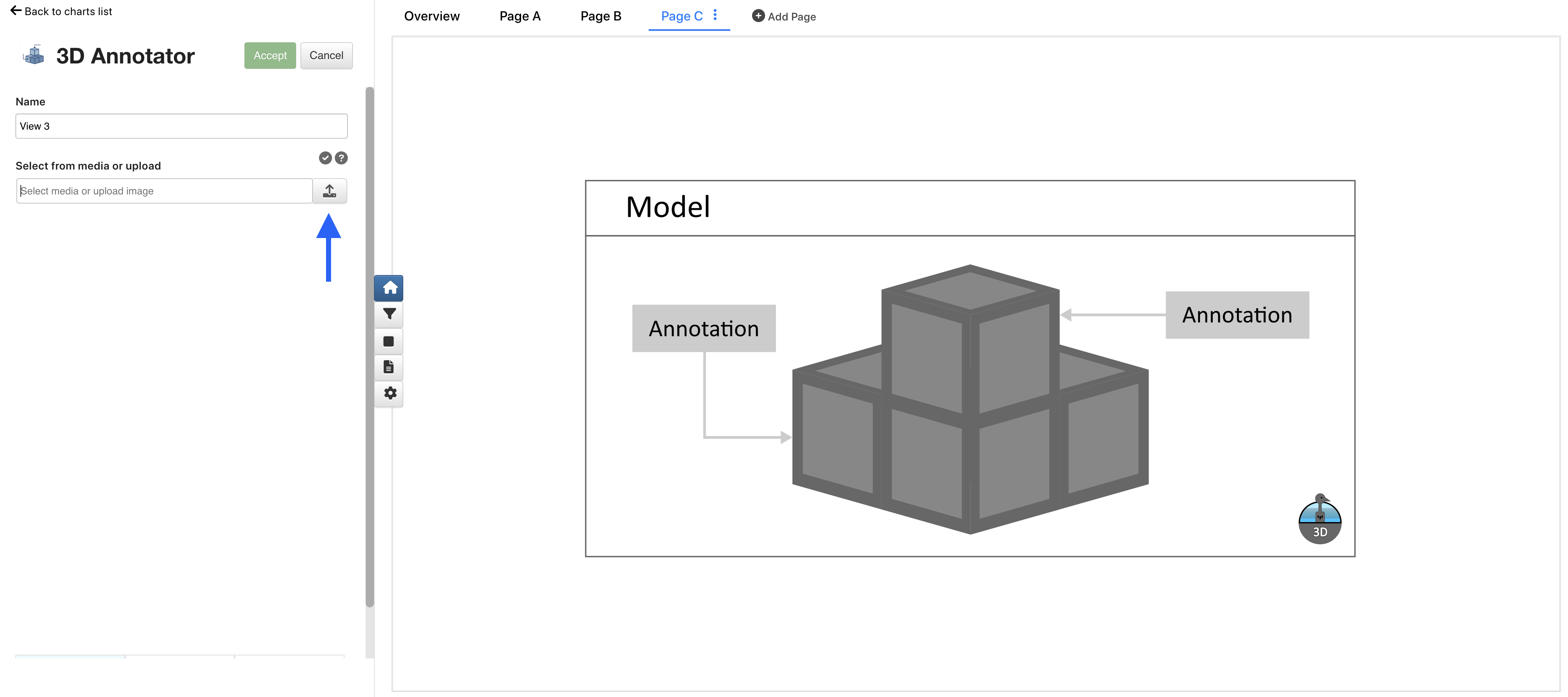
Figure 17: 3D Annotator
Once uploaded, keep the chart in edit mode (do not hit accept) and drop-and-drop responses from the list onto the model to annotate (similar to 2d annotator).
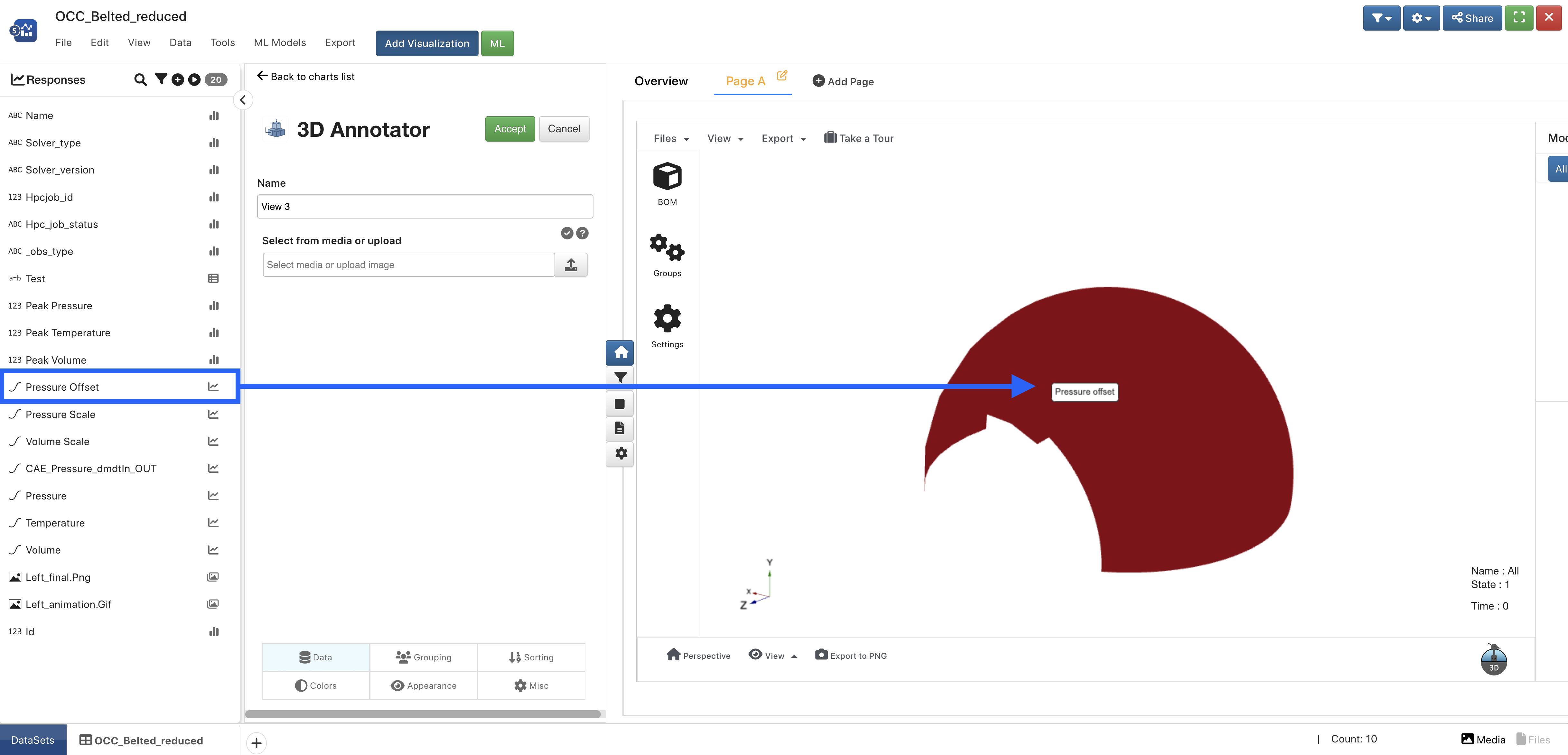
Figure 18: Drag and Drop a Response