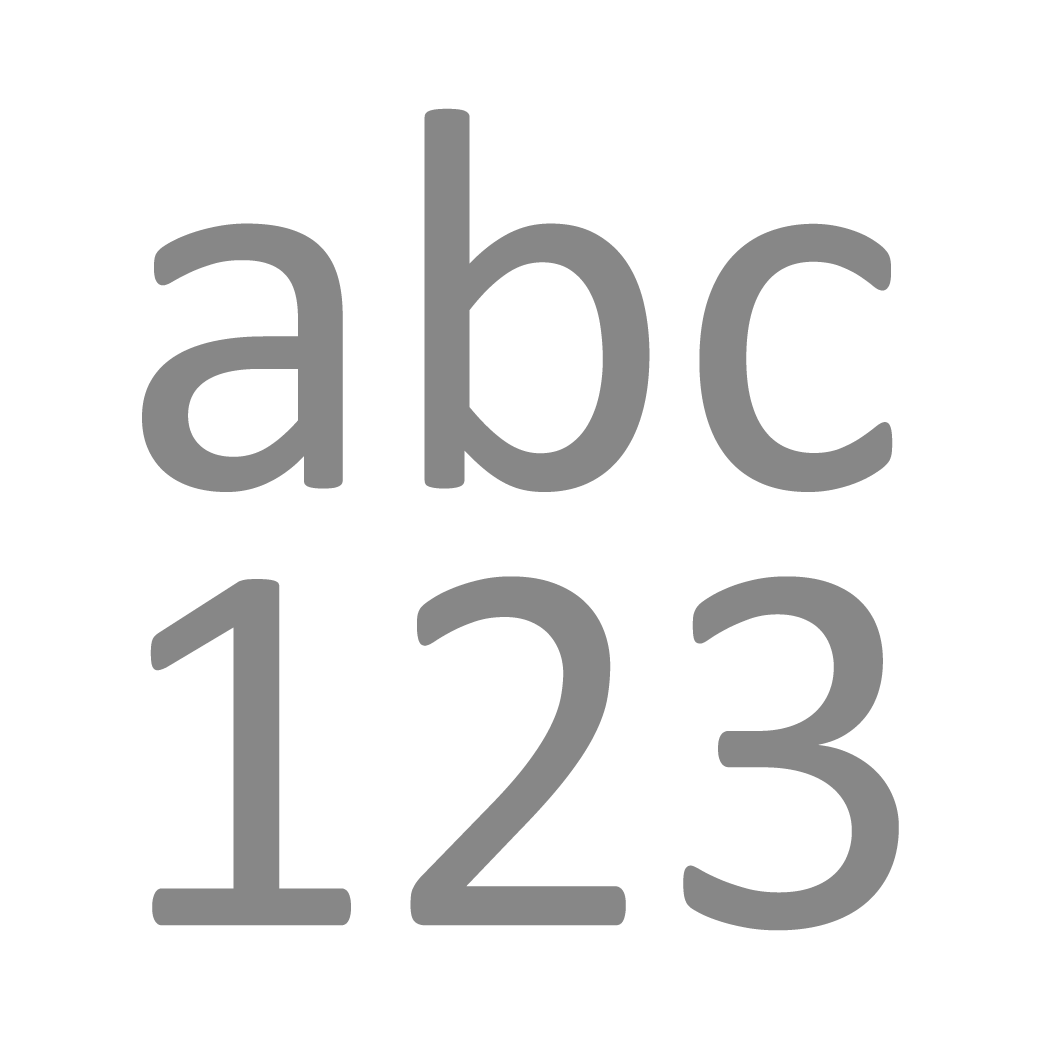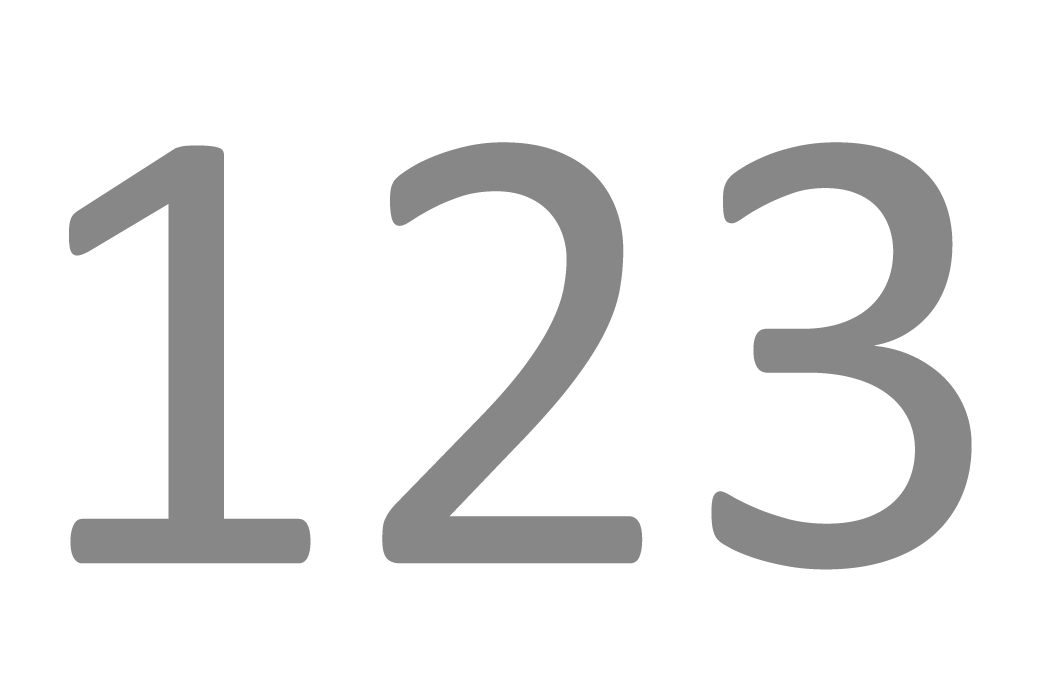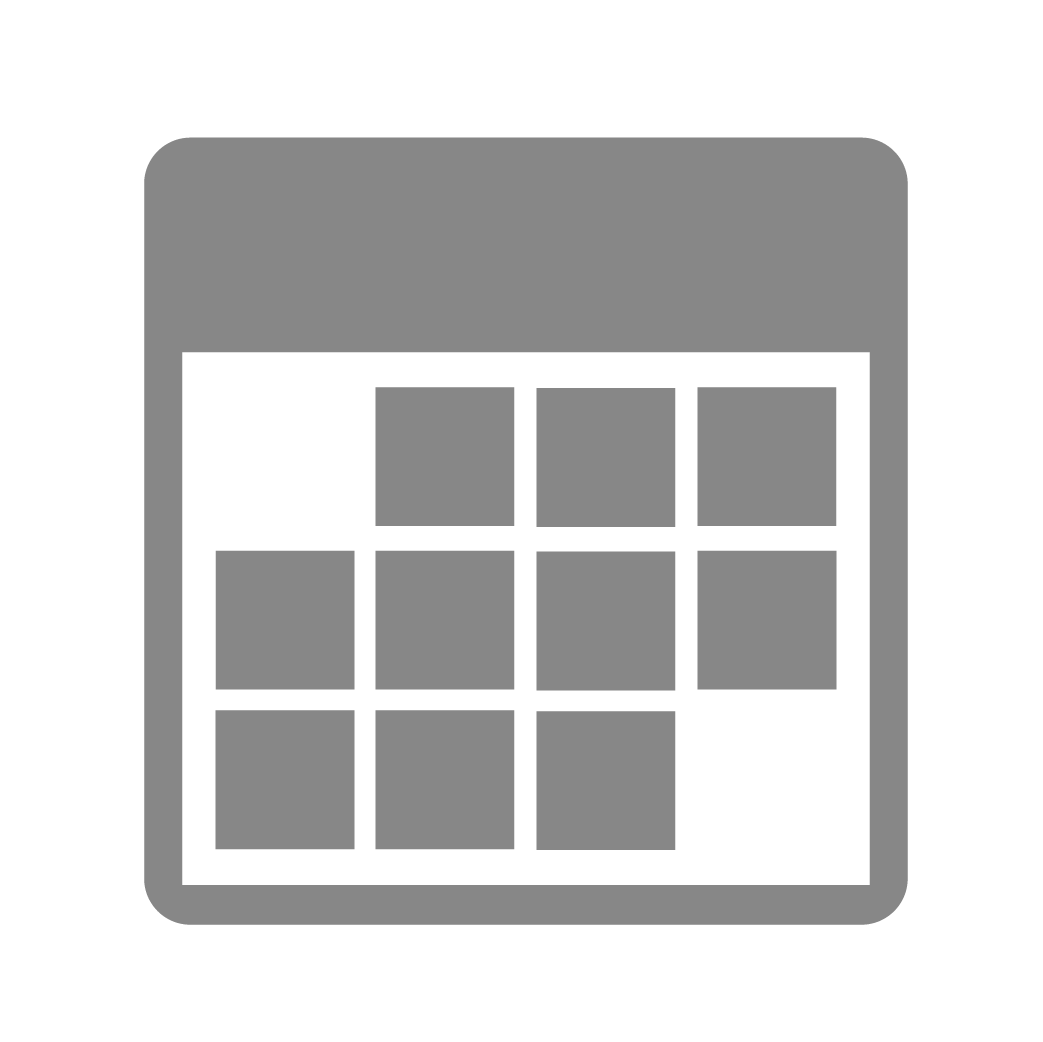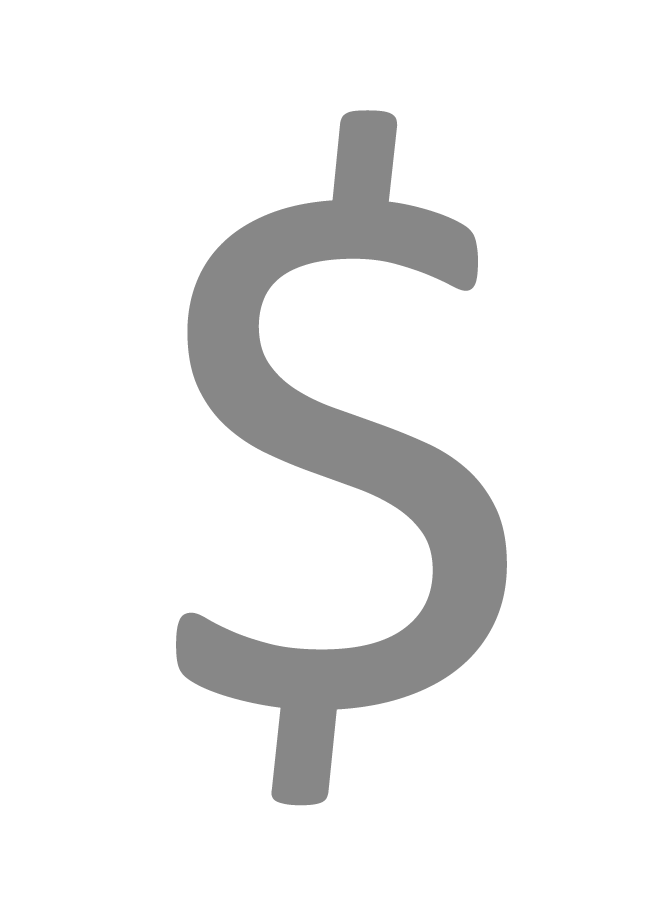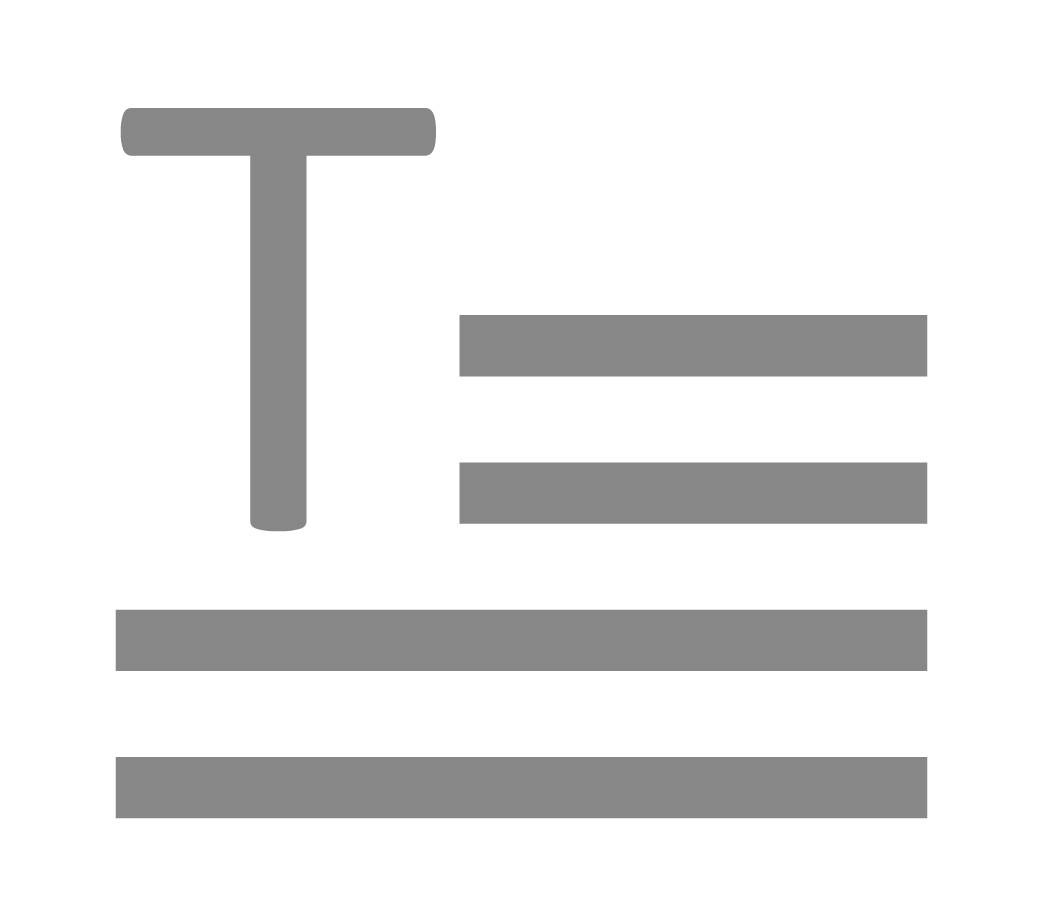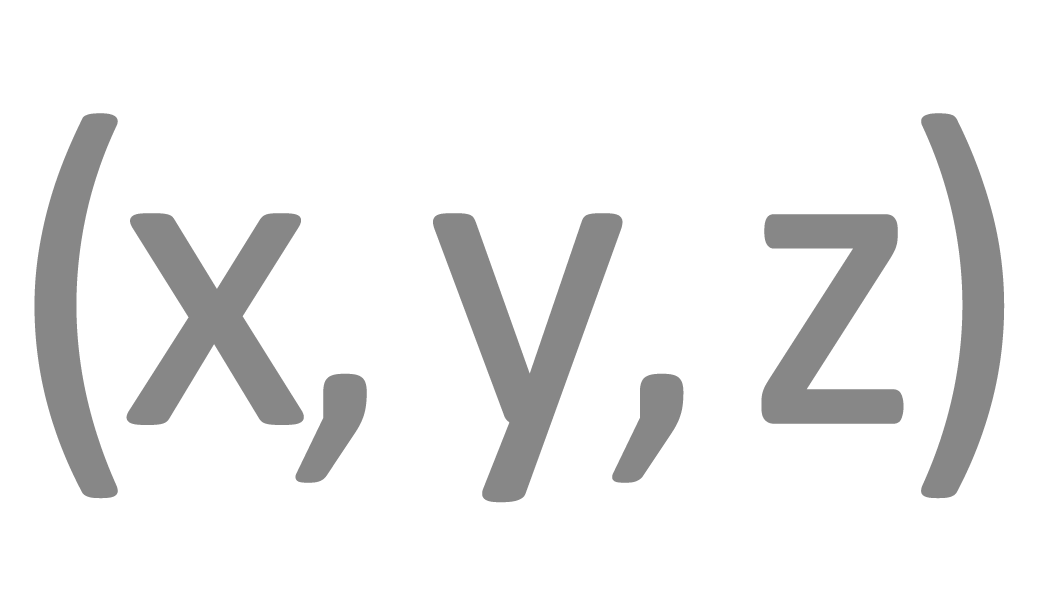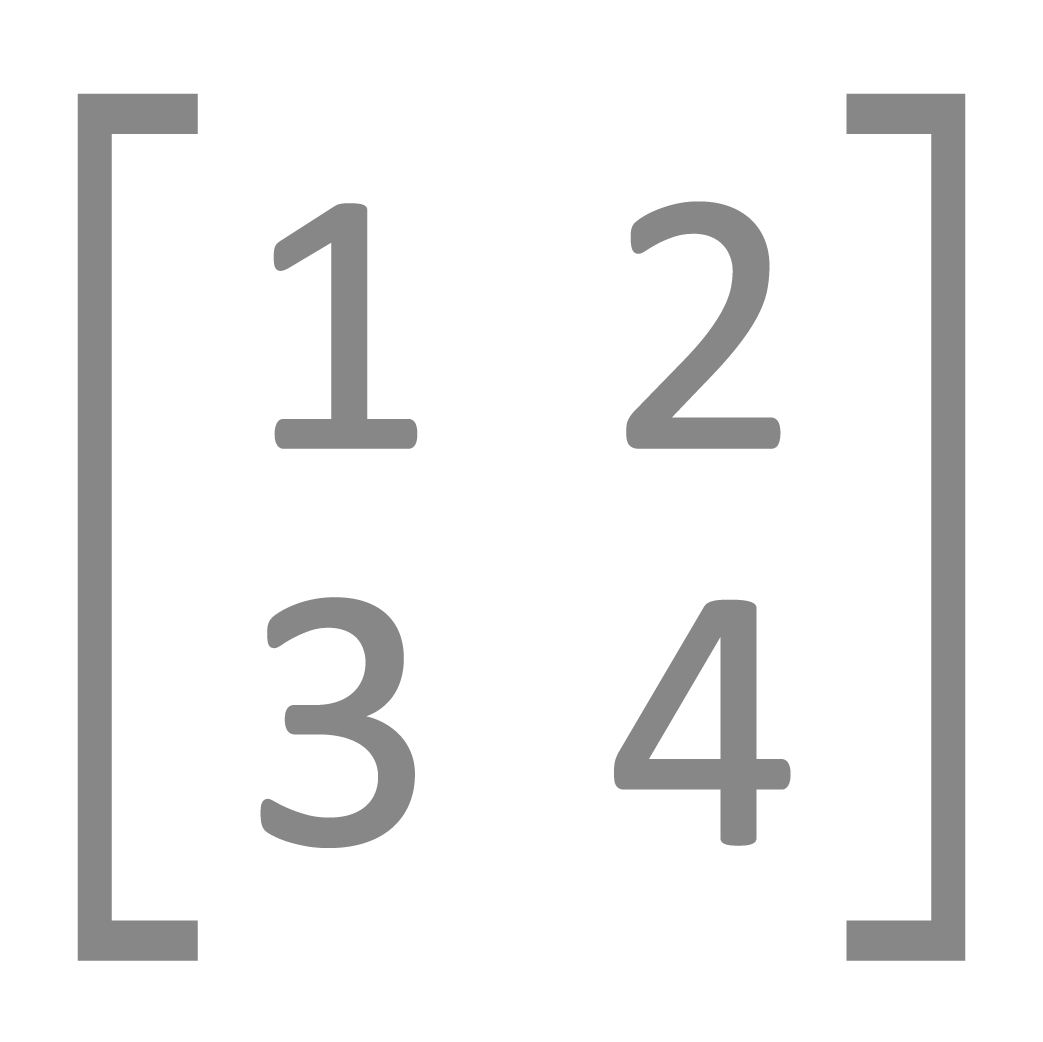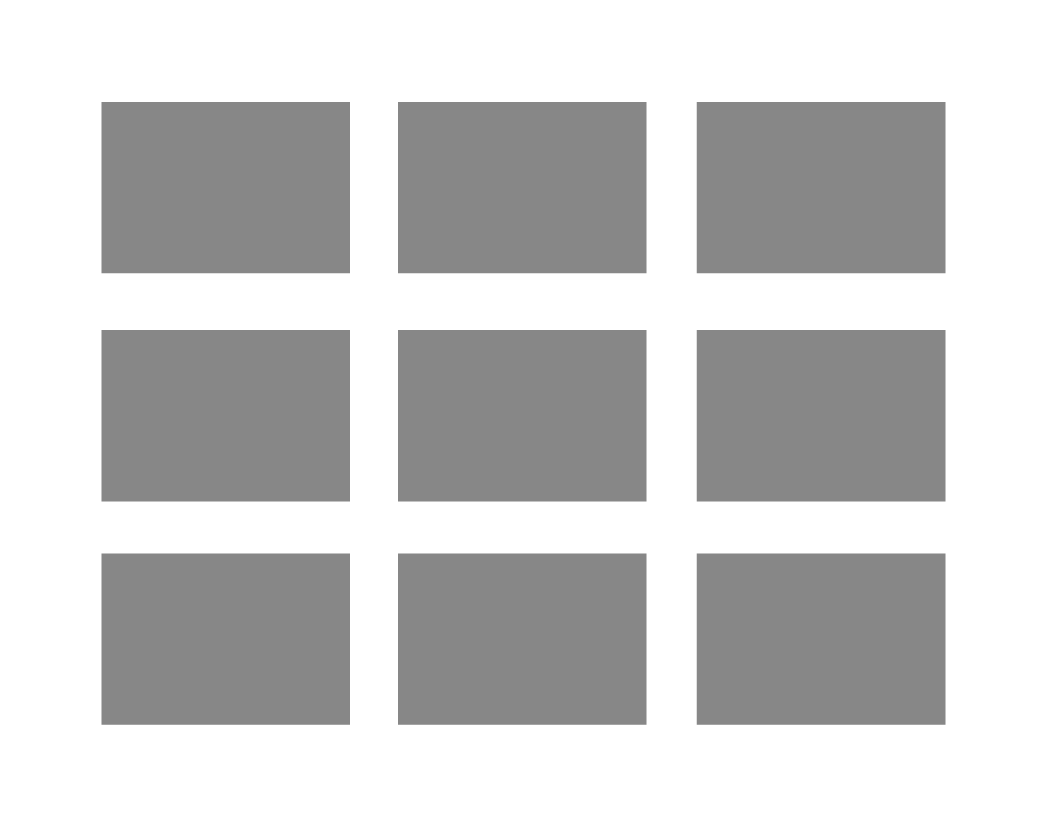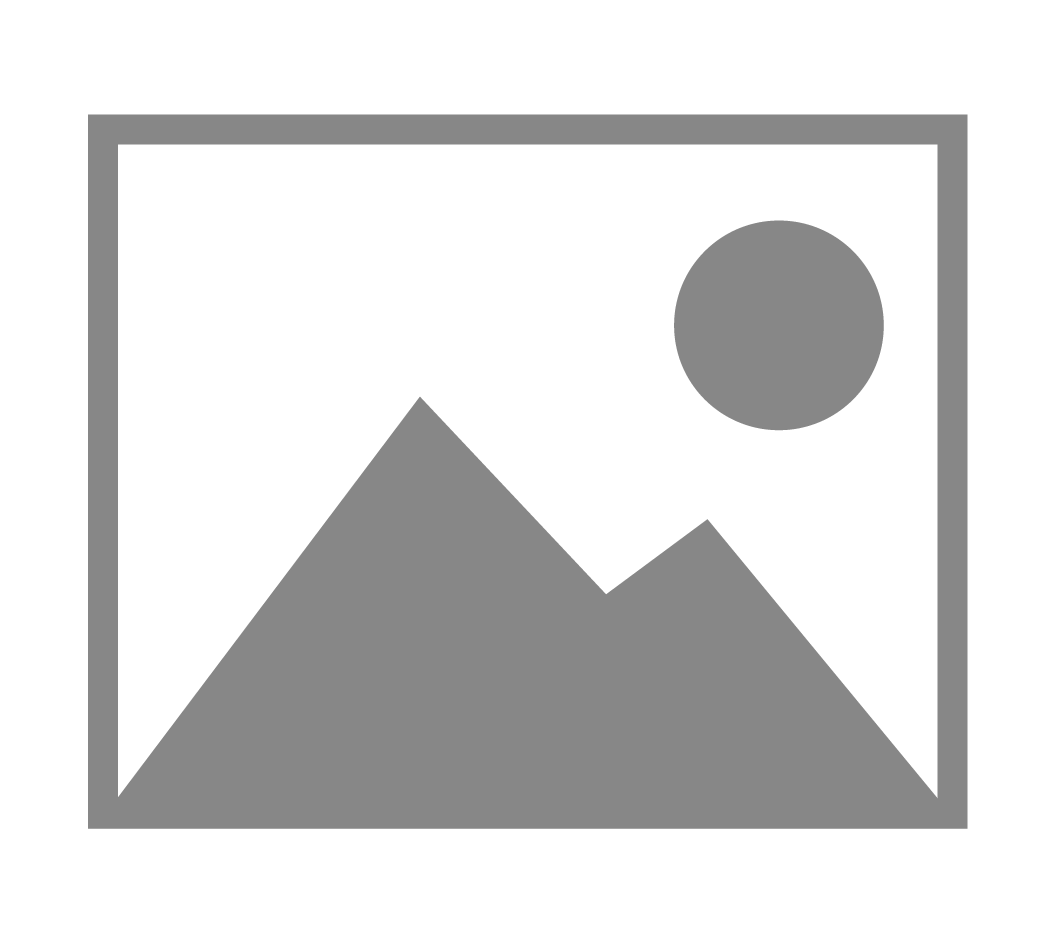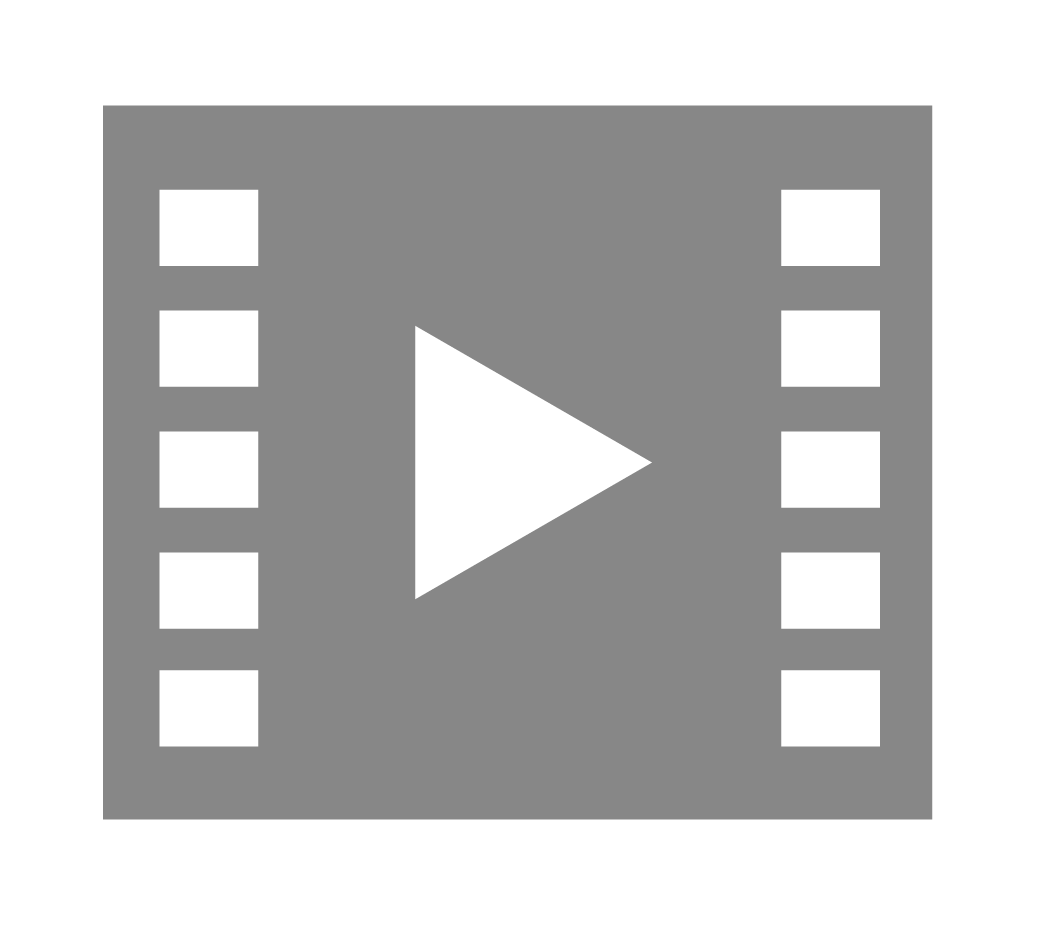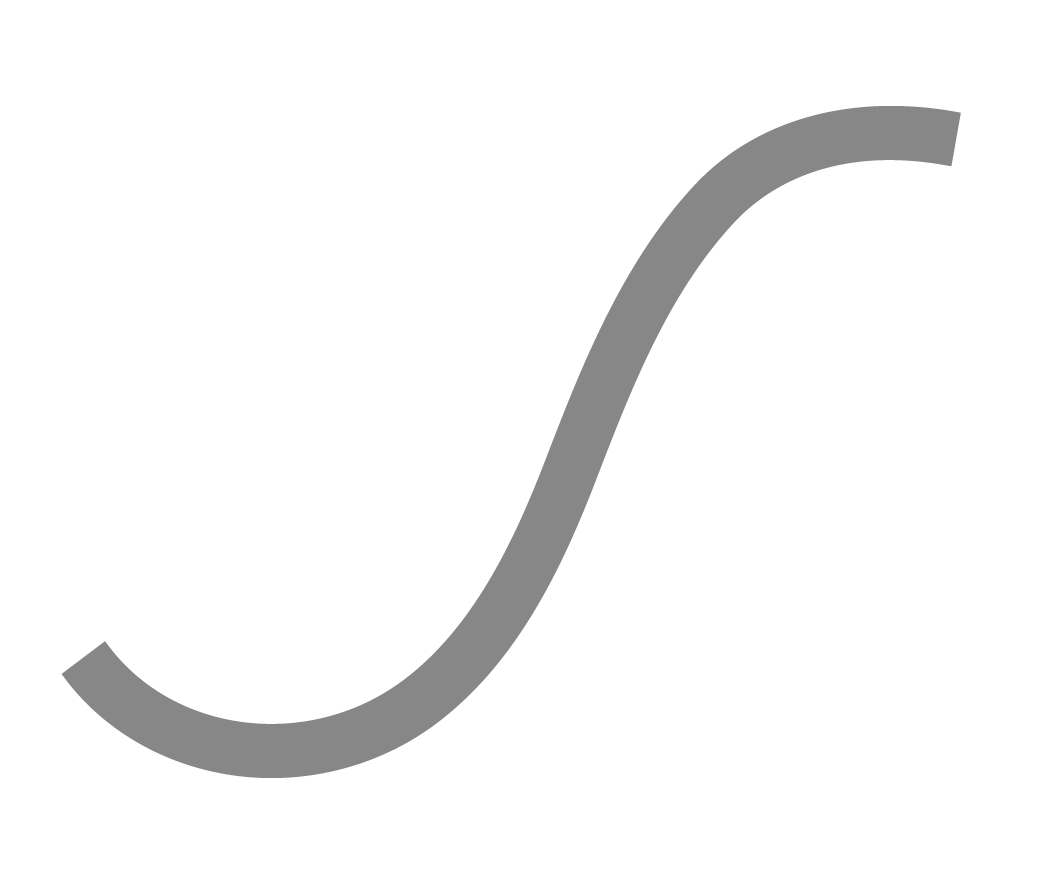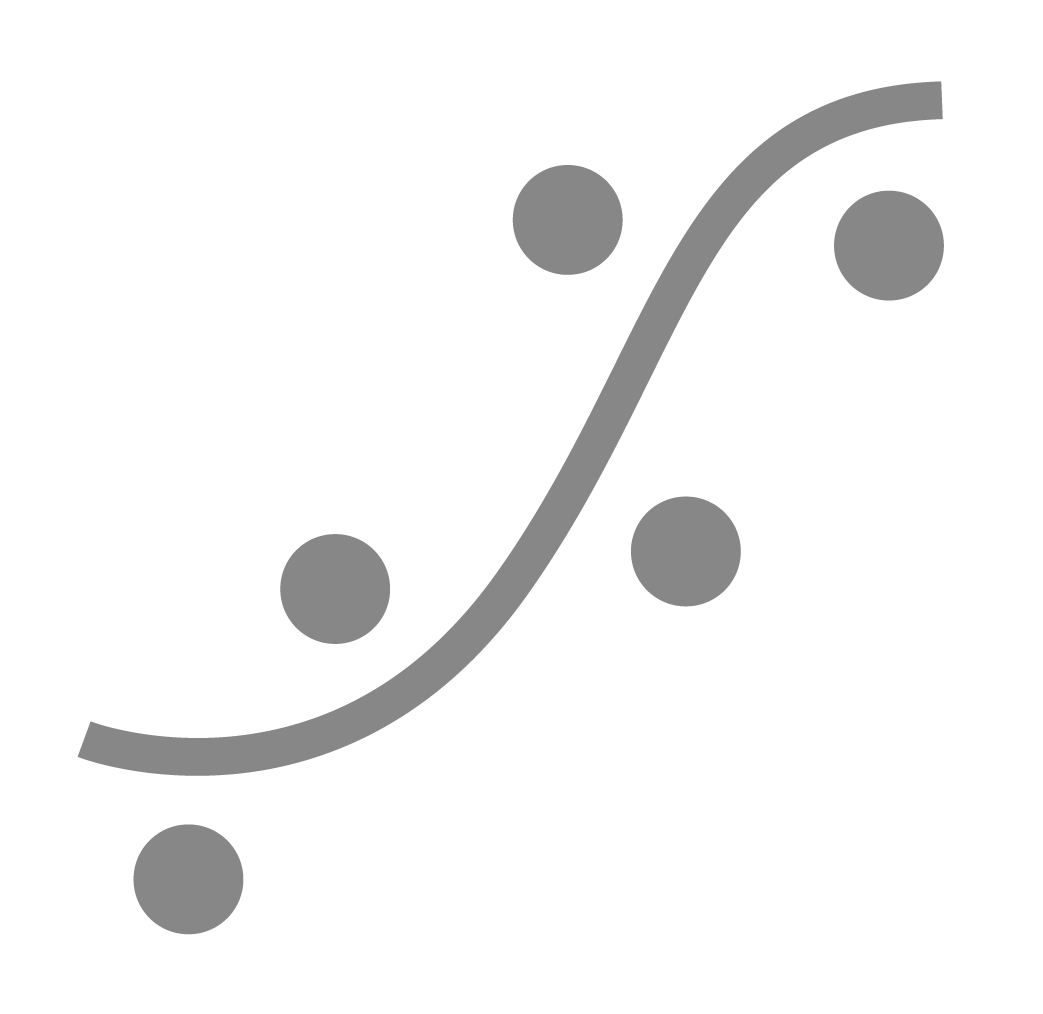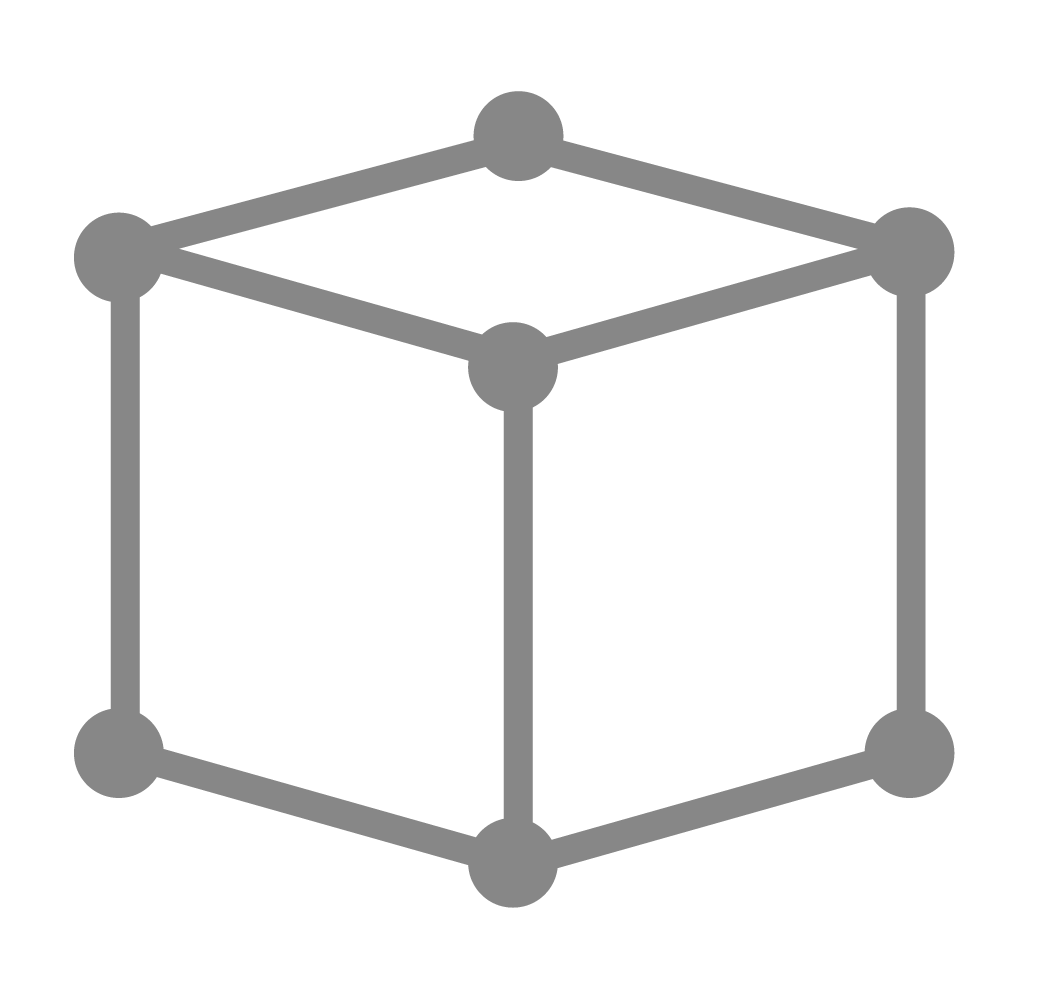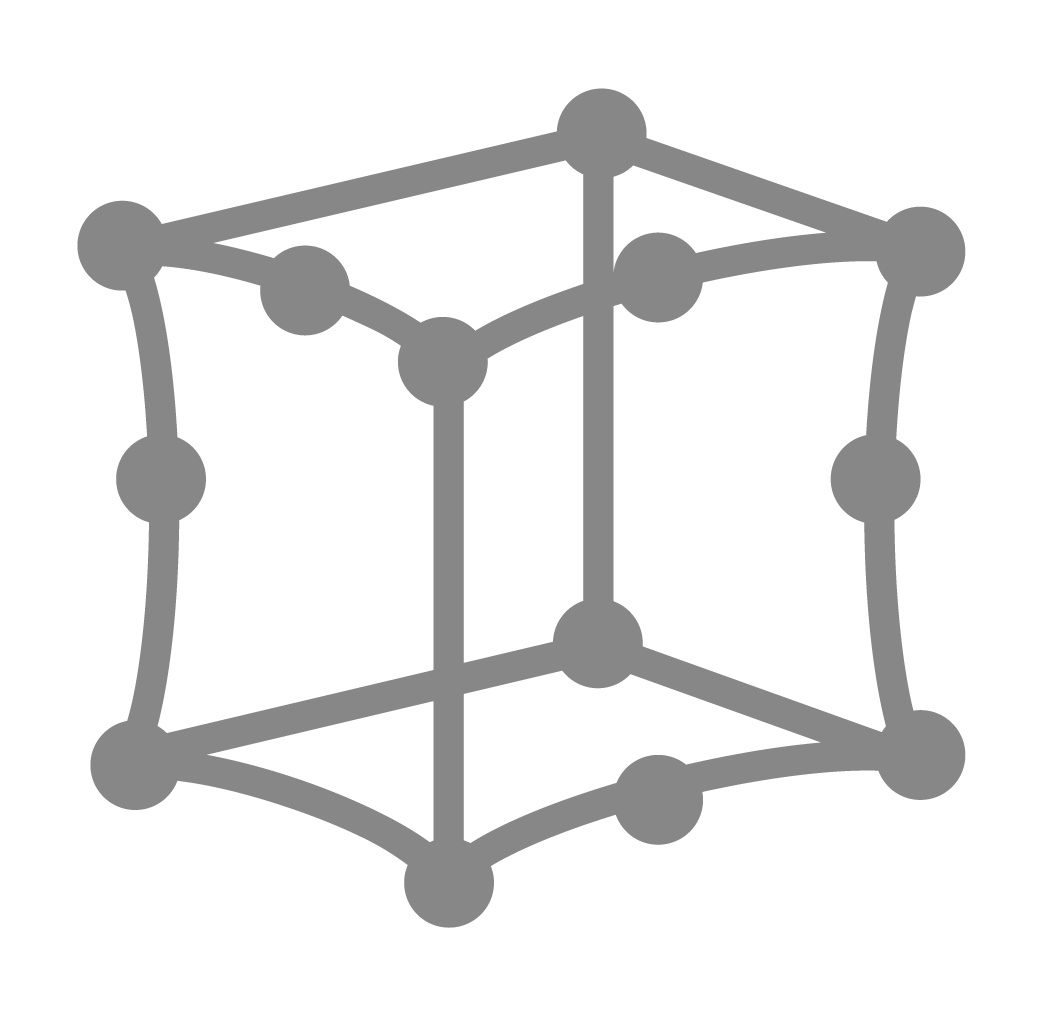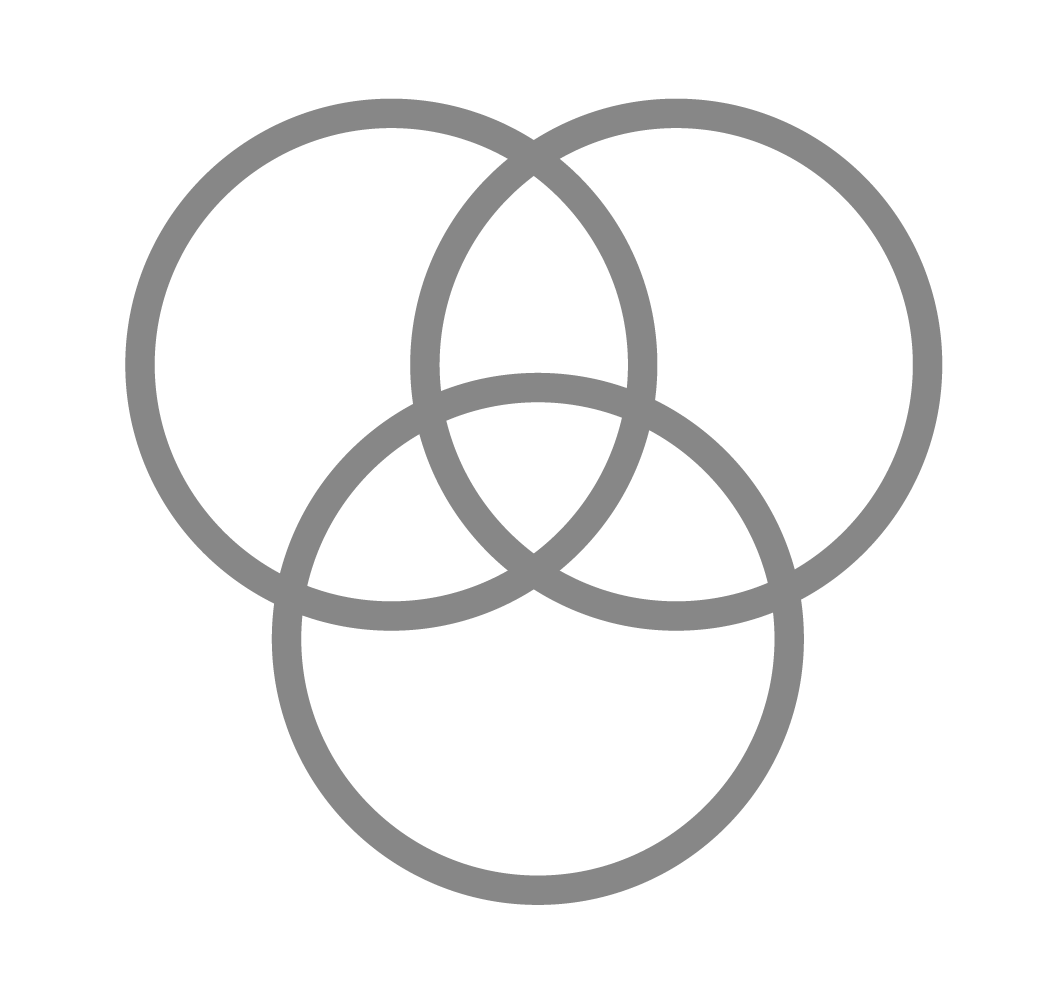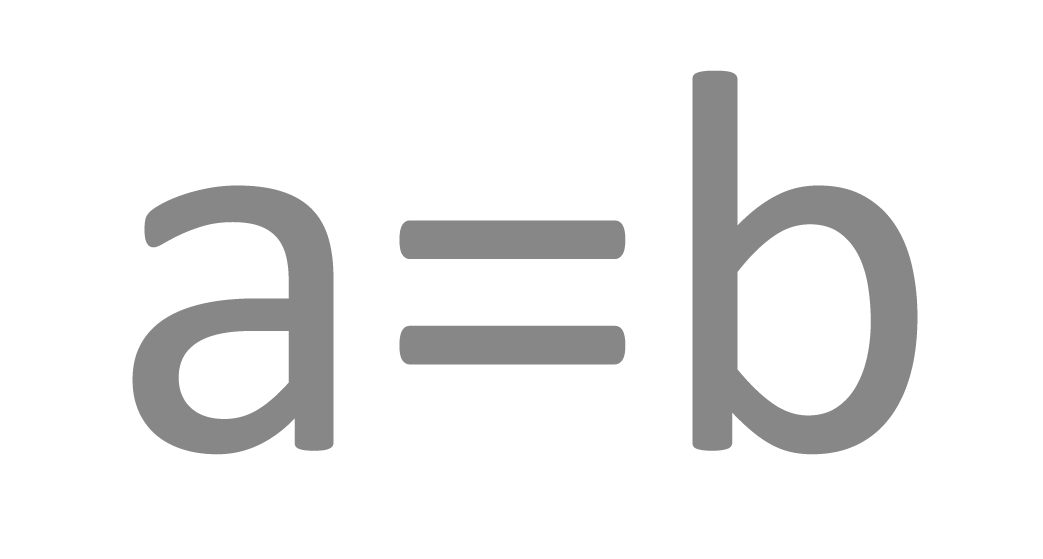2.  Data Sources¶
Data Sources¶
A Simlytiks dataset is created based on a user defined data source. Data imported into the application is automatically cleansed, organized and transformed into a visualizable dataset. Let’s review the data sources available and their supported formats.
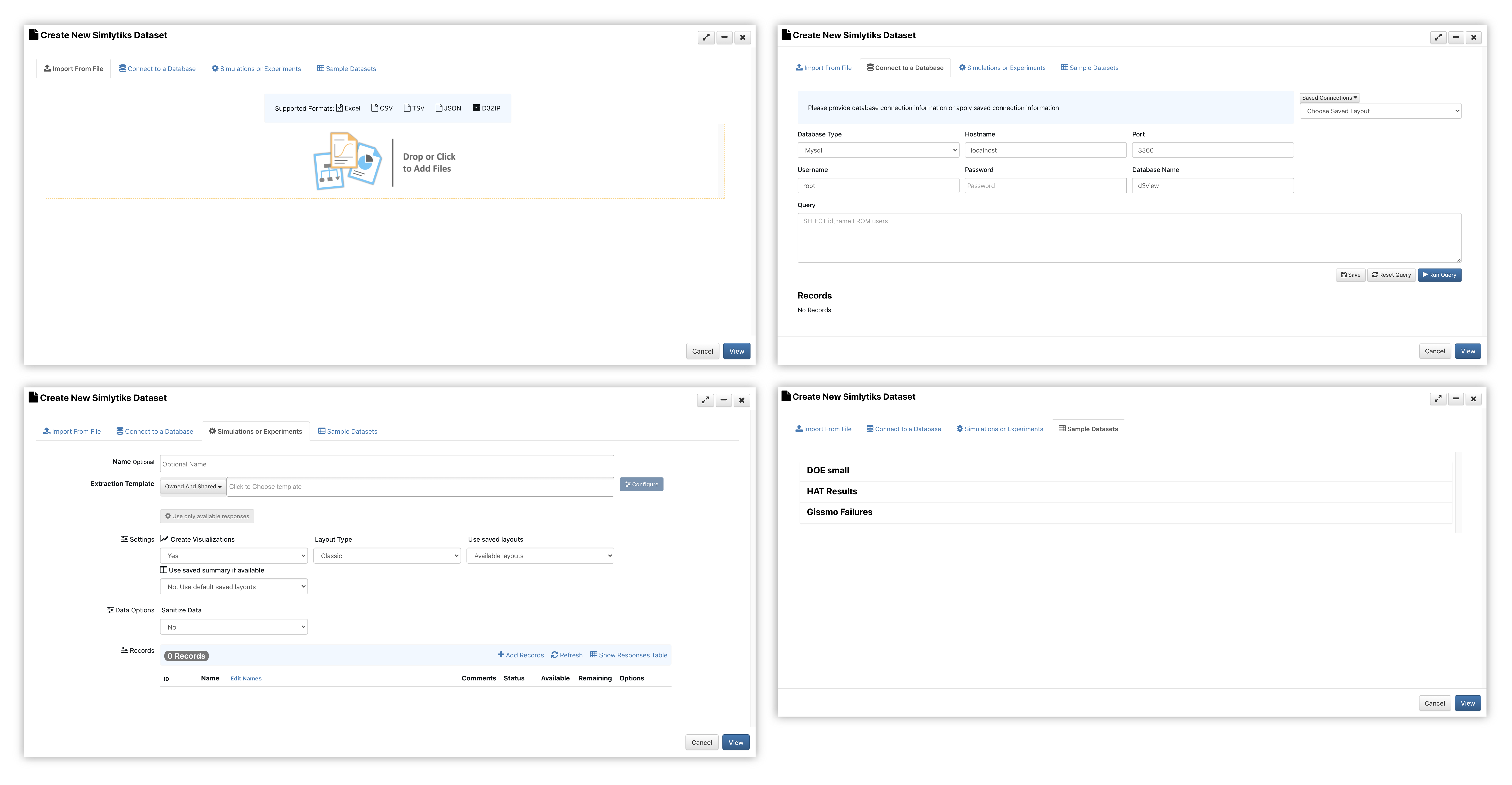
The Four Data Sourcing Options for Simlytiks
Files¶
Simlytiks supports the following file types:
Format |
d3VIEW Generated Only |
|
|---|---|---|
Excel |
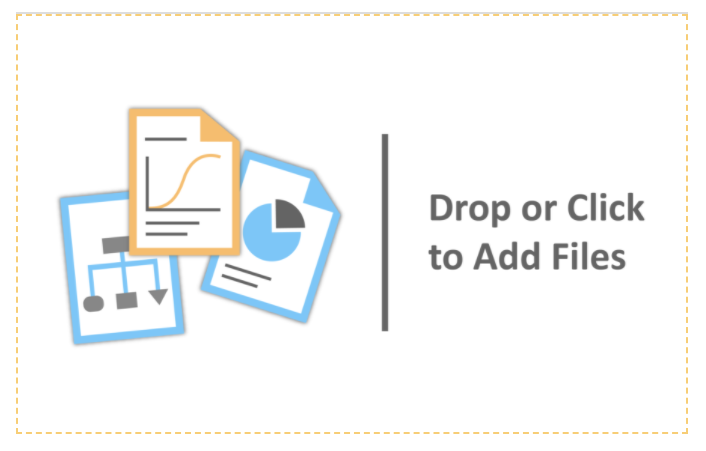
|
|
CSV |
||
TSV |
X |
|
JSON |
||
D3ZIP |
X |
ZIP (D3ZIP) and JSON files must be d3VIEW generated to be successfully viewed in Simlytiks.
Simulations & Experiments¶
d3VIEW submitted simulations and uploaded physical tests can be viewed in Simlytiks directly from their respected application.
Supported files include:
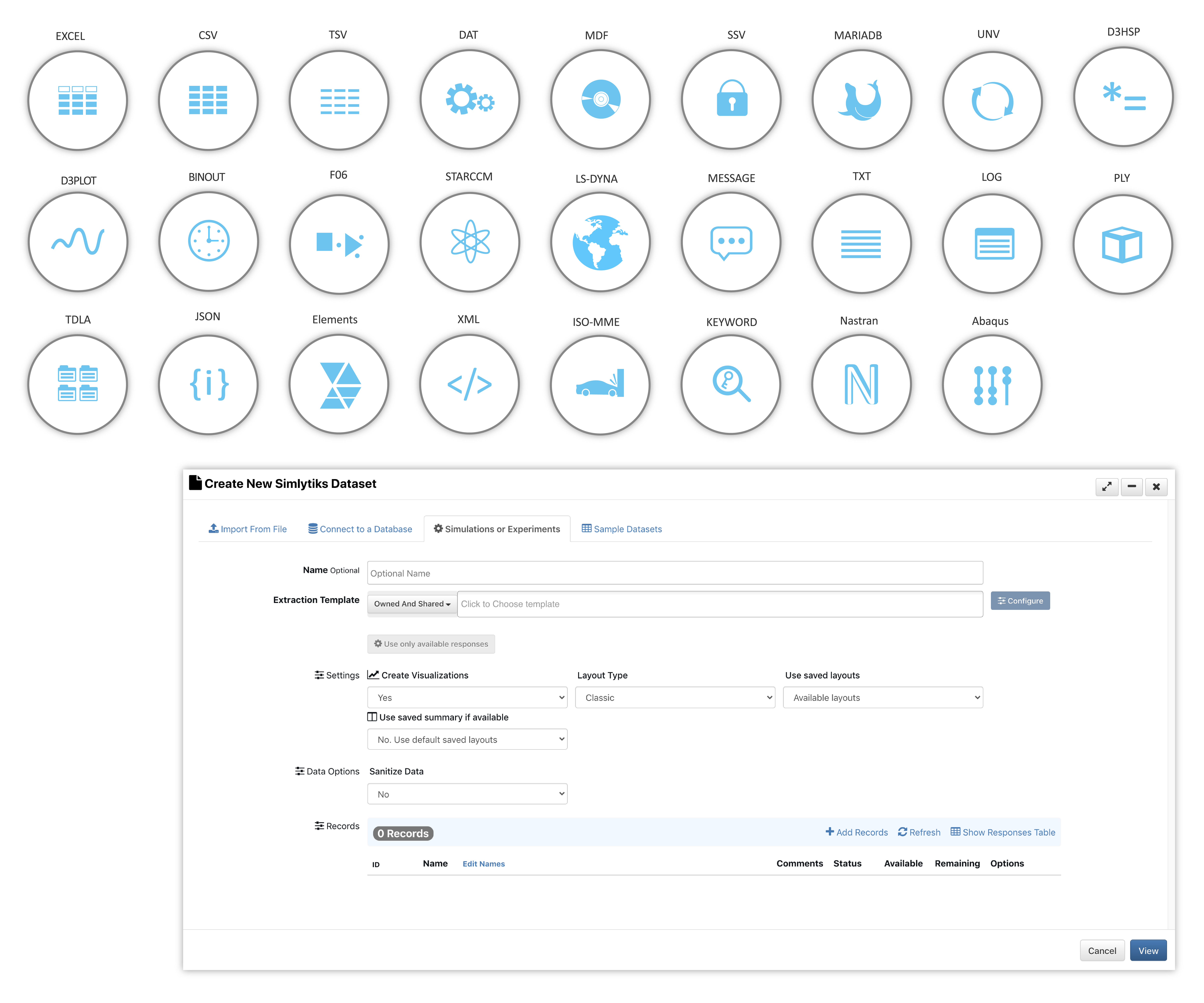
Figure 1: Supported Files
Databases¶
d3VIEW generated databases are another data source supported in Simlytiks. We import these from the Simlytiks home page via a query.
The following image shows the creation form as well as the database types supported:
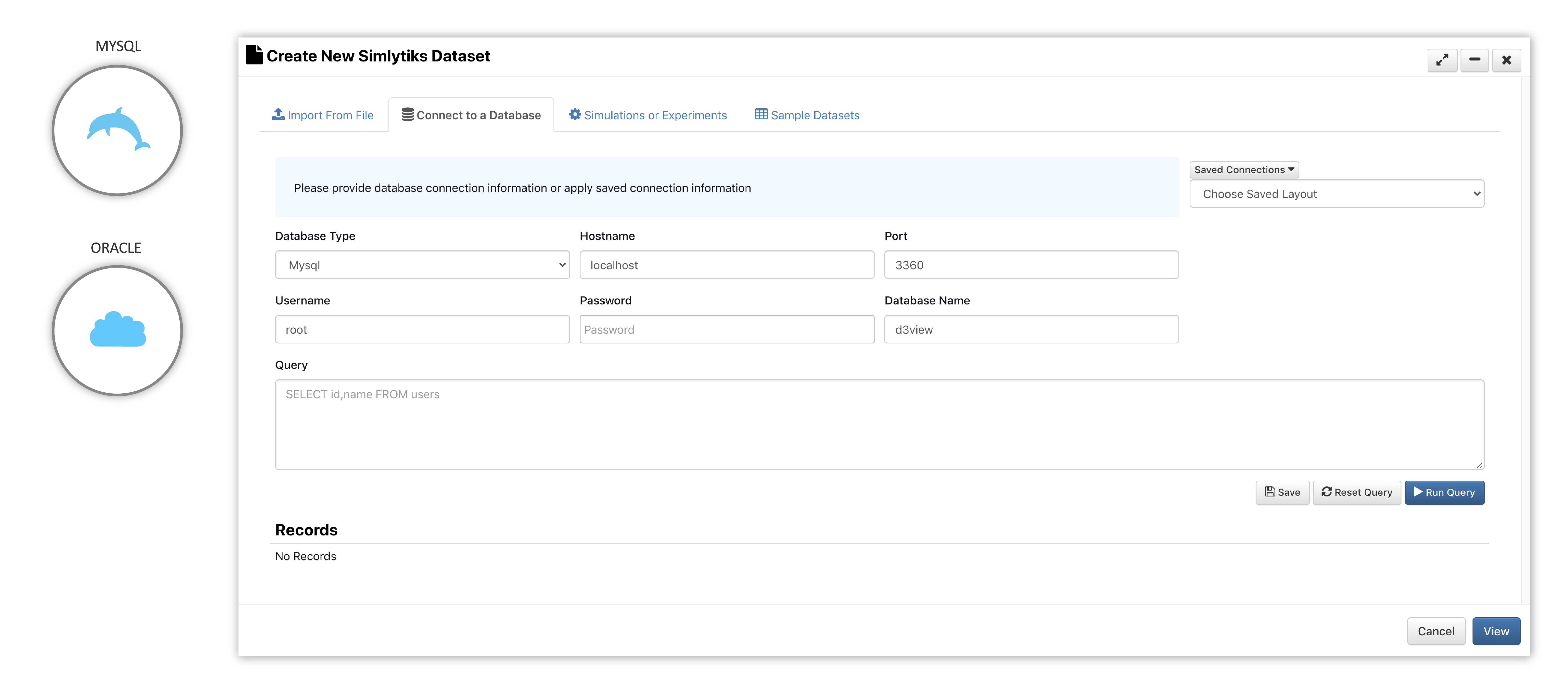
Figure 2: Database Query
Value Types¶
Simlytiks supports two main categories of data: generic and scientific. Simlytiks’ rich and extensive visualization library creates an array of ways to explore both types of data.
Generic vs. Scientific Data: