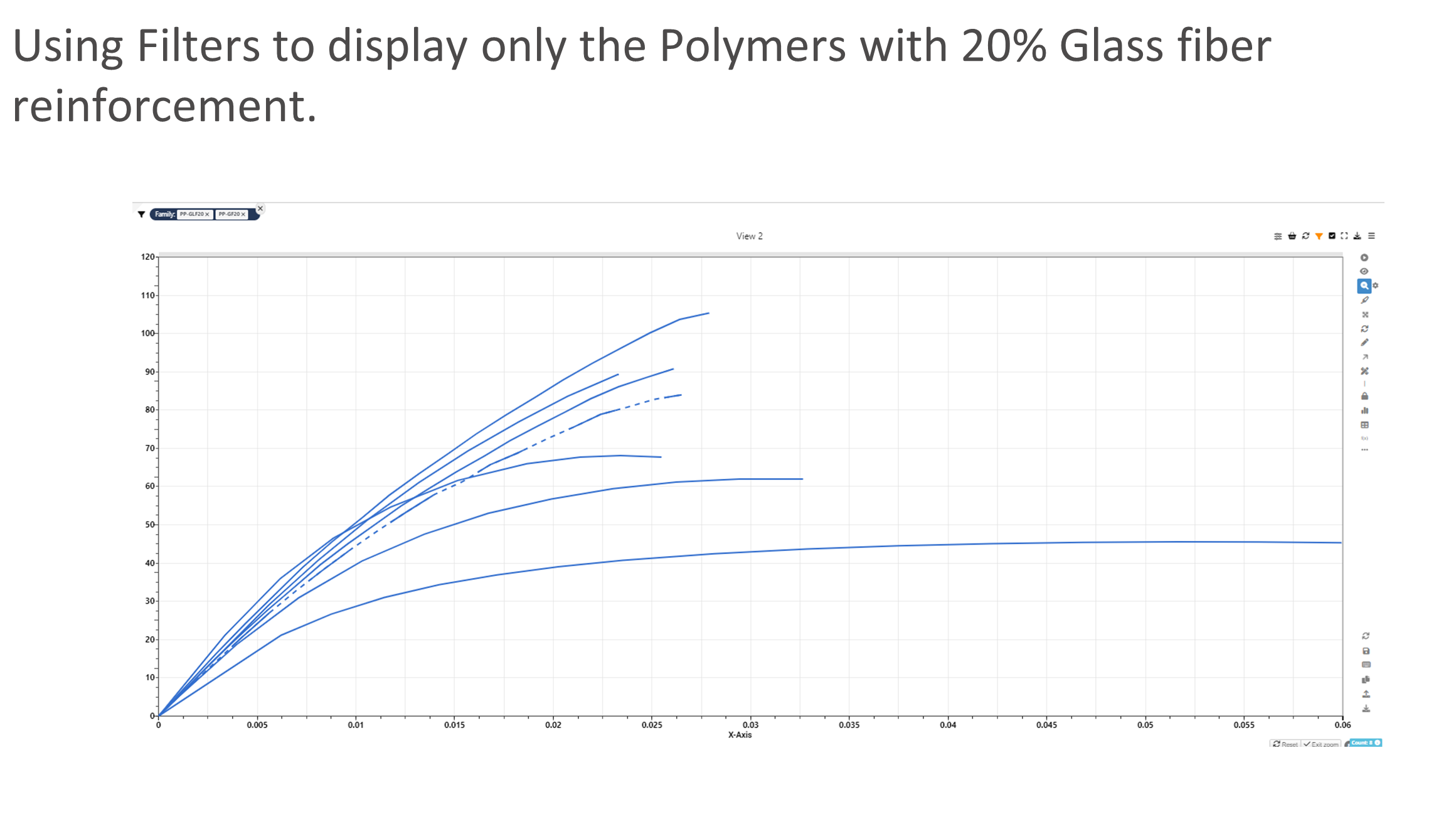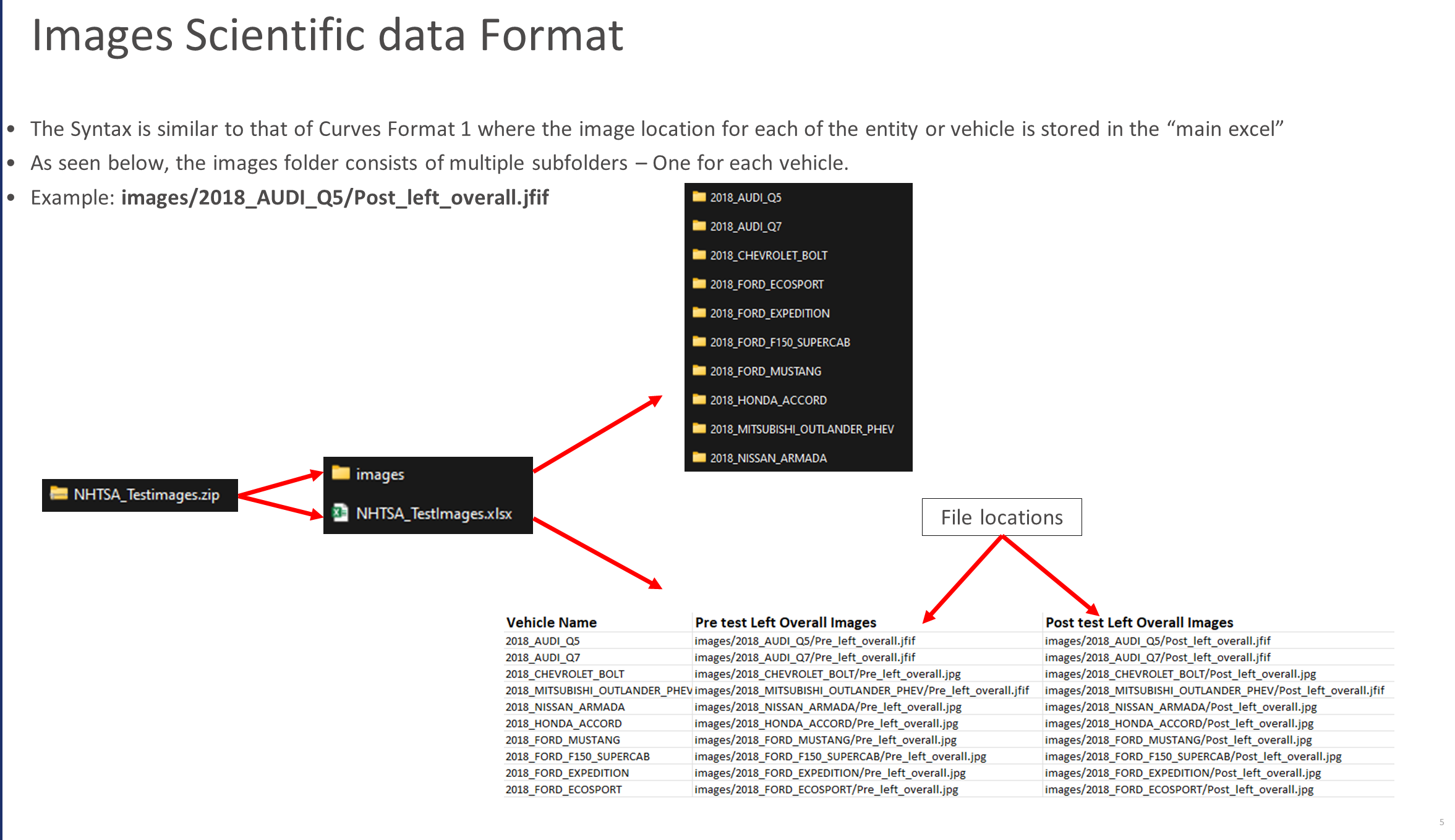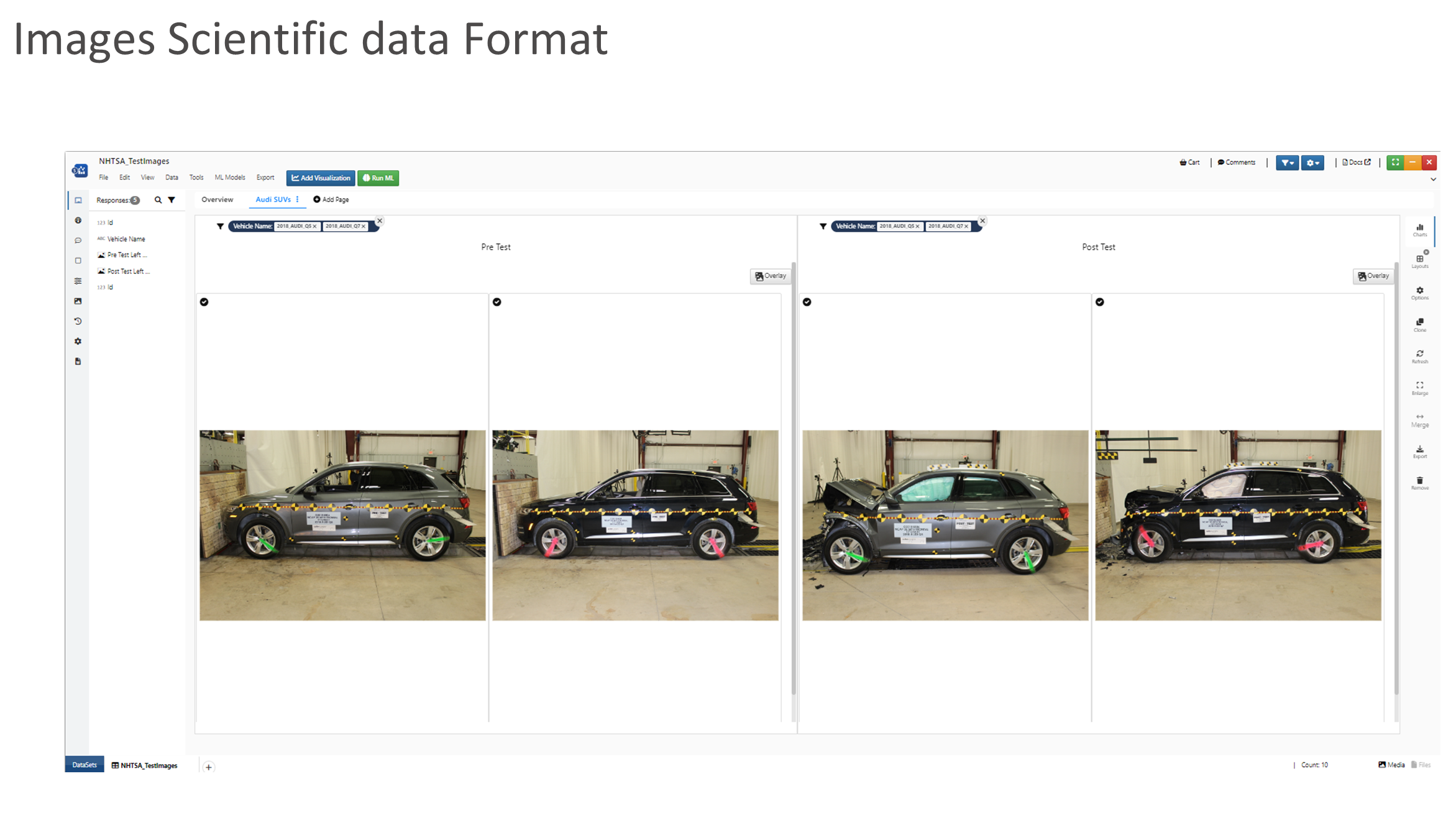7. Scientific Data formats¶
In Scientific Data formats we have the list of different formats in which Data can be stored/saved which can be accessed by Simlytiks. These datas are useful when Compiling a dataset with several curves or images corresponding to a title or property.
Curve Data formats¶
Format1¶
In Format1 for Curve data - The main excel contains each entity and the location of the csv/excel for the corresponding curve.
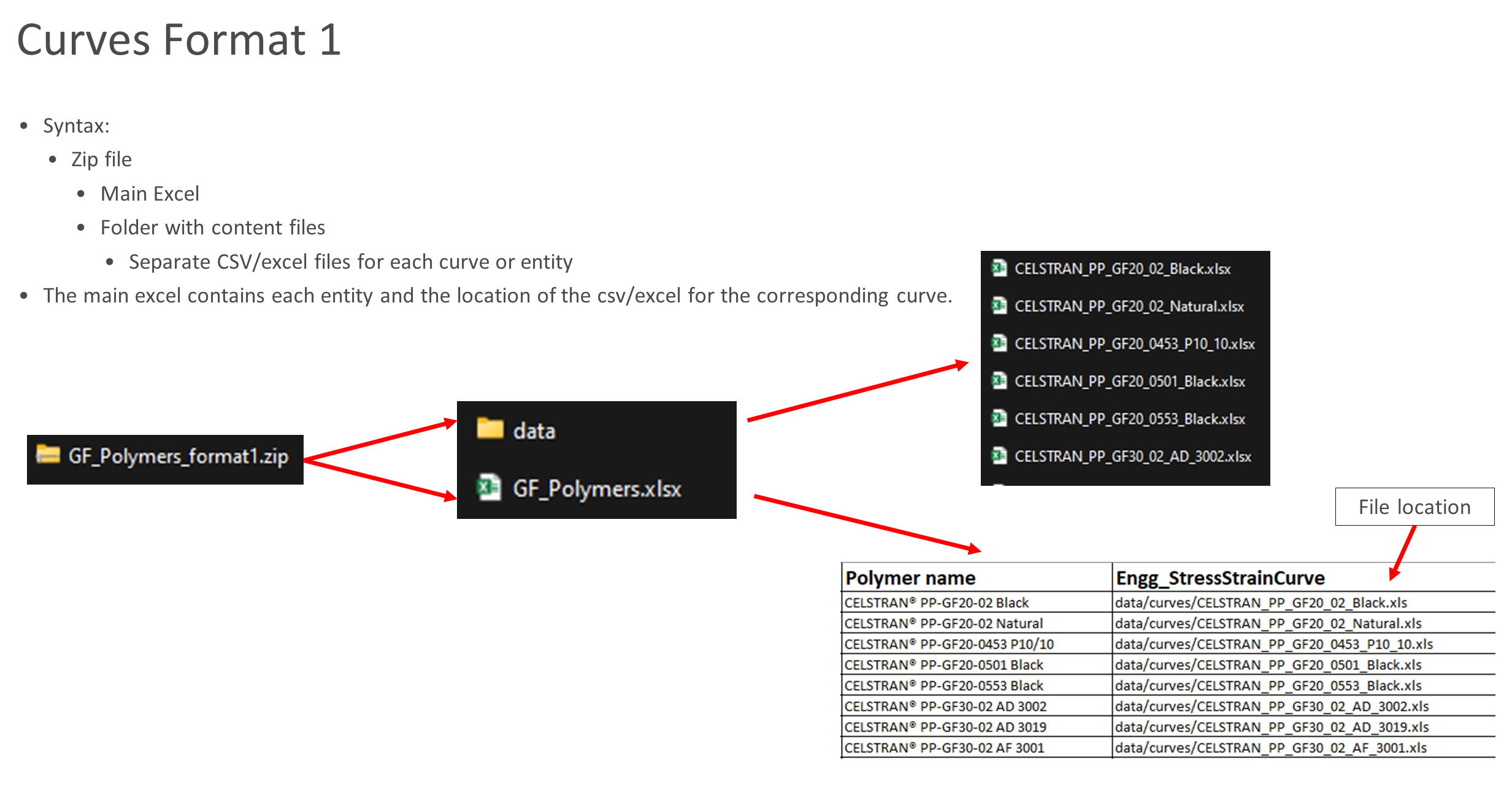
Curve Data Format1
Format2¶
In Format2 for Curve data - The List of entities and their corresponding curves are present in the same “Main Excel” file. The List of item are present in Sheet 1 and the corresponding curves are stored in XY format in the next sheet.
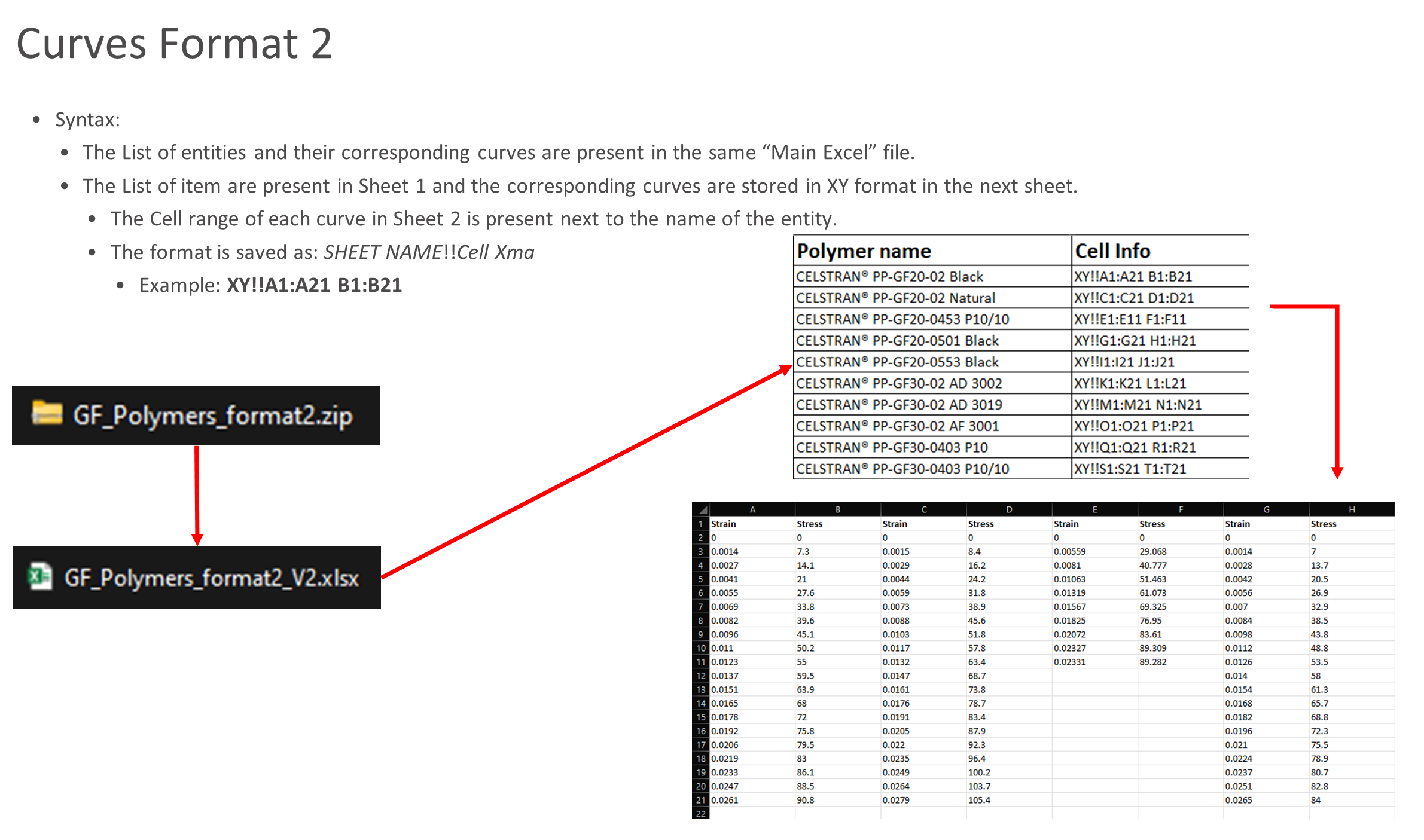
Curve Data Format2