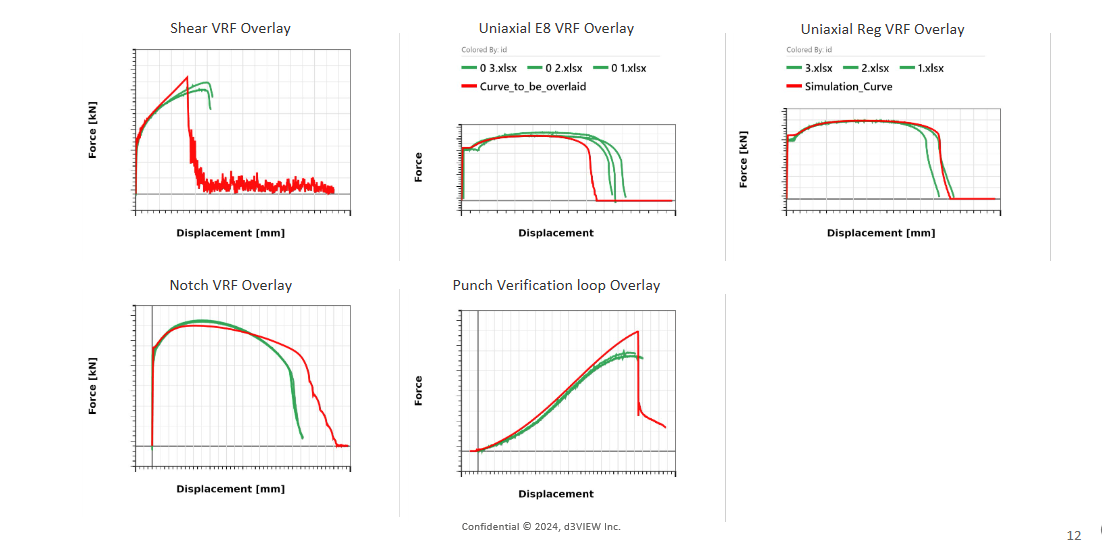22. Post-Necking and GISSMO Material Calibration¶
23. Purpose of the Workflow¶
Preparing GISSMO Material cards by utilizing material test data. The calibration process can be classified into two parts such as:
1/ Post-necking calibration. 2/ Failure strain vs Triaxiality curve calibration.
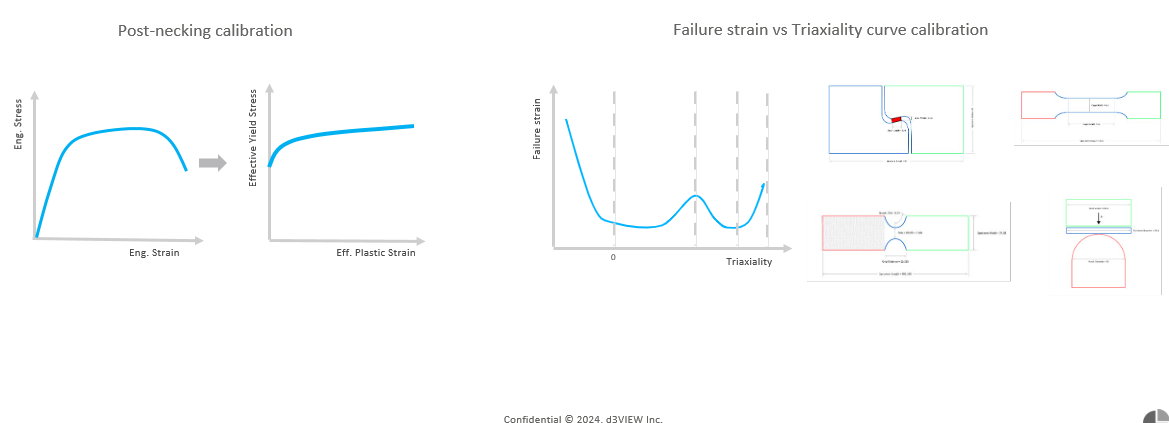
Purpose Workflow
24. Elements of the Workflow¶
1/ Input data preparation
2/ Verification of material cards
3/ Post-necking calibration
4/ Failure strain calibration
5/ Regularization
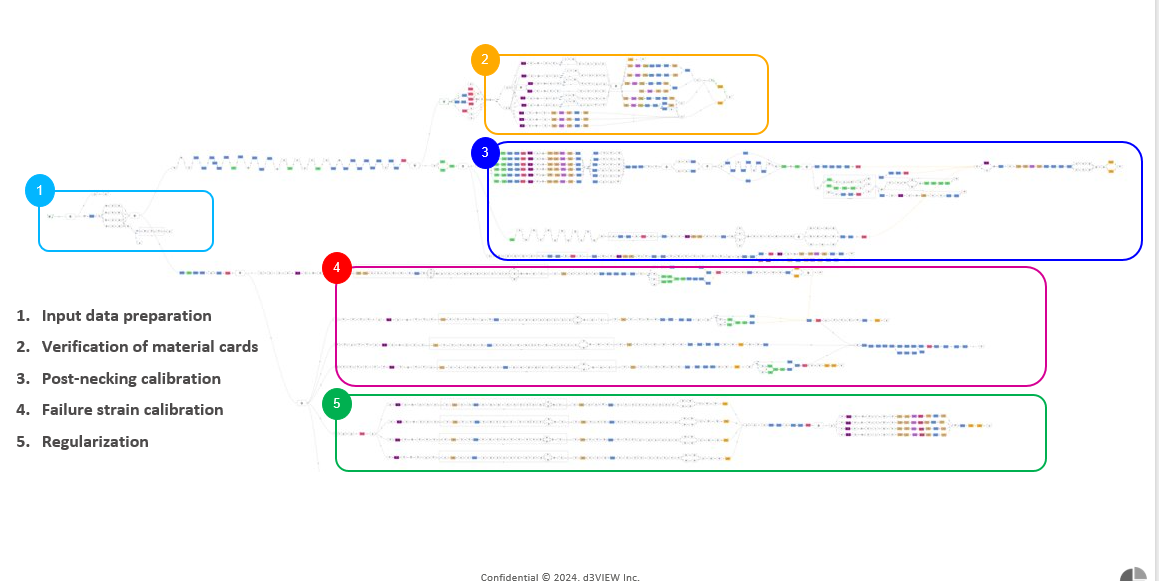
Elements of the Workflows
25. Features of the Workflow¶
- 1/ Material data input:
- Material data population is now a part of workflow execution which allow us to populate material data with few clicks.
- 2/ Decision Based Execution:
- Based on the decision we make; workflow will auto select the material for calibration and execute the calibration process.
- 3/ Machine learning:
- Workflow will take advantage of machine learning methods whenever necessary to reduce the computational time.
- 4/ Report Generation:
- Workflow generates a report for the execution of any calibration process we select.
26. Interaction in Start worker¶
The only interaction is with the START worker to provide necessary inputs followed by execution of the Workflow.
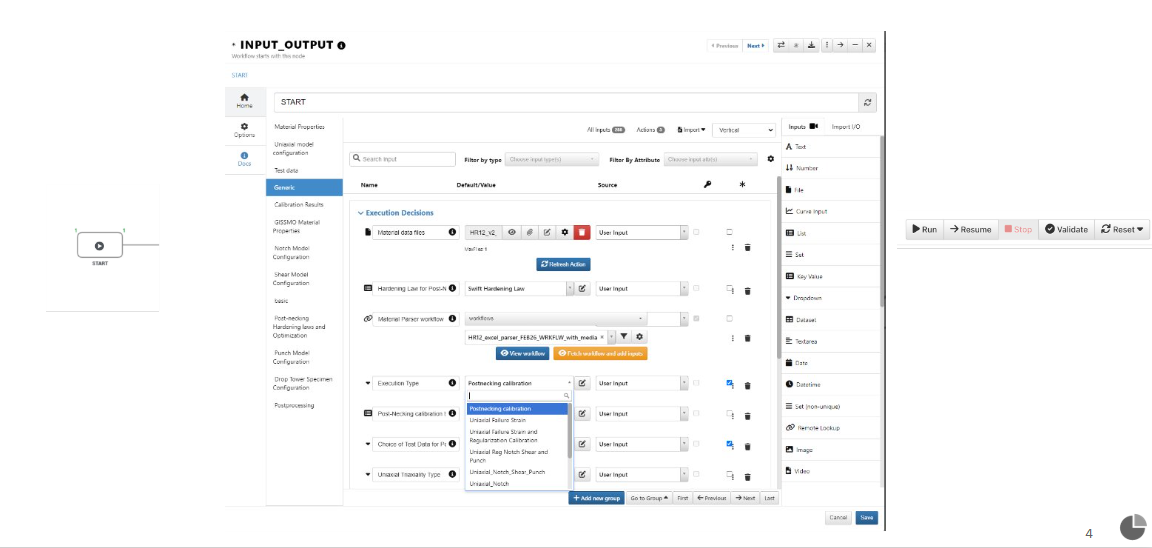
Start worker interaction
Workflow execution with simple steps
We can calibrate a material by executing the workflow as described below.
- 1/ Navigate to ‘Generic’ in the Start worker:
- The generic tab holds all the ‘Execution Decisions’ one might need to take.
2/ After attaching ‘Material data file’ we can set the Execution type to ‘Get data from material parser’
- 3/ Once we have all the material data, we can execute the workflow by setting the ‘Execution type’ to below settings in the given order.
- a.Verification : Verification with Uncalibrated MAT24 and Uncalibrated failure
- b.Post-necking calibration : FD based
- c.Failure Strain calibration: Uniaxial Notch Shear and Punch
- d.Regularization
27. Calibrated MAT24 card¶
This workflow is constructed to take an Engineering Stress Strain curve and provide a calibrated MAT24 card whose material behaviour up until and including the Post necking region is similar to that of the Test data.
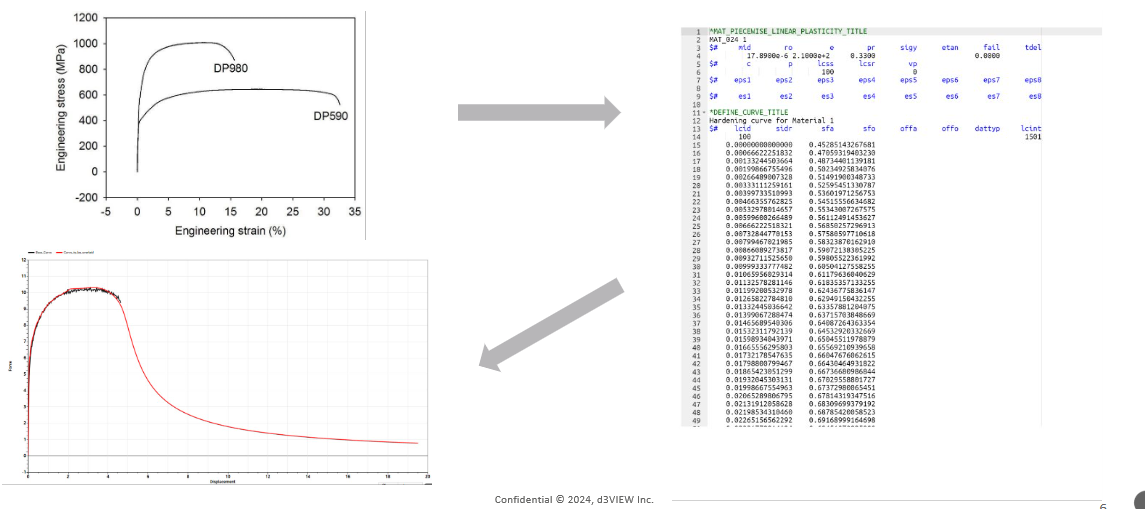
Calibrated MAT24 card
28. Flow of the Workflow¶
The below image shows the flow of the GISSMO Workflow.
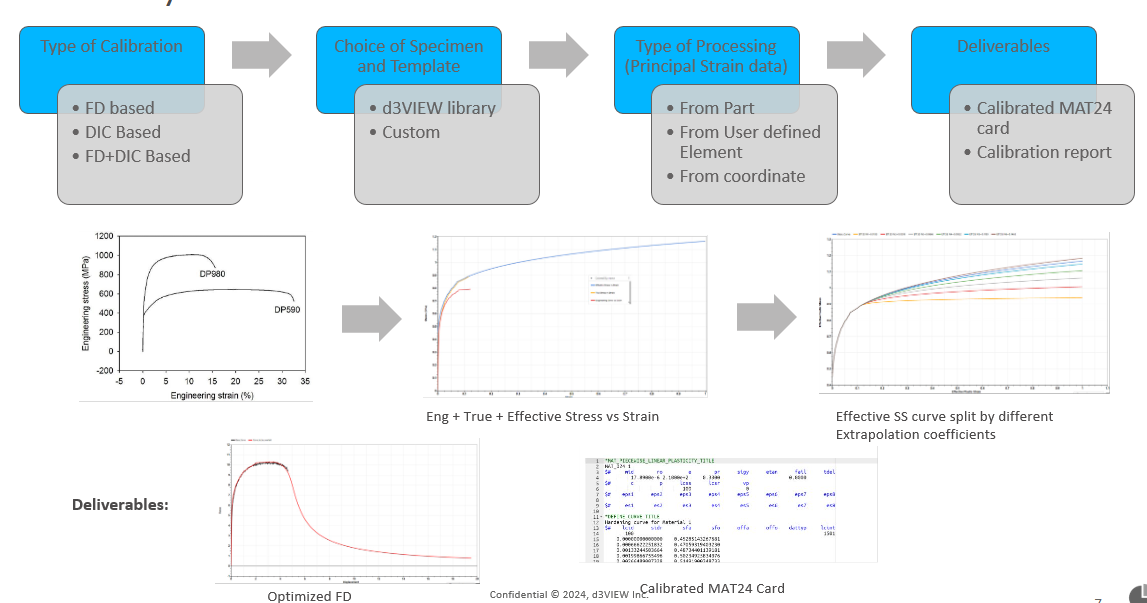
Flow of the Workflow
29. Post Simulation Results¶
The PPT report should have already been rendered and stored. Results can be downloaded from the PPT blob.
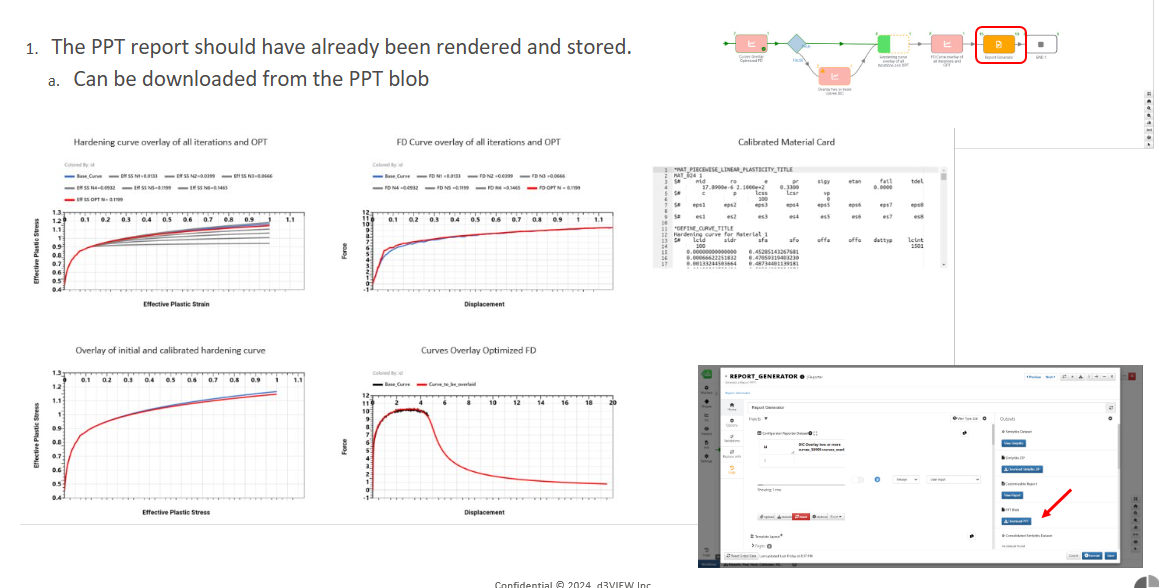
PPT Results
30. GISSMO Material Calibration with MAT_ADD_EROSION¶
LCSDG Curve From Test
1/ d3VIEWs Material excel parser help us extract all the material information that we need for the calibration process. 2/ This includes the extraction of failure strain from the available DIC strain data. 3/ Material excel parser prepares the Failure Strain vs triaxiality curve which becomes the starting point for the failure calibration process.
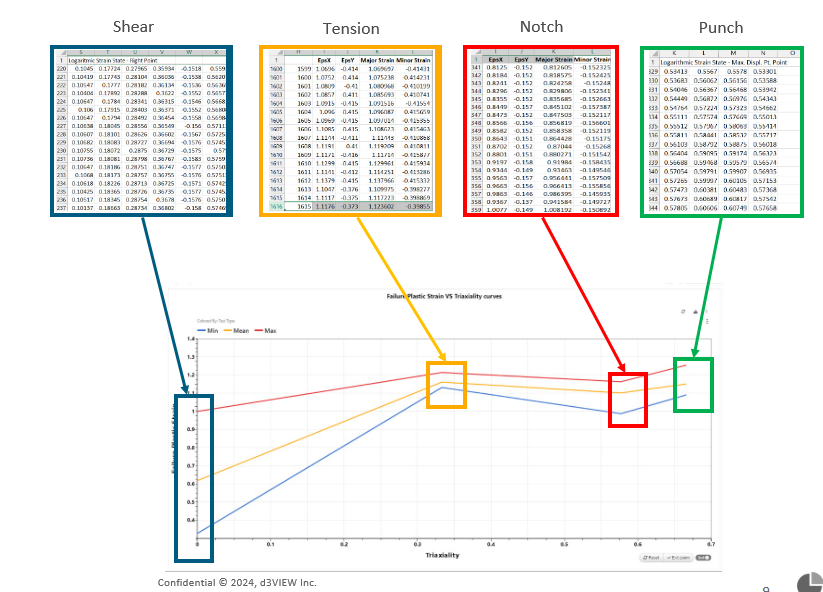
LCSDG Curve From Test
30.1. 1/ LCSDG Curve Calibration¶
- We can calibrate the LCSDG curve with two ways
- Failure Strain calibration with reference triaxiality (0, 0.333, 0.567, 0.666).
- Failure strain calibration along with the triaxiality at failure (adding the triaxiality at failure point along with the reference triaxility).
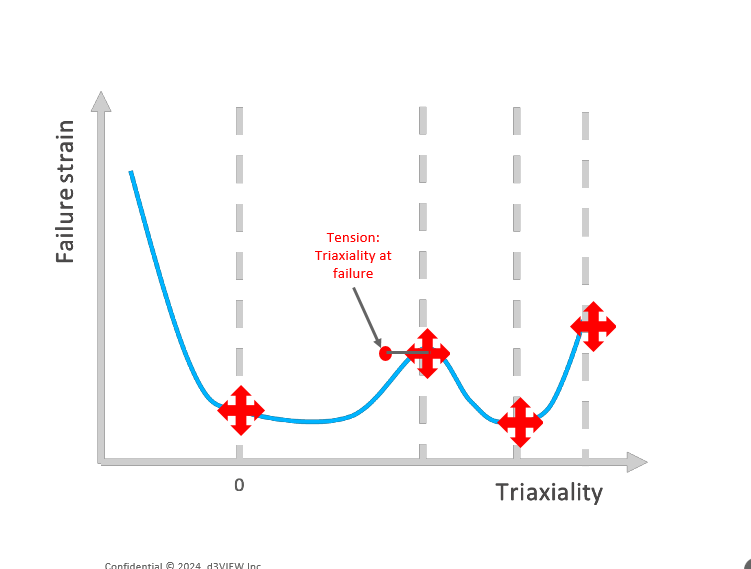
LCSDG Curve Calibrartion
30.2. 2/ LCREG and FADEXP Curve Calibration¶
LCREG and FADEXP Curve Calibration
Once we have the calibrated LCSDG curve, the next steps involved in the calibration process is to calibrate the FADEXP and LCREG curves. We calibrate these curves simultaneously by optimizing the LCREG and FADEXP factors for each mesh size and then consolidating the curves.
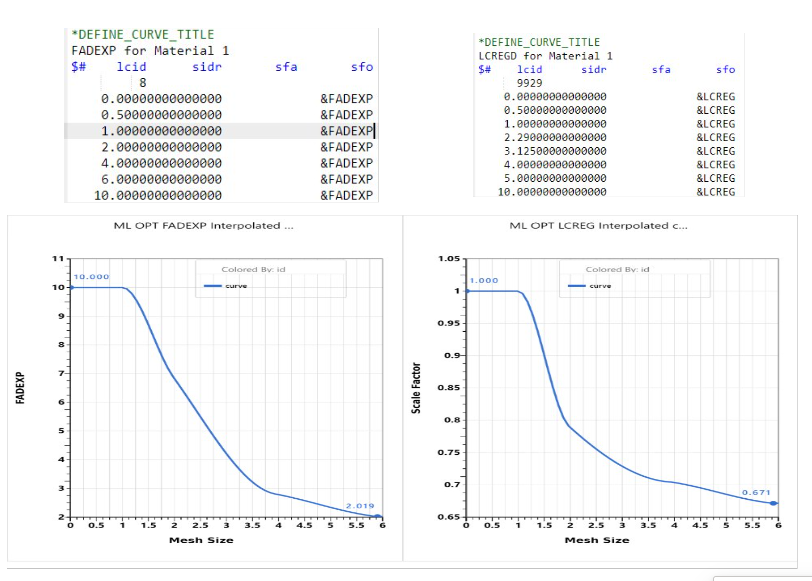
LCSDG and FADEXP Curve Calibrartion