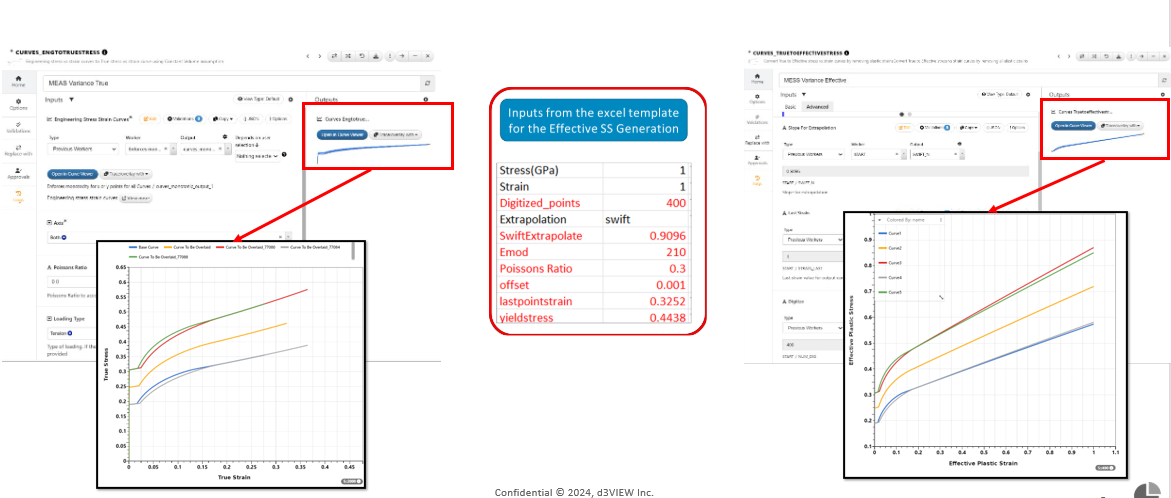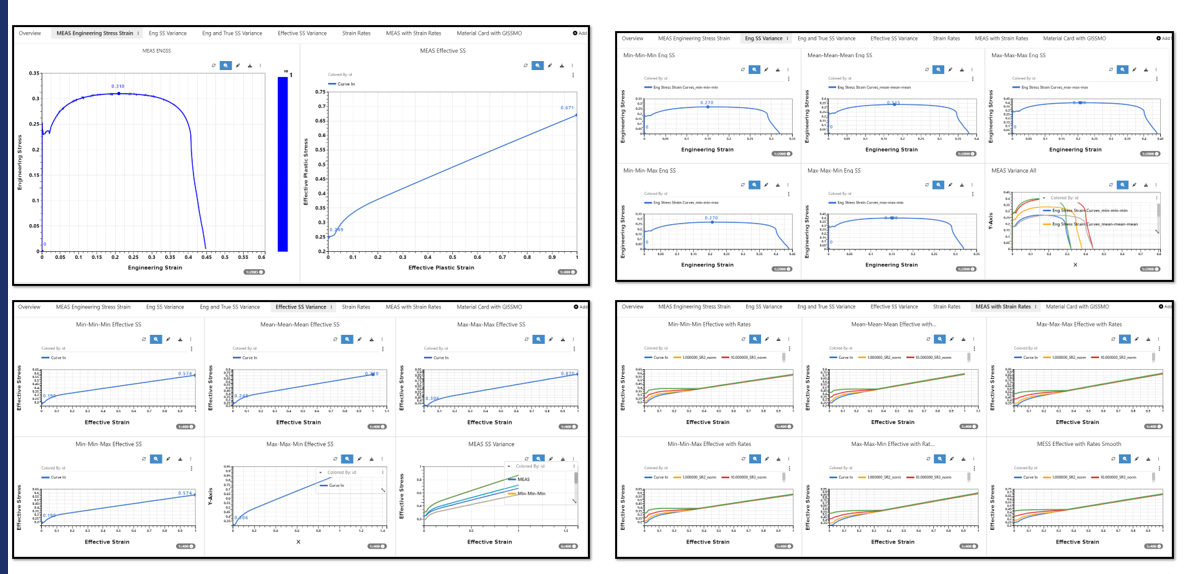31. Material Variance Workflow¶
32. Purpose of the Workflow¶
Preparing Stochastic Material variance by utilizing the calibrated material data.
The Material Variance workflow offers the options to prepare variance for: 1/ Material with Strain Rates 2/ Material with MAT ADD EROSION
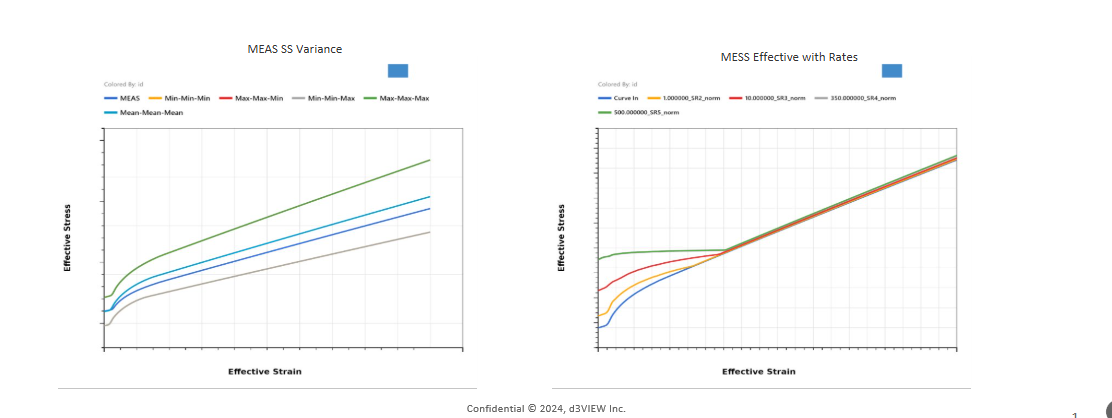
Purpose Workflow
33. Features of the Workflow¶
- 1.Workflow Inputs:
- a.All the inputs that we require in the start worker can get automatically extracted from the input Material data excel. b.We also have an option to input the data as a user input.
- Decision Based Execution:
a.Based on the decision we make; we can execute the workflow to prepare the stochastic material card by including strain rates and the GISSMO material card
- 3.Report Generation:
- a.Workflow generates a report for the execution of any process we select.
34. Interaction in Start worker¶
The only interaction we need to do is with the START worker to provide necessary inputs followed by execution of the Workflow.
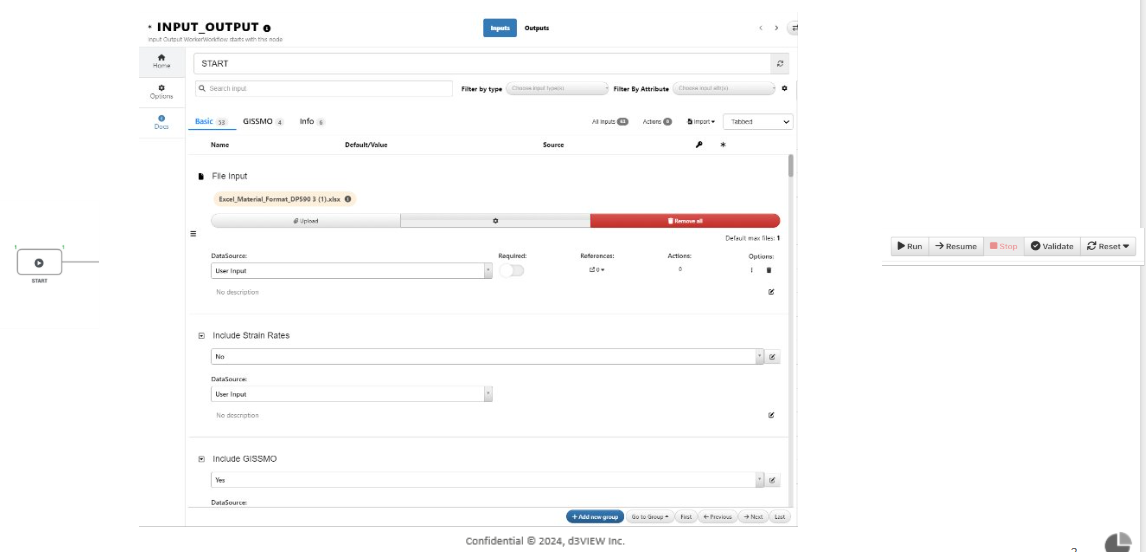
Start worker interaction
Workflow execution with simple steps
We can calibrate a material by executing the workflow as described below
- 1.Navigate to ‘Basic’ tab in the Start worker:
- a.The basic tab holds all the ‘Execution Decisions’ one might need to take.
-
- 2.After attaching ‘Material data file’ we can set the options for ‘Include GISSMO’ and ‘Include Strain Rates’ to either ‘Yes’ or ‘No’
3.If we need to add the strain rates, then we can attach the MAT24 material cards with Strain Rates in the ‘Strainrate.key’ field
4.Once we add the inputs to the required fields, we can expect to get all the Start worker inputs to be updated by extracting the data from the attached file.
35. Format of the Input Material Excel Sheet¶
The below image shows the Format of the Input Material Excel Sheet.
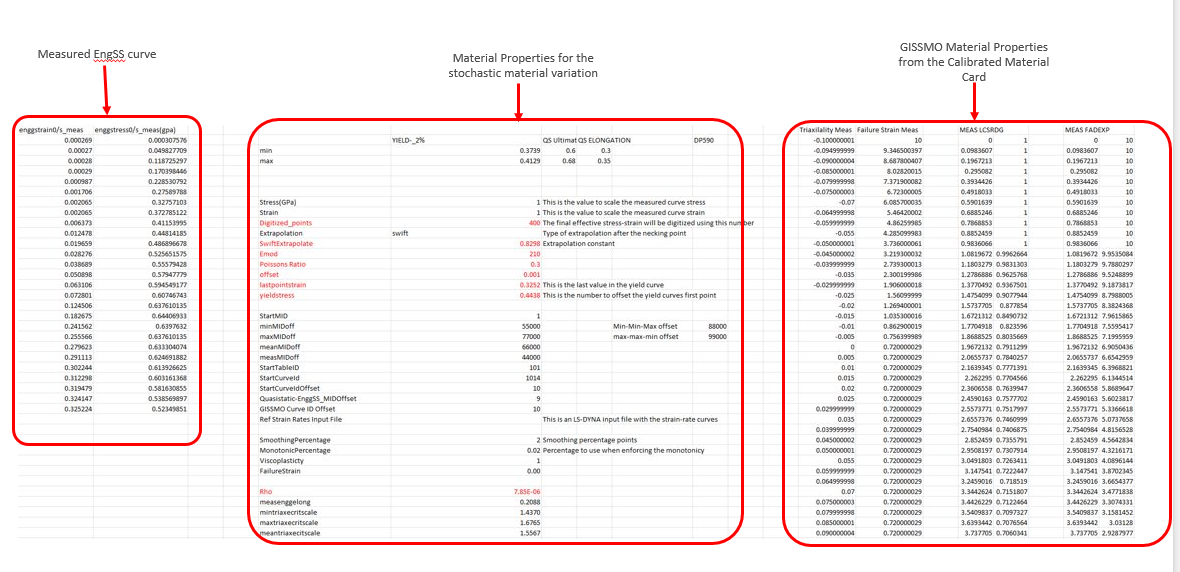
Format of the Input Material Excel Sheet
36. Purpose¶
This workflow is constructed to take an Engineering Stress-Strain curve and a calibrated MAT24 card to prepare the Stochastic Material curves.
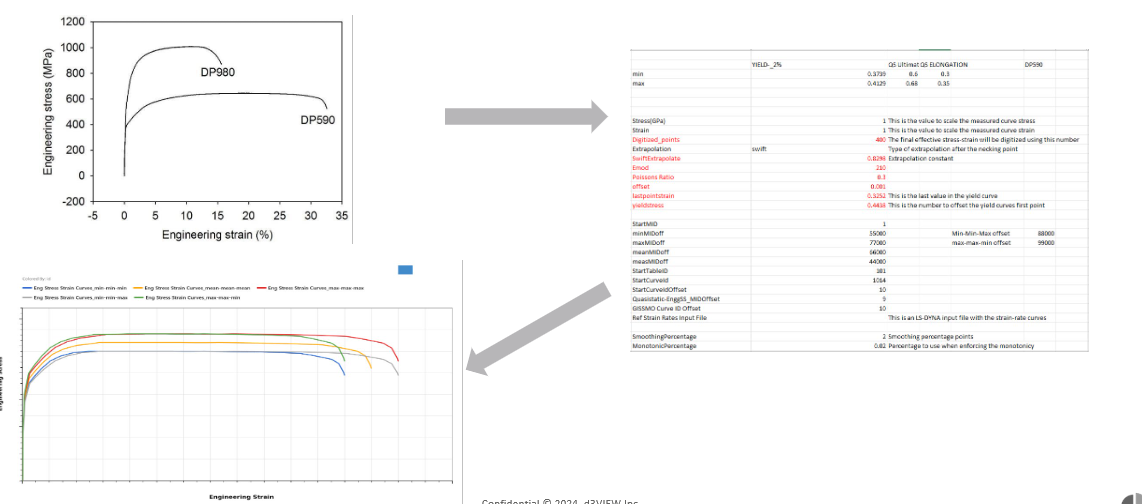
calibrated MAT24 card to prepare the Stochastic Material curves
37. Material Variation Report¶
The PPT report should have already been rendered and stored.
Can be downloaded from the PPT blob
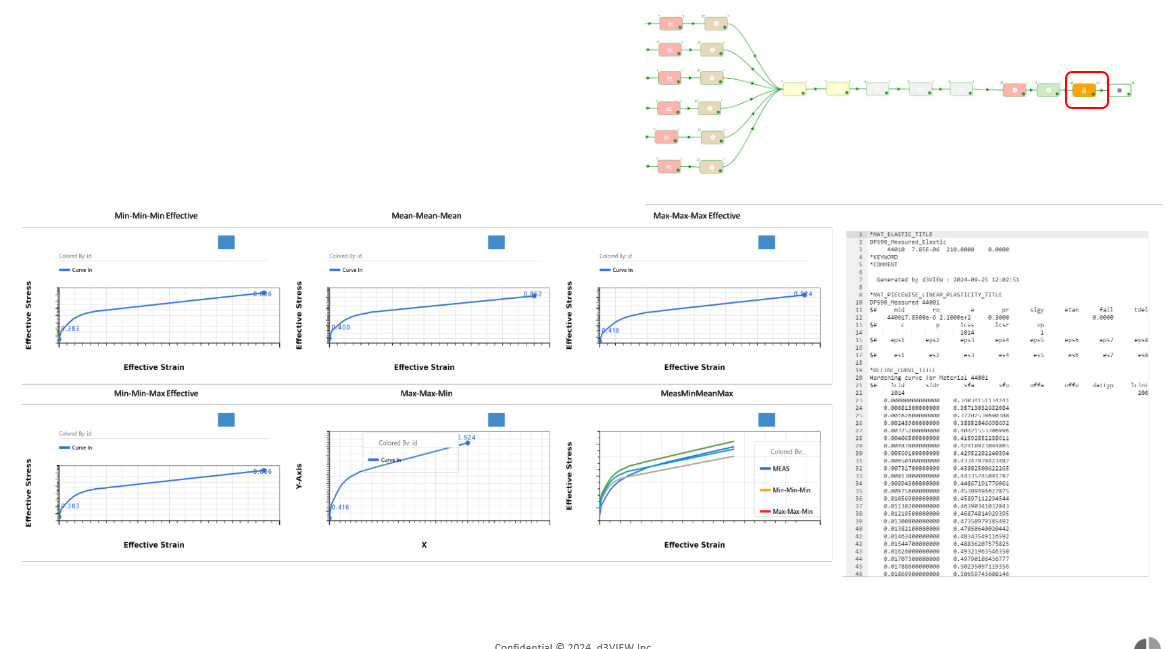
Material Variation Report
38. Material Variance Generation¶
- Material variance Generation is Carried out in two steps
- a.Generation of Variance Scaled b.Scaling the Measured in EngSS with Variance Scales
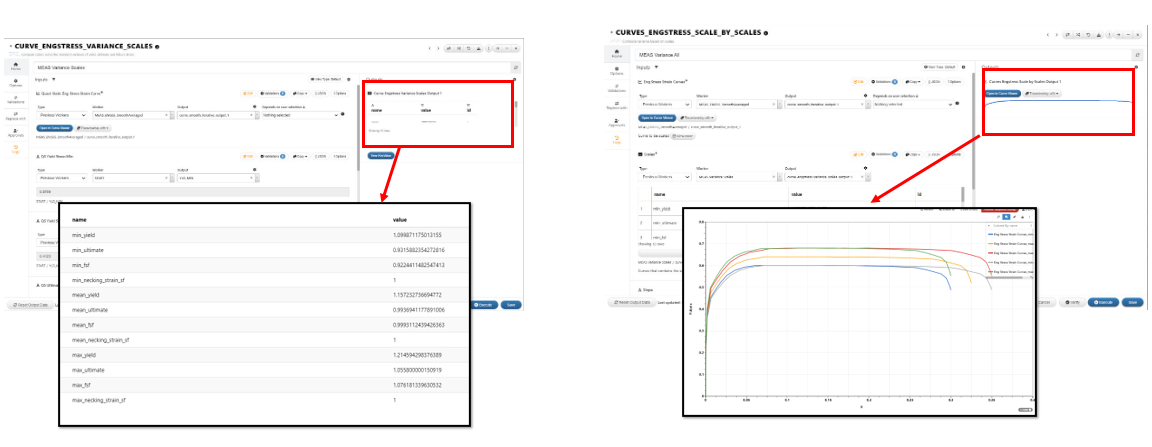
Material Variance Generation